Disclaimer: We sometimes use affiliate links in our content. For more information, visit our Disclaimer Page.
Marketing automation software can be a game-changer for businesses looking to streamline and optimize their marketing efforts. These tools help companies save time and resources, from email campaigns to social media management, while maximizing their reach and engagement.
This article will showcase the ten best marketing automation software currently available on the market.





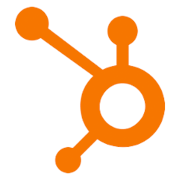




The Importance of Training and Development in Marketing Automation
Before diving deep into the specifics of each marketing automation software, it’s crucial to understand the role of training and development in mastering these tools.
As the digital marketing landscape evolves, the software becomes more sophisticated, offering a plethora of features and functionalities. However, without proper training, businesses might not utilize these tools to their full potential.
Investing in comprehensive training ensures that your marketing team is well-equipped to harness the power of automation software, leading to more effective campaigns and a higher ROI.
10 Best Marketing Automation Software
The following is the list of best marketing automation platforms you need to know.
1. ActiveCampaign
With over 15,000 reviews on popular software review websites such as G2, GetApp, Capterra, and Software Advice, ActiveCampaign stands out as a widely trusted and highly reviewed marketing automation platform. While it may not have the highest score among all competitors, the sheer volume of its reviews speaks to its popularity and reliability as a solution for businesses.
ActiveCampaign is the perfect marketing automation platform for any business. With its powerful tools, you can tailor your customer experience across all touchpoints, including email, social media, chat, and text messaging. Create highly segmented campaigns to boost personalization efforts or take advantage of ActiveCampaign’s comprehensive CRM capabilities to automate specific processes – either way, you’ll see results quickly.
It gives businesses a competitive edge by allowing them to track customer preferences and behaviors along their entire journey and customize outreach according to various parameters. That way, they can create tailored campaigns with relative ease.
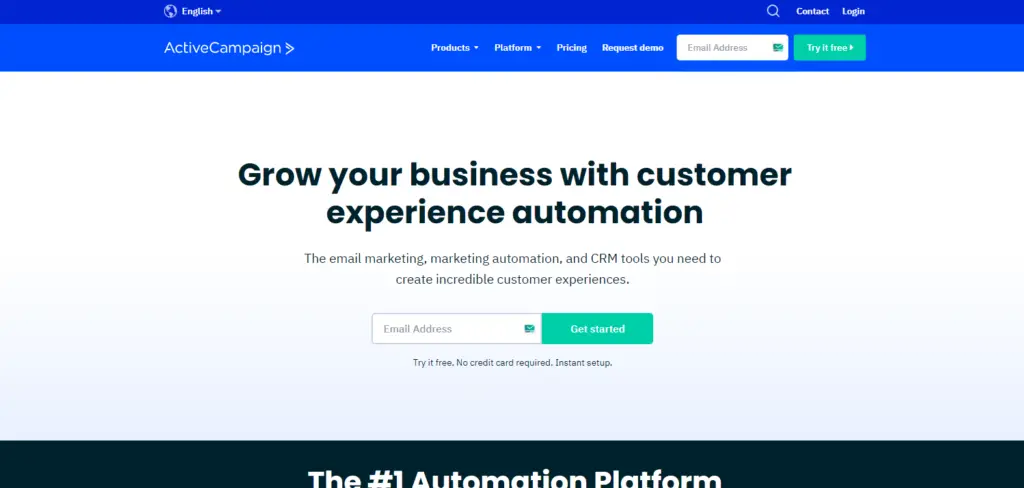
Reviews
ActiveCampaign has received high ratings and positive user reviews, with an average rating of 4.6 out of 5 on G2, SoftwareAdvice, and Capterra. It has received a total of 9683, 1951, and 1951 reviews on these platforms, respectively. It is a popular marketing automation software known for automating marketing efforts and improving results.
Key features:
- Dynamic Content: Automatically change email content based on lead status to keep it fresh and personalized.
- Segmentation: Make your emails more personal by targeting specific groups within the list of contacts.
- CRM: Create tasks, update deals and nurture leads automatically. Score leads, pass highly qualified leads to sales, and integrate with popular email providers.
- Advanced Reporting: Features custom KPIs, sales reporting, tag counts, and robust segmentation. Split testing can achieve email opens, clicks, and purchases.
- Fast Training: A series of powerful webinars and user docs are available to help teams get up to speed with training.
- Migration Services: Migration services include contact list and tag import, form recreation, workflow recreation, and email template recreation.
- Robust Integrations: It is compatible with PayPal, Stripe, Shopify, WooCommerce, BigCommerce, Facebook, and Google Analytics, among over 250 other apps.
- Audience Segmentation: Tags can be applied to segments based on purchase history, geographic location, time since the last purchase, and personal interests.
- Geo-Tracking: Track contacts’ locations automatically for geo-targeted email marketing.
Support
ActiveCampaign offers various support options for businesses, including managed email delivery and one-on-one chats with a dedicated agent. Enterprise customers can also access phone support at +1 (800) 357-0402. The company provides webinars, user support documentation, and one-on-one training for Plus, Professional, and Enterprise users. Customers can access support via the web or phone.
Pricing:
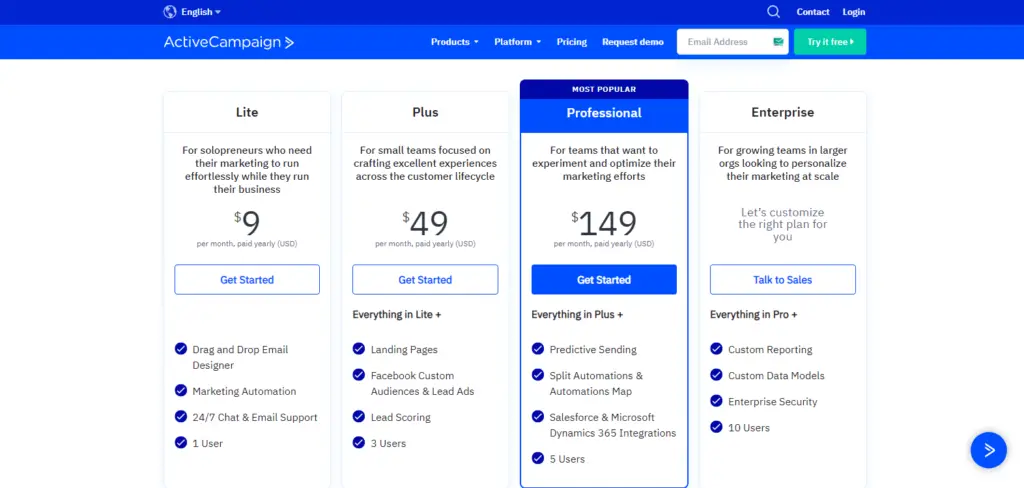
- Lite plan: Starting from $9/month, you’ll have access to Drag & Drop Email Designer, Marketing Automation, 24/7 Chat Support, and 1 User with this service.
- Plus plan: For $49/month, you’ll get Landing Pages, Facebook Custom Audiences & Lead Ads, Lead Scoring, and 3 users.
- Professional plan: With this plan, you’ll get Predictive Sending, Split Automations & Automation Map, Salesforce & Microsoft Dynamics 365 Integrations, and 5 Users.
- Many third-party integrations and auto-responder options.
- Excellent online support.
- Run customer and lead campaigns automatically
- There is a slow and unintuitive interface
- No phone support.
Overall, ActiveCampaign is designed to help businesses streamline their marketing, sales, and customer relationship management efforts and provide a better customer experience. It can benefit businesses needing a comprehensive, all-in-one solution for managing customer relationships.
2. VBOUT
VBOUT is a marketing automation platform that helps businesses centralize and automate tasks efficiently and intelligently. You can use it to create landing pages and forms by simply drag-and-dropping them, managing social media campaigns, building visual customer journeys, and sending email campaigns.
As a result of these features, businesses can create and manage marketing campaigns, monitor contact engagement, and gain insights through deep analytics.
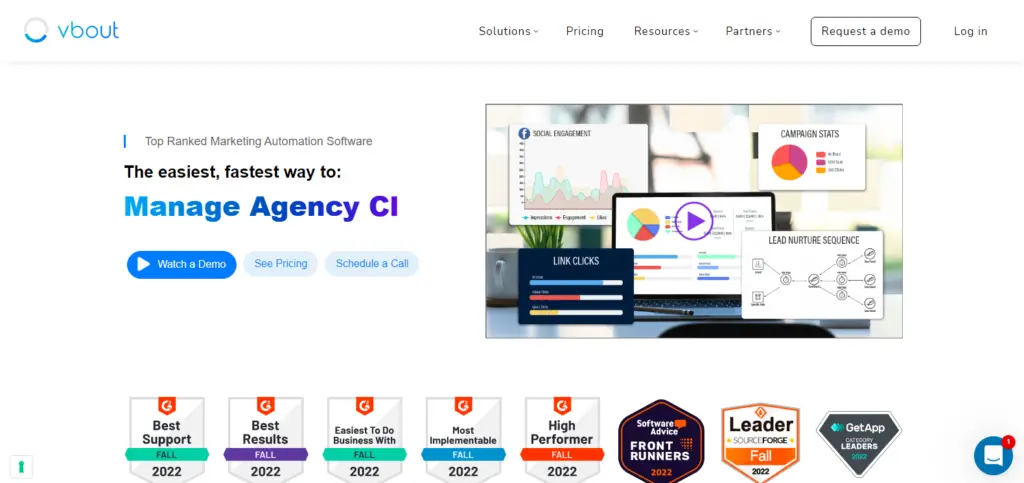
Reviews
VBOUT has received positive reviews and high ratings, with an average rating of 4.7-4.8 out of 5 on various review platforms such as G2, SoftwareAdvice, and Capterra. It has received a total of 225, 167, and 167 reviews on these platforms, respectively.
Key Features
- Landing Pages: You can design custom layouts or upload HTML to build responsive landing pages without an expert’s help.
- Lead Management: Create custom lists from unlimited contacts, segment audiences using filters, synchronize them with existing CRM platforms, monitor prospects closely, and gather insights through IP Locator, tracking tools, and in-depth analytics.
- Lead Scoring: Using labels and parameters, categorize leads according to their progress through the sales funnel and conversion chances.
- Meeting Scheduler: With Google Calendar integration, you can schedule appointments faster by allowing contacts to choose a time that suits them.
- Marketing Automation: VBOUT offers ready-made automation templates to streamline marketing tasks and improve team productivity.
- Email Campaigns: The drag-and-drop editor lets you create responsive templates. Personalize messages with merge tags and add countdowns, animated GIFs, and calendar events to make them engaging. Preview them across browsers, devices, and email clients to improve deliverability and performance.
- Social Media Management: Easily manage multiple social media profiles and brands from one central location.
- Central Monitoring: Connect Google Analytics accounts to track KPIs and results for social media profiles, websites, email marketing campaigns, landing pages, automation, and leads.
- Reporting: Reports can be customized and automated. Publicly accessible URLs and image reports can be shared, and PDF files can be exported.
Support
VBOUT offers a range of support resources, including articles, master classes, and an onboarding guide. It also provides an onboarding guide available to help new users get started with the platform.
Pricing:
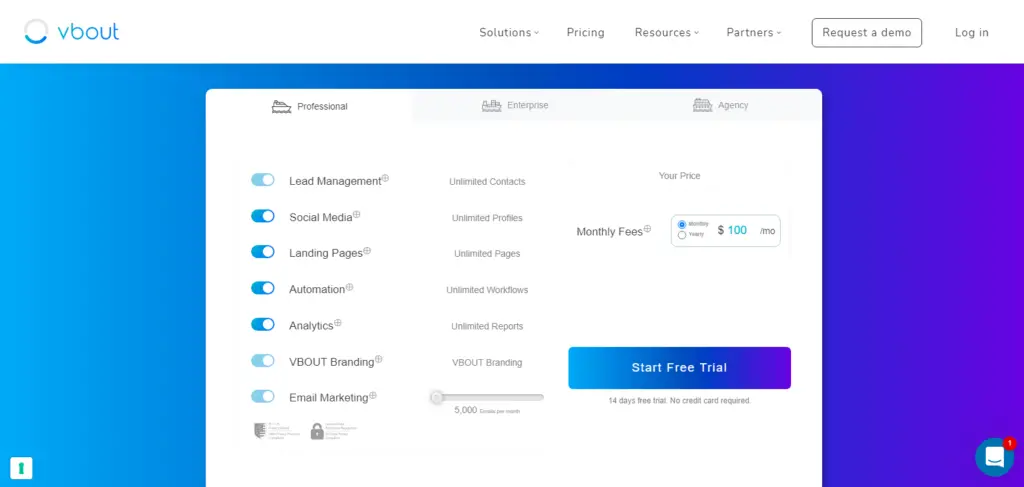
VBOUT’s Professional Plan offers a range of marketing tools at $100 per month. Features include:
- Unlimited lead management
- Unlimited social media management
- Unlimited landing pages
- Unlimited automation
- Unlimited analytics
- Option to turn off VBOUT branding
- Email marketing tools with the ability to send up to 5,000 emails per month
Enterprise and agency plans with additional features are also available upon request.
- An easy-to-use drag-and-drop interface.
- Email drip campaigns can be created.
- Analyze customer journeys visually.
- Utilize the existing templates to create landing pages.
- Form styling for users without Java knowledge.
Overall, VBOUT can be a precious resource for business owners or marketing professionals looking to streamline and optimize their marketing efforts.
Related: VBOUT Review
3. Omnisend
Omnisend is a revolutionary marketing automation platform specifically crafted for e-commerce businesses. Its comprehensive suite of tools provides everything you need to take your business’s marketing campaigns to the next level by increasing efficiency and delivering engaging content via email, SMS messaging, and automated processes. Omnisend presents a unique set of features to the table, the most notable being its email marketing capabilities.
Through it, businesses can craft impressive emails that look just like their brand with powerful templates and design tools available. With these stunning visuals in tow, they’ll be able to send out customized messages quickly and easily!
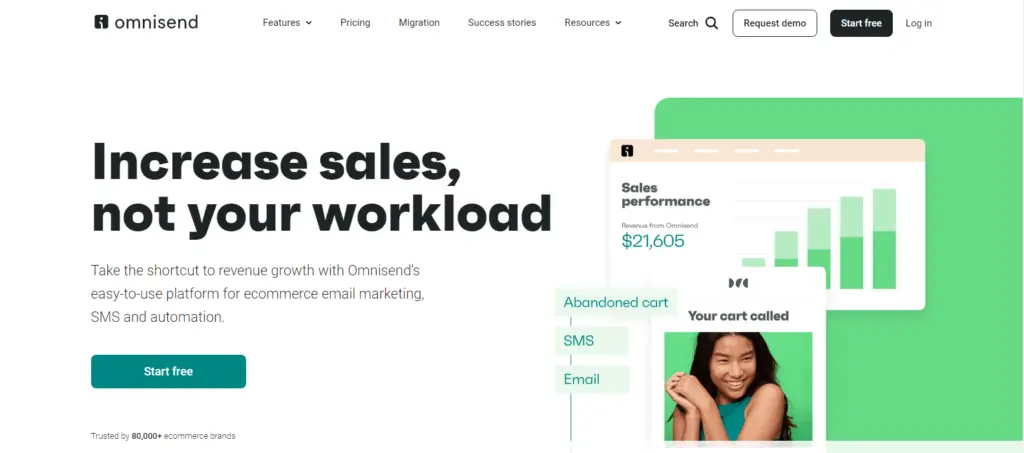
Reviews
Omnisend has received positive reviews, with an average rating of 4.6-4.7 out of 5 on G2, Getapp, and Capterra. It has received 760, 673, and 673 reviews on these platforms, respectively. Users have praised the software’s performance, reliability, and marketing automation features and have reported improved email marketing campaigns.
Key features:
- Email marketing: The company offers a drag-and-drop email builder, a variety of ready-made email templates, and automation tools such as abandoned cart recovery and win-back campaigns.
- SMS marketing: With Omnisend, businesses can send SMS messages to subscribers, enabling them to stay in touch with their customers on the go.
- A/B Testing: It allows users to test the effectiveness of two subject lines or two different sender names on a small number of recipients to optimize their marketing efforts. A copy of the one with the highest click-through rate is then automatically sent to the remainder of the recipients.
- Campaign Booster: Users can resend a campaign with a new subject line to contacts who are likely to buy but haven’t opened the first one.
- Email Template: Email campaigns can be customized using a variety of templates.
- Abandoned Cart: A software tool identifies abandoned carts at multiple stages – when the shopper enters their email address or cookies are set directly in their browser.
- Content Editor: Users can create newsletters with a unique discount code for every customer using the product selector. It can also recommend products automatically.
- Audience Segmentation: Marketers can reach subscribers with relevant content using this feature. Users can segment subscribers based on demographics or where they signed up, customers who placed orders, and contacts who opened and clicked on campaigns.
- Powerful Integrations: It can integrate with major e-commerce apps, including Shopify, ShopifyPlus, WooCommerce, and Zapier. It also supports custom integrations via its API.
Support
As a customer of Omnisend, you can access various support options depending on your plan. Pro users can access priority support with fast response times, while Enterprise users can receive a dedicated account manager and audits. Omnisend provides 24/7 chat and email support and offers training options such as an onboarding course, a knowledge base, and blog posts.
Pricing:
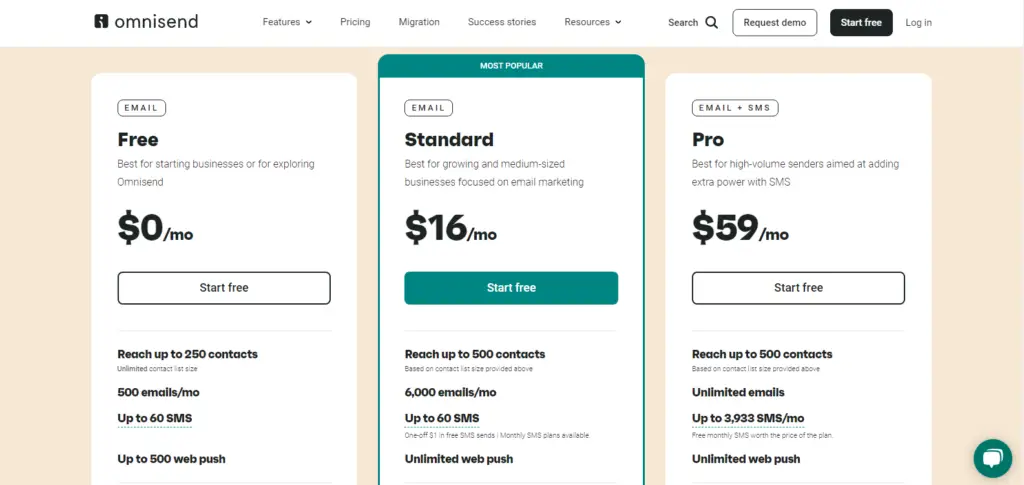
- Free: Reach up to 250 contacts per month, send 500 emails per month, send 60 SMS per month, and send 500 web pushes per month.
- Standard: Starting at $16 per month, you’ll get Reach up to 500 contacts, 6,000 emails per month, Up to 60 SMS per month, and Unlimited web pushes per month.
- Pro: Starting from $59/month, you’ll be able to reach up to 500 contacts, Unlimited emails, Up to 3,933 SMS/month, Unlimited web push notifications
- A wide range of features is available
- Integration with one click of a button
- Providing customer service around the clock
- Templates for email content are available online.
- The user interface needs to be improved
- A complex editing tool
Overall, Omnisend can help businesses save significant amounts of time and resources by automating repetitive tasks and personalizing their marketing efforts to engage and convert more customers.
4. EngageBay
EngageBay is effective automation software designed to help businesses maximize their operations. It features many tools and features that make it possible for companies to automate procedures, optimize customer relationships and exponentially attain growth.
With EngageBay, your business can harness its potential most efficiently. Their customer relationship management (CRM) system is a game-changer for businesses. It facilitates tracking all consumer interactions, such as emails, phone calls, and social media conversations, in one place so that companies can tailor their marketing according to customers’ needs and preferences.
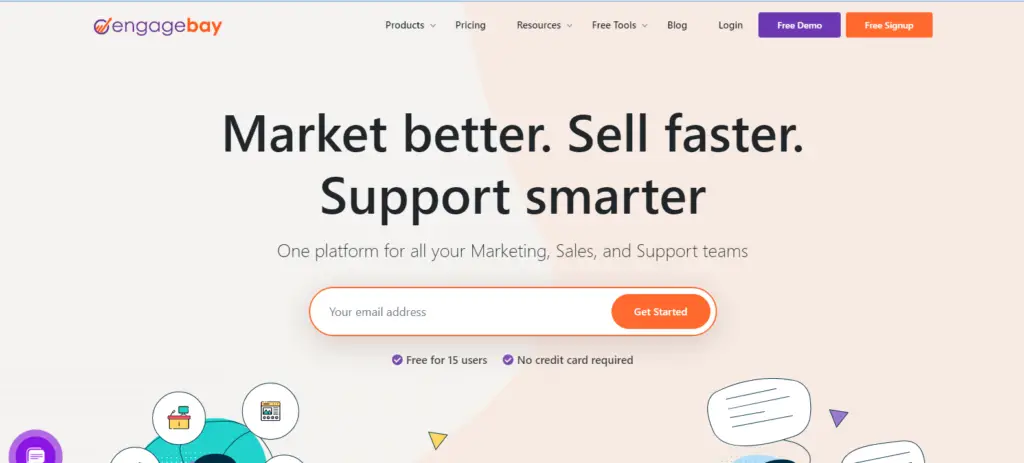
Reviews
EngageBay has received excellent reviews, scoring 4.6 out of 5 on multiple websites. It is praised for its marketing automation features and has helped users streamline their efforts and improve results. It also has strong user, role, and access management capabilities.
Key features:
- Lead Management: Manage sales leads and track pipelines with personalized outreach, automated lead distribution, sales pipeline management, and customer journey mapping.
- Deal Management: Streamline sales processes with complete visibility into deals across all stages. Sort and filter, anticipate close dates, and make data-driven decisions.
- 360-Degree Customer View: View all customer information aggregated into one dashboard.
- Appointment Scheduling: Schedule appointments faster by publishing work calendars online. Eliminate unnecessary communication, automate reminders, and customize appointments and meeting schedules. Other supported features include time zone adaptiveness, cross-device mobility, and two-way calendar sync.
- Contact Management: Store and organize all contacts in one place. The interface supports cross-channel communications, contact activity tracking, and more on a single dashboard.
- CRM Email Integration: Keep records of conversations with two-way email communication between internal teams and customers. Email tracking helps clarify the best course of action.
- Sales Tools: Tools like sales automation, multiple deal pipelines, ABM, proposal management, and customer journey views to improve lead conversion rates and close more sales.
- Lead Scoring: Locate, score, and track promising leads. Set parameters to guide team members in which leads to pursue, increasing the chances of conversion.
- Project Management: Keep sales and marketing teams in sync with features like task creation, leadership advancement, and task tracking with the help of a funnel.
Support
EngageBay provides abundant resources for its users, from a vast knowledge base to video tutorials and email support. For those who require more substantial aid, the company offers paid training programs and consulting services to help businesses get the most out of their software.
Pricing:
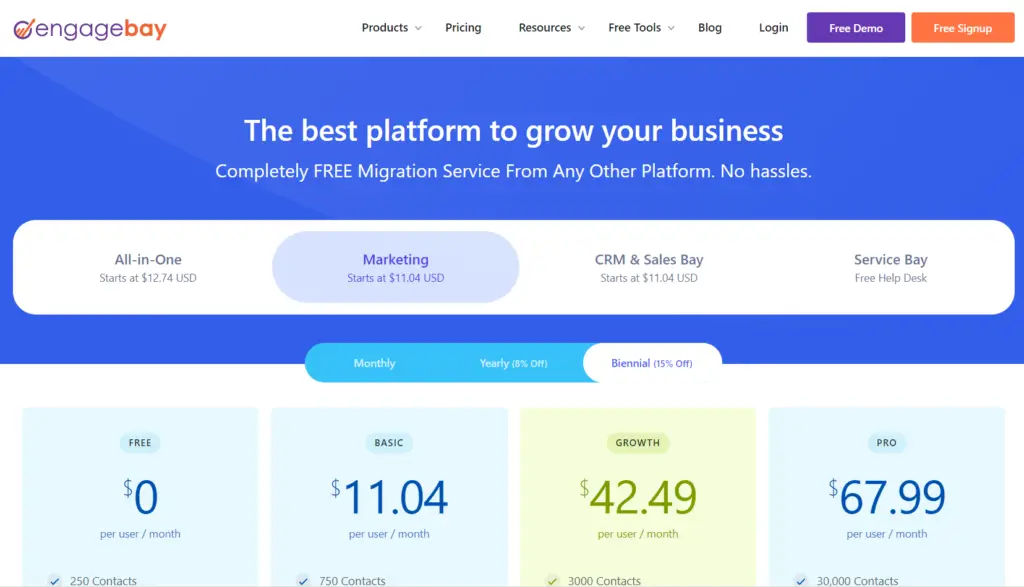
- EngageBay offers 9 pricing plans, ranging from $11.04 to $99.99 per user per month
- Plans include Marketing Basic, CRM & Sales Bay Basic, All-in-One Basic, CRM & Sales Bay Growth, Marketing Growth, All-in-one Growth, CRM & Sales Bay Pro, Marketing Pro, and All-in-One Pro
- A Free Plan with limited features is also available.
For more information on EngageBay pricing, visit their website
- Improved efficiency and productivity
- Better customer relationship management
- Increased sales and revenue
- Enhanced collaboration and communication within the organization
- Some businesses may not find the software suitable.
- Using EngageBay fully may require training and navigational difficulties.
Overall, EngageBay is powerful automation software that can help businesses streamline operations, improve customer relationship management, and drive growth. With a range of key features and tools, EngageBay is well-suited for businesses looking to improve efficiency and productivity.
5. HubSpot Marketing Hub
HubSpot is a comprehensive marketing, sales, and customer service platform that helps businesses streamline their operations and provide a better experience for their customers.
As a marketing automation software, it simplifies the lead nurturing process through drip email campaigns and allows users to build multi-stage journeys for their audience through a visual workflow editor. It also offers integration with CRM tools like Salesforce, which allows businesses to exchange data and track customer interactions across the entire customer lifecycle.
In addition to its marketing automation capabilities, HubSpot also provides sales tools to help sales teams manage leads, track customer interactions, and close deals, as well as customer service tools to help businesses provide excellent customer service through a help desk and customer service chat.
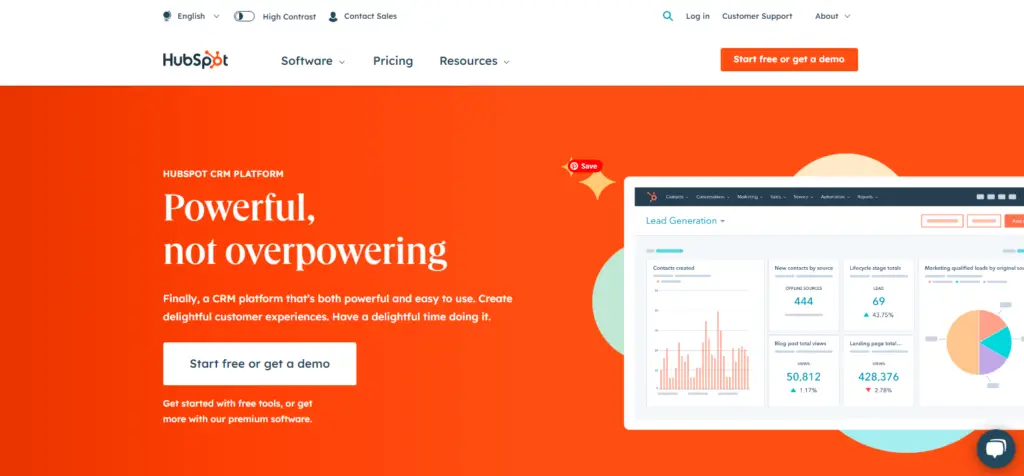
Reviews
HubSpot is a popular marketing platform that has received high ratings from users on G2 (4.4/5), SoftwareAdvice (4.5/5), and Capterra (4.5/5). It offers a variety of features, including email marketing, lead management, contact management, and account management, to help users streamline their marketing efforts and improve their results.
Key features:
- Marketing automation: HubSpot’s features allow businesses to create personalized customer experiences through drip email campaigns and other automated marketing efforts.
- Workflow editor: The visual workflow editor allows users to create multi-stage journeys for their audience and automate repetitive tasks.
- Lead nurturing: HubSpot’s drip email campaigns help businesses nurture leads and guide them through the sales funnel.
- Lead scoring: The platform allows businesses to score leads based on their engagement with marketing campaigns, helping sales teams prioritize the hottest leads.
- Integrations: HubSpot offers integration with CRM tools like Salesforce, which allows businesses to exchange data and track customer interactions across the entire customer lifecycle.
- Analytics and reporting: HubSpot provides a range of analytics and reporting tools to help businesses track their marketing campaigns’ success and identify improvement areas.
- Sales tools: Provides various tools to help sales teams manage leads, track customer interactions, and close deals.
- CRM: A centralized customer information database that helps businesses track and manage customer interactions and data across the entire customer lifecycle.
Support
The Suite Support service offers various levels of support for customers using the software. The free plan includes access to a knowledge base and eLearning courses and platforms. Professional and Enterprise customers can receive email and phone assistance, training, and community help. Paying customers can purchase access to a single point of contact for technical issues through tickets.
Pricing:
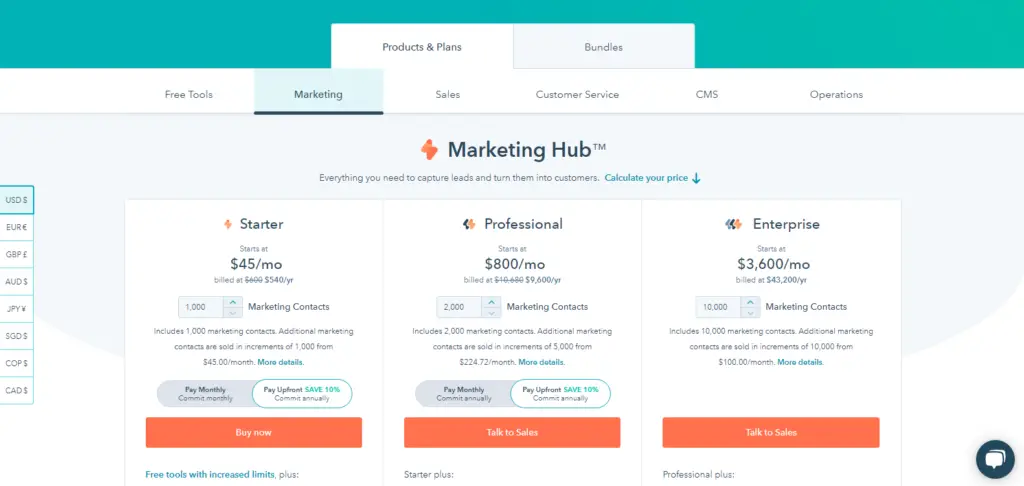
- Starter: This plan includes 1,000 marketing contacts. Additional marketing contacts can be purchased for $45/month in increments of 1,000.
- Professional: Includes 2,000 marketing contacts. Additional marketing contacts can be purchased in increments of 5,000 for $800 per month.
- Enterprise: For $3,600 per month, you can purchase additional marketing contacts in increments of 10,000.
- CRM integration included
- Vast selection of social media management options
- Stellar marketing automation
- Offers integrations with other HubSpot solutions
- Steep learning curve
Overall, HubSpot is designed to help businesses streamline their operations and provide a better experience for their customers. It can benefit small- to medium-sized businesses that need a comprehensive, all-in-one solution for managing customer relationships.
6. Sendinblue
With Sendinblue, you can take your marketing to new heights and engage with customers like never before. This powerful all-in-one automation platform offers email campaigns, SMS messages, chatbots, and marketing automation capabilities along with CRM integration and sales funnel-building tools – essential features for modern businesses looking to amplify their success.
Sendinblue provides various tools to optimize marketing endeavors and maximize customer engagement. Automate your operations, monitor consumer interactions, and connect with the right demographic through this platform – it’s a must-have resource for businesses seeking improvement in their success rates!
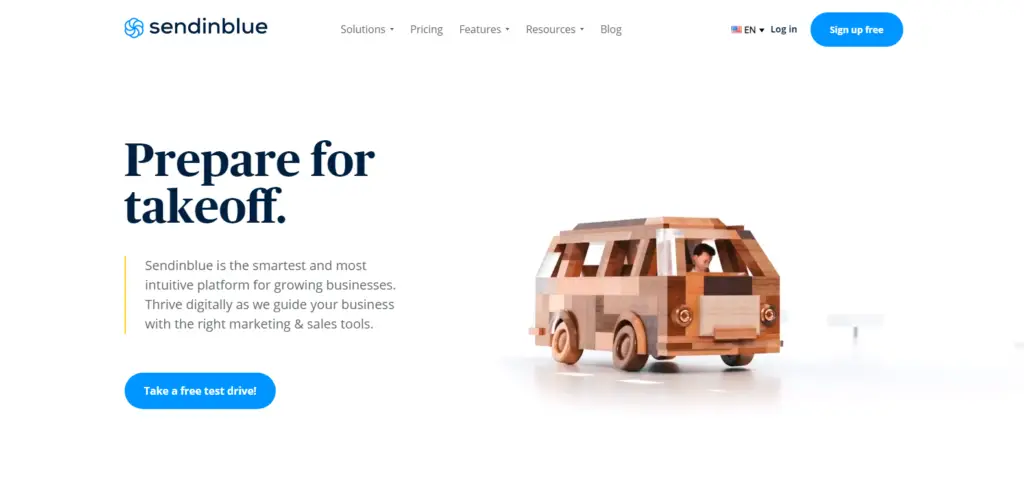
Reviews
Sendinblue has received high ratings, averaging 4.5-4.6 out of 5 on G2, SoftwareAdvice, and Capterra. It has received 1551, 1560, and 1560 reviews on these platforms. Users have praised the software’s user, role, access management features, and social media advertising and email-sending capabilities.
Key Features:
- Email Templates: Drag-and-drop editing simplifies GDPR compliance with email templates built to follow regulations.
- Email Personalization: Improves open rates by using subscriber-provided information from newsletters to deliver a more relevant experience. Personalized attributes include last name, first name, gender preference, and birth date.
- Retargeting: Create retargeting audiences based on specific actions (visiting a checkout page, abandoning a cart). Upload different ad creatives, define budgets, and monitor results.
- Sign-Up Forms: You can build sign-up forms by dragging and dropping fields and allow contacts to choose what emails they want to receive according to GDPR.
- Real-Time Statistics: A global view of email performance. Tracks events, deliveries, opens, clicks, bounces, and bounce rates in real-time.
- Landing Pages: Drag-and-drop landing page builder lets you make custom landing pages without coding knowledge. Add URLs to emails, advertisements, social posts, and more.
- API: It comes with APIs in PHP, Python, Node.js, Ruby, and C Sharp, allowing developers to take advantage of the platform’s full capabilities.
- Integrations: Easily integrate CRM, e-commerce, forms, CMS, analytics, and more, including Magento, PayPal, WordPress, and Google Analytics.
Support
Sendinblue offers a host of support services, such as email and chat assistance, an in-depth knowledge base with video tutorials, plus the possibility to pose questions on their community forum and be guided by more experienced users.
Pricing:
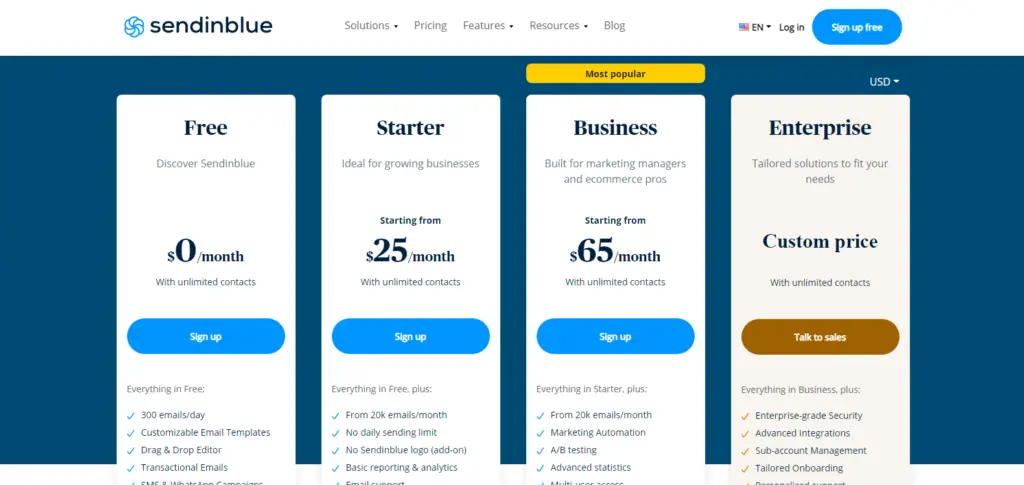
- Free: With the free plan, you will get 300 emails daily, Customizable Email Templates, Drag & Drop Editor, Transactional Emails, SMS Campaigns, and WhatsApp Campaigns.
- Starter: With this plan, you will receive 10k emails per month, No daily sending limit, No Sendinblue logo (add-on), Basic reporting and analytics, and Email support for only $25/month.
- Businesses: This plan starts at $65 per month and includes Marketing Automation, A/B testing, Advanced statistics, Multi-user access, Send time optimization, and Phone support.
- Enterprise: You will need to contact them for this plan.
- Setup is easy with Sendinblue.
- Setup and use of Sendinblue are easy and intuitive for email marketing, SMS marketing, chat, and marketing automation.
- The pricing is transparent, with different plans available to suit different needs and budgets.
- There have been reports of slowness and bugs in the email editor.
- Compared to some other chat tools, this one has fewer features.
Overall, Sendinblue is a comprehensive marketing automation software that can help businesses streamline their marketing efforts and increase customer engagement. While it has some limitations, it offers a range of useful features and good support options
7. Drip
The Drip marketing automation platform is the key to business success; it provides businesses with powerful tools to streamline, automate, and optimize their campaigns for optimal results. With its easy-to-use features, you can save time and energy while increasing your ROI in no time.
Say goodbye to manual labor and tedious tasks with Drip! With many features and tools, your business can embrace automation to streamline marketing processes like email campaigns or lead nurturing.
Automating these operations will not only save you time but also enhance the efficacy of your marketing efforts – now that’s what we call optimizing success!
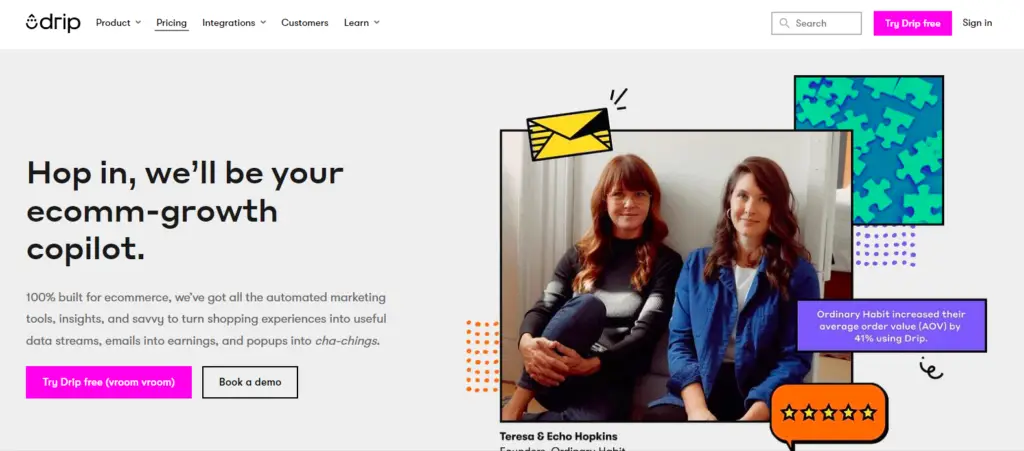
Reviews
Drip is a marketing platform that offers features such as email automation, outbound email capabilities, and segmentation to help users streamline their marketing efforts and improve their results. It has received positive reviews on G2 (4.4/5 based on 452 reviews) and Capterra (4.4/5 based on 173 reviews). Many users have reported that Drip has helped them improve their marketing results.
Key features:
- Email marketing: From A/B testing to email provider integrations, our selection of advanced email marketing tools offers you access to a wide range of customizable templates.
- Marketing automation: With marketing automation tools, businesses can generate personalized workflows to maximize their outreach efforts and engage with customers in real-time. Automated campaigns can be triggered based on customer actions, while segmentation capabilities allow you to reach the right people with the most tailored message possible.
- E-commerce integration: Easily integrate with your favorite e-commerce platforms for effortless management of marketing and online store operations.
- Lead generation: It provides many lead generation tools with powerful features such as forms, landing pages, and seamless integration with major CRMs.
- Analytics and reporting: Through its advanced analytics and reporting capabilities, businesses can quickly analyze the results of their marketing campaigns and make informed decisions.
- Customer segmentation: Utilizing its features, businesses can construct tailor-made marketing campaigns based on customers’ data, behavior patterns, and preferences.
Support
To ensure its customers can take full advantage of the platform, Drip provides multiple means for reliable and prompt support. Customers can access email, phone, and chat assistance along with FAQs and forums for any pressing queries. The friendly and knowledgeable team at Drip is always ready to help find solutions quickly.
Pricing:
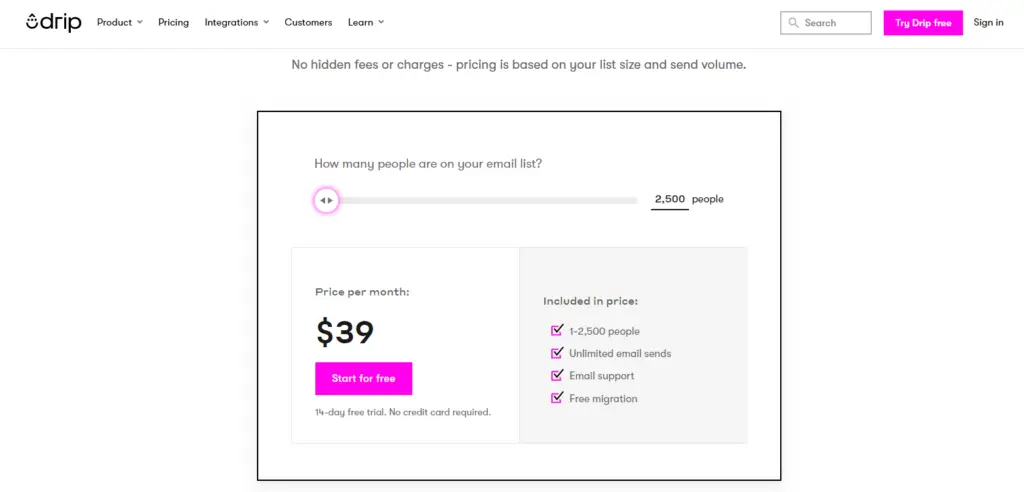
The basic price of $39/month includes unlimited email sends, email support, and free migration for 2,500 people.
- A wide range of features to help businesses succeed in the digital age
- Integration with popular e-commerce platforms and CRMs
- In-depth analytics and reporting tools
- The pricing may be higher than some other marketing automation tools
- Some features may require additional setup and configuration
Overall, Drip is an effective marketing automation platform and CRM that can streamline and optimize businesses’ marketing efforts. Businesses can automate marketing tasks, including email campaigns and lead nurturing, using Drip’s features and tools to save time and improve marketing effectiveness.
8. GetResponse
GetResponse is an all-in-one marketing platform that provides various tools to help businesses automate and optimize their marketing efforts. It includes features such as email marketing, marketing automation, landing pages, webinars, and sales funnels.
In addition to automating repetitive tasks, GetResponse can personalize marketing efforts to increase business engagement and conversions. Businesses can use it to recover lost sales and nurture leads through the sales funnel using automation tools such as abandoned cart recovery and lead nurturing campaigns. Also, it offers a wide range of landing page and webinar tools that can be used for lead generation, nurturing leads, and conversions.
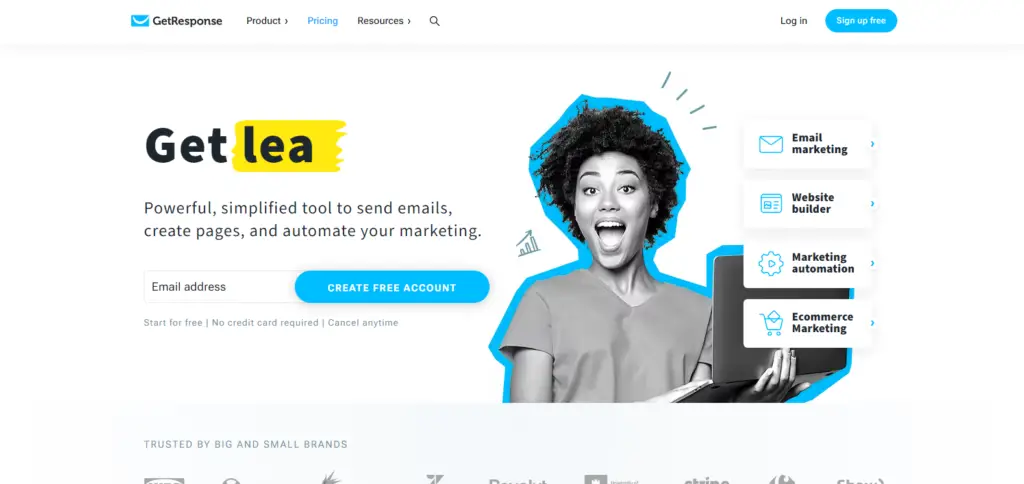
Reviews
GetResponse has received an average rating of 4.2 out of 5 on G2, SoftwareAdvice, and Capterra, based on a total of 869, 406, and 404 reviews, respectively. It has received high ratings for its automated email responses, outbound email sending, and email building and personalization features.
Key features:
- Email Marketing: It supports email templates, design tools, and deliverability with a drag-and-drop interface to create emails. Emails can be designed in sections and layouts.
- Autoresponders: The tool supports sending transactional emails to send reminders and receipts. Send trigger-based emails to sell products. Share posts via social media and email.
- Conversion Funnel: Create landing pages that capture leads. Send valuable content to subscribers. Sell, promote, and deliver with purchase funnels. Promote webinars with funnels that target webinar conversions.
- Marketing Automation tool: Create workflows, automate emails, personalize messages, and recommend products to customers using the visual automation builder.
- Push Notifications: Optimize your marketing stack with website push notifications with personalized opt-in calls-to-action.
- Live Chat: Use custom fields and tags to segment contacts according to their chats. Add live chat to emails and landing pages.
- Landing Pages: With over 200 pre-made templates, you can create landing pages that will build your digital footprint, generate leads, sell products, and promote webinars.
- Paid Ads: Create paid ads from the platform to grow your subscriber base. Engage existing subscribers with optimized ads, find audiences with similar interests, and retarget landing page subscribers that didn’t convert.
Support
GetResponse offers chat and email support for users in 186 countries. The platform does not currently offer phone support. GetResponse provides a variety of training materials, including courses, infographics, and videos, to help users get the most out of the platform. The support team is committed to providing prompt and helpful assistance.
Pricing:
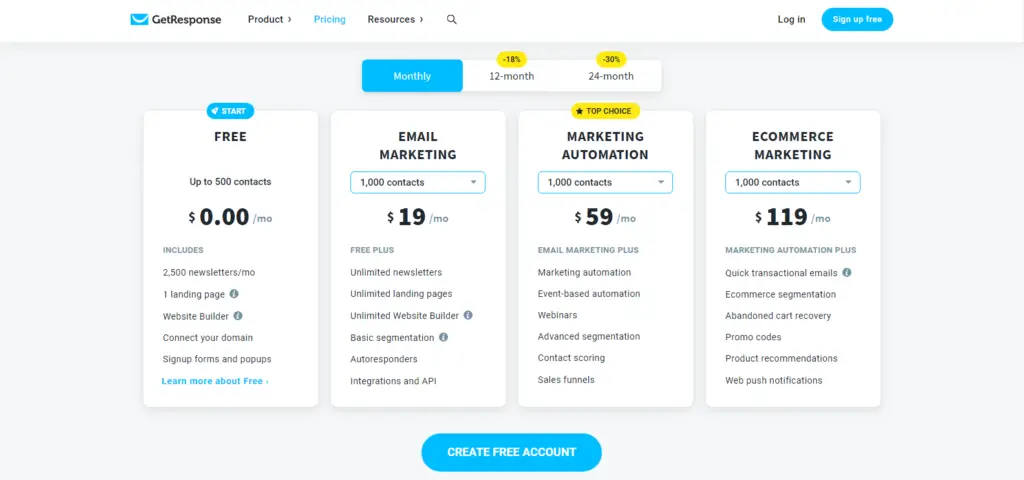
- Free: With the free plan, you will receive 2,500 newsletters per month and will also receive 1 landing page, a Website Builder, the ability to link your domain, as well as signup forms and pop-ups.
- Email marketing: Starting at $19/month, this plan offers unlimited newsletters, unlimited landing pages, unlimited website builders, basic segmentation, autoresponders, integrations, and APIs.
- Marketing automation: This plan starts at $59/month and includes Marketing automation, Event-based automation, Webinars, Advanced segmentation, Contact scoring, and Sales funnels.
- E-commerce marketing: This plan starts at $199/month and includes eCommerce segmentation, abandoned cart recovery, promo codes, product recommendations, and web push notifications.
- Expanded features like SMS and email chat
- Powerful auto-responder options
- Easy email marketing features
- Improved e-commerce integration
- Analytics are underwhelming
Overall, GetResponse is a comprehensive marketing automation platform that can help businesses streamline their marketing efforts and achieve better results.
9. Zymplify
Zymplify is a data-driven marketing and sales platform to help businesses grow and reach new customers. With a range of tools and features, Zymplify allows businesses to orchestrate multi-channel campaigns at scale and convert leads efficiently.
With Zymplify, businesses can use intent data to find live in-market buyers and effectively target their marketing efforts, increasing their chances of converting leads into customers and increasing the chance of a conversion.
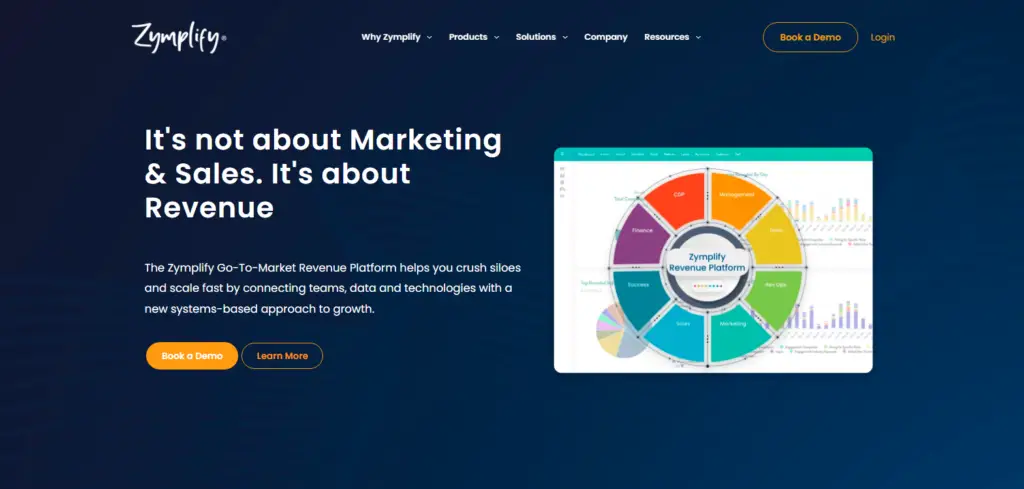
Reviews
Zymplify has received high praise for its email automation, outbound email sending, and email building and personalization features. It has an average rating of 4.2 out of 5 on G2, based on 97 reviews, and a rating of 5 out of 5 on Capterra, based on 1 review. Currently, there are no ratings available for Zymplify on SoftwareAdvice.
Key features:
- Intent data: Uses intent data to discover live in-market buyers, allowing businesses to target their marketing efforts more effectively and increase the chances of converting leads into customers.
- Multi-channel marketing campaigns: Allows businesses to orchestrate marketing campaigns across multiple channels, such as email, social media, and online advertising, to reach a wider audience and drive sales.
- Lead conversion tools: Includes a range of tools to help businesses convert leads into customers, such as lead capture forms and lead nurturing emails.
- Easy-to-use dashboard: The dashboard allows businesses to manage and track their marketing and sales campaigns in one place, making it easy to analyze results and optimize efforts.
- Approved vendor on HM Government’s Help to Grow: Digital scheme: It is an approved vendor on this scheme, which offers support and resources for businesses looking to improve their digital capabilities.
- Knowledge base and email support: It offers a range of resources for its users, including a knowledge base and email
Support
As for the support part of Zymplify, it is an approved vendor under the Help to Grow: Digital scheme of HM Government, which provides businesses with support and resources to enhance their digital capabilities. Additionally, the company offers a variety of resources to its users, including the use of a knowledge base and email support
Pricing:
No pricing option is available on their website. You will have to book a demo.
- Enhanced marketing and sales efforts through targeted campaigns
- Increased chances of converting leads into customers
- Streamlined campaign management through an easy-to-use dashboard
- Business needs sufficient audience data to use intent data effectively.
Overall, Zymplify is a powerful marketing and sales platform that can help businesses grow and reach new customers through targeted campaigns and efficient lead conversion. With a range of features and tools, Zymplify is well-suited for businesses of all sizes looking to improve their marketing and sales efforts.
10. Keap
As a customer relationship management (CRM) and marketing automation software, Keap helps small businesses automate and streamline their sales and marketing activities. Businesses can use it to capture, manage, and nurture leads and track customer interactions and data throughout the customer lifecycle with various tools.
The marketing automation capabilities of Keap are among the essential features of this product, as they allow businesses to automate repetitive tasks and personalize their marketing efforts so that they can engage and convert more leads.
A range of automated workflows is built into this product, such as lead nurturing and customer segmentation, which business owners can use. In addition, Keap offers a range of integrations with popular email marketing platforms, such as Mailchimp and Constant Contact, to assist businesses in managing their email campaigns.
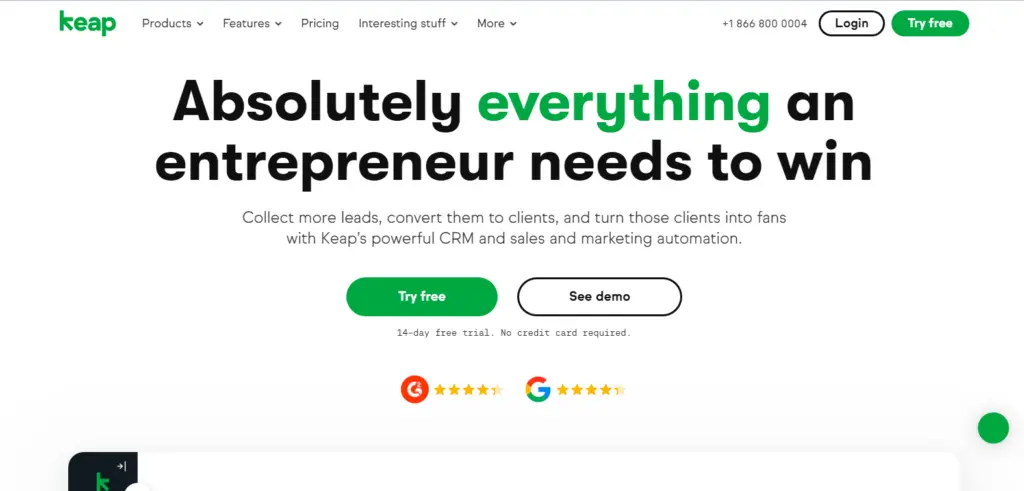
Reviews
Keap is a popular business automation tool praised for its campaign management, email marketing, and lead management features, which help users streamline their processes for improved results. With an average rating of 4.2/5 on G2, 4.0/5 on SoftwareAdvice, and 4.1/5 on Capterra, Keap has earned a strong reputation as an effective tool for boosting productivity.
Key features:
- Appointment Scheduling: With its Google Calendar Integration, you can set up calendars, share links, access customer data, adjust schedules on the fly, and get reminders on the go.
- Lead capture and management: With this tool, businesses can capture, manage, and nurture leads from various sources, including web forms, landing pages, and social media.
- Marketing automation: The platform offers a variety of automation tools to help businesses automate repetitive tasks and personalize their marketing efforts, including lead nurturing and customer segmentation workflows.
- Email marketing: It integrates with popular email marketing platforms like Mailchimp and Constant Contact to help businesses manage and track their email campaigns.
- CRM: Businesses can manage lead and contact management, tasks and deals, and sales forecasting with this comprehensive CRM solution.
- Mobile app: Businesses can access and manage their accounts on the go using the mobile app.
- Automated Payment: Select an appropriate frequency for automatic and timely payments – daily, weekly, monthly, or yearly. Update expired cards.
- Customizable Dashboard: Access complete and accurate leads and customer data from the dashboard, which helps organize and track leads and existing clients.
- Integrations: Update contact records with every sent and received message. Integrates with Zapier, BigCommerce, WordPress, AppointmentCore, and more.
Support
Keap offers various support options, including an online user community, a help center, 24/7 chat, and phone support, and workshops and training webinars. The company also may provide email and ticketing systems.
Pricing:
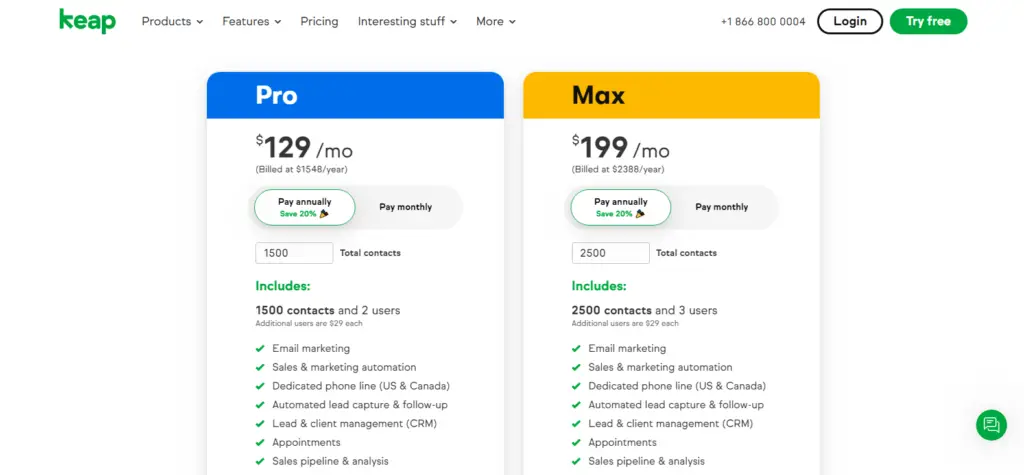
- Pro: There is a plan starting at $129/month in which you will get 1,500 contacts and 2 users for free
- Max: The price for this plan starts from $199/month, which will provide you with 2500 contacts and 3 users.
- Combines CRM with email marketing.
- It makes it easy to add contacts
- Great coaching and support options
- Reporting could use some refinement
- Template designs are limited
Overall, Keap can be used by businesses to save both time and money by automating repetitive tasks and providing them with a single platform to manage and track all their marketing and sales activities in one place.
Related: Best Marketing Automation Software for Small Businesses
Optimizing Marketing Proposals with Advanced Tools
While marketing automation software streamlines and enhances various aspects of your marketing campaigns, it’s equally crucial to present your strategies and results in a compelling manner to stakeholders.
A proposal formatting tool can be a game-changer in this regard. By ensuring that your marketing proposals are well-structured, visually appealing, and tailored to your audience, you can make a more significant impact and secure buy-in for your initiatives.
Conclusion
Marketing automation software helps businesses streamline and optimize their marketing efforts through automation, personalization, and campaign measurement. Choosing the right software is crucial, as it must meet the business’s specific needs.
Investing in the right marketing automation software can significantly benefit a business by saving time and improving efficiency, leading to better marketing efforts and overall success.





