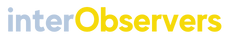Disclaimer: We sometimes use affiliate links in our content. For more information, visit our Disclaimer Page.
In today’s digital age, email has become the primary means of communication in the workplace. However, while it can be a great tool for keeping in touch with coworkers and staying organized, it can also be a source of frustration if not used correctly.
This blog post will discuss ten tips for effective email communication in the workplace. Following these tips can avoid common misunderstandings and improve your productivity!
Let’s get started!
What is Email communication?
The sending or receiving of emails, which can be a brief informative message between at least two people over a computer network, is known as email communication. Email communication first gained popularity in the 1970s as a way for computers to communicate with each other without the need for a human operator. In the following decade, email became increasingly prevalent as a personal communication tool, allowing users to send messages without incurring long-distance charges.
Today, email is an essential part of both personal and business communication, as it provides a quick and easy way to exchange information with others. While the form of email has remained relatively unchanged over the years, the use of smartphones and other mobile devices has made it even easier to stay connected with others.
Why effective email communication in the workplace is important
It’s no secret that email is one of the most common forms of communication in the workplace. But what may not be so obvious is just how important it can be. Here’s why:
- There is a written record of all email correspondence: Unlike verbal communication, which can be easily forgotten or misinterpreted, email leaves behind a written record that can be referred back to at any time. This is especially useful in businesses where important decisions are made based on emails exchanged between employees and managers.
- It can be used to communicate effectively with large groups of people at once: Email is an excellent way to reach a large number of people all at once quickly. This is especially useful for businesses that need to send out regular updates or announcements to their employees, customers, or partners.
- Email is sent and received almost instantaneously: Email is one of the quickest and most efficient modern communication methods. Emails are typically delivered to the targeted individuals in a few seconds or less. As a result, employees and executives become more efficient and productive, allowing for fast solutions to any problem due to the constant flow of valuable data.
- It is affordable and easy to use: Compared to other communication tools like phone calls or snail mail, email is relatively cheap and easy to use. All you need is a computer with an internet connection and an email account.
- Email is highly flexible: Email can be used for various purposes, from sending out simple text messages to attaching large files and images. This flexibility makes it a versatile communication tool that can be used for a wide range of tasks.
- Email is available worldwide: Email can be accessed from anywhere in the world, as long as you have an internet connection. This makes it an ideal tool for businesses with employees who work remotely or are often on the go.
Effective email communication is vital for businesses because it is fast, affordable, easy to use, and highly flexible. It is also a great way to reach many people all at once. With email, businesses can quickly and easily communicate with employees, customers, partners, and other stakeholders from anywhere in the world.
Related: Importance of Communication Competence
10 Tips for effective email communication in the workplace

Here are ten tips for effective email communication in the workplace:
1. Don’t Overcommunicate by Email
Email is one of the primary forms of communication at work. However, it’s important to remember that email is not always the best or most efficient way to communicate. For example, if you need to discuss with someone likely to involve back-and-forth comments, it’s probably better to pick up the phone or use instant messaging.
Additionally, email is not as secure as you might think, and sensitive or personal information should never be shared in an email. Not only could this information be forwarded without the conversation history being deleted, but emails are also susceptible to being hacked. Therefore, it’s essential to be mindful about what you say in an email and only include information you would feel comfortable seeing on a billboard. By using email wisely and avoiding overcommunication, you can help reduce stress at work.
2. Understanding your audience
It is crucial to consider who the recipient is and their relationship with you. This will help you determine the tone of the email and the level of formality. In addition, to create effective email communication, it is important to be aware of your audience’s expectations.
In a professional context, the person could be an existing customer, potential client, colleague, or boss. Their role and relationship with you will define the approach you take. For example, a government department would not expect an informal email.
Similarly, a colleague or friend would not appreciate a highly formal email if you are inviting them out for a drink. So, again, taking the time to consider your audience before writing an entire message will help you to create effective communication that meets their expectations.
3. Use a Professional Tone
Email is a formal medium, so your language should be too. Steer clear of slang, abbreviations, and emoticons, which can be unprofessional. And while you’re at it, avoid using ALL CAPS, which is the equivalent of shouting in email etiquette.
If you need to sound friendly and personable, try using openers and closers. For example, you might start your email with “I hope you’re having a good day” or end it with “Thanks for your help with this.”
4. Use Appropriate Subject Lines
Your subject line should give the recipient a clear idea of the email. For example, “Meeting Tomorrow” is fine, but “Question about the Meeting Tomorrow” is even better. That way, they can quickly decide whether to open it now or save it for later.
If your email doesn’t have a subject line, there’s a good chance it will get lost in the recipient’s inbox – or worse, deleted without being read. So, take the time to write a clear and concise subject line that accurately reflects the content of your email.
5. Choose Your Recipient Carefully
Before hitting “send,” ask yourself who needs to receive this email. It’s accessible to BCC (blind carbon copy) or CC (carbon copy) people on an email, but doing so can quickly turn into email overload for the recipients. So avoid copying people on emails who don’t need to be included. If you’re unsure whether someone needs to be copied on an email, err on the side of caution and leave them out. You can always follow up with them later if they need more information.
6. Be Mindful of Your Attachments
Email attachments can be a massive time-suck for you and the person receiving your email. So, before sending an attachment, ask yourself: “Is this necessary?”In most cases, sending a link to the information is better than attaching the file. That way, the recipient can access it when they have time, rather than being forced to download it right away.
7. Proofread Your email
Before hitting “send,” take a few minutes to proofread your email. This will help you avoid embarrassing typos and grammatical errors, which can make you look unprofessional. Then, if possible, type out your email in a word processing program to take advantage of the spell checker and grammar checker. Then, copy and paste it into your email program when you’re finished.
8. Use a Signature Block
Including a signature block at the end of your email is a quick and easy way to provide recipients with your contact information. A signature block typically includes your name, title, company, mailing address, phone number, and email address. You can also include links to your website or social media profiles.
9. Use High-Quality Images
Images can help break up the text in your email and make it more visually appealing. But beware: using low-quality or blurry images can have the opposite effect, making your email look unprofessional. So, if you use images in your email, ensure they’re high quality and relevant to the content of your message.
10. Keep It Short and Sweet
The average person spends nearly a quarter of their day reading and answering emails. So, the last thing they need is to receive an email message several paragraphs long. Not only is this time-consuming for the recipient, but it’s also more likely that your message will get lost in the sea of other emails they have to wade through.
When writing an email, get to the point as quickly as possible. Be clear about what you’re trying to say, and avoid rambling or making small talk. If your message is longer than a paragraph or two, consider whether it would be better delivered in another format, such as a memo, report, or presentation. Keep paragraphs short with only one or two sentences.
Related: How To Communicate Assertively
What Are the Different Types of Emails?
There are different types of email: Newsletter emails, Lead nurturing emails, Promotional emails, Work-Related emails, and Transactional emails.
- Newsletter emails: Newsletters are popular and are frequently sent out regularly. They generally include the firm’s latest blog articles, future events, and any updates about your company that would be of interest to them.
- Work-Related emails: These are emails that are sent to do work. They include things like requests for information, project updates, and proposals.
- Lead nurturing emails: messages sent over some time to subscribers who haven’t yet bought your product or service. They aim to build trust and credibility with potential customers so that they think of your company when they’re ready to buy.
- Promotional emails: are one-off messages sent to announce a sale, launch a new product, or offer a discount. While they should be used sparingly, promotional emails can effectively drive conversions if they’re done right.
- Transactional emails: messages triggered by a user’s action. They can be anything from password reset email messages to confirmation of an order being placed. Transactional emails usually have a high open rate because they’re time-sensitive and often relevant to the user’s current situation.
Thus, we can see different types of emails: Newsletter emails, Lead nurturing emails, Promotional, Work-Related, and Transactional emails. Depending on the purpose of the email, we can use different strategies to ensure our message is effective.
Related: Best Emailing Software for Small Businesses
Final Thoughts
Email is a ubiquitous part of modern life at work and in our personal lives. And while it’s a quick and easy way to communicate, it’s also easy to make mistakes that can damage your relationships with coworkers, clients, and customers.
By following the tips above, you can avoid some of the most common email pitfalls and make sure that your messages are clear, concise, and professional.
Do you have any effective email communication skills in the workplace? Please share them in the comments below!
FAQ
How can you make an email more effective in communication?
You can do a few things to make your emails more effective in communication. First, ensure that your subject line is clear and concise so that the recipient knows what the email is about at a glance. Secondly, keep your message focused and to the point so the recipient can easily understand what you are trying to say. Finally, end your email with a call to action or a question so the recipient knows what you expect from them regarding a response.
What are the important components of an effective email?
The five important components of an effective email are a clear and concise email subject line; a focused and well-written message; use of active voice instead of passive voice, bullet points, a call to action or question at the end; proper grammar and spelling; and, finally, a professional and courteous tone throughout.
Why is effective email communication important?
Effective email communication is important because it allows businesses and individuals to communicate quickly and efficiently. In addition, email communication can help build and maintain relationships, encourage a positive response, and foster a sense of community.
What are examples of effective communication in the workplace?
Some examples of effective communication in the workplace include holding regular team meetings, sending clear and concise emails, providing timely feedback, and being open and honest with colleagues.
Are emails an effective way to communicate?
Yes, emails are an effective way to communicate because they allow for a quick and efficient exchange of information. In addition, emails can be easily tracked and monitored, which helps to ensure that messages are received and read by the intended recipient.
How do you track email effectiveness?
There are a few different ways to track email effectiveness. One way is to check the open and click-through rates of your emails. Another way is to use a tool like Google Analytics to track how many people visit your website after clicking on a link in your email. Finally, you can also ask recipients to fill out a short survey after reading your email so that you can get feedback on its content and effectiveness.
How can I learn email communications?
There are a few different ways to learn email communication. One way is to take some time to read through articles and guides on the subject. Another way is to sign up for a class or workshop, which can give you more in-depth knowledge on the topic. Finally, you can also shadow or partner with someone experienced in email communication to learn how to communicate effectively via email.