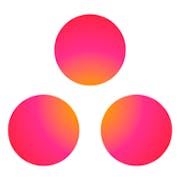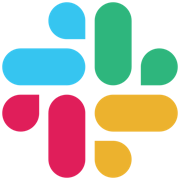Disclaimer: We sometimes use affiliate links in our content. For more information, visit our Disclaimer Page.
Many different applications are available for businesses. Some of these applications are essential, while others are more optional. Keeping up with all the different needs can be a challenge at times. The good news is that there are a variety of small business mobile apps you can use to help you stay organized.
This blog post will discuss the best applications for business and what makes them great. We will also provide information on pricing and features so that you can make the best decision for your company!
The Evolution of Business Operations in the Digital Age
Before we delve into the best applications for businesses in 2023, it’s essential to understand the broader landscape of digital transformation that businesses are undergoing.
At the heart of this transformation is the move from manual, paper-based processes to streamlined digital workflows. A significant component of this shift is document scanning and digitization. By converting physical documents into digital formats, businesses not only save on physical storage space but also enhance data retrieval efficiency, security, and collaboration.
As we explore the top applications for businesses, consider how each tool can integrate with or benefit from a robust document digitization strategy, ensuring that your business remains agile and competitive in this digital era.
20 Best Applications for Business
The following are some of the best small business apps you should have on your phone.
1. Zoho One
Zoho One is an all-in-one business software platform that offers a range of tools and services for businesses of all sizes. With Zoho One, you can manage everything from billing and payroll to customer support and project management in one place.
The app also includes advanced analytics capabilities to gain insights into your business data. Saved time, improved collaboration, and greater efficiency are all benefits of using Zoho One for your business. Plus, you can access the full suite from any device, making it easy to get work done on the go.
Key Features:
- A suite of business applications: Offers a range of applications for different business functions, such as CRM, HR, finance, marketing, and more.
- Customizable workspace: Allows teams to customize their workspace to suit their specific needs and preferences.
- Integration with other tools: Works seamlessly with popular tools such as Google Drive, Slack, and Trello.
- Mobile app: Provides a mobile app for iOS and Android so that teams can stay connected and productive on the go.
- Secure and reliable: Uses industry-standard security measures to protect your data and keep it secure.
- Affordable pricing: Offers flexible pricing plans to suit the needs and budgets of businesses of all sizes.
Price:
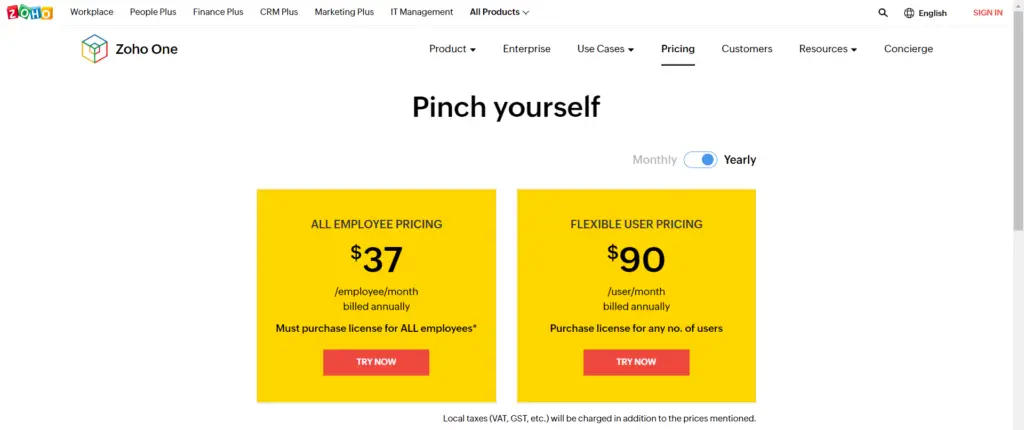
2. Pipedrive
Pipedrive is a customer relationship management (CRM) and sales pipeline management tool. It is designed to help businesses and sales teams manage and track their sales processes, allowing them to see each deal in the pipeline and make data-driven decisions to increase their chances of closing deals.
With Pipedrive, users can create and manage their sales pipelines, set reminders and deadlines for each stage of the sales process, and track the progress of their deals. The tool also offers email integration, mobile access, and customizable reports, making it a comprehensive solution for managing and optimizing sales activities.
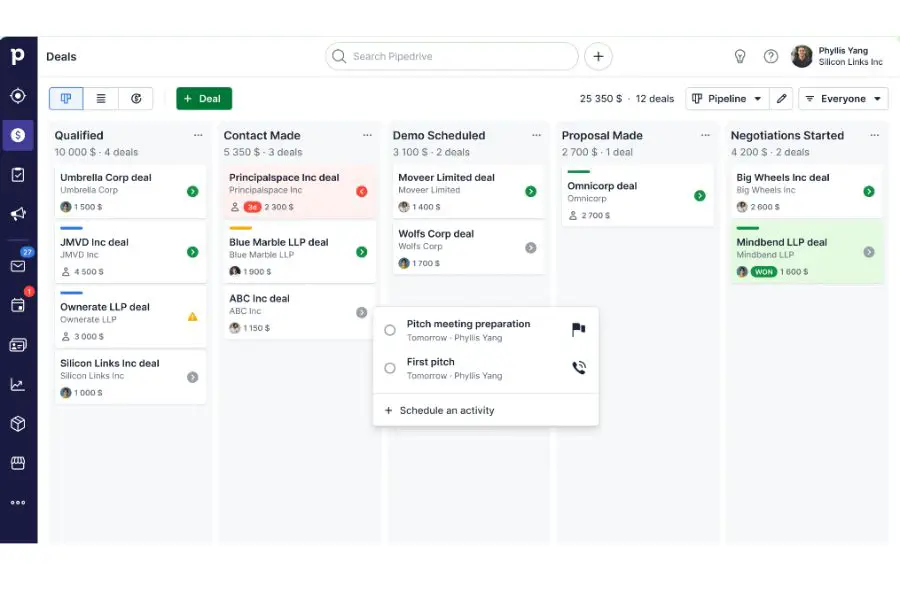
Key Features:
- Visual sales pipeline: Organizes deals in a visual pipeline, making it easy for users to see where each deal is in the sales process at a glance.
- Sales forecasting: Provides users with real-time sales forecasts, helping them make informed decisions about their sales efforts.
- Contact management: Easily stores and manage contact information for potential and existing customers and track interactions and communications with them.
- Sales pipeline management: Allows teams to visualize and manage their sales pipeline, set targets and deadlines, and track progress.
- Task and activity management: Create and assign tasks and activities related to the sales process, such as following up with a potential customer or scheduling a meeting.
- Reporting and analytics: The software provides a range of reports and analytics tools that help users track key metrics, such as sales revenue, conversion rates, and more.
- Mobile app: A mobile app allows users to access their CRM data on the go.
Price:
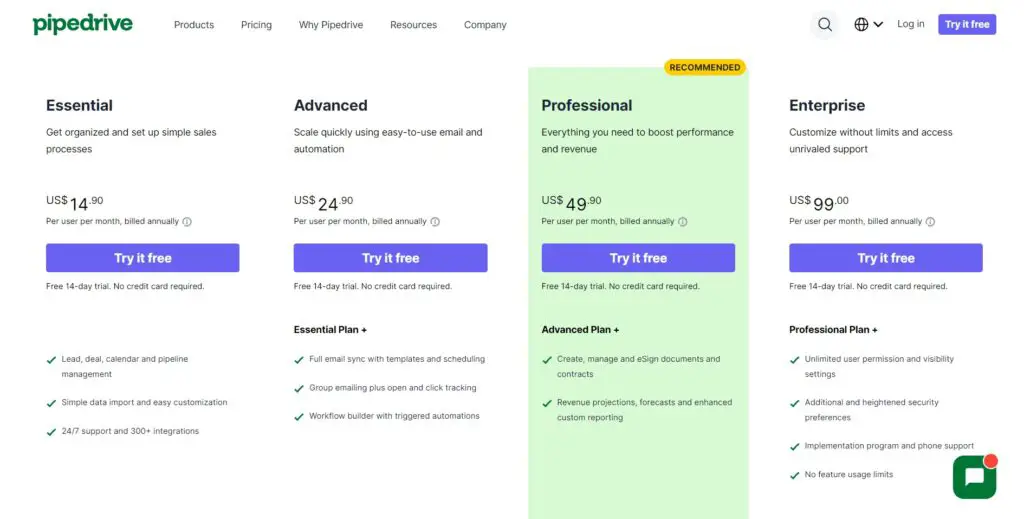
The company offers a range of plans that start from $14.90 per month per user when paying annually. This plan includes basic functionalities such as sales pipelines, custom fields, call recording/logging, reporting, analytics, etc.
For more advanced features, there are three higher-tier plans available. The Advanced plan is priced at $24.90 per month per user and offers additional features such as email scheduling, recurring revenue, automated workflows, smart contact data, etc.
The Professional plan is for larger teams who need even more sophisticated CRM features. For $49.90 per month per user, this plan comes with additional functionalities such as custom fields and reports, revenue forecast reports and view and team goals, etc.
The Enterprise plan is tailored to the needs of larger organizations. It provides them with advanced customization options, multiple pipelines, an account-based view of customer data, custom reporting, and unlimited storage. This plan costs $99 per month per user.
3. Asana
Asana is a project management and collaboration platform that helps teams organize, track, and manage their work. It offers features such as task and project management, team collaboration, file sharing, and integrations with other tools.
With Asana, teams can manage their workflow, prioritize tasks, communicate and collaborate in real-time, and track progress and project milestones. It is available on the web, mobile, and desktop, making it easy for teams to stay connected and work together from anywhere.
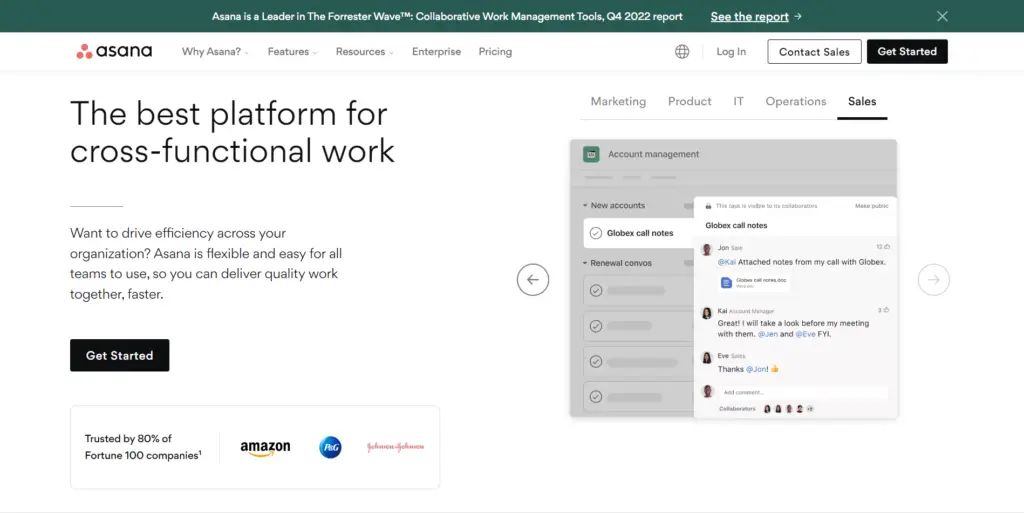
Key Features:
- Task and project management: Allows teams to create, assign, and track tasks and projects, set deadlines, and monitor progress.
- Collaboration and communication: Provides tools for teams to collaborate and communicate, such as commenting, tagging, and @mentions.
- Customizable workspace: Allows teams to customize their workspace to suit their specific needs and preferences.
- Integration with other tools: Works seamlessly with popular tools such as Google Drive, Slack, and Trello.
- Mobile app: Provides a mobile app for iOS and Android so that teams can stay connected and productive on the go.
- Reporting and analysis: Offers a range of reporting and analysis tools to help teams track their progress and identify areas for improvement.
- Security and privacy: Uses industry-standard security measures to protect and keep your data private.
Price:
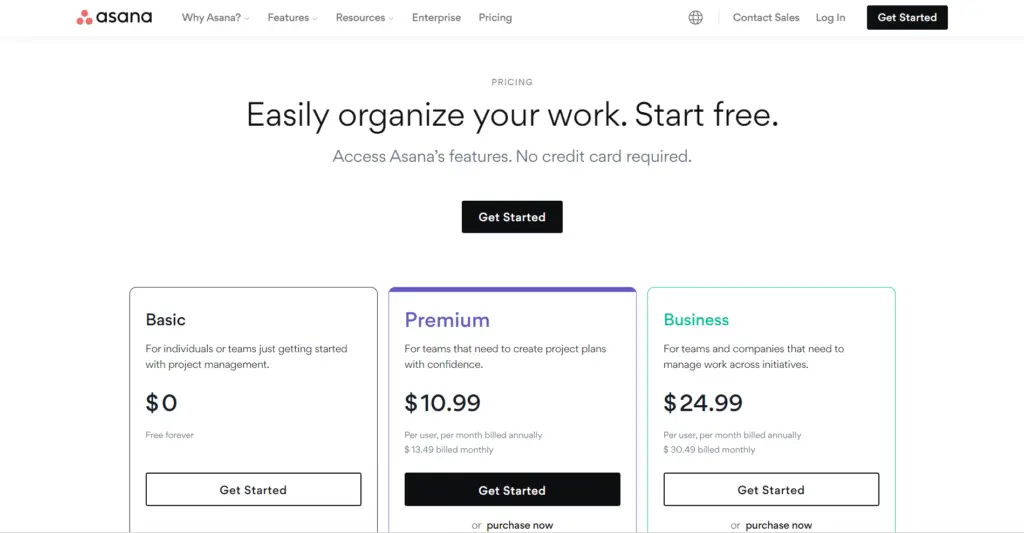
Asana is available to use for free, but there are also paid plans that offer additional features. The premium package starts from $10.99, while a business package is $24.99.
4. Constant Contact
Constant Contact is a company that provides email marketing and online marketing tools to help small businesses and organizations reach and engage their customers.
It provides a range of features, including customizable templates, email list management tools, and real-time tracking and reporting. In addition, constant Contact is known for its user-friendly interface and excellent customer support.
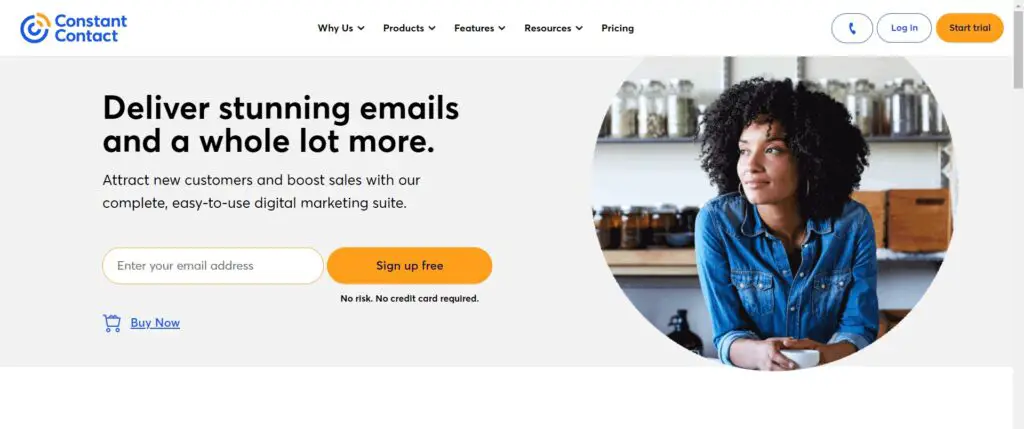
Key Features:
- Email marketing: Allows you to create professional-looking emails and newsletters, manage your contact list, and track the results of your campaigns.
- Marketing automation: Helps you automate your marketing tasks, such as sending abandoned cart reminders or personalized follow-up emails.
- Social media marketing: Helps you manage and grow your presence on social media platforms such as Facebook, Instagram, and Twitter.
- Online event management: Allows you to promote and manage your events online, including registration, payment processing, and communication with attendees.
- Online surveys and polls: This helps you collect customer feedback and learn more about their preferences and opinions.
- Website builder: Provides an easy-to-use website builder to help you create and customize a professional-looking website for your business.
Price:
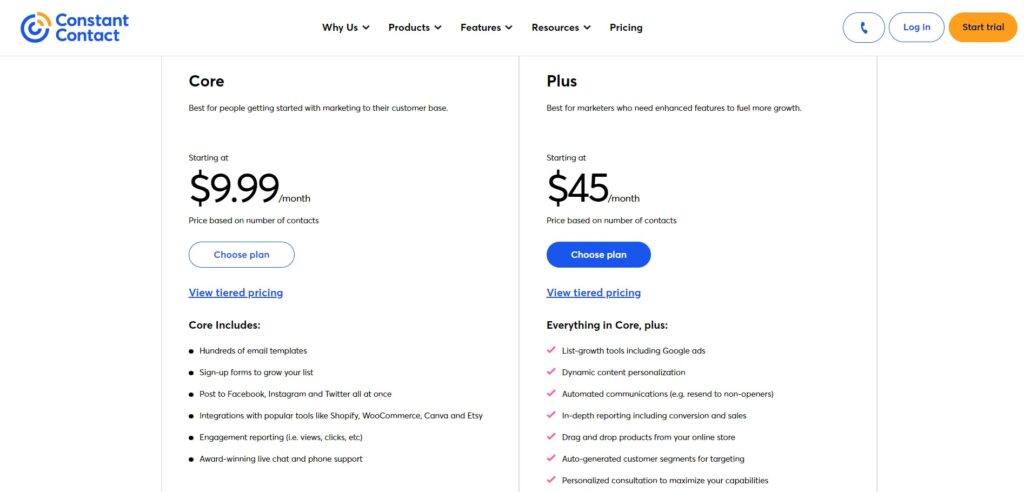
The Core Constant Contact plan is perfect for small teams or freelancers who don’t need access to advanced features such as automation. It includes everything you need to create and send effective emails, including access to an extensive library of customizable templates, integrations with popular tools like Shopify, WooCommerce, Canva, and Etsy, real-time email tracking and reporting, etc. The Core plan is available for $9.99 per month.
The Constant Contact Plus plan offers all the features of the Core plan plus some great advanced features such as automation, dynamic content, online surveys, A/B testing, and Advanced List Segmentation. It is ideal for managing larger teams and ensuring maximum reach for your emails. The Plus plan starts at $45 per month.
5. FreshBooks
FreshBooks is an online invoicing and accounting software designed to help small businesses manage their finances and customer relationships. It offers a range of features and tools that make it easy to create and send invoices, track expenses, manage projects, and more.
It helps businesses by streamlining their invoicing and accounting processes, providing insights into their finances, and helping them manage their customer relationships. It can also help businesses save time and reduce the administrative burden of managing their finances.
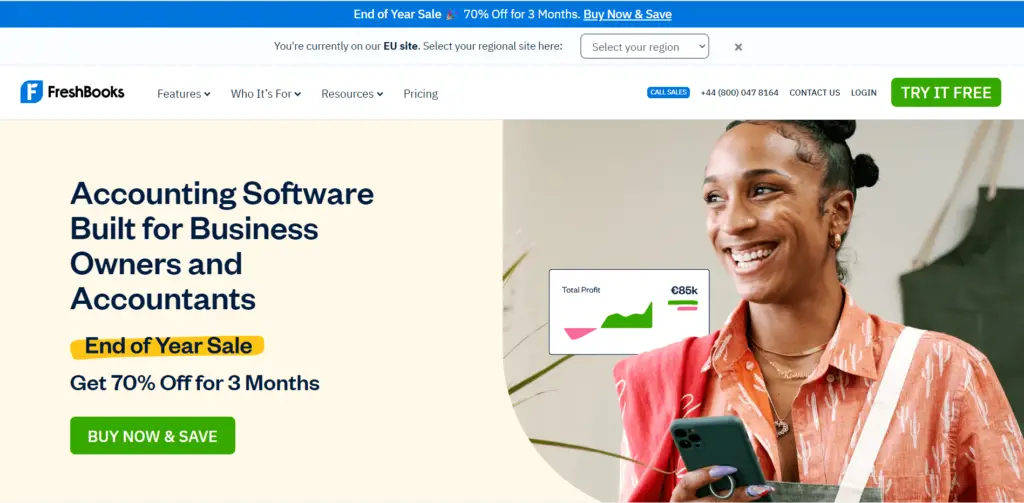
Key Features:
- Invoicing: The ability to create and send professional invoices to clients, including customizable templates and the ability to accept online payments
- Expense tracking: Including the capacity to connect to bank accounts and to import transactions automatically
- Time tracking: It allows businesses to track how much time they spend on different tasks and projects
- Project management: This involves managing multiple projects and tasks while tracking the progress of each project and task
- Customer relationship management: This enables businesses to store and manage data about their customers in an organized manner
Price:
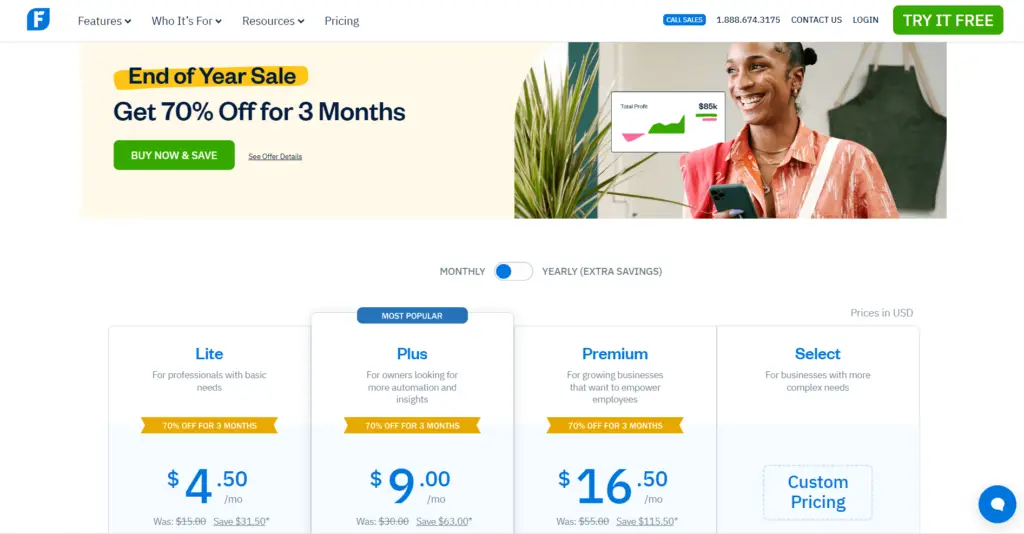
A lite package costs $15/month and allows you to send unlimited invoices to five clients. A plus package costs $30/month and allows you to send unlimited invoices to 50 clients. A premium package costs $55/month and allows you to send unlimited invoices to unlimited clients. For an enterprise package, please get in touch with them.
6. Google Workspace
Google Workspace is a suite of productivity and collaboration tools developed by Google. It includes tools such as Gmail, Calendar, Meet, Docs, Sheets, and Slides, designed to help teams work together more efficiently and effectively.
And with options for increased storage, you can be sure that your work will always be available when you need it. Whether you’re creating docs, spreadsheets, presentations, or drawings, Google Workspace has everything you need to complete the job.
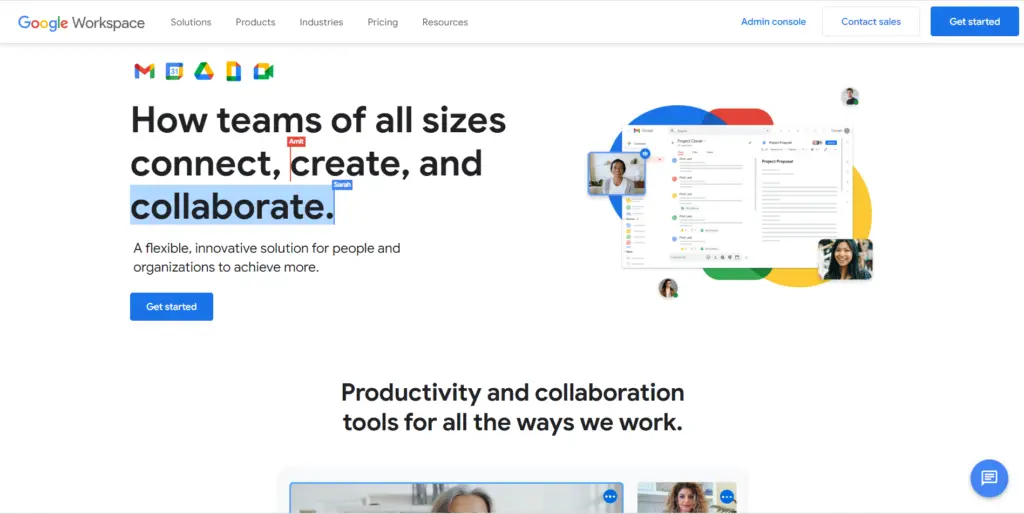
Key Features:
- Real-time collaboration: Allows multiple users to work on the same document or spreadsheet simultaneously, with changes being reflected in real-time.
- Secure storage and sharing: Stores your files on Google’s secure servers and allows you to easily share them with others, with options for setting different access levels and permissions.
- Seamless integration with other Google services: Works seamlessly with other Google services such as Google Search, Maps, and Drive, as well as third-party tools such as Slack and Trello.
- Productivity and collaboration tools: Includes a range of tools such as Gmail, Calendar, Meet, Docs, Sheets, and Slides to help teams work together more efficiently and effectively.
- Access from any device: Allows you to access your files and tools from any device with an internet connection, so you can work from anywhere.
Price:
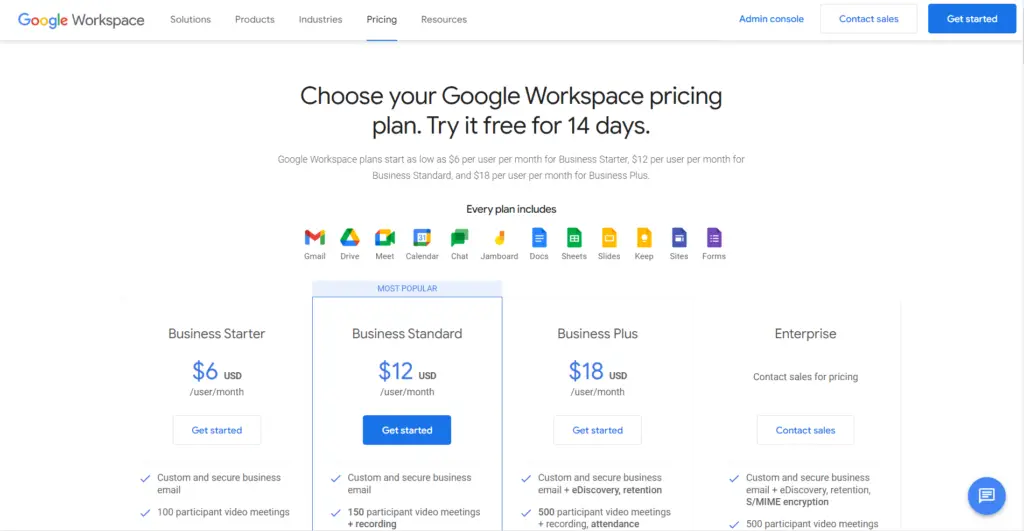
For the business starter plan at $6/month, there are four packages to choose from, which include custom and secure business emails, 100 participant video meetings, and 30 GB of storage per user. With the Business Standard package, you get 150 participants and recording of video meetings, as well as 2 TB of storage per user, starting at $12/month.
The business plus package starts from $18/month, which includes: Custom and secure business emails + eDiscovery, retention, video meetings with 500 participants + recording, attendance tracking, as well as 5TB of storage per user. And if you would like to get the enterprise package, you must get in touch with them.
7. SurveyMonkey
SurveyMonkey is a web-based survey platform that allows businesses to create, distribute, and analyze surveys. It offers a range of features and tools that make it easy to create surveys, collect responses, and gain insights from the data.
It can help businesses in a number of ways, such as by gathering feedback from customers, employees, or other stakeholders, tracking customer satisfaction, identifying areas for improvement, measuring the effectiveness of marketing campaigns, and more.
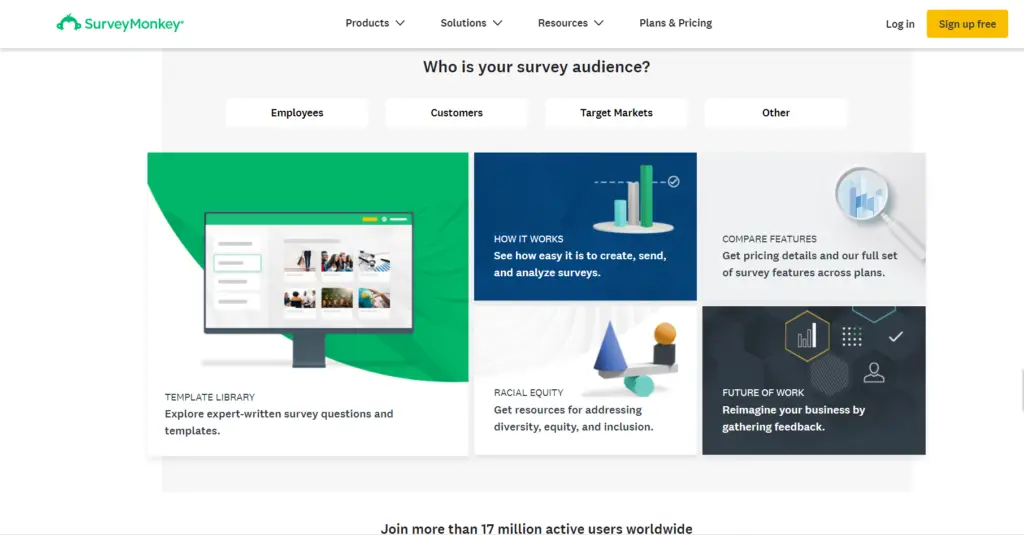
Key Features:
- Customizable templates and question types: SurveyMonkey offers a wide variety of customizable templates and question types, including multiple-choice, open-ended, and rating scales. This allows businesses to create surveys tailored to their specific needs and goals.
- Distribution options: Offers multiple ways to distribute surveys, including via email, web links, social media, or embedded on a website. This allows businesses to reach a wide audience and collect a large number of responses.
- Real-time data and analytics: Provides real-time data and analytics, including cross-tabulation and regression analysis. This allows businesses to quickly and easily gain insights from the data and make data-driven decisions.
- Offline support: Allows businesses to collect responses offline and sync them with the online platform. This is particularly useful for businesses that need to collect data in environments without internet access.
- Integration with other apps and services: Integrate with popular apps and services, such as Google Sheets, Salesforce, and Zapier. This allows businesses to seamlessly integrate survey data with other tools and systems they use.
Price:
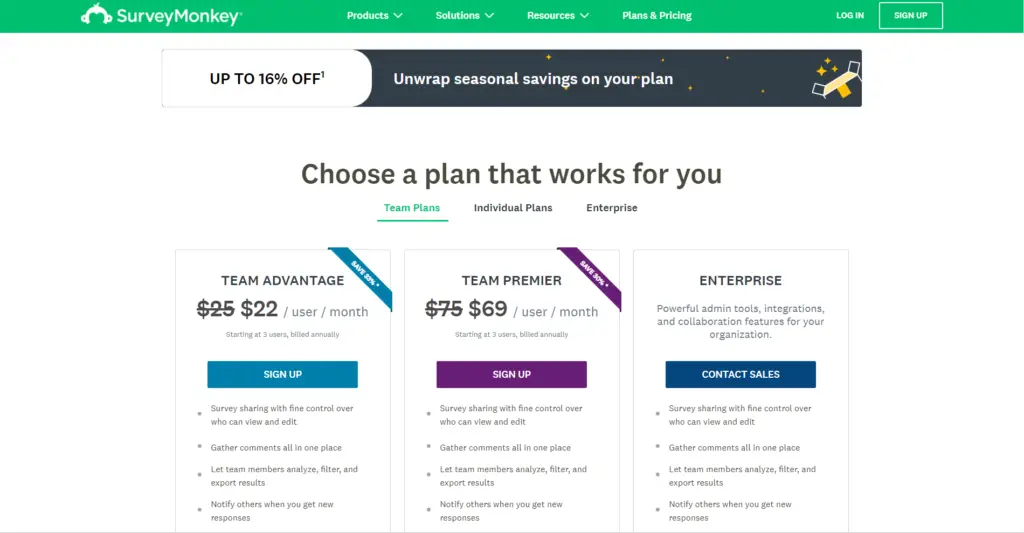
The Team Advantage plan begins at $25 per month, while the Team Premier plan begins at $75 per month, and enterprise plans will require you to get in touch with them to find out more details.
8. Microsoft OneDrive
Microsoft OneDrive is a cloud storage service provided by Microsoft. It allows users to store files and folders in the cloud and share and sync files across multiple devices. OneDrive can help companies by providing a central location where employees can store and access their files from any device.
This can improve collaboration and productivity within the organization. For example, employees can share files and collaborate on projects in real time, even if they are working remotely. This can help teams to be more efficient and effective. Additionally, OneDrive includes built-in security features to protect company data, which can help to keep company information safe and secure.
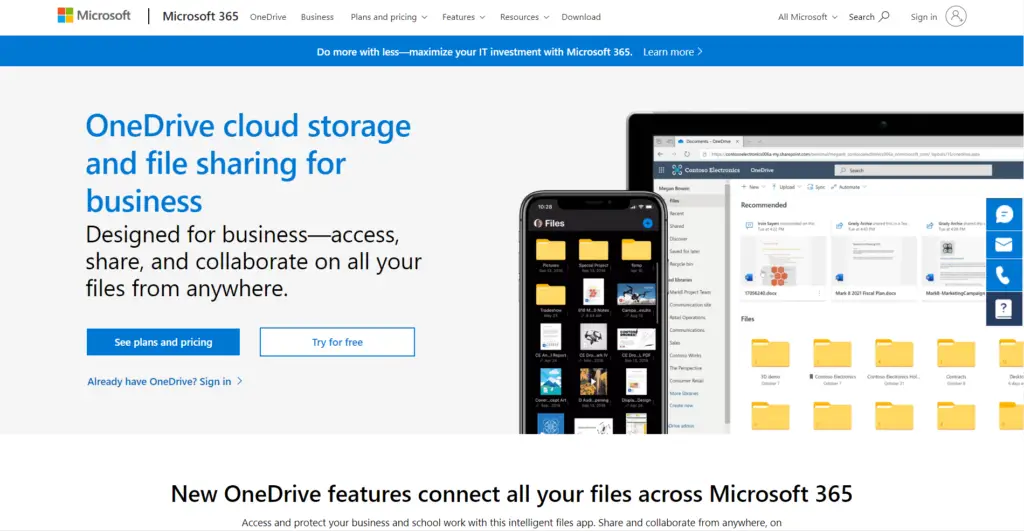
Key Features:
- File storage and sharing: Allows users to store files in the cloud and share them with others. This makes it easier for teams to collaborate on projects and access files from anywhere.
- Syncing: Automatically syncs files across devices, so users always have the latest version of their files.
- Protection: Includes built-in security features to protect files from unauthorized access.
- Recovery: OneDrive includes features allowing users to recover deleted or previous versions of files.
- Integration with Microsoft Office: Integrates seamlessly with Microsoft Office, allowing users to easily open, edit, and save Office documents from the cloud.
Price:
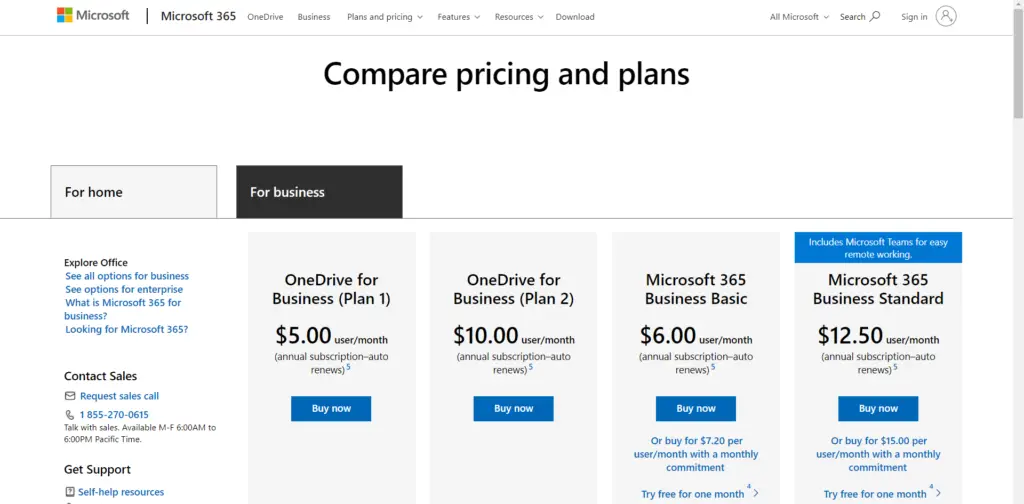
It includes four plans. OneDrive for Business (Plan 1) for $5.00 provides file sharing and OneDrive storage services. OneDrive for Business (Plan 2) for $10.00 provides file sharing and OneDrive storage services with advanced security and compliance features.
There are two versions of Microsoft 365 Business. The Basic version starts at $6.00, which includes Microsoft Teams and cloud storage. The Standard version starts at $12.50, which includes business-class email, Office apps, and OneDrive services.
9. Unifyle
As a cloud-based storage service, Unifyle consists of internet-based applications that allow employees to access and manage their corporate data through any device and organize it, back it up, and collaborate with other users. It can also be paired with other popular storage services like DropBox, Google Drive, and Access Box, enabling you to keep track of all your files in one place.
Additionally, Unifyle offers a number of features to help your business maximize your cloud storage, including sharing and collaboration tools and automatic backups. It also organizes emails from different providers, so you can view, send, and search across all your accounts from one central place.
Key Features:
- Compatibility: The app is compatible with top-of-the-line applications
- Security: Protects against security breaches by preventing them from happening
- Management: This application provides management of virtual files
- Search capabilities: Unifyle allows users to search for data stored on the platform, making it easy to find what they are looking for. This can save time and make it easier for employees to access the data they need.
Price:
It is free
10. ProofHub
ProofHub is a project management software that offers a range of features to help companies plan and manage their projects from start to finish, including task management, collaboration tools, time tracking, and mobile access. These features can help teams stay organized, communicate effectively, and track their project progress.
This can help companies improve productivity and efficiency and may be particularly useful for teams working remotely or on multiple projects. ProofHub’s built-in chat messaging and notes features can help teams collaborate and share information in real-time.
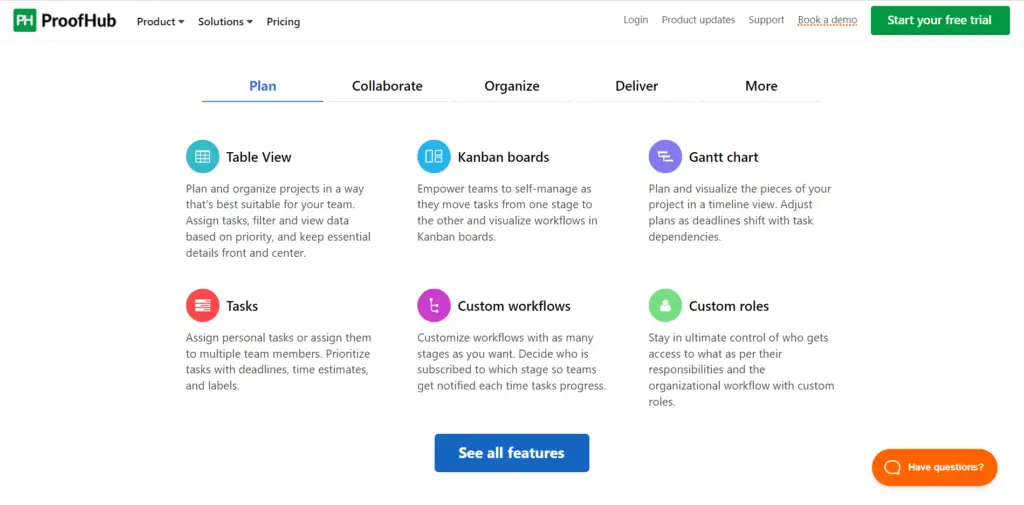
Key Features:
- Task management: It allows users to create and assign tasks, set deadlines, and track progress on individual tasks and projects.
- Task notification: When tasks are assigned to users or deadlines approach, ProofHub can send them notifications to ensure tasks are completed as scheduled.
- Collaboration: Includes tools for collaboration, such as built-in chat messaging and notes, which can help teams to communicate and share information in real-time.
- Time tracking: This allows users to track the time they spend on tasks and projects, which can help teams to monitor their progress and identify areas for improvement.
- Custom roles: Custom roles and permissions can be configured to control access to specific features and projects.
Price:
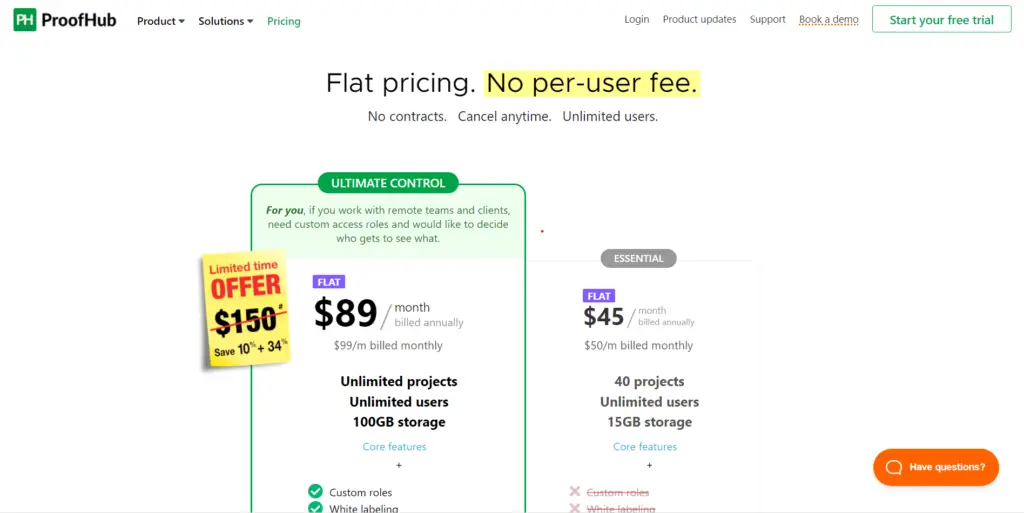
In the first package, you need to pay $89 a month for unlimited projects, unlimited users, and 100GB of storage space. The other package starts at $45/month with 40 projects, unlimited users, and 15GB of storage space.
11. DocuSign
DocuSign is an electronic signature platform that allows users to sign and manage documents electronically. It allows users to securely sign and send documents from anywhere, on any device, and at any time.
This can help companies to streamline their document management processes, reduce paper waste, and save time and money. For example, employees can sign and send documents electronically, eliminating the need to print, scan, and mail physical documents. This can improve collaboration and productivity within the organization.
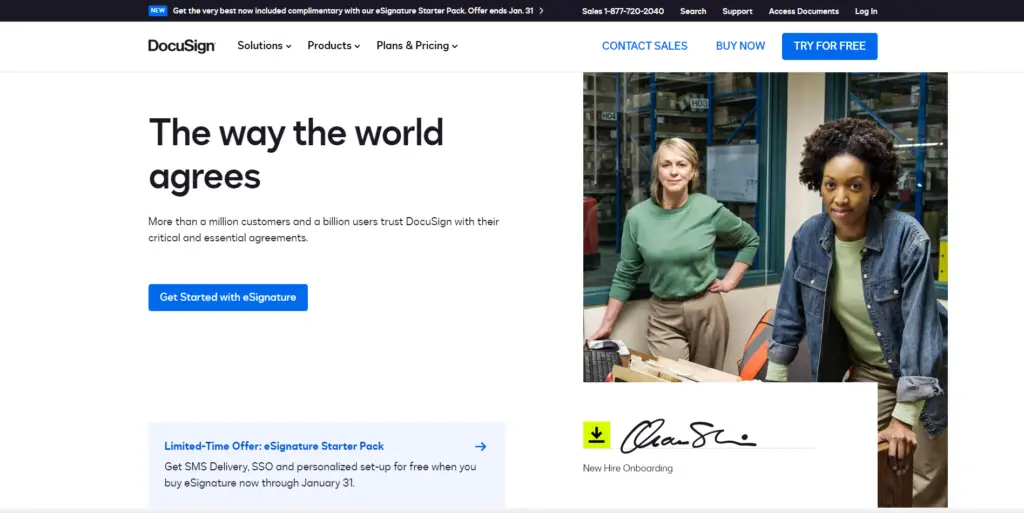
Key Features:
- Electronic signatures: Allows users to sign and send documents electronically, which eliminates the need for wet signatures and physical documents.
- Document management: Includes tools for managing and organizing documents, such as the ability to create templates, set reminders, and track the status of documents.
- Security: Uses encryption and other security measures to protect the confidentiality and integrity of electronic documents.
- Integration: Integrates with many popular business applications, such as Microsoft Office and Salesforce, which allows users to easily sign and manage documents within those systems.
- Mobile access: Accessible from mobile devices, which allows users to sign and manage documents on the go.
Price:
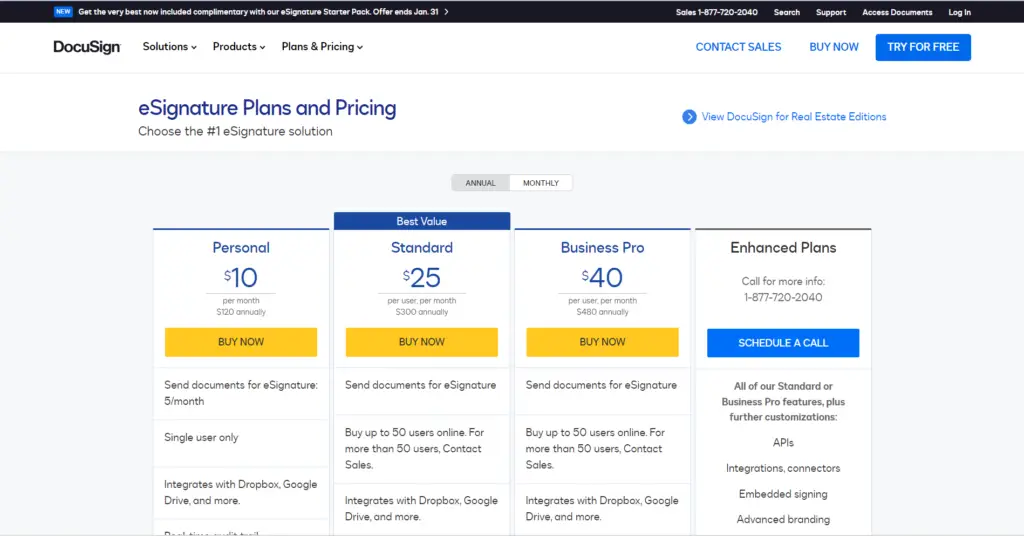
For a single user, the personal plan costs $10. For real estate agents, the REALTORS package costs $20. For more than 5 users, contact Sales. With the standard package, you can buy up to 50 users online for $25.
For more than 50 users, get in touch with Sales. With Business Pro, you can purchase up to 50 users online for $40. For more than 50 users, contact Sales.
12. Slack
Slack is a popular collaboration, and communication platform businesses and organizations use to facilitate team communication and collaboration. It allows users to create channels for different teams and projects and share messages, files, and other information.
Businesses can use it as a central location where employees can communicate and share information in real-time. This can improve collaboration and productivity within the organization.
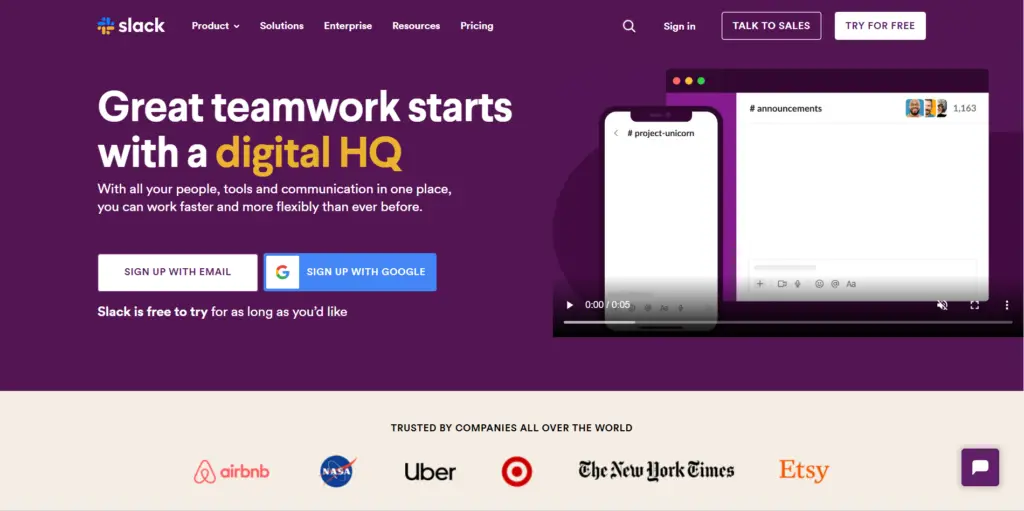
Key Features:
- Channels: Allows users to create channels for different teams and projects, which can help to keep team communication organized and focused.
- Messaging: Includes tools for real-time messaging, such as instant messaging, group messaging, and threaded conversations.
- File sharing: Users of Slack can share files and other information within channels, which can make collaboration and information sharing easier.
- Integration: Integrates with a wide range of business applications, such as Google Drive and Trello, which allows users to access and share information from those applications within Slack.
Price:

Related: Best Instant Messaging Apps
13. Sortly
Sortly is an inventory platform that helps businesses and teams to track and manage their assets. It offers a visual system that allows users to easily see what they have, where it is, and who has it, which can help improve organization and accountability.
This can help businesses to avoid losing or misplacing assets and to ensure that they have the necessary equipment and supplies to operate effectively.
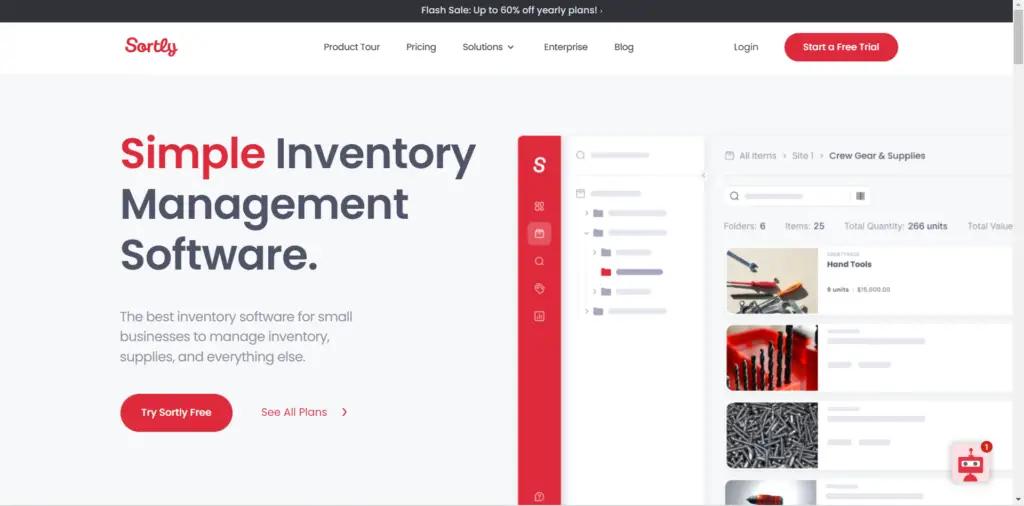
Key Features:
- Inventory tracking: Allows users to create and manage an inventory of their assets, including information about what they have, where it is located, and who has it.
- Visual system: Uses a visual system to represent inventory information, which makes it easy for users to see what they have, where it is, and who has it.
- Mobile access: Accessible from any device, which allows users to access their inventory information from anywhere and stay on top of their assets even when they are on the go.
- Integration: Integrates with a range of business applications, such as QuickBooks and Shopify, which allows users to access and manage their inventory information within those systems.
- Security: Uses encryption and other security measures to protect the confidentiality and integrity of inventory information.
Price:
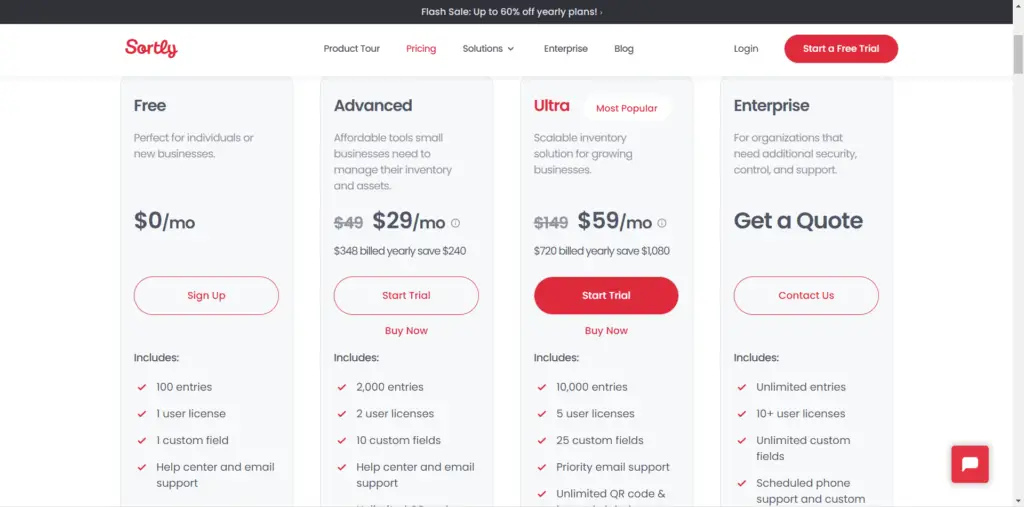
A basic package starts at $29/month and provides affordable tools for small business owners to manage their inventory and assets. A premium package starts at $149/month and offers a scalable inventory solution for growing companies. For an enterprise package, you will need to contact them directly.
14. Skype
Skype is a communication platform that allows users to make voice and video calls, send instant messages, and share files over the internet. It is available on a range of devices, including computers, smartphones, and tablets, and allows users to connect with others anywhere in the world.
Businesses can use it to facilitate communication and collaboration within the organization. For example, employees can use Skype to conduct meetings and interviews, share information and ideas, and provide customer support. Skype’s group call and screen-sharing features can be particularly useful.
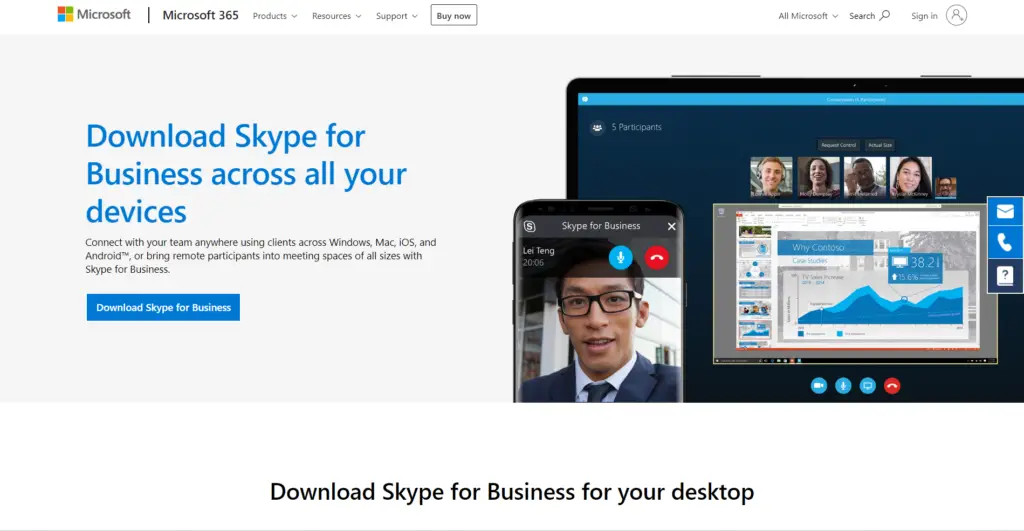
Key Features:
- Voice and video calls: Allows users to make voice and video calls to other Skype users, which can help to improve communication and collaboration within the organization.
- Instant messaging: Includes tools for instant messaging, such as group chat and threaded conversations, which can help teams to share information and ideas in real-time.
- File sharing: Team collaboration and information sharing can be simplified with Skype, which allows users to share files within conversations.
- Group calls: Group calls can be conducted with Skype with multiple participants, which is useful for conducting meetings and interviews.
- Screen sharing: Shared screens allow users to provide remote support, conduct presentations, and collaborate on projects with other users on Skype.
- Call recording: The ability to record calls on Skype is useful for training purposes or for keeping track of important discussions.
Price:
It is a free app
15. Expensify
Expensify is a popular expense management platform that helps businesses and individuals to track, manage, and submit expenses. It offers a range of features, such as the ability to scan receipts, generate reports, and integrate with accounting software.
It can help businesses to improve the accuracy and efficiency of their expense management processes by providing a convenient and secure way to track and manage expenses.
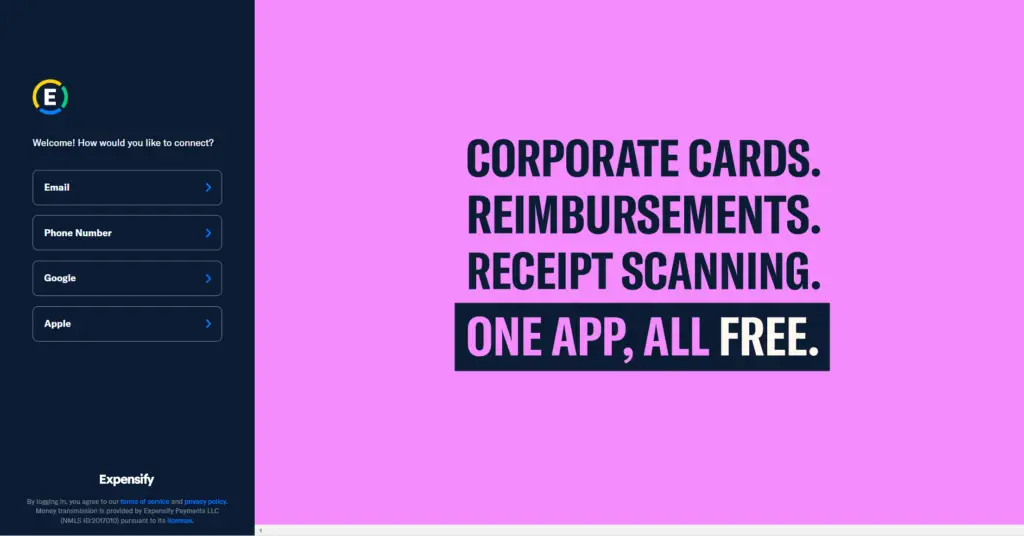
Key Features:
- Receipt scanning: A smartphone app allows users to scan receipts to enter expenses and reduce the risk of errors.
- Expense categorization: Businesses can track and manage expenses more effectively by allowing them to categorize expenses by project or department.
- Report generation: The expense tracking and reimbursement feature allows users to generate reports that summarise expenses, such as by date range or category.
- Integration: Integrates with many popular accounting and finance applications, such as QuickBooks and Xero, which allows users to easily import and export expense data to and from those systems.
- Security: Uses encryption and other security measures to protect the confidentiality and integrity of expense data.
- Mobile access: Accessible from mobile devices, which allows users to track and manage expenses on the go.
Price:
Contact Expensify for more information
16. Abukai Expenses
Abukai Expenses is an expense management platform that allows users to easily track and manage their expenses by taking pictures of receipts. Its ability to recognize handwritten receipts, even from different countries, may be particularly useful for employees who travel frequently.
A convenient and secure method of tracking and managing expenses can help businesses improve the accuracy and efficiency of their expense management processes. In addition to saving time and money, businesses can improve the accuracy of their expense reporting and reimbursement processes.
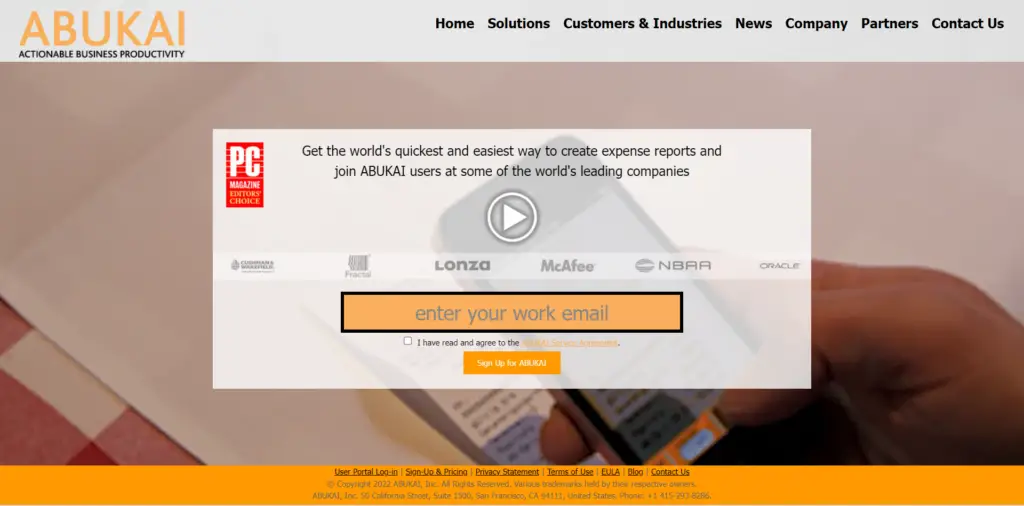
Key Features:
- Receipt scanning: Allows users to scan receipts using their smartphone, which can help to eliminate the need for manual entry of expenses and reduce the risk of errors.
- Handwritten receipt recognition: Able to recognize handwritten receipts, even from different countries, which can be useful for employees who travel frequently.
- Expense categorization: Businesses can track and manage expenses more efficiently with Abukai Expenses by categorizing expenses by project or department.
- Report generation: It is possible for users to generate reports that summarize expenses, such as by date range or category, which can be useful for tracking expenses and claiming reimbursements.
- Integration: Integrates with many popular accounting and finance applications, such as QuickBooks and Xero, which allows users to easily import and export expense data to and from those systems.
- Security: Uses encryption and other security measures to protect the confidentiality and integrity of expense data.
- Mobile access: Accessible from mobile devices, which allows users to track and manage expenses on the go.
Price:
It’s a free app
17. TripIt
The TripIt travel itinerary management platform is one of the most popular tools for organizing and managing your travel plans, allowing you to create and share itineraries, access maps and directions and get real-time updates on your travel plans at any time.
As a convenient and organized way for employees to manage their travel plans, TripIt can be very helpful for businesses as it can help improve communication and coordination within the organization by making managing employees’ travel plans convenient.
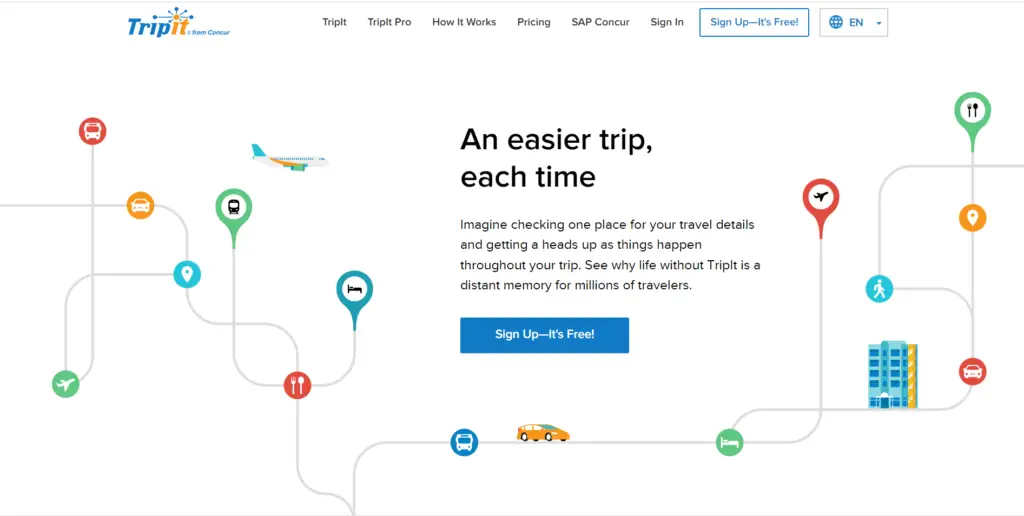
Key Features:
- Itinerary management: Allows users to create and manage their travel itineraries, which can help to keep track of flights, hotels, rental cars, and other travel details in one place.
- Sharing: Users can share their itineraries with others, such as with colleagues or travel companions, which can improve communication and coordination within the organization.
- Maps and directions: This provides access to maps and directions, which can help navigate unfamiliar destinations and find local attractions.
- Real-time updates: This provides real-time updates on flight and hotel reservations, which can help users to stay informed and avoid disruptions to their travel plans.
- Integration: Integrates with many popular travel and business applications, such as Google Calendar and Salesforce, which allows users to access and manage their travel plans within those systems.
- Mobile access: Accessible from mobile devices, which allows users to manage their travel plans on the go.
Price:
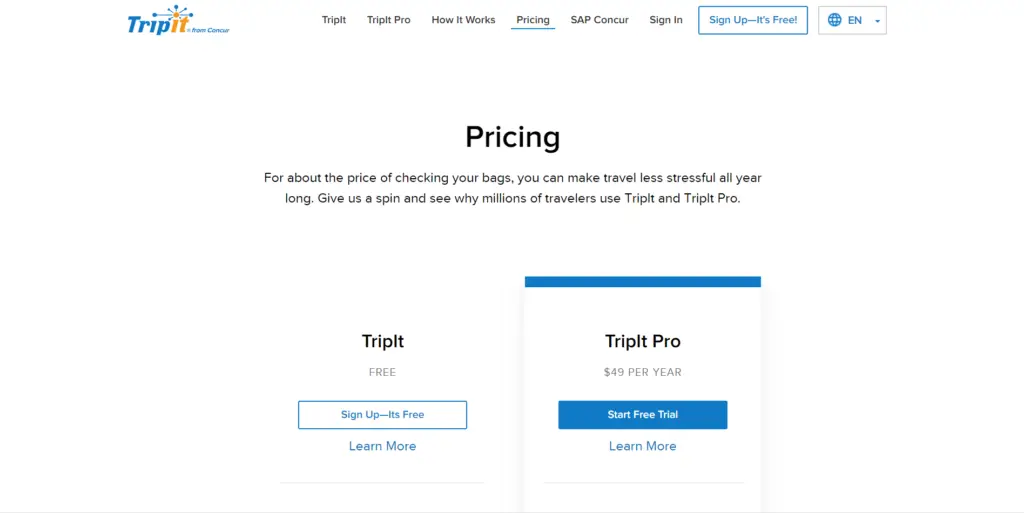
Triplt price starts from $49 per year.
18. Inigo
The Inigo platform allows teams to create and share personalized business cards with their customers. It offers features that allow users to customize business cards based on their needs.
Businesses can improve the presentation and professionalism of their digital business cards with Indigo, resulting in a better customer impression. Inigo’s cloud-based platform also allows teams to manage and access business cards wherever they are, making it convenient for remote workers or travelers.
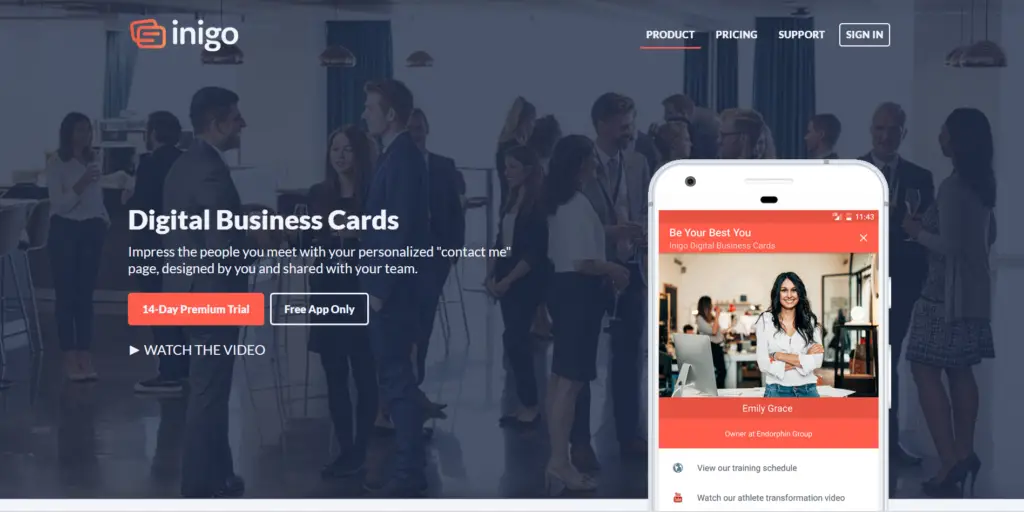
Key Features:
- Customizable templates: Allows users to create digital business cards using customizable templates so that the cards match the branding and aesthetic of their business.
- Branded images: Let users add branded images to their digital business cards, such as their company logo, to make them more visually appealing and to reinforce their brand.
- Employee information: Employee information such as name, job title, contact information, and social media profiles can be added easily to digital business cards by using Inigo.
- Outbound links: Lets users share outbound links to their digital business cards with customers, so they can easily access them and save them to their digital wallet or address book.
Price:
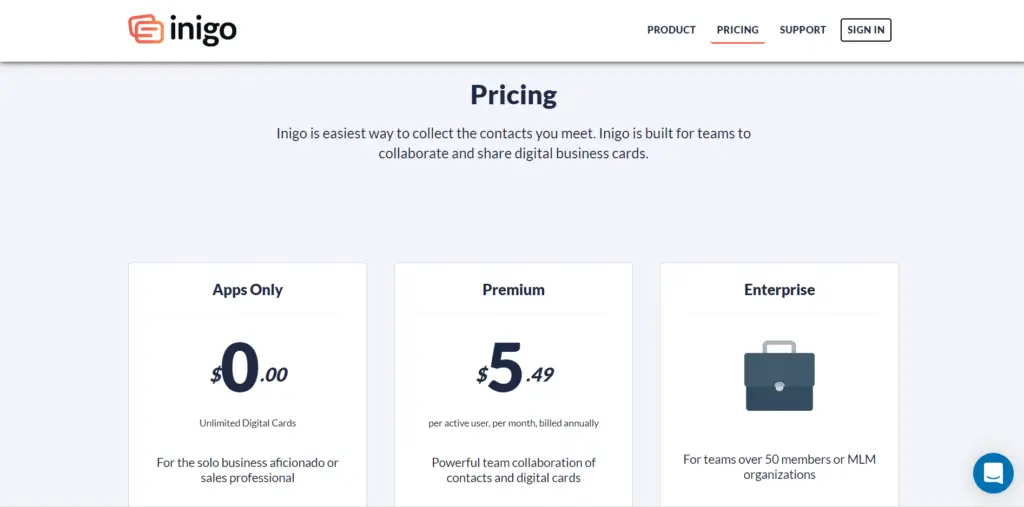
Its price starts from $5.49 per month
19. Vivial
Vivial is a business marketing app that helps users build their brand through social media, websites, local directories, and email newsletters. The service also automatically updates the Google Places listings for brick-and-mortar business users.
With Vivial, businesses can easily connect with customers and create a lasting impression. Whether you’re just starting online marketing or looking for ways to take your branding to the next level, Vivial has the tools you need to succeed.
Key Features:
- Creating and managing a website: Provides website design and development services and tools for managing and updating websites.
- Improving search engine visibility: Helps businesses improve their ranking on search engines such as Google with SEO tools and services.
- Managing social media: This tool includes scheduling posts, monitoring conversations, and analyzing social media metrics.
- Running online ads: Creates and manages online advertising campaigns, including display ads, pay-per-click (PPC) ads, and social media ads.
Price:
You can contact Vivial for more information
20. Square
A financial services company and mobile payment company, Square offers a wide array of tools and services for businesses to manage their finances, track sales, and accept credit and debit card payments. As part of this, you’ll get a mobile point-of-sale system, financial management tools, and card readers.
Business owners can manage their finances and grow their customer base with their’s products and services by accepting payments more easily. Businesses can also streamline their financial operations, accept a wide variety of payments from customers, and grow their businesses with the tools and services.
Key Features:
- Accepting payments: Accepts credit and debit card payments and mobile payments like Apple Pay and Google Pay.
- Managing finances: Contains tools to track sales, manage inventory, and generate business invoices.
- Growing operations: Provides tools to help businesses expand, including tools for managing employees, building customer bases, and launching new products.
Price:
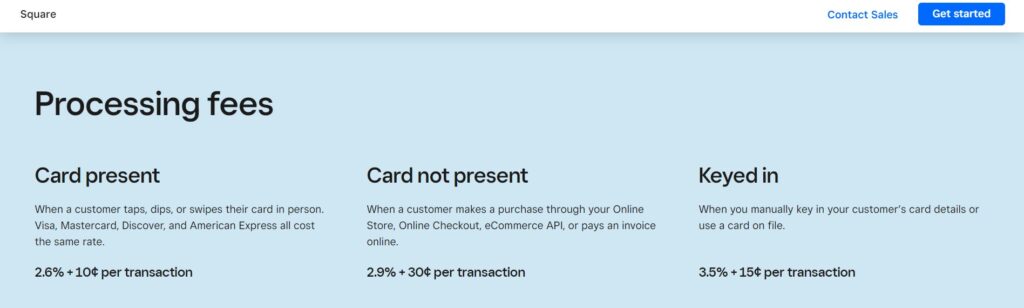
The price for using Square varies depending on the type of transaction. The most common type of transaction, in-person transactions, are charged 2.6% plus 10 cents per transaction. Manually entered card transactions are charged 3.5% plus 15 cents per transaction.
Related: Best Cash Apps for Business
Conclusion
Staying organized and on top of things is important to have a thriving business. There are several different mobile applications available that can help you with this!
The 20 best small business apps we listed in this blog post are all great options with unique features and benefits. Consider which ones would be the most helpful for your company and give them a try! We’d love to hear about which apps you use to run your business smoothly – tell us in the comment section below!
Related: Best Phone Systems for Small Businesses
FAQ
What are business apps?
How can I create an app for my business?
What should I track for my small business?
What apps promote business?
Sprout Social – helps businesses manage their social media accounts and schedule posts.
Canva – allows businesses to create professional-looking graphics and marketing materials.
Constant Contact – helps businesses create and send email marketing campaigns.
Slack – allows businesses to communicate and collaborate with team members in real-time.
Asana – helps businesses organize and manage their tasks and projects.