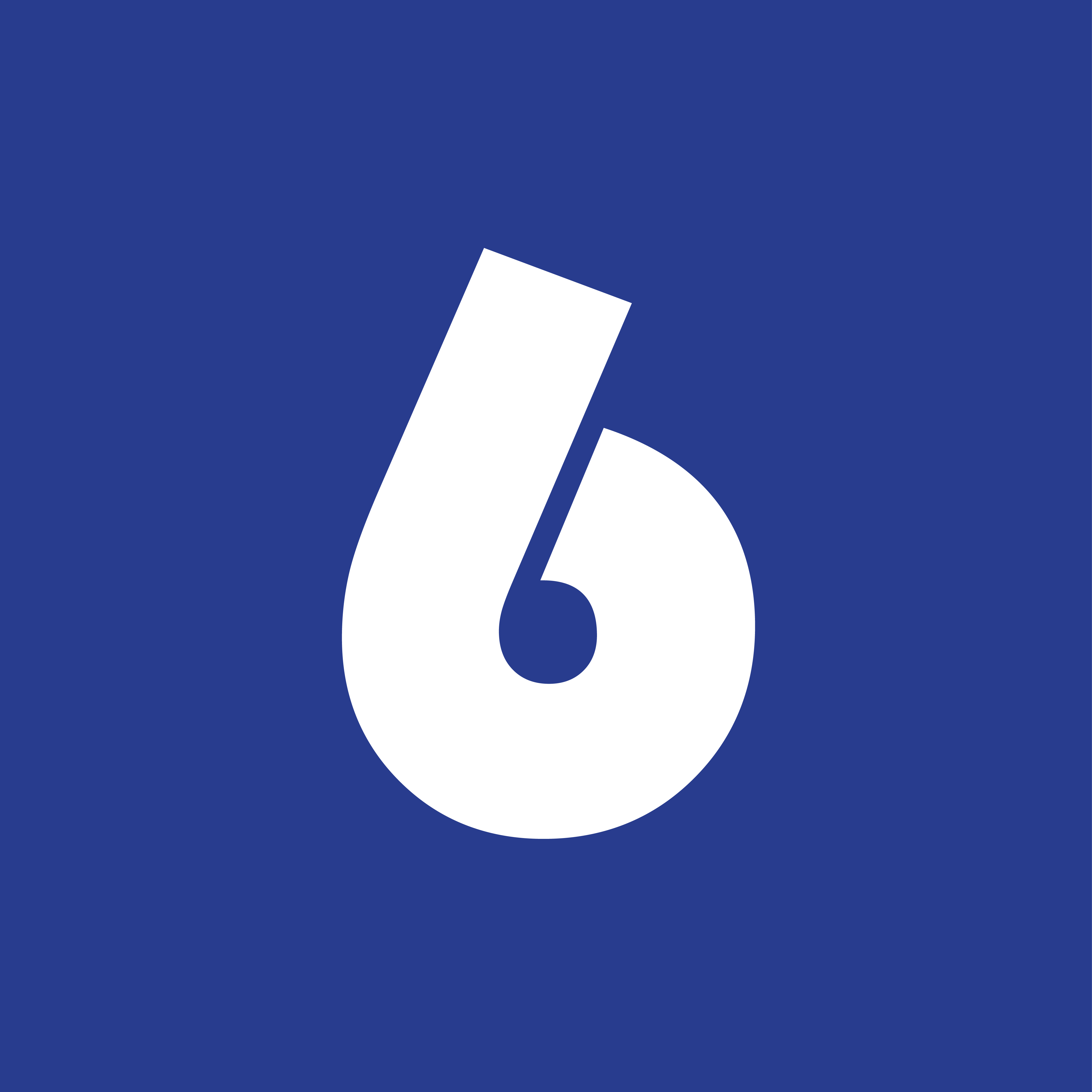Disclaimer: We sometimes use affiliate links in our content. For more information, visit our Disclaimer Page.
Today, businesses must manage various risks, from natural disasters to cybersecurity threats. Fortunately, there are several risk management solutions available to help you stay safe.
In this article, we will discuss the eight best risk management software solutions and how they can help you protect your business. We will also provide tips on choosing the right solution for your needs. Here are our recommendations for the best risk management software for those in a rush.
What is Risk Management Software?
Risk management software (RMS) is a tool that helps businesses identify, assess, and prioritize risks. It allows organizations to make informed decisions about handling potential risks and helps them implement strategies to mitigate or avoid them altogether.
Risk management software typically includes features such as risk assessment and analysis, risk reporting and tracking, and risk mitigation planning. In addition, some risk management software also includes tools for compliance management and risk-based decision-making.
Overall, the goal of risk management software is to help organizations make smart, informed decisions about how to handle potential risks and protect against potential losses.
7 Best Risk Management Software
A list of the best risk management software can be found below.
1. nTask: ⭐ Best Overall
nTask is a project management tool that helps teams and individuals organize, track, and manage their work. It offers a range of features, including task and project management, team collaboration, time tracking, and risk management.
With nTask, users can easily plan and execute projects, collaborate with team members, and track and mitigate risks. It is a powerful tool for improving productivity and efficiency in project management.
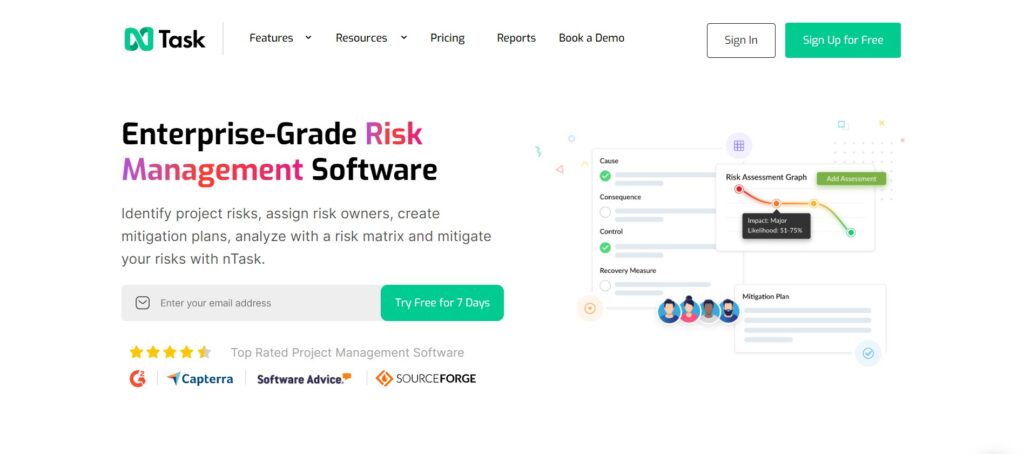
Key Features:
- Easy to use: nTask has a user-friendly interface and is easy to learn, making it accessible to teams of all sizes and levels of experience.
- Flexible Project Templates: Allows you to create custom project templates that fit your organization’s specific needs.
- Automated Workflows: Automate workflows to save time and ensure data collection and reporting accuracy.
- Reporting Tools: Provides easy-to-understand reporting tools to keep track of progress and measure project performance.
- Kanban Boards: Helps teams stay organized by visualizing tasks with kanban boards, Gantt charts, and other visuals.
- Integration with Popular Applications: Integrates with popular applications such as Slack and Google Drive for a seamless workflow.
- Secure Sharing and Storage: Allows secure storage and sharing of projects, tasks, and other related documents.
- Risk management: nTask offers tools for identifying, tracking, and mitigating risks in projects, including a risk matrix and risk ownership assignment.
Pricing:
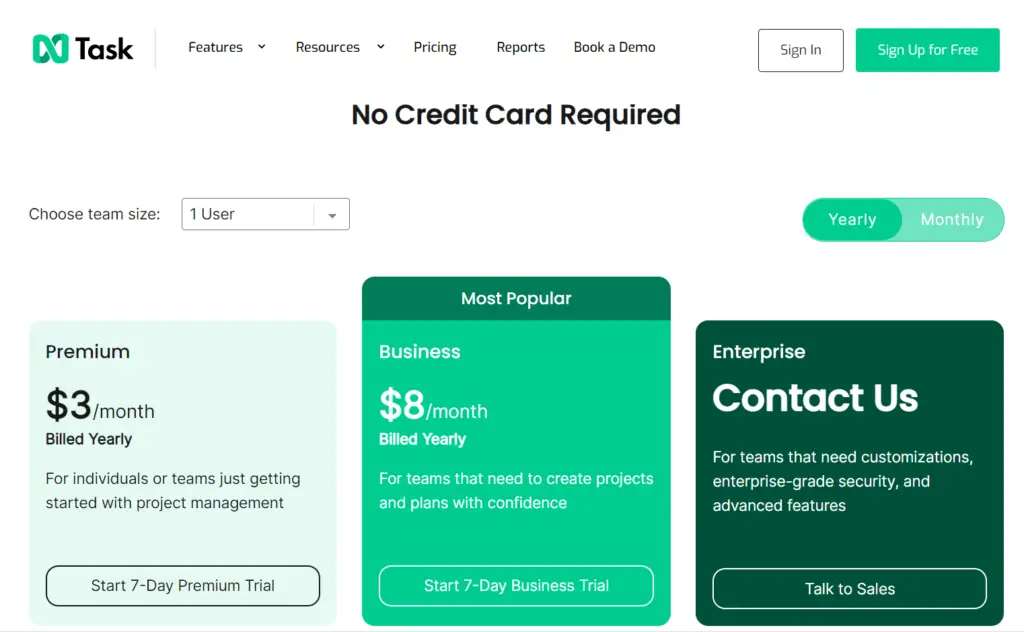
nTask offers four options for individuals and teams looking for project management tools:
- The Basic plan is free and includes features such as task management, time tracking, and team collaboration for up to 5 team members. It also includes unlimited workspaces and tasks.
- The Premium plan is suitable for individuals or small teams who need additional features like project templates and custom reports. It costs $3 per month (billed yearly) and includes a 7-day free trial.
- The Business plan is designed for teams that need advanced project management features like issue tracking and timesheets. It costs $8 per month (billed yearly) and includes a 7-day free trial.
- The Enterprise plan is tailored for large organizations that require customizations, enterprise-grade security, and advanced features. It includes everything in the Business plan, as well as priority support and integration with other business systems. Contact nTask sales for pricing and more information on the Enterprise plan.
- This application facilitates the plotting and managing of projects easily.
- Communicates and collaborates between members of a team with its chat feature.
- Task tracking that is efficient and effective.
- Gantt charts that are robust and easy to use.
- It takes longer to attach large files.
- Over 50 team members are not recommended.
- The support team sometimes delays tickets.
2. 6clicks: Best for Maximum Efficiency
6clicks is an enterprise risk management software platform that can help you identify and manage risks in your business. The platform provides a suite of tools for assessing, managing, and reporting on the risk profile of your company or organization.
You can set up custom risk management processes tailored to your specific needs and monitor progress in real-time with 6clicks’ built-in analytics tools. The platform also allows you to securely store and share risk management documents, so everyone in the organization can stay informed.
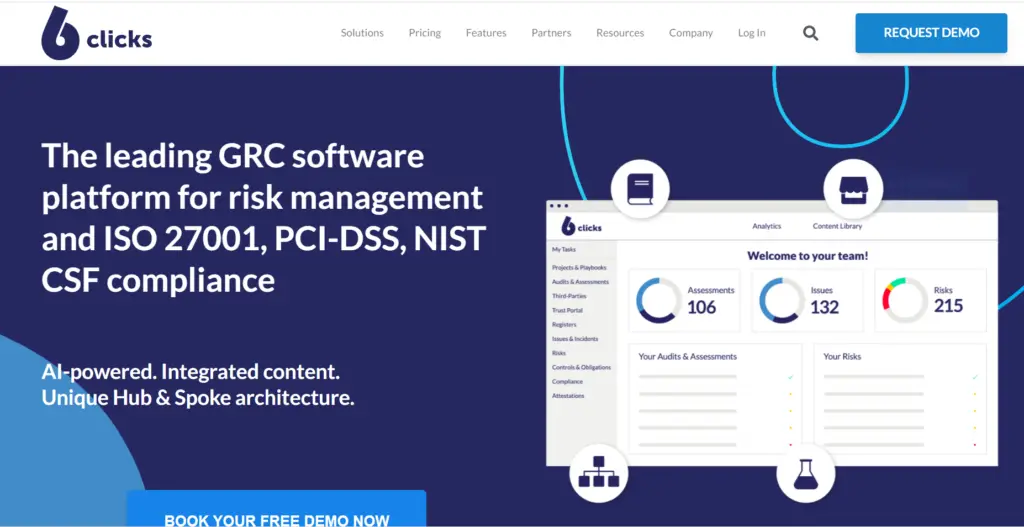
Key Features:
- Compliance library: Provides templates to help you quickly create documents for compliance-related tasks.
- Automated processes: Allows teams to automate their processes to more easily track
- safety and compliance incidents.
- Auditing tools: Offers an auditing tool to help you keep track of compliance-related tasks and processes.
- Secure document storage: Stores documents securely, making it easy to access them when needed.
- Customizable dashboards & reports: Provides customizable dashboards and reports so you can quickly get insights into your safety, risk, and compliance data.
- Integration with other tools: Integrates with popular tools such as Slack, Trello and Google Sheets to improve collaboration.
- Mobile app: Comes with a mobile app for iOS and Android so users can access the platform on the go.
Pricing
They can provide you with pricing upon request.
- A very easy-to-use and customizable tool.
- Content library integrated into the platform.
- The configuration of the dashboard and staff onboarding is easy.
- Due to the potential for customization and content, the depth of the product is also a downside
3. Fusion Framework System: Best for Beginners
As a system risk management software platform, Fusion Framework helps organizations analyze, monitor and report on risks to inform decisions and to support internal and external reporting. By integrating existing tools, such as GRC systems and ERP solutions, with data from internal and external sources, this platform has been designed to help organizations manage and report on risks.
There are also advanced analytics capabilities built into the platform, so users can get a better understanding of their risk profile and be able to track their progress. The platform also supports automated workflows and custom risk management processes so users can tailor their risk management strategy to their specific needs.
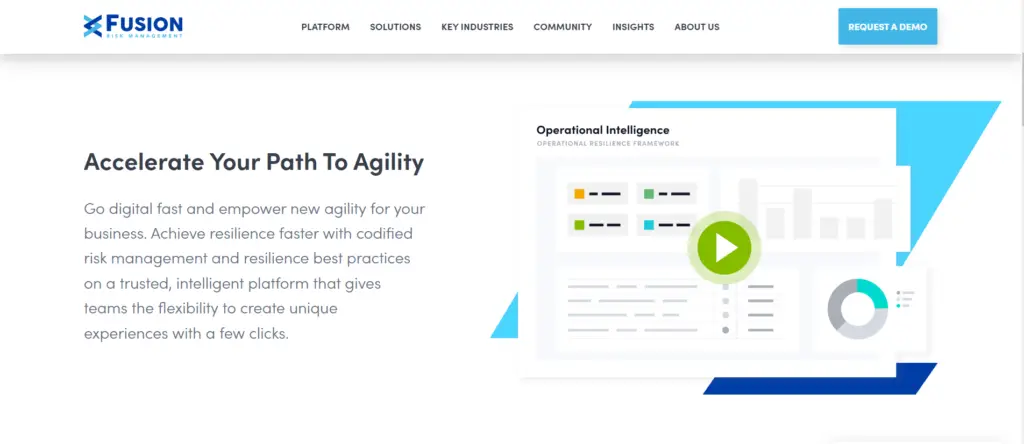
Key Features:
- Integration with Existing Tools: Integrates existing tools such as GRC systems, ERP solutions, and more.
- Advanced Analytics: Provides insights into the organization’s risk profile and allows users to track progress over time.
- Automated Workflows: Allows users to automate risk management processes and ensure data collection and reporting accuracy.
- Custom Risk Management Processes: Let users customize their risk management strategy to fit their organization’s specific needs.
- Secure Sharing and Storage: Provides secure storage and sharing of risk management documents so everyone can stay informed.
Pricing
You can see the Fusion Framework System live and in action by requesting a demo on their website. They promise to follow up on any queries within 24 hours from the time of submission.
- You can customize this software to meet your needs.
- Essentially the flexibility and capability to integrate data, as well as user-friendliness of the whole system.
- This system is easy to navigate and provides a good overview of the program’s current status.
- It is sometimes difficult to understand the vocabulary and terminology used.
4. Resolver: Best for Midsize to Larger Enterprises
Resolver System is a comprehensive risk management software platform designed to help organizations identify, assess, and mitigate risks. The platform provides an integrated suite of tools that enable users to create custom risk models and then monitor and report on their progress over time.
In addition, it allows users to securely store and share risk data with other stakeholders in the organization so that everyone is up-to-date on the risks within their organization.
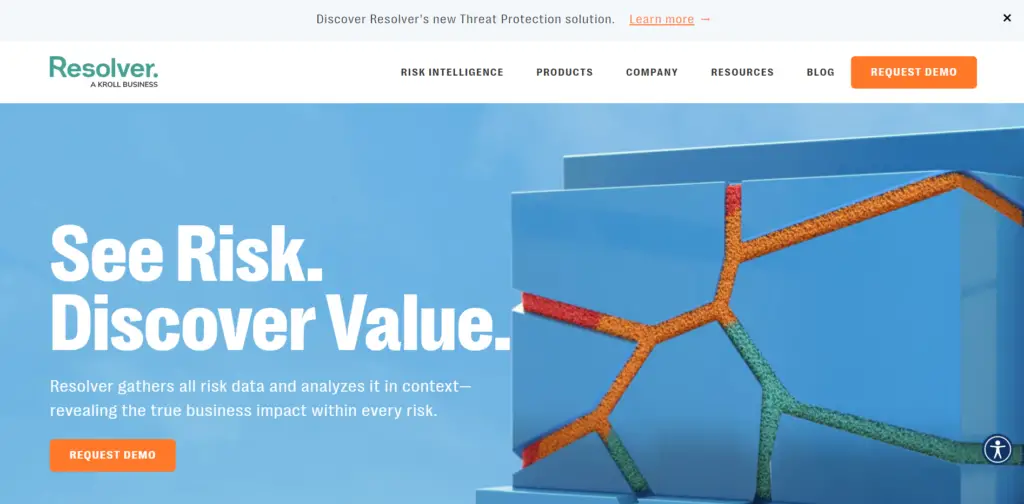
Key Features:
- Risk Assessment Tools: Automated tools to quickly and accurately assess risks.
- Real-Time Analytics: Built-in analytics to track progress and gain real-time insights into risk profiles.
- Customizable Process Templates: Allows users to customize their approach to risk management based on their specific needs and preferences.
- Integration with Other Platforms: Integrates with popular programs such as Salesforce, Workday, and Microsoft Dynamics.
- Secure Sharing and Storage: Provides secure storage and sharing of risk management documents so everyone can stay informed.
Pricing:
It is possible to request a demo from the company’s official website.
- It is imposing how responsive and excellent the Resolver team is. Any issues that may occur are handled quickly.
- It is an easy-to-use and incident-tracking product.
- Security departments can also prove their value with this program, as it provides a high return on investment.
- It can be pretty disruptive to upgrade from one version to another.
5. Qualys: Best for Security
Qualys is a cloud-based security and compliance platform that helps you manage, secure, and comply with regulations. With Qualys, you can automate the monitoring of your network for vulnerabilities and threats to ensure maximum security.
Furthermore, the platform provides advanced analytics capabilities to gain insight into your risk profile, track your progress from one year to the next, and detect any suspicious activity in real-time. It also integrates with popular applications such as Salesforce to ensure secure data sharing.

Key Features:
- Vulnerability Monitoring: Automatically monitors your network for threats and vulnerabilities to ensure maximum security.
- Advanced Analytics: Provides insights into the organization’s risk profile and allows users to track progress over time.
- Integration with Popular Applications: Integrates with popular applications such as Salesforce for secure data sharing.
- Automated Compliance Reporting: Automated compliance reporting to ensure data collection and reporting accuracy.
- Secure Sharing and Storage: Provides secure storage and sharing of documents related to security and compliance so everyone can stay informed.
- Custom Risk Management Processes: Let users customize their risk management strategy to fit their organization’s needs.
- Real-Time Alerts: Allows you to set up real-time alerts to be alerted of any suspicious activity.
- Dashboard and Reporting Tools: Includes a dashboard and reporting tools to provide insights into your security posture.
- AI-Powered Insights: Leverages AI-powered insights to detect potential threats before they happen.
Pricing:
You can contact them for pricing.
- It has an intuitive user interface.
- Threat reports that describe vulnerabilities accurately.
- Response and resourcefulness are excellent.
- A quality integration.
- Unexpected downtimes and slow scans.
- There is a high price tag for the solution.
6. CURA: Best for User-Friendly Solutions
CURA is a web-based risk management solution that helps businesses handle risk across their operations. This platform provides tools to help manage complex risks and compliance requirements.
To help users stay on track, it provides automated workflow tools, secure storage and sharing features, dashboards, and reporting features. Plus, it integrates with popular applications such as Salesforce and Slack for a seamless workflow. It also includes AI-powered insights to detect potential risks before they happen.

Key Features:
- Automated Workflows: Automate workflows to save time and ensure data collection and reporting accuracy.
- Secure Sharing and Storage: Allows secure storage and sharing of documents related to risk and compliance so that everyone can stay informed.
- Dashboard and Reporting Tools: Includes a dashboard and reporting tools to provide insights into your security posture.
- AI-Powered Insights: Leverages AI-powered insights to detect potential threats before they happen.
- Integration with Popular Applications: Integrates with popular applications such as Salesforce and Slack for a seamless workflow.
- Custom Risk Management Processes: Let users customize their risk management strategy to fit their organization’s specific needs.
- Real-Time Alerts: Allows you to set up real-time alerts to be alerted of any suspicious activity.
- Analytics and Insights: Provides analytics and insights into the organization’s risk profile, tracks progress over time, and detects any suspicious activity.
- Collaboration Tools: Includes collaboration tools to help teams work together efficiently.
- Multi-Factor Authentication: Provides multi-factor authentication for maximum security.
Pricing:
You can request a demo.
- It is intuitive.
- A straightforward user interface.
- Easily customizable.
- Exceptional customer service.
- It is pretty bulky in design.
7. Integrum: Best In terms of Integration
Integrum is a comprehensive platform that offers businesses security and compliance solutions. Organizations can use this cloud-based solution to manage risk profiles, track progress over time, and detect suspicious activity.
Additionally, it integrates with popular software applications such as Salesforce for secure data sharing, which is quite convenient. Integrum boasts a best-in-class health and safety management system, as well as expert advisory services that assist companies in streamlining their processes, allowing them to achieve greater business growth.
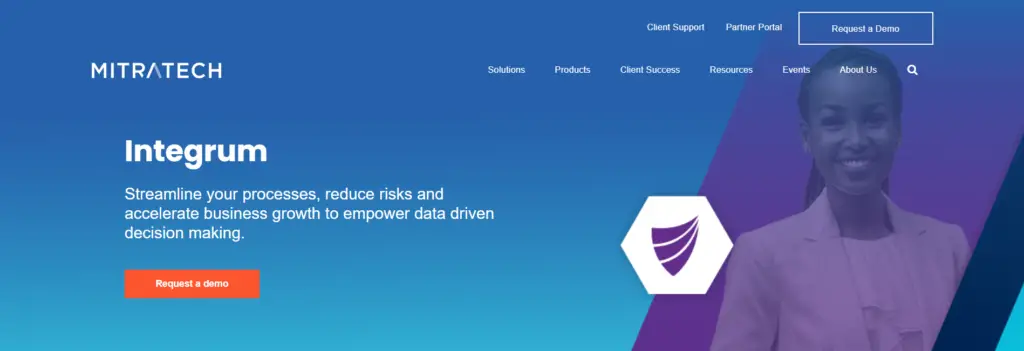
Key Features:
- Vulnerability Monitoring: Automatically monitors your network for any potential vulnerabilities.
- Compliance Reporting: Automates compliance reporting to ensure data collection and reporting accuracy.
- Custom Risk Management Processes: Let users customize their risk management strategy to fit their organization’s needs.
- Real-Time Alerts: Allows you to set up real-time alerts to be alerted of any suspicious activity.
- Dashboard and Reporting Tools: Includes a dashboard and reporting tools to provide insights into your security posture.
- Integration with Popular Applications: Integrates with popular applications such as Salesforce and Slack for a seamless workflow.
- Multi-Factor Authentication: Provides multi-factor authentication for maximum security.
- Collaboration Tools: Includes collaboration tools to help teams work together efficiently.
- Audit Management: Offers an automated audit management system to ensure accuracy in audits and compliance with standards.
Pricing:
You can request a demo.
- It is incredibly powerful and efficient for filling gaps in existing processes and for creating new ones.
- Reporting and analysis are straightforward.
- An excellent business intelligence platform that is highly configurable and user-friendly.
- There can be difficulties with the setup.
What can Risk Management Software do for your Organization?
There are several functions that risk management software can perform:
1. Identify risks quickly and accurately.
It is ideal for bringing everyone on the same page so that everyone is aware of what needs to be done next in your workflow – from the identification of risk to the completion of remediation – so that everyone is on the same page.
If you can identify risks early, you can spend more time working on the more important business items that make a difference in moving the needle for your business.
2. Maximize resources
Having a robust risk management program in place is an essential part of good governance. Still, in the current environment of intense corporate responsibility, it’s even more important than ever that it’s in place to achieve this goal.
When it comes to maximizing resources, it is important to be efficient and to be able to keep track of everything in your organization at any time.
Having formal policies in place does not simply mean having them for everything under the sun. It also means that you need to know what to do to ensure that the people and assets at your company are protected from harm.
3. Start a task, then have it automatically assigned once risk is identified.
Undoubtedly, great risk management software will continually analyze what is happening and re-assign the tasks automatically when a particular risk is resolved or changes its status in the future.
As a result, all the tasks needed to be completed in the next few days are no longer forgotten.
In addition to saving time, a good system will ensure that nothing slips through the cracks. If something needs your attention, it will be delivered to you, along with all relevant information, so you will be able to proceed with the matter at hand.
This benefit helps maintain transparency across the organization, for no one feels left out or in the dark.
4. Automatically track tasks within your organization’s workflow structure.
The software you will be using will be able to change the steps of the process as needed if any issues arise that have been defined as a set process – and the software will automatically track each step as it is completed as defined in the process.
Automating this process can save time and energy, allowing you to focus on other areas that require your attention.
5. Integrate your current workflows or even build new ones.
You can create new workflows based on the company’s needs using software capable of seamlessly integrating with existing systems (such as customer relationship management software, project management software, etc.), or it can be integrated with existing systems when integrating with your existing software.
No matter the size or industry of an organization, this level of flexibility makes it easy for any company to start using risk management software as soon as they need it.
Risk management software can be useful, for example, if your company has many custom applications that need to be integrated into the workflow so that the end-user can keep track of what needs to be done next, regardless of the software they are using.
In order to accomplish all of this, it would be necessary to mitigate any critical risks that may arise from integrating these technologies.
6. Centralize your data in one convenient location
If you need to manage risk in your organization, a good risk management system will enable you to centralize all the relevant information into one place: your computer, rather than having boxes full of paper reports, sticky notes on monitors, and whiteboards filled with information (and god knows what else).
When you have everything centralized, you will get a quick snapshot of your organization’s status while also allowing you to devote your time to other things that need to be addressed.
As a result of implementing risk management software solutions, you should be able to enhance the efficiency of your workforce across all of your departments by freeing up resources that could be used for other tasks, which will lead to cost savings and improved overall productivity, which in the end will benefit everyone.
Related: Best Security Software for Small Business
How to Choose a Risk Management Solution
Before you buy risk management tools, here are some things you need to look for.
1. Organization Needs
When choosing the best risk management software for your project, you must first identify what kind of protection you need. Many products specialize in a project or financial risk management, allowing you to safeguard your project accordingly. Compliance-related risks such as General Data Protection Regulation (GDPR), the Gramm-Leach-Bliley Act (GLBA), and Health Insurance Portability and Accountability Act (HIPAA) are also kept top of mind, giving your project an extra layer of security.
2. Integration with Existing Systems
When deciding on a risk management solution, it’s vital to ensure that it works with the security solutions you already have.
This includes things such as Security Incident Event Managers (SIEM), Next-Generation Firewalls (NGFW), User and Entity Behavior Analytics (UEBA), and Endpoint Detection and Response (EDR).
Failure to select a compatible product could lead to costly patches or even risk gaps in your security architecture. Taking the time to ensure that the risk management solution you’re investing in integrates properly with everything else will save you time and give you peace of mind that all of your issues are being addressed efficiently.
3. Budget and Contract
The last thing you should do is to identify your budget as well as your contract requirements. Advanced RM tools are often significantly more expensive than other RM tools, for example, those that use artificial intelligence (AI) or those designed for large organizations.
If you do not require these more advanced features, ensure you are not spending more than you need if you don’t need them.
Related: Best Applications for Business
Conclusion
Risk management is vital for any business, large or small. Using the right risk management software solution, you can protect your company from various threats.
In this article, we have discussed 8 of the best risk management software solutions and provided tips on choosing the right one for your business. We would love to hear about which Risk Management Software Solutions you use or if you have any questions. Please tell us in the comment section below.