Disclaimer: We sometimes use affiliate links in our content. For more information, visit our Disclaimer Page.
If you are a small business owner, you know that inventory management is essential to your success. You must ensure that you order the right products, track inventory levels, and manage stockroom space. There are many different inventory management systems on the market, but which is best for your business?
The following article will discuss the ten best inventory management systems and their features, prices, pros, and cons to help you make an informed decision.
The following quick overview of our top inventory management software programs list.
Overall

for
Volume










11 Best inventory software for small business
Here is the list of best Best inventory software for small businesses.
1. Zoho Inventory: Best Overall Inventory Management System
Zoho Inventory is a cloud-based inventory management software that helps businesses track and manage their inventory across multiple warehouses and locations. It offers a range of features, including purchase order management, eCommerce integration, customizable workflows, and perishable item management.
It is designed to be user-friendly and can be tailored to the specific needs of different businesses and industries. It offers a free plan and paid subscription options, making it a cost-effective solution for businesses of all sizes. Zoho Inventory integrates with other Zoho applications, such as CRM and accounting software. This allows you to track sales and orders in real-time. You can also set up custom alerts for when stock levels become low.
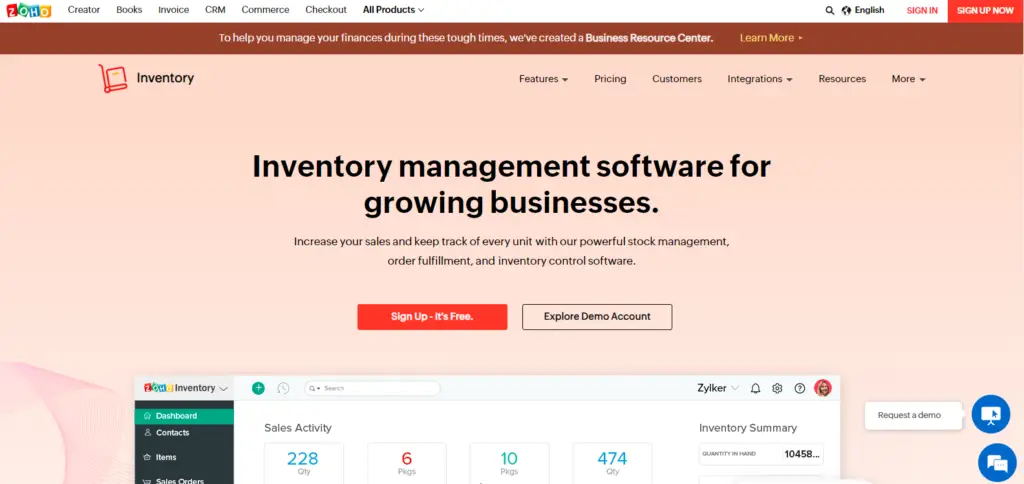
Features:
- Ease of Use: Intuitive navigation; users report setup is overly complex; three levels of support, including paid support 24/7; training available.
- Multiple warehouse management: You can set up and manage multiple warehouses with different locations and inventory levels.
- Purchase order management: You can create and track purchase orders, receive and track deliveries, and monitor vendor performance.
- eCommerce integration: Zoho Inventory integrates with many eCommerce platforms, including Shopify, WooCommerce, and Magento, so that you can manage your online sales and inventory in one place.
- Customizable: The system is highly customizable and can be tailored to meet the specific needs of your business.
- Perishable item management: Zoho Inventory includes features for managing perishable items, such as expiration monitoring and alerts, to help you avoid waste and keep your inventory fresh.
- Intuitive interface: The system has an easy-to-use interface that makes it easy to navigate and start with the software.
Pricing
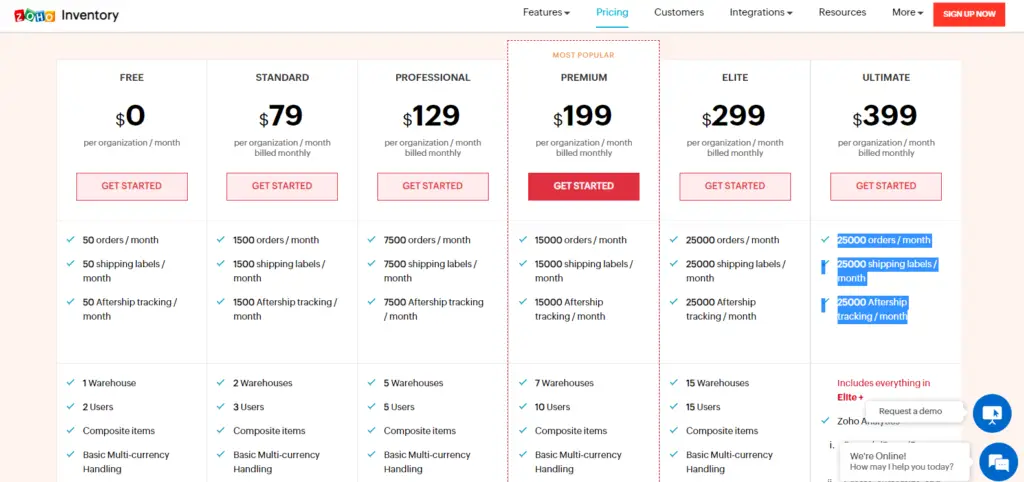
The service offers five different plans: Standard: $79/month for 1,500 online orders, 2 warehouses, 3 users, Professional: $129/month for 7,500 online orders, 5 warehouses, 5 users. A Premium plan starts at $199/month for 15,000 online orders, 7 warehouses, ten users.
An Elite plan starts at $299/month for unlimited orders, 15 warehouses, and 15 users. The ultimate plan starts at $399/month for 25000 orders, 25000 shipping labels, and 25000 Aftership trackings each month.
- Manage multiple channels, warehouses, and currencies
- Available on mobile devices
- Batch orders can be monitored for expiration dates
- Tools for bundling, composites, and kitting
- Management of returns is lacking
- It does not have a rental function
- POS integrations are limited
Overall, Zoho Inventory is a powerful and affordable inventory management solution that offers a range of features and integrations to help businesses of all sizes streamline and optimize their inventory processes.
2. Ordoro: Best for Volume Sellers & Dropshippers
Ordoro is a cloud-based shipping and inventory management platform that helps businesses streamline and optimize their supply chain management processes. It offers a range of tools and features that allow businesses to automate shipping and purchasing tasks, manage inventory, and adjust pricing based on changing needs.
Using Ordoro, businesses can save time and effort by automating shipping and purchasing processes and staying on top of their inventory levels. This can help businesses reduce the risk of errors or oversights and free up time to focus on other tasks. Additionally, the platform’s support for multiple warehouses and real-time inventory tracking can help businesses optimize their operations and avoid running out of stock.

Key features:
- Purchase Orders: Set up purchase orders with suppliers, analyze inventory costs, and create purchase orders using suppliers listed.
- Integrations: 13 shopping carts, 8 shipping companies, 5 fulfillment services, 4 suppliers, 1 accounting software, 3 inventory management tools, and API integrations.
- Shipping integration: Ordoro is primarily known as a shipping platform and offers tools for managing and automating shipping processes, including integration with major carriers and discounted shipping rates.
- Automated purchasing: Includes features for automating purchasing processes, including vendor data feeds and an automated purchase tracking system.
- Inventory management: The platform offers advanced inventory management features, including support for multiple warehouses and real-time inventory tracking.
Pricing
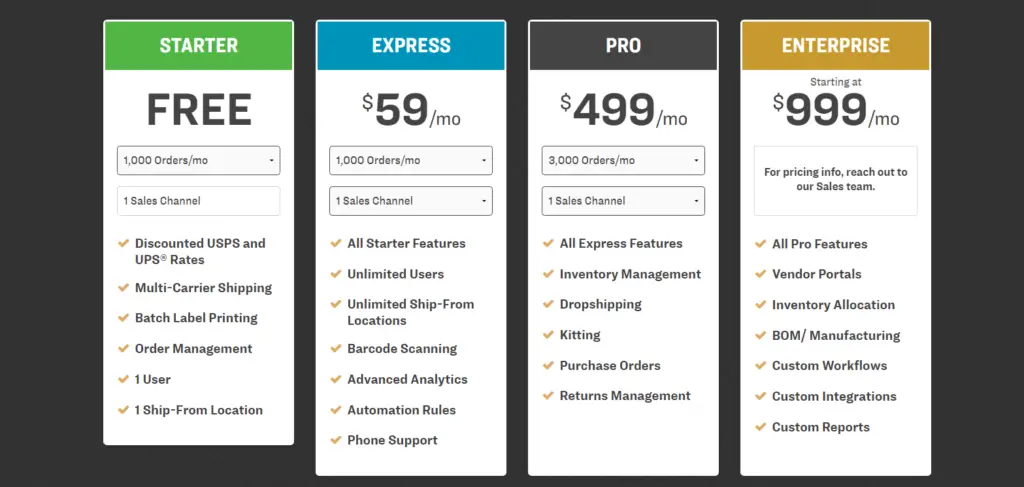
The express plan starts at $50/month with 1000 orders/month and 1 channel. The Enterprise plan includes vendor portals, inventory allocation, and custom integrations. Pro: $499 for purchase orders, kitting, and dropshipping. Enterprise: $999 for all those features plus vendor portals, inventory allocation, and custom integrations.
- Rates for shipping is discounted.
- For the first 30 days, there is no charge for onboarding and training
- Provides support for multiple warehouses
- The basic plan does not include inventory management
- Inventory software with a higher price point
- There is no mobile app available
Overall, Ordoro is a powerful and comprehensive platform that can help businesses streamline and optimize their supply chain management processes. It is particularly well-suited to drop shippers and volume sellers.
3. MarketMan: Best for Restaurants
The MarketMan app is a restaurant-specific inventory and vendor management solution. With MarketMan, restaurant purchasing is streamlined on your inventory dashboard, supply tracking is based on expiration dates, and accounting can be managed from the MarketMan dashboard.
MarketMan’s integration with the most popular POS systems and robust invoicing and scanning features make it a valuable tool for restaurants looking to improve inventory control and save money. Businesses can use this program to increase customer satisfaction, save money, and improve operations, resulting in higher sales and profits.
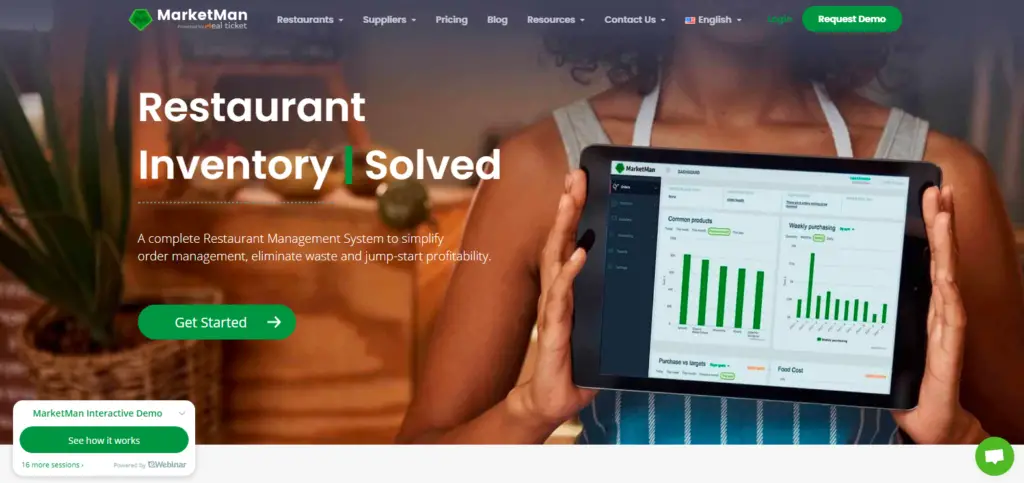
Key features:
- Ease of Use: Onboarding assistance, email or phone support with limited hours, simple interface for desktops and mobile devices.
- Tracking: Create physical count sheets that match your storage areas to streamline physical counts; track ingredients at the ingredient level with the mobile app scanner.
- Streamlined purchasing: Streamlines restaurant purchasing by integrating it with the inventory dashboard, helping restaurants save time and effort when managing their inventory.
- Supply tracking: The platform utilizes supply tracking based on expiration dates, helping restaurants stay on top of their inventory and avoid waste or losses.
- Accounting management: Allows restaurants to manage their accounting processes from the MarketMan dashboard, helping them stay on top of their financials and streamline their operations.
- Integrations with popular POS systems: It has a rich bank of integrations with the most popular POS systems, making it easy to connect to other tools and systems that restaurants may use.
- Invoicing and scanning functions: The app includes robust invoicing and scanning functions, making it easy to track and manage financial transactions and inventory levels.
Pricing
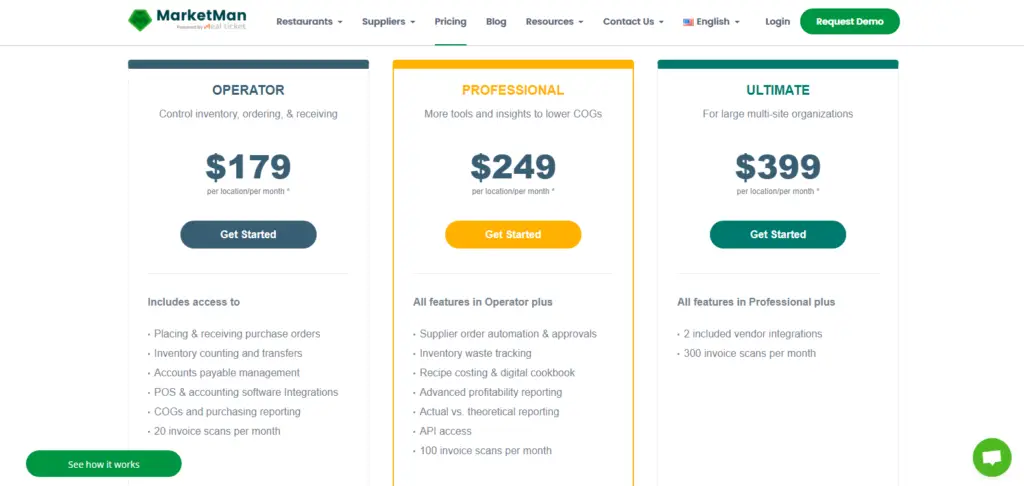
There is a plan for the operator that costs $179/month for purchase orders, inventory counting, accounts payable, POS integrations with accounting software, COGs, purchasing reports, and 20 invoice scans per month.
In addition to automating and approving supplier orders, you will receive waste tracking, recipe costs, advanced reporting, API access, and 50 invoice scans a month with the professional plan for $249/month. For $399/month, you will receive two vendor integrations and 300 invoice scans each month.
- Analyze the cost of each menu item based on its ingredients
- Reports on menu items help you understand which items are most profitable and which are not
- Accounting and POS software integration solutions
- Tracking multiple locations is only available on the Ultimate plan
- Ordering online is not supported by eCommerce integrations
Overall, MarketMan is a valuable tool for restaurants looking to understand their inventory better and save costs. Its range of features for managing inventory, purchasing, and accounting processes, combined with its integrations with popular POS systems and invoicing and scanning functions, make it a robust and comprehensive solution for restaurants.
4. EZRentOut: Best for Rental Companies
With EZRentOut, you are equipped with a cloud-based inventory and rental management software designed specifically for rental companies. With a variety of features built into the software, it allows rental businesses to manage their inventory, rentals, and customers seamlessly.
Besides providing rental and sales services, GPS tracking tools (included in the Premium plan) can make it easier to track where your equipment is at any time. Handles rentals and sales; tracks repairs; B2B and B2C customer management; availability-based ordering, rental rules, service, and maintenance sub-renting;

Key features:
- Ease of Use: Easy-to-use interface; knowledge base, tutorials, and 24/7 email support.
- Tracking: Items are tracked with GPS, availability calendars, service, and repair, and consumables can also be tracked.
- Integrations: Among the numerous payment gateways are two CMSs, two accounting software, and several others.
- Features tailored to the needs of rental companies: Allows rental businesses to track repairs, note damage caused by renters, and track equipment location using GPS tracking tools.
- B2B and B2C customer management: Includes tools for managing business and consumer customers, including customer-specific pricing and rental rules.
- Availability-based ordering: Allows customers to place orders based on the availability of the equipment, helping rental businesses manage their inventory and avoid overbooking.
- Rental rules: Includes tools for setting up custom rental rules and policies, such as minimum rental periods, late fees, and damage deposits.
- Service and maintenance: The system includes features for tracking and managing service and maintenance tasks and sub-renting equipment to other businesses.
Pricing
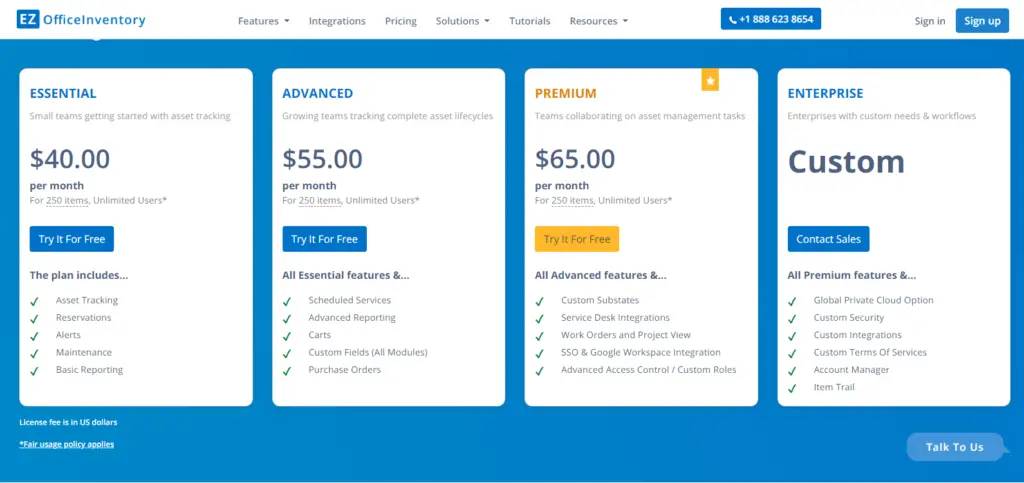
You can choose between three packages. The Essential plan starts at $40/month and includes Asset Tracking, Reservations, Alerts, Maintenance, and Basic Reporting. If you subscribe to the advanced plan for $55/month, you will receive Scheduled Services, Advanced Reporting, Carts, Custom Fields (all modules), and Purchase Orders.
The premium plan is based on $65/month, which includes Custom Substrates, Service Desk Integrations, Work Orders and Project View, SSO & Google Workspace Integration, Advanced Access Control / Custom Roles, and for enterprises, you will need to contact them.
- Business-to-business and business-to-consumer support
- Renting and ordering based on availability
- Items can be tracked using GPS.
- All plans include unlimited orders.
- Only higher plans include purchase orders
- In smaller plans, integrations are limited
- There are very few features included in the standard plan
Overall, EZRentOut is a rental management software offering various features designed explicitly for rental businesses. It helps rental companies manage their inventory, rentals, and customers and includes tools for tracking equipment locations, managing repairs and maintenance, and setting custom rental rules.
5. Quickbooks Enterprise
QuickBooks Enterprise has extensive inventory management tools, including robust tracking capabilities. You can track inventory levels, costs, and pricing and control for ordering vital materials when stock gets low. It also has built-in reporting functions for improving efficiency and profitability.
With QuickBooks Enterprise, you can easily manage your inventory from one centralized platform, eliminating the need for multiple software programs. You’ll have an organized view of all products and orders at your fingertips, and you can use the system’s forecasting tools to help predict future inventory needs. This allows you to keep your business running smoothly while saving money on unnecessary expenses.
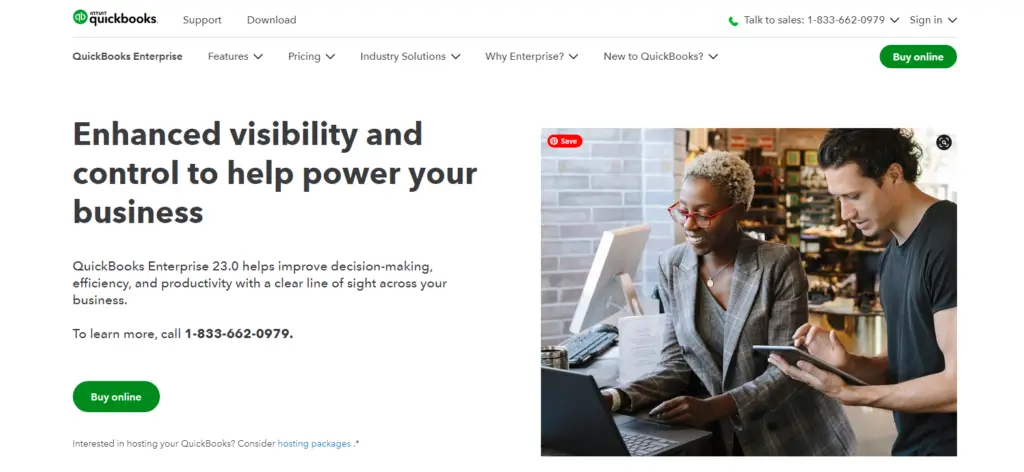
Key features:
- Accounting: Offers a range of accounting tools, including invoicing, expense tracking, and financial reporting.
- Inventory management: Allows you to track stock levels, generate reports, and set reorder alerts. You can also manage your inventory in multiple locations and track the movement of goods between warehouses.
- Enterprise resource planning (ERP): Offers a range of ERP capabilities, including project management, supply chain management, and manufacturing management.
- Reporting: Provides a range of customizable reports, including financial reports, inventory reports, and sales reports, helping you to make informed business decisions.
- Integration: Integrates with a range of third-party applications, allowing you to connect your accounting and inventory management systems with other tools you use for your business.
Pricing
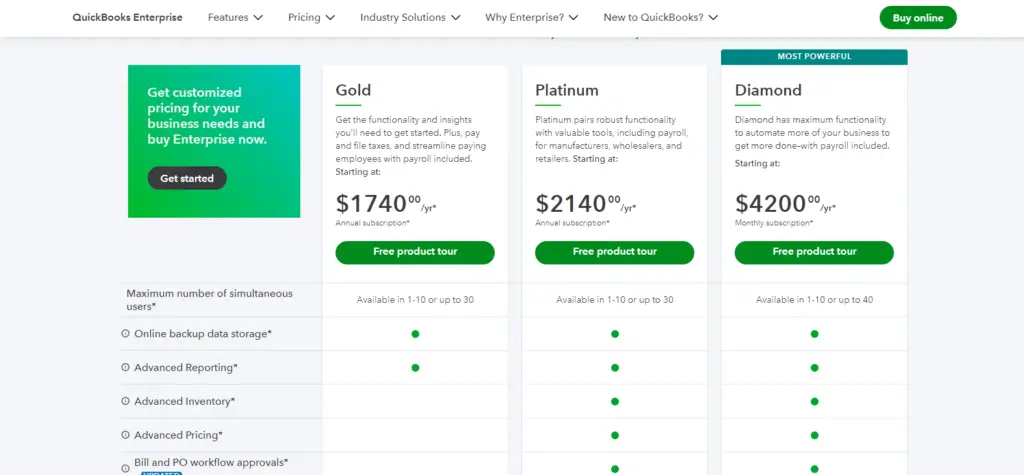
There are three packages that can be purchased. The Gold package starts at $1740/year and includes Online backup data storage and advanced reporting. The Platinum package begins at $2140/year and includes Advanced Inventory and Advanced Pricing. A Diamond package starts at $4200/year and includes Desktop Payroll as well as QuickBooks Time Elite.
- Large businesses will find numerous features useful
- The number of integrations is numerous
- Permissions with strong security
- There are multiple locations and channels available
- It is expensive
- It takes a long time to learn
- It’s not compatible with Macs
Overall, QuickBooks Enterprise is a powerful and comprehensive inventory management software designed to help business owners of all sizes and industries streamline their operations and efficiently meet their business goals.
6. Agiliron: Best for B2B Retail
Agiliron is a multichannel management system with e-commerce, social commerce, retail, and wholesale functions. It offers comprehensive B2B and B2C inventory features for creating custom orders and kitting features, assemblies, matrixed products, and product substitutions to set this system apart.
Agiliron also has a B2B portal with customer-specific price settings. You can also create and track matrix items, serialized, assembly, kit, and pre-set substitution products. This system allows you to access product information anywhere in the program.
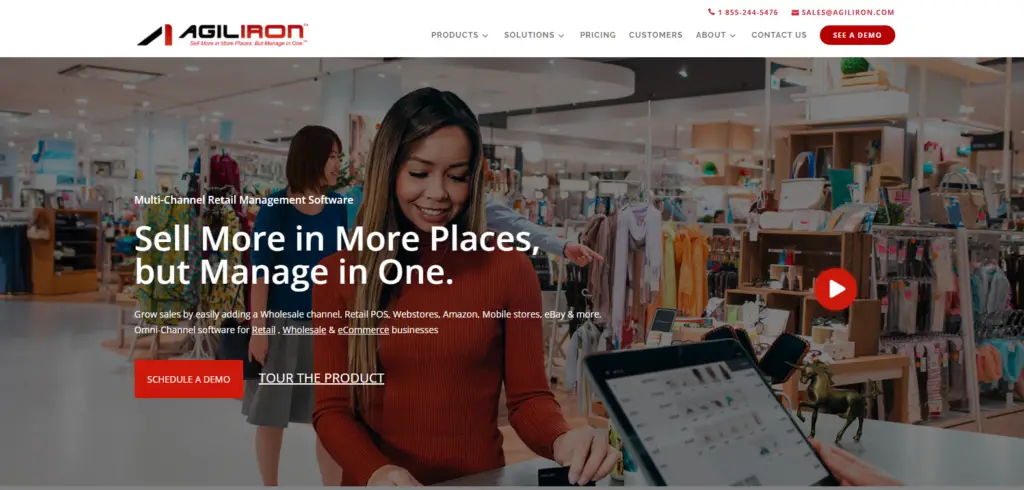
Key features:
- Comprehensive B2B and B2C inventory features: Offers a range of tools for managing inventory, including creating custom orders, kitting features, assemblies, matrixed products, and product substitutions.
- Wide eCommerce applications: This system is designed to support businesses in various sectors, including wholesale, B2B, and B2C.
- Serialized and matrix item products: Allows businesses to track serialized and matrix item products, making it easier to manage inventory levels and movements.
- Assembly and kit products: Includes tools for creating and tracking assembly and kit products, which can be helpful for businesses that sell complex products made up of multiple components.
- Tracking: Manage bins, lots, serial numbers, style SKUs, and service products.
- Purchase Orders: Prepare purchase orders and assign them to accounts and salespeople.
- Barcoding lets you input and track SKUs from manufacturers, Amazon, and other online stores.
- Integrations: The company is integrated with multiple payment solutions, QuickBooks, ShipStation, and more.
Pricing
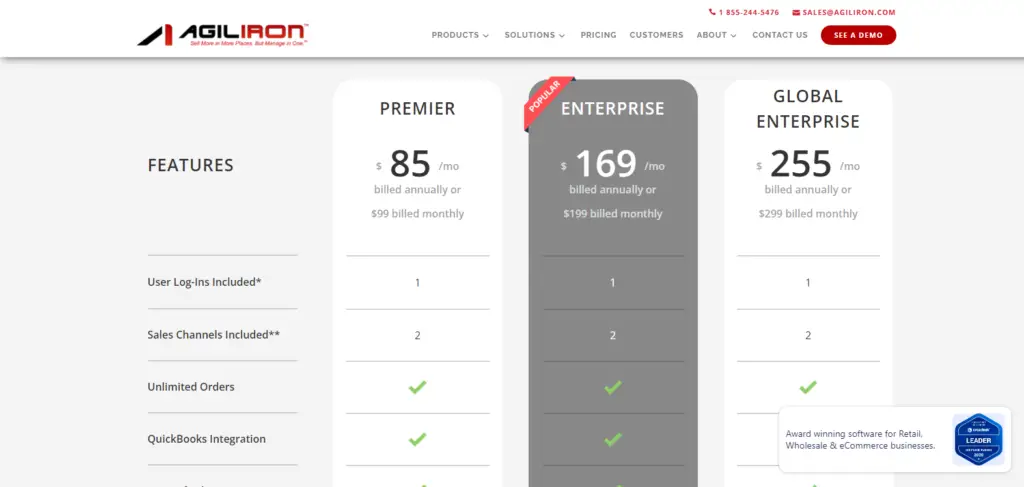
Unlimited orders are included with all plans, along with 24/7 email support. For 1 user, 2 sales channels, Premier costs $85/month, Enterprise costs $169/month for 1 user, 2 sales channels, multi-location tracking, a B2B store, advanced inventory management tools, and Global Enterprise costs $255/month for 1 user, 2 sales channels, international stores, and multiple currencies.
- There are options for both B2B and B2C eCommerce stores
- All plans include unlimited orders
- Stores on Amazon and eBay can be integrated
- Capacity to operate internationally
- There is only one user included in all plans
- The platform has a steep learning curve
- Integrations with some features are paid
Overall, Agiliron is a comprehensive multichannel management system that offers a range of features for businesses looking to centralize and streamline their operations across multiple sales channels. It is more complex and expensive than some other systems but offers various features that may be useful for businesses in various sectors.
7. Katana: Best for Manufacturing Companies
If you’re a manufacturer creating time-critical and complex products, then Katana is the perfect solution. It provides an easy-to-use automation platform that tracks products and supplies across all levels of your manufacturing process, helping you make the best products with incredible speed.
Moreover, it provides all-encompassing features like managing product deadlines, automating customer order processes, detailed inventory tracking, and even B2B and eCommerce. Whatever sector you’re in, apparel, footwear, electronics, high tech, food, beverages, health, beauty and cosmetics, home and garden items. Katana has the tools to help you stay on top of all your manufacturing needs.
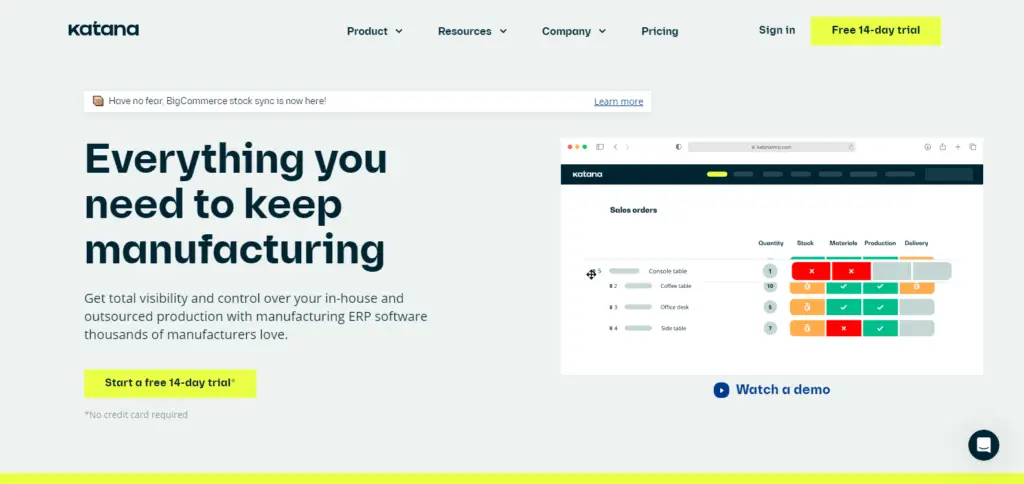
Key features
- Ease of Use: It is simple, has a knowledge base and tutorial videos, and is only accessible via email for support.
- Tracking: You can track raw materials and finished products at any time, on any device, and view on-hand, committed, and expected stock levels, variants, and warehouses worldwide.
- Purchase Orders: You can add multiple items to a purchase order and view low-stock and expiry dates.
- Barcoding: The system automatically generates barcodes for batches and internal use.
- Integrations: The software is integrated with Xero, QuickBooks, and APIs.
- Manufacturing workflow automation: Includes tools for automating workflows and processes in the manufacturing process, helping manufacturers save time and effort and focus on producing high-quality products.
- Product and supply tracking: The platform tracks products and supplies at all levels of the manufacturing process, helping manufacturers stay on top of their inventory and avoid delays or shortages.
Pricing
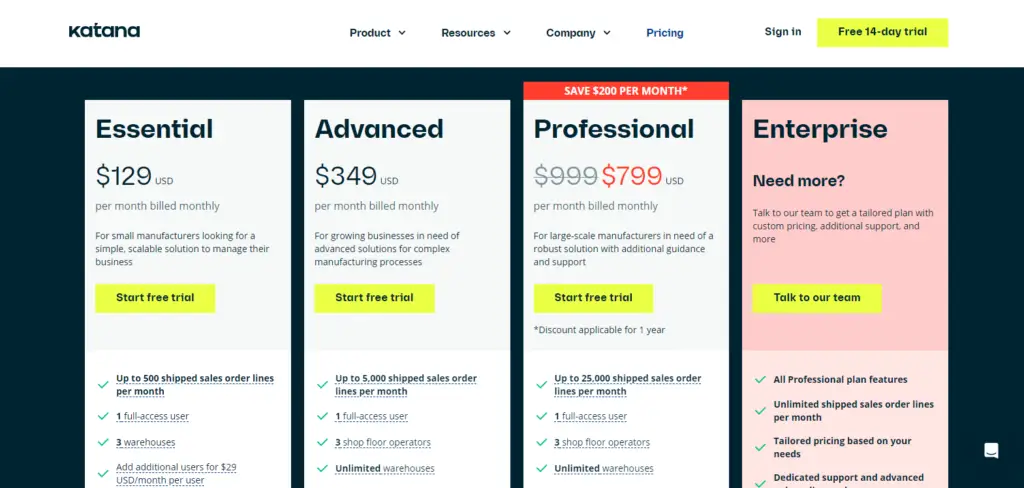
You can choose from three plans. Essential: $129/month for one user, three warehouses, unlimited items, native integrations; Add users for $29/month. Advance: $349/month for three shop floor operators, unlimited warehouses, and multicurrency support; add full-access users at $39/month and shop floor operators at $9/month.
With the Professional plan, you get one full-access user, three shop floor operators, unlimited warehouses, tracking stock, making products, and fulfilling customer orders from unlimited locations. You can add users for $79 USD per month, as well as shop floor operators for $19 USD per month.
- Management of the entire shop floor, including the supply chain
- Items can be tracked by the expiration date
- Managing variants and materials for products
- Email is the only method of support
- A basic plan with a higher price point
- There is no mobile app available
Overall, Katana is inventory management and manufacturing management software with many features that will help manufacturers streamline and optimize their operations, manage their products and supplies, and automate customer orders. It is a comprehensive, industry-specific solution that appeals to manufacturers of all sizes.
8. Lightspeed Retail: Best for Retailers
As one of the most popular retail point-of-sale (POS) systems, Lightspeed Retail has inventory management features. With Lightspeed, you can conduct online and in-store sales, track your inventory levels across multiple channels in real-time, run advanced reports, and integrate seamlessly with eCommerce platforms.
Since Lightspeed is geared towards retailers, you can choose from various business types when exploring the site, such as apparel, CBD stores, gift shops, home, etc. Then Lightspeed will show you how its platform works for your retail business. With no integrations required, you can manage your retail store operations and inventory all from one place.
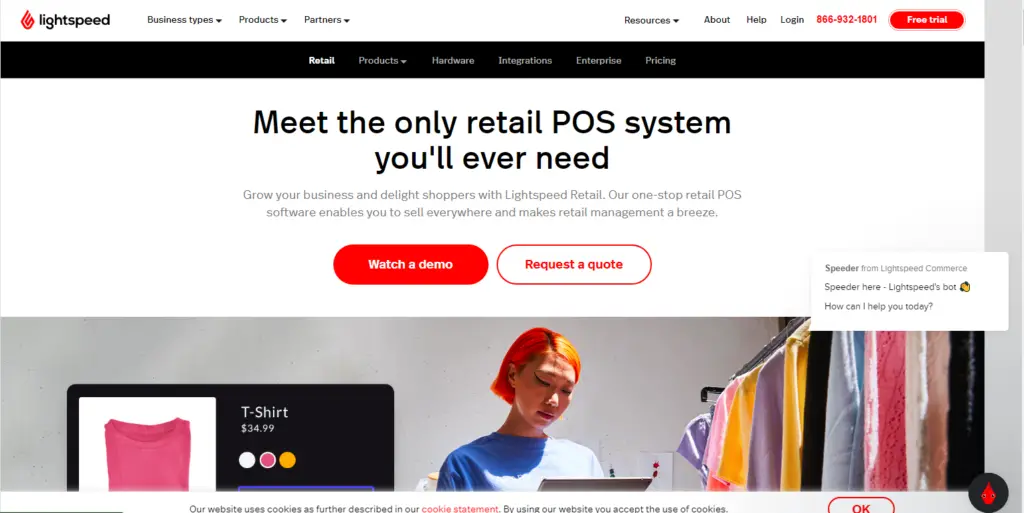
Key features:
- Real-time inventory tracking: Tracks inventory levels across multiple locations and channels, helping retailers stay on top of their inventory and avoid running out of stock.
- Advanced reporting: The system includes various advanced reporting tools that allow retailers to track and analyze key metrics, such as sales performance, customer behavior, and inventory levels.
- eCommerce integration: Integrates seamlessly with eCommerce stores, allowing retailers to manage online and in-store sales in one place.
- Customizable: The system is highly customizable and can be tailored to the specific needs of different retail businesses, including apparel stores, gift shops, home stores, and more.
- All-in-one platform: Offers a range of tools for managing retail operations and inventory all in one platform, with no need for additional integrations.
Pricing
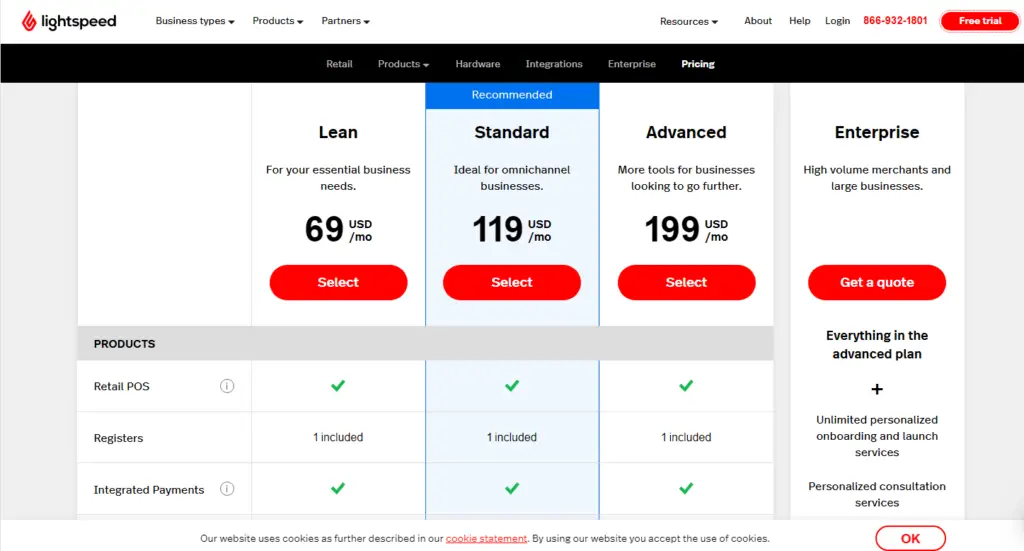
There are 3 different packages available, the lean package is $69/month for in-store only, integrated payments, and one-on-one onboarding. The standard package is $119/month for eCommerce and accounting integrations. The advanced package is $199/month for advanced reporting tools and a loyalty program.
- Provides seamless integration with eCommerce and in-store POS systems
- All plans allow unlimited inventory entries
- A granular inventory report, CRM, and vendor reports
- There is no free plan; prices are higher
- It has an unintuitive user interface
- Management of perishable goods is not available
Overall, Lightspeed Retail offers a range of features to help retailers manage inventory, sales, and customer relationships and is highly customizable to suit the needs of various retail business types.
9. Orderhive: Best for Growing Ecommerce Companies
The Orderhive system is an inventory management system built specifically for eCommerce, allowing you to manage your business cost-effectively. This highly affordable system is explicitly built for eCommerce and allows you to manage inventory in multiple warehouses.
Furthermore, Orderhive has excellent returns management, an essential eCommerce feature, and its ability to integrate with a wide range of third-party applications. For Shopify users, it offers a free plan, serializes inventory, and manages variants to bundles.
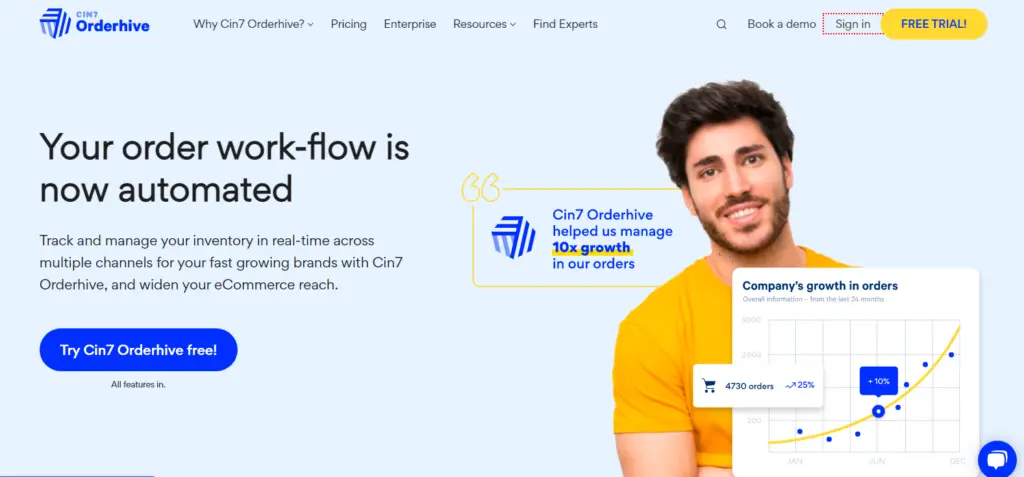
Key features:
- Substantial inventory and multiwarehouse features: Includes a range of tools for managing inventory across multiple warehouses and locations, including serialization, variant management, and bundle creation.
- Integration with third-party applications: Integrates with a wide range of third-party applications, making it easy to connect to other tools and systems your business may be using.
- Returns management: Includes features for managing returns and exchanges, which can be important for eCommerce businesses looking to provide a smooth and hassle-free customer experience.
- Free plan for Shopify users: It offers a free plan, making it an affordable option for small eCommerce businesses.
- Tracking: Keep track of serial, batch, and expiration dates, and follow FIFO inventory rules.
- Purchase Orders: A low stock alert system, multiple suppliers, assigned to a single product, and automatic PO creation are all available.
- Advanced Features: Streamline eCommerce tasks, such as order creation, inventory management, purchase orders, and dropshipping.
Pricing
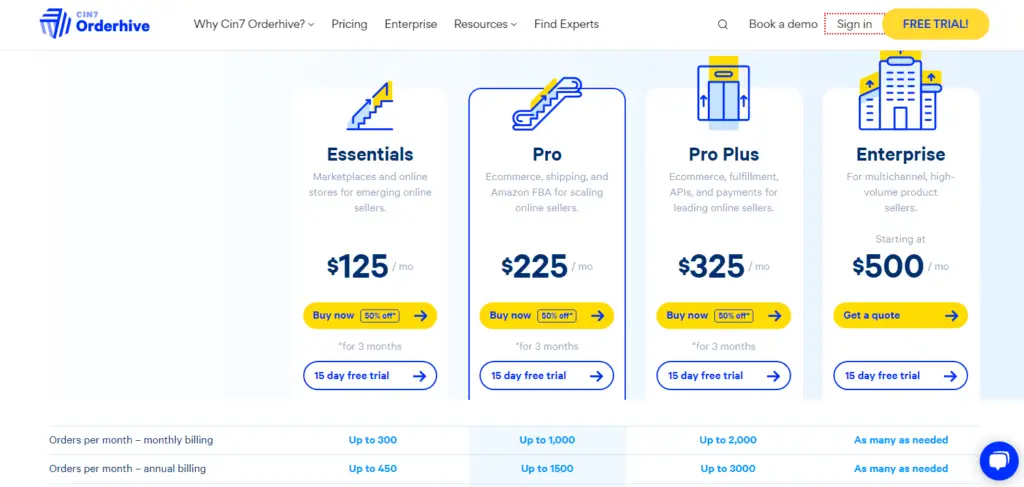
There are four plans available. Essentials: $125/month for 300 orders per month, 2 users, unlimited integrations in two categories. Pro: $225/month for 1000 orders per month, 4 users, and unlimited integrations in four categories.
In addition, Pro plus costs $325/month for 2000 orders, 6 users, and unlimited integrations from 8 categories. Enterprise costs $500/month for unlimited monthly orders, users, and integrations.
- Managing inventory across multiple channels from a central location
- Custom fields, duplication, and importing/exporting capabilities for purchase orders
- The automation of workflows
- Some integrations are having problems
- Smaller plans have limited integrations
Overall, Orderhive is a powerful and affordable inventory management software designed specifically for eCommerce businesses. It offers a range of features to help businesses manage their inventory and operations and integrates with a wide range of third-party applications.
10. Cin7
Cin7 is cloud-based inventory management software that links your products, sales channels, warehouse locations, orders, workflows, and more into one automated system. With more than 700 available integrations spanning eCommerce, accounting, marketplaces, 3PL warehouse, shipping, and EDI integrations, Cin7 can help you sell the way you want with one efficient and customizable product.
Cin7 is exceptionally feature-rich, and it’s’ hard to explain how much this inventory management software delivers briefly. Safe to say that Cin7 can handle the needs of even the largest and most complex organizations. From inventory management to POS, warehouse management, third-party logistics, and eCommerce, Cin7 has it all. If your company has outgrown its current inventory management system, Cin7 has the tools you need to tame your stock — although, fair warning, it has a price tag that accounts for its expansive feature list.
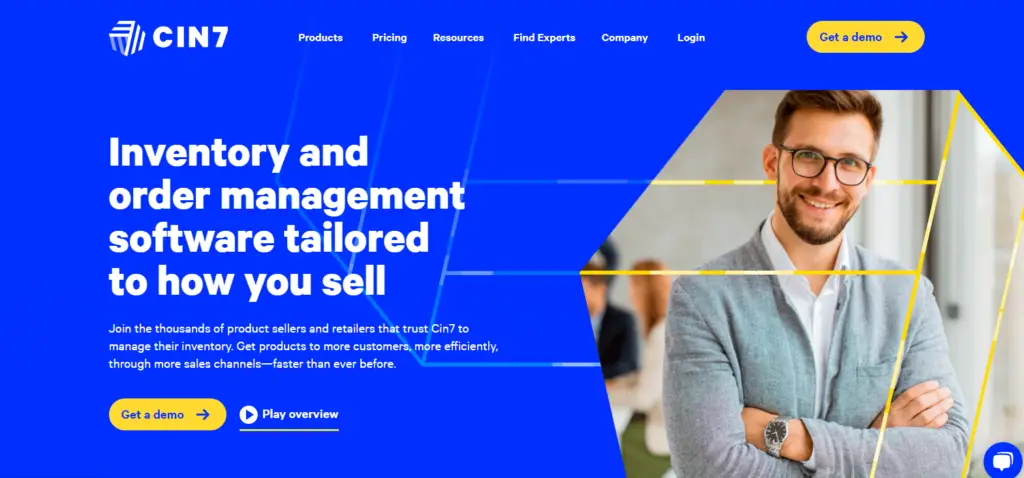
Key features:
- Automation: Using online and in-store sales data, inventory adjustments can be made automatically
- Sync data: You can sync data between eCommerce platforms, online marketplaces, accounting software, 3PL warehouses, marketing solutions, and retail trading partners
- Tracking: Barcode inventory, batch, FIFO, serial tracking, finished goods, drop shipping, and returns are just some of the tracking and control tools available
- Point of Sale (POS): Its POS system allows you to process sales and returns, manage customer data, and track sales trends.
- Warehouse management: Provides tools to help you manage your warehouse operations, including tracking stock levels, generating picking lists, and managing to ship.
- Third-party logistics (3PL): Offers a range of tools to help you manage your third-party logistics, including managing orders and shipments, tracking stock levels, and generating reports.
- E-commerce: Integrates with a range of e-commerce platforms, allowing you to manage your online sales, track inventory, and process orders.
Pricing
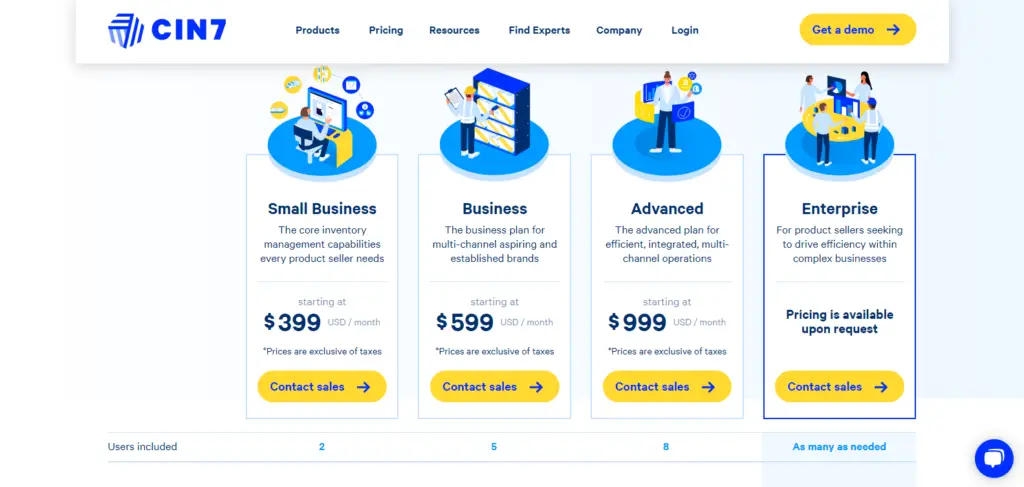
In general, there are three packages available to you. The small business plan starts at $399/month for 2 users. The business plan starts at $500/month for 5 users. The advanced plan starts at $999/month for 8 users. For enterprise plans, you will need to contact them directly.
- Multiple locations are supported
- Rich with features
- Dropshipping and eCommerce support
- Integrations of various kinds
- The price is high
- It takes a little while to learn
Overall, Cin7 inventory management software is a highly robust and comprehensive software that can be of great use to businesses of any size or industry to help them improve how they manage their business operations and achieve their goals.
11. Orderry: Best for Repair Shops & Services
Orderry is a repair shop management software that helps businesses streamline their operations and improve efficiency. It offers a range of features specifically designed for repair shops, including inventory management, work order management, task management, and scheduling.
With Orderry, businesses can track tools, supplies, and customer items, assign tasks to team members, schedule appointments, and manage leads and repeat sales. These features can help businesses organize and manage their operations, resulting in increased efficiency and profitability.
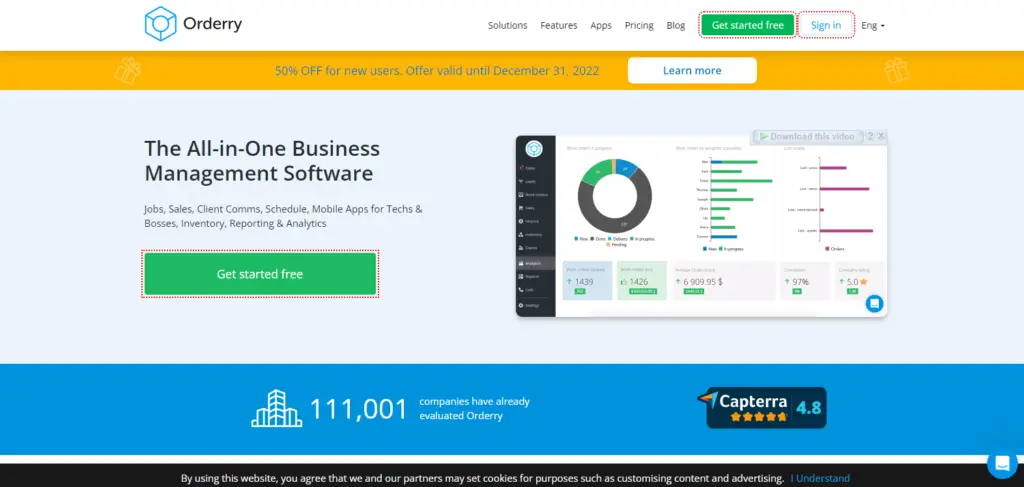
Key features:
- Inventory management: Allows you to track tools, supplies, and customer items and write off inventory in work orders. You can also assign bin locations to track and organize your inventory efficiently.
- Work order management: Provides a comprehensive work order management system that helps you manage leads, schedule appointments, and track repeat sales.
- Task management: Tracks the status of team members and enables you to assign tasks promptly. Briefly explain that’s scheduler ensures that your team is always working optimally.
- Ease of Use: It has a live chat option and an email option, self-guided instructions, a knowledgebase, and an easy-to-use interface.
- Advanced Inventory Features: Tracking assets include brands, models, and types; they can be used to repair or assign assets to employees.
Pricing
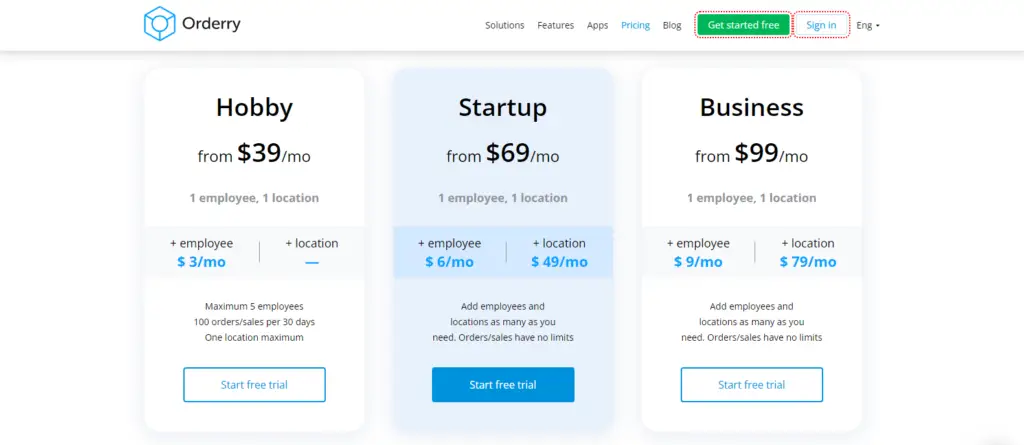
Currently, three packages are available. Hobby: $39/month, one employee, one location, 100 orders, one location (+$3 for each additional employee). Startup: $69/month, one employee, one location, unlimited orders, unlimited locations (+$6 for each additional employee and +$49 for each additional location).
One employee, one location, unlimited orders, unlimited locations, advanced inventory locations, plus $9 for each additional employee and +$79 for each additional location, are included in the $99/month business package.
- Solopreneurs and micro businesses can benefit from this inexpensive plan
- Repair shops, plumbing, HVAC, and auto service centers use specialized tools
- Keep track of your own and your client’s property
- Tracking of bin locations is available
- Some integrations are in development, but only via API and Zapier
- There is no inventory functionality in the mobile app, only work orders
- Purchase order management and vendor management are weak
Overall, Orderry can add value to a wide range of repair shops, such as cellphone shops, computer shops, auto shops, appliance stores, power tool shops, service centers, plumbing shops, and contractors, by helping them to manage their operations better and boost their profits.
Related: Best Fulfillment Services for Startups
What are the Benefits of Inventory Management for an Organization?
Below are mentioned the advantages of inventory management software for small businesses:
→ Reducing inaccuracies
You must perform various internal management processes to manage your inventory and stock effectively. When you perform these tasks manually, there is the potential for errors, such as data duplication.
There will be no room for errors once you have implemented inventory management software, as it will automate and simplify your data recording and tracking processes.
→ Enhanced productivity in Operations
With the assistance of analytics and reports, you will be able to identify which items are selling well through your business channels. This will facilitate you in making more intelligent business decisions, and you may notice a pattern in what items are selling well.
For example, do you have to manage items and their expiry dates? This can be significant for health, beauty, and medical businesses. It sounds fantastic. But both of these can be achieved by adequately managing stock.
→ Happy customers
A suitable stock management methodology undoubtedly keeps your clients coming back for more. Taking good stock management into account can produce precisely what you are looking for – repeat customers.
A good image, excellent service, and a brand will assist you in creating a positive image if your clients return for your services & items. This enables you to create a good image, excellent service, and a brand with your services.
→ No more manual work
If you make complex calculations by hand, you are prone to making mistakes, or we should call them human errors. It is not worth your time to accomplish these complex calculations alone.
You will waste your precious time if you don’t have inventory management software. The team will have to record what items are used for each transaction. Inventory management software can handle these tasks very quickly and efficiently on your behalf.
→ Cost-saving
Inefficient inventory management can lead to revenue loss, overspending, and deadstock situations. As a result of streamlining your inventory management, you not only eliminate the stock expenses associated with human error but also can earn profit by further reducing costs.
As well as calculating your safety stock, it obtains your product history, so you can replenish your stock and manage inventory effectively.
For example, if you have a customer who wants a specific product that isn’t available in your store, you would not want that, would you? In this case, you lost a potential client. The software would have notified you if the stock was low or finished if you had it.
→ Data Security
Users can be restricted according to their needs in the inventory management system. You can allow access to all users if you wish. Another benefit is that all levels of security are made possible.
For example, a worker can write information about items, and the manager will approve them if everything is in order. You can specify what data a user can see, retrieve, and access. Each user has their rights, so there is no data loss or leakage risk.
→ Cut Costs and Increase Profits
You can reduce expenses and boost your profit ratio by effectively managing inventories and stock. The maintenance of inventory and stock management can save you unnecessary expenses and provide you with a prediction of which items will be in demand at which time.
Related: Best Shipping Companies for Small Businesses
What factors to consider before buying the best Inventory Management Software?
Here are some things to consider.
1. Integration with accounting software
Accounting software integration plays a crucial role in inventory control software and inventory audit management, which are vital functions fuelled by inventory control software.
It would be best if you always looked for software that integrates well with the accounting software you already have in your system and works well together. Ask your vendor to integrate your software or look for third-party solutions.
2. Cost of Ownership
It is important to note that various vendors charge differently for their software based on product support, data storage, implementation, training, additional features, and upgrades. Pay attention to the features you are receiving for the price. Before purchasing inventory software, you should calculate your cost of ownership.
3. Cloud-based
It is also important to note that many advanced software packages come with cloud-based capabilities, which is an excellent addition. If you are looking for inventory management software for a small business, you might not require this feature.
In the case of medium or large businesses, cloud-based software may be advantageous. Users can access inventory details regardless of location, so sales may not be unrestricted to a specific location.
Related: Best Business Line of Credit
Conclusion
As a small business owner, it is essential to have a sound inventory management system in place. There are many different options on the market, and each has its features, prices, pros, and cons. We hope this article has helped you narrow your choices and choose the right inventory management system for your business.
Do you have a favorite inventory management system? Tell us about it in the comment section below.








