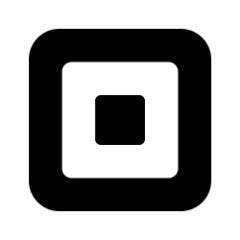Disclaimer: We sometimes use affiliate links in our content. For more information, visit our Disclaimer Page.
If you are a small business owner, then you know that it is essential to have a Point of Sale (POS) system to run your business efficiently. There are many different POS systems on the market, so it can be challenging to decide which one is right for your business.
This blog post will discuss small businesses’ eight best POS systems, prices, features, pros, and cons. We will also provide tips on choosing the best POS system for your business.
What is a point-of-sale system?
It is a service that processes payments for products and services. However, a modern POS solution does more than just that.
As the operations hub, it manages everything from sales, inventory management, customer service, payroll, and shipping services to accounting, payroll, and shipping transactions, among others. It may also be called a retail point of sale (or retail point of sale software) or retail POS software.
What are the types of POS Systems?
POS systems come in various types, from simple card readers to all-in-one solutions on the market today. You must consider your specific needs if you are looking for the best POS system for your business.
Here are some of the types you may encounter.
→ Restaurant POS
A restaurant POS system is a type of POS system that is specialized in being used for restaurants. Most systems with this type of functionality include features such as table management, kitchen display systems, and online ordering.
In addition to inventory management, most will automatically reorder ingredients when they run out, so you do not have to worry about them.
→ Retail POS
A retail POS system is designed specifically for retail businesses. These systems usually include inventory management, customer loyalty programs, and gift cards, and some retail POS systems may also offer appointment scheduling and reports.
→ iPad POS
In iPad POS systems, an iPad is used as the main point-of-sale terminal. It is becoming increasingly popular because of its portability and ease of use. In addition to processing credit cards, scheduling meetings, and printing receipts, many iPad POS systems have built-in features.
→ Mobile POS
In the field of POS, a mobile POS system is a kind of POS system that can be used on a mobile device, such as a smartphone or tablet. As a result of their portability and ease of installation, these systems are increasingly popular. In addition, many mobile POS systems are equipped with credit card processing, inventory management, and receipt printing.
→ Android POS
A mobile POS system using an Android device is called an Android POS system. These systems are becoming increasingly popular due to their mobility and easy-to-use interface. Android POS systems include credit card processing, barcode scanning, and receipt printing.
→ Cloud POS
It is a type of POS system that is hosted on the Internet. All your data is stored online, so it is easy to access from anywhere in the world. Cloud POS systems are becoming increasingly popular due to how easy they are to set up and use compared to traditional POS systems. They also include inventory management, customer loyalty programs, and gift cards.
→ POS Terminal
POS terminals are payment terminals designed for businesses that want to accept credit and debit cards. The terminals usually come with features such as EMV compliance, PCI compliance, and fraud prevention that allow them to be used by businesses.
Now that you know how many types of POS systems are available in the market, here is a quick go-through of our list of best POS systems for small businesses.
Here are the 8 Best POS Systems for Small Businesses
Below you will find a list of some of the best POS systems.
1. Square: ⭐ Best Overall
Square is a popular point-of-sale system well-suited for small and new businesses. It offers a wide range of features and hardware options that can be customized to meet the needs of different business types.
The pricing is straightforward, and the free plan is one of the most comprehensive no-cost POS systems available. However, there may be better choices for businesses that require a specialized POS system with advanced features. Additionally, the Square POS app is not compatible with Windows devices.
What business does Square support?
Square is a payment processing company that provides services to many businesses, including retail stores, restaurants, e-commerce businesses, service-based businesses, and more. Square’s services are designed to be easy to use and flexible so that they can be used by companies of all sizes and in various industries. Some examples of businesses that might use Square include:
- Retail stores (brick-and-mortar or online)
- Restaurants (sit-down, quick service, or food trucks)
- Service-based businesses (hair salons, spas, gyms, etc.)
- Professional services (lawyers, accountants, etc.)
- E-commerce businesses (sellers on platforms such as Etsy or eBay)
- Nonprofits
Square’s payment processing services allow businesses to accept customer payments in various forms, including credit and debit cards, mobile payments, and ACH transfers. Square also offers a range of tools and services to help businesses manage their finances, such as invoicing, payroll, and inventory management.
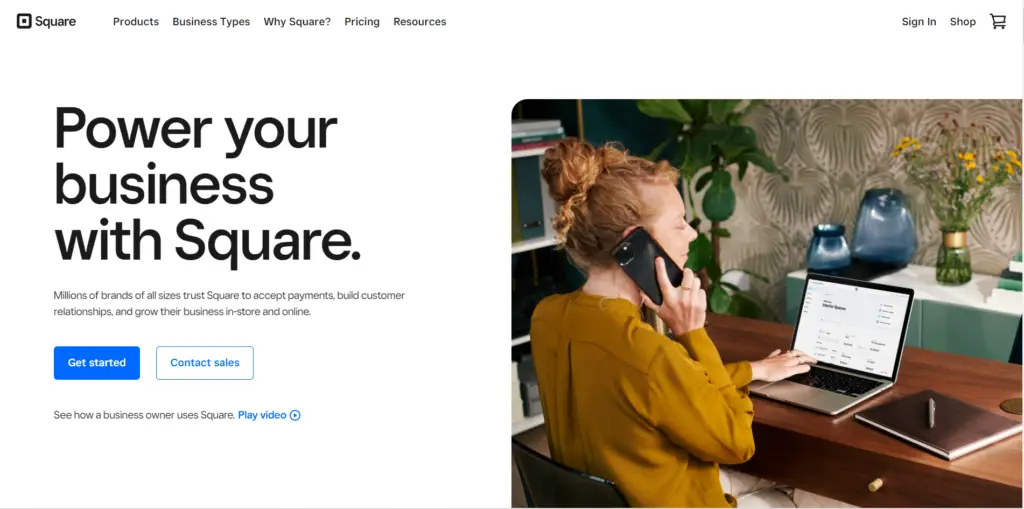
Features:
Square’s standout features include:
- Speedy payments: Upon verifying your bank account, you can start accepting payments the same day you open a Square account. Square processes credit cards at a low flat rate, and many businesses qualify for next-day deposits (though two-day deposits are more common).
- Square Appointments: Setting up multiple appointment calendars, allowing customers to book and manage appointments through an online portal, sending automatic SMS and email reminders, and requiring credit cards for no-shows and cancellations are all examples of how you can manage multiple appointment calendars.
- Square for Retail: Those looking for retail-support tools like inventory tracking, refunds, and exchanges will prefer Square for Retail. In addition to barcode printing tools, detailed sales reports, and easy stock management, Square for Retail offers a free baseline subscription without long-term contracts.
- Square for Restaurants: With Square for Restaurants, restaurants, from food trucks to full-service restaurants, can manage tables and checks, split checks, integrate online ordering and delivery, and track tips.
- Free Square Online store: A free, integrated online store is included with every Square POS account.
Pricing
| Transaction Type | Fee (Retail Plus plan) | Fee (Standard) |
|---|---|---|
| In-person | 2.5% + $0.10 | 2.6% + $0.10 |
| Online or invoices | 2.6% + $0.30 | 2.9% + $0.30 |
| Manually keyed | N/A | 3.5% + $0.15 |
| Plan | Monthly Fee |
|---|---|
| Square POS, Restaurant | $0 |
| Retail and Appointments | $0 |
| Square POS Plus | $29 |
| Square Appointments | $69 |
| Restaurant Plus | $60 |
| Retail Plus | $60 |
| Hardware | Cost |
|---|---|
| Magstripe-only reader | $0 |
| Additional reader | $10 |
| Contactless reader | $49 |
| iPad POS | $149 |
| Mobile card reader | $299 |
| Two-screen system | $799 |
| Bundles | $659-$1,439 |
Pros and Cons
- There are no monthly subscription fees with Basic POS.
- Trials for paid plans and add-ons are free for 30 days.
- There are no long-term contracts; you can cancel at any time.
- Professional services, retail, and restaurant tools.
- A website that integrates eCommerce for free.
- Payment processing is locked into Square.
- Support over the phone is limited.
- Stability issues with accounts.
2. Shopify POS: Best for Multichannel Retailers
Shopify POS is a point-of-sale system designed for retailers looking to sell in-store, online, and on the go. It allows businesses to manage inventory, process orders, and accept multiple payment types from a single platform. Shopify POS is easily customizable and can be used on various devices, including tablets, smartphones, and traditional point-of-sale registers. It also integrates seamlessly with the Shopify e-commerce platform, making it an excellent choice for multichannel retailers.
In addition to its basic point-of-sale functionality, Shopify POS offers a range of additional features designed to help retailers streamline their operations and improve customer service. These include tools for customer management, advanced reporting, and integration with popular apps and services such as shipping carriers, employee tracking, email marketing platforms, and social media.
Overall, Shopify POS is a powerful and flexible point-of-sale system that is well-suited to the needs of multichannel retailers. Its ease of use, extensive feature set, and seamless integration with the Shopify e-commerce platform make it an excellent choice for businesses looking to take control of their point-of-sale operations.
What business does Shopify support?
Shopify is a comprehensive e-commerce platform that supports businesses of all sizes in various industries. Some of the types of businesses that Shopify most commonly supports include:
- Retail stores: Shopify offers a range of tools and features specifically designed for retail businesses, including support for in-store sales, online sales, and multichannel sales.
- Service-based businesses: The platform can be used by companies that offer services, such as hair salons, spas, and consulting firms, to manage appointments, bookings, and payments.
- Wholesale businesses: Shopify offers tools and features specifically designed for wholesale companies, including support for bulk orders, wholesale pricing, and custom pricing for different customers.
- Digital products: The platform is a popular choice for businesses that sell digital products, such as ebooks, music, and software, as it offers easy integration with digital download systems.
Shopify is a versatile platform suitable for many businesses, from small startups to large enterprises. Its flexible feature set and customizable design make it an excellent choice for companies looking to sell products or services online.
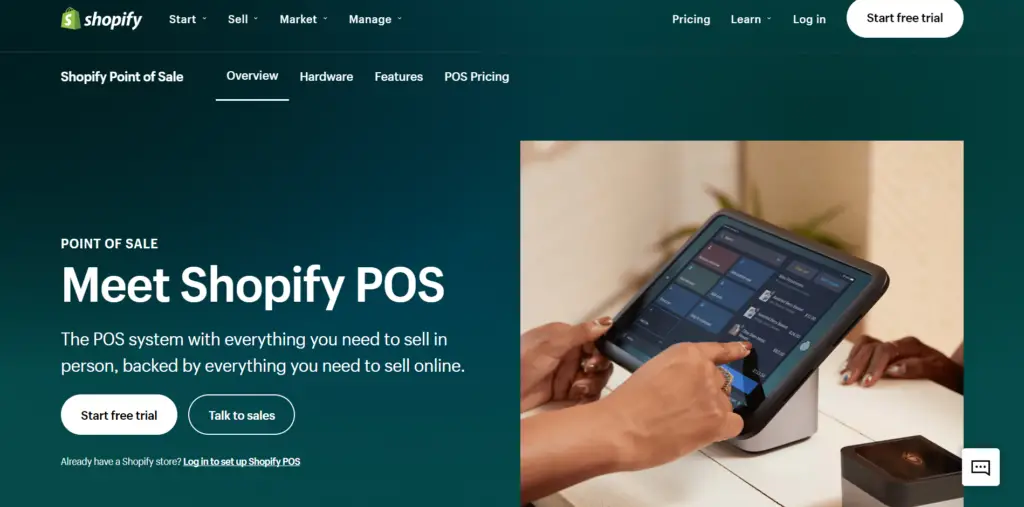
Features
Some of the key features of Shopify POS include:
- Accept multiple payment types: Retailers can accept various payment types, including credit and debit cards, gift cards, and mobile payment methods such as Apple Pay and Google Pay.
- Manage inventory: The platform includes tools for tracking inventory levels, setting up low-stock alerts, and transferring inventory between locations.
- Process orders: Retailers can create and process orders, including support for orders, placed online, in-store, or through a mobile device.
- Customize the checkout experience: The platform offers a range of customization options to help retailers tailor the checkout experience to their brand and business needs.
- Integrate with the Shopify e-commerce platform: Shopify POS integrates seamlessly with the Shopify e-commerce platform, allowing retailers to manage their online and in-store sales from a single platform.
- Advanced reporting: The platform offers a range of advanced reporting and analytics tools to help retailers track and understand their sales data.
Pricing
| Plan | Online Payment Processing Fee | In-Person Payment Processing Fee | Monthly Fee | POS Pro Fee | Hardware Cost |
|---|---|---|---|---|---|
| Basic | 2.9% + $0.30 | 2.7% | $29 | $89 | $49 – $219 |
| Shopify | 2.6% + $0.30 | 2.5% | $79 | $89 | $49 – $219 |
| Advanced | 2.4% + $0.30 | 2.4% | $299 | $89 | $49 – $219 |
| Plus | Custom | Custom | $2,000 | $0 | $49 – $219 |
Pros and Cons
- A free 14-day trial period is available.
- An inventory management system that is smart and omnichannel.
- An intuitive and easy-to-use interface makes it easy to use.
- Platforms that are best in class when it comes to eCommerce.
- Multiple sales channels
- There can be glitches in offline mode.
- There are limited features in free POS.
- It can be costly to subscribe to POS without an e-commerce subscription.
3. Toast: Best for Restaurants
Toast POS is a point-of-sale system for restaurants and other food and beverage businesses. It allows companies to manage orders, track inventory, and accept multiple payment types from a single platform. Toast POS is customizable and can be used on various devices, including tablets, smartphones, and traditional point-of-sale registers.
In addition to its basic point-of-sale functionality, Toast POS offers a range of additional features designed to help restaurants streamline their operations and improve customer service. These include tools for menu management, employee tracking, and integration with popular apps and services such as delivery platforms, table management, and loyalty programs.
Toast POS also offers robust reporting and analytics tools to help restaurants track and understand their sales data. These tools allow businesses to see real-time sales data, generate custom reports, and track key performance indicators.
Sales Reports Overview
| Available Reports | Description |
|---|---|
| Sales Summary | Provides several tabs to quickly review top numbers, including: – Net sales by date – Net sales by day of the week – Net sales by time of day – Payment summary – Top 5 sales categories Eliminates existing 48-hour delay |
| Breakdown Report | Review restaurant data by comparing one category to another including: – Dining options – Revenue center – Sales category – Discounts – Service area – Service type – Server |
| Exceptions Report | Review all voided orders, removed items, discounts, refunds, unpaid orders and more. |
| Payments Report | Catalogs all paid orders across locations. Displays transactions for all credit card types. |
| Orders Report | Displays all orders in an itemized list that occurred within the report range. |
| Group Sales Overview | Compare Sales between locations and view all Franchise Fee percentages in one report. |
| Order Details Report | Shows Item Quantity and Net Sales for each menu item across locations. |
| Shifts Report | View closed and open shifts across multiple locations. |
What business does Toast support?
Toast is a point-of-sale system for restaurants and other food and beverage businesses. It is primarily geared towards companies serving customers food and drinks, including restaurants, cafes, bars, and other food service establishments. Toast offers a range of features and tools that are tailored to the needs of these types of businesses, including support for managing orders, tracking inventory, and accepting multiple payment types.
Toast is also suitable for other food and beverage businesses, such as catering, food trucks, and food delivery businesses. It is designed to be flexible and customizable so that it can be used by companies of all sizes and in various settings.
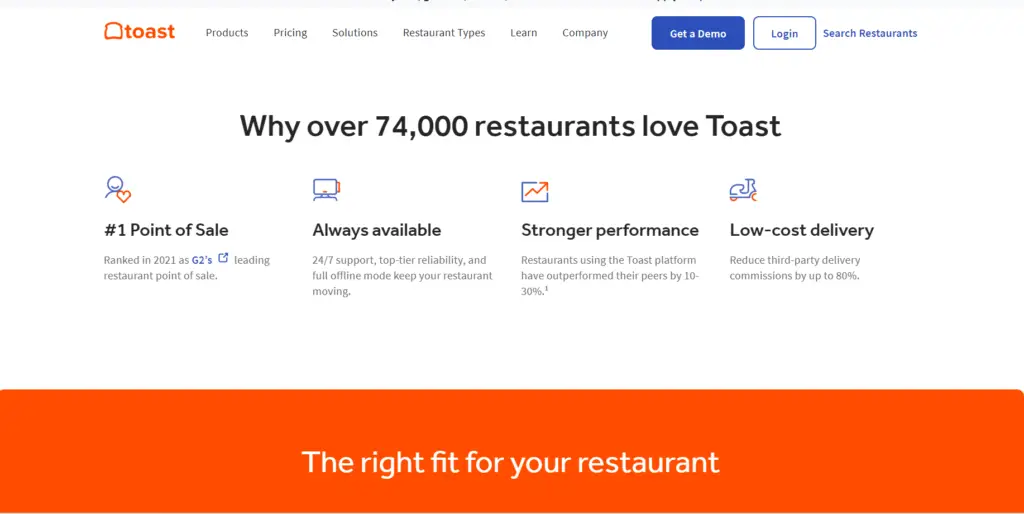
Features
Toast’s standout features include:
- Front-of-house features: There is easy check splitting, table, course, and seat management, and credit card pre-authorization for bar tabs with Toast. The POS screen will also let your team manage tables, orders, and direct messages, so they can call a manager whenever necessary.
- Reporting and back office: You will also be able to track inventory in real-time down to the ingredient level, receive low-stock alerts, and generate purchase orders directly from the backend. Toast provides comprehensive, customizable reports for everything from staff management to menu assessments.
- Workforce management: You can draft and communicate employee schedules using Toast’s workforce management tools and streamline payroll and timekeeping. In addition to tip pool management, Toast offers restaurant-tailored HR materials such as handbook templates and alerts to new, local regulations.
- Online ordering and delivery: You can integrate Toast with third-party platforms such as Uber Eats and DoorDash to receive online orders or create your own integrated online ordering site. Toast includes full, maps-based driver dispatch if you wish to employ a delivery team. Alternatively, Toast Delivery Services can be used to hire third-party drivers to deliver orders for a flat, per-order fee.
Pricing
| Option | Details |
|---|---|
| Payment processing fees |
2.99% plus 15 cents per transaction for pay-as-you-go option on hardware 2.49% plus 15 cents for card-present transactions with hardware upfront 3.50% plus 15 cents for card-not-present transactions with hardware upfront |
| Monthly fees |
$0 for Starter Kit plan $69 for Point of Sale plan $140 for Restaurant Basics plan $165 for Essentials plan Custom plans available |
| Hardware options |
$799 for Countertop Starter Kit (but $0 if you agree to a higher processing fee) $609 for Handheld Starter Kit (but $0 if you agree to a higher processing fee) $999 for Guest Self-Service Starter Kit (but $0 if you agree to a higher processing fee) |
| Contract length | Two-year contract for payment processing as part of starter kits |
| Customer service | 24/7 phone and web messaging support for all plans |
Pros and Cons
- Starter POS is free of charge.
- Pay-as-you-go plans allow small restaurants to acquire two POS terminals without a significant upfront cost.
- Management of restaurant purchase orders with robust restaurant inventory.
- An online ordering and delivery system that is flexible.
- Payment processing is locked into Toast.
- Hardware that operates on proprietary technology.
3. Lightspeed: Best POS for Retailers With Complex Inventory
Lightspeed’s POS software offers easy inventory management and features such as managing vendors and orders from the POS dashboard, storing supplier catalogs, and managing matrix product assortments and variants.
In addition to these tools, Lightspeed POS has many more, making it the best POS for retailers with large or complex inventory assortments and complex processes, making it the best POS for these retailers.
Although its higher prices cost some points, Lightspeed’s cloud-based POS system earned high marks for offline functionality and excellent retail management tools. The POS systems Lightspeed offers are explicitly built to meet the needs of retailers and restaurants. Both systems provide excellent inventory management tools and are very robust.
Lightspeed’s POS system can be used on iPads, as well as on desktop computers. If you want to use your hardware, you can bring it with you or purchase it from Lightspeed if it is compatible.
What business does Lightspeed support?
Lightspeed pos supports various business types, including brick-and-mortar retailers, multichannel retailers, food and beverage businesses (bars, coffee shops, etc.), full-service and quick-service restaurants, and golf courses.
Each business type has unique needs, and Lightspeed pos is designed to meet those needs.
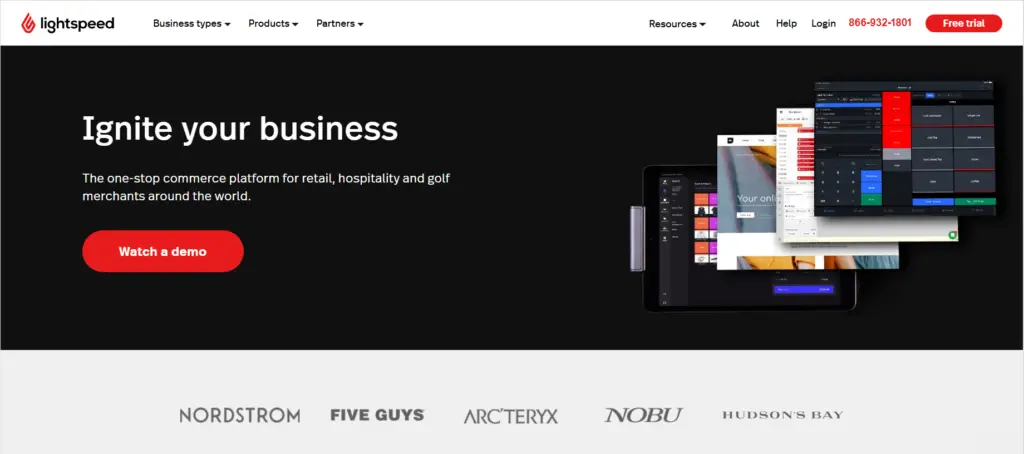
Features
Lightspeed’s standout features include the following:
- Inventory management: You can upload up to 10,000 SKUs at once, manage variants, create bundles, and track unit costs, layaways, and special orders. Lightspeed’s integrated product ordering is the most sophisticated on this list, mainly due to its built-in supplier network. In addition, Lightspeed’s built-in product catalog streamlines orders, and low-stock alerts let you know when to place them.
- Supplier network: With Lightspeed POS, retailers can navigate through product catalogs, submit purchase orders, and track the status of stock shipments.
- Reporting and analytics: With Lightspeed, retailers can create custom reports that display data in charts and graphs that are easy to scan. The Basics POS package includes basic reporting, and the higher-level subscriptions provide advanced reporting capabilities. This may inconvenience some operations, but it will also ensure small businesses don’t pay for features they don’t use.
- Ecommerce: There are over 50 professional themes included in Lightspeed eCommerce, which synchronizes with POS data, total shipping and order management tools, marketing, CRM, and SEO capabilities. In addition to online ordering and reservations, restaurant eCommerce has equally robust eCommerce options.
- Marketing: Higher-level subscriptions include a loyalty program built into Lightspeed. Revel allows you to design emails with templates or drag-and-drop builders, send out one-time deals for birthdays or VIPs, and create tiered rewards for in-store or online purchases. Revel includes marketing tools as a baseline POS.
Pricing
| Option | Details |
|---|---|
| Plan |
Lean: $119 per month Standard: $169 per month Advanced: $249 per month |
| Transaction type |
Tapped, inserted: 2.6% + 10 cents Swiped: 2.6% + 10 cents Keyed-in: 2.6% + 30 cents |
Pros and Cons
- A free trial of 14 days is available.
- There are more than 40 pre-set reports that can be customized and visualized.
- The eCommerce platform is robust and integrated.
- Onboarding and customer support are available 24/7.
- Inventory management with granular matrixes.
- Learning how to use a user interface can take some time.
- It is expensive.
- A limited number of integrations are available for shipping.
5. Vend: Best for Multilocation Stores
Lightspeed’s Vend POS system has been designed explicitly to meet the needs of brick-and-mortar retailers looking to increase sales.
To meet the needs of retailers starting at a trim level and planning to grow as they grow, it offers a range of subscription levels ideal for retailers starting small and growing.
Vend is a browser-based system that can be used on any computing device, including iOS, Android, or Windows computers and tablets.
Vend offers a variety of features that can be used to enhance your shopping experience, including store credit, layaway, and offline processing. Vend also integrates with a wide range of payment processors so that you can shop around for the best rates. However, if you enroll in Lightspeed Payments, you will benefit from the lowest processing fees.
You can manage multi-location boutiques and small businesses using Vend’s retail management software.
With its flexible configurations, layaway and on-account sales, store credit, gift cards, and partial payments, it is a user-friendly cloud-based system that includes offline processing, staff logins, and staff logins. In addition, you can easily add new products to your inventory by scanning them and printing custom barcode labels.
What business does Vend support?
No matter what type of business you have, there’s a good chance that Vend POS can support it. For example, brick-and-mortar retailers can use Vend to track inventory, process sales, and manage customers.
Multichannel retailers can use Vend to track inventory across multiple channels and locations. And even high-risk businesses can use Vend, thanks to our integrated payment processing solutions.
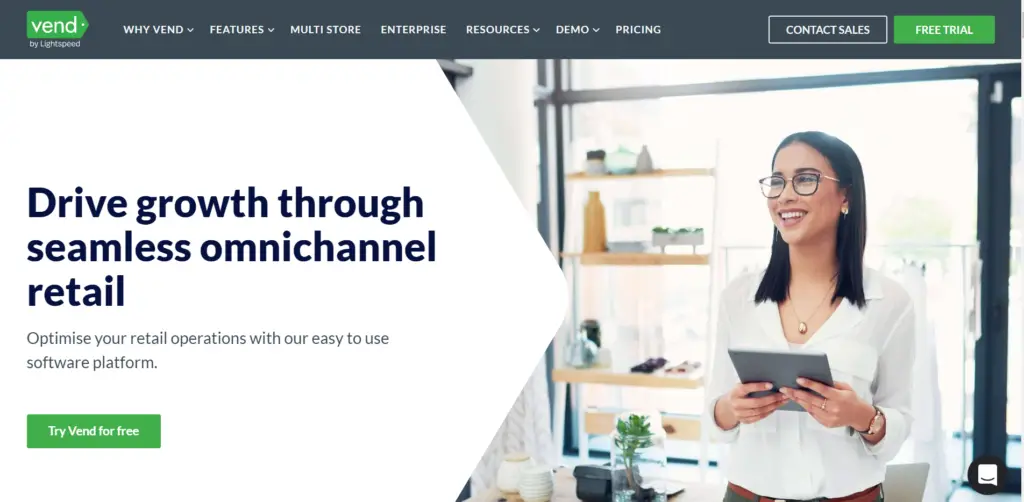
Features
Vend by Lightspeed’s standout features include:
- Detailed inventory tools: You can also create a centralized product catalog, set custom low-stock alerts, and manage multiple tax rates with Vend, as well as track variants, bundles, and print barcodes from the POS dashboard.
- Mobile barcode scanning app: With Vend’s free iOS app, you can scan barcodes to count inventory, receive shipments, and look up product details. You can update your inventory without spending hours in the back office by syncing any changes you make in the app to Vend’s reporting data.
- Add-ons and growth tools: With Vend, you can expand your operation as your business grows. The platform includes a native loyalty program and integrates with third-party tools for e-commerce, accounting, employee scheduling, and multichannel inventory management to allow you to manage your business across multiple channels.
- High-risk tools: With Vend’s built-in age verification tools, your cashiers will be prompted to scan and verify the age of customers. This is great for shops that sell tobacco products or alcoholic beverages.
Pricing
| Subscription Plan | Monthly Price | Annual Price |
|---|---|---|
| Lean plan | $119 | $99 |
| Standard plan | $179 | $149 |
| Advanced plan | $299 | $229 |
Payment processing rates:
- 2.6% plus 10 cents per in-person transaction
- 2.6% plus 30 cents for manually keyed transaction
Pros and Cons
- Free trial for 14 days.
- Payment processing can be integrated or outsourced.
- Layaway, loyalty, and store credit features are built-in into the checkout process.
- Businesses with a higher level of risk can benefit from age-verification tools and flexible processing.
- Easy to use.
- Limited customization options.
- Lack of advanced features.
6. KORONA: Best for Liquor Store
A cloud-based point-of-sale system, KORONA excels at supporting specialty retail businesses. It’s also ideal for cannabis dispensaries, as it offers high-risk business tools like ID scanning and payment integration.
Affordability and flexibility make KORONA pos systems for small businesses an attractive solution, while its excellent customer support is a bonus.
In addition to all these features, KORONA also provides detailed loss-prevention tools, which make it an ideal POS system for retailers with high levels of volume and risk.
With a variety of desktop and mobile devices, it can be used as a POS terminal, a tablet POS, a customer-facing display, or an inventory scanner. In addition to using your hardware, you can purchase compatible hardware from KORONA at a custom price.
In terms of POS, this system is the Swiss Army Knife for small businesses of all sizes. From event venues requiring ticketing functions to liquor stores and vape shops requiring product controls, the system offers tailored tools for niche businesses, such as liquor stores and vape shops requiring additional product controls and high-risk processors.
What business does KORNOA support?
Korona pos systems work with various businesses, from brick-and-mortar retailers to high-risk companies.
They also integrate with WooCommerce, making them perfect for multichannel retailers. And if you run a venue or event-based business, Korona can help you manage ticketing and payments.
You will be able to find a Korona POS system that works for your small business regardless of what you run.
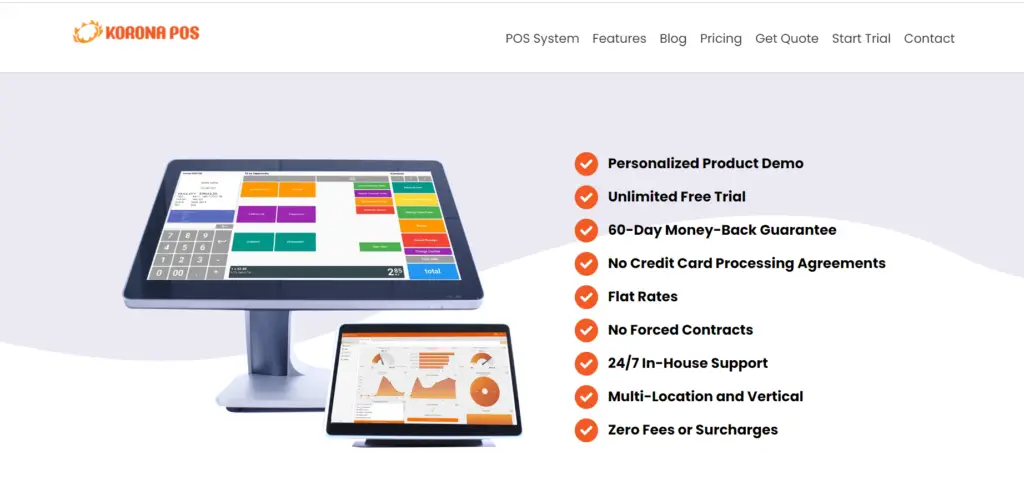
Features:
- Payments agnostic: KORONA integrates with almost any central payment processor, making it the most versatile POS on this list. You can use any processor you like, including high-risk processors or processors with cash discounting features. With this one simple setting, you can shop around for the lowest rates and switch processors anytime, saving small businesses money in the long run.
- Flexible integrations: With KORONA, specific business types are supported by integrations with niche applications. Therefore, it lacks popular integrations like QuickBooks. Still, it contains eCommerce tools Bottlecapps and City Hive that help liquor stores, dispensaries, and wineries; traceability apps Metrc, BioTrack, and Leak Data; and eCommerce tools Dutchie, Leafly, and Olla).
- Installation and training: You can install many systems on this list because they have no installation fees. KORONA includes guided installation and training with every POS account. This is an excellent feature if you don’t have the time or bandwidth to watch tutorial videos and read manuals about installation.
- Inventory tools:
- With KORONA’s inventory management tools, you can break down cases and set prices for items with the same UPCs, such as beer sold in bottles, six-packs, or cases. The barcode scanner can update inventory levels, while stock receipts can be used to print price labels, so your prices are always in line with your actual costs. Additionally, you’ll receive low-stock and shipment alerts so you know when new items will be delivered.
Pricing
- Core: $59 per month per terminal
- Advanced: $69 per month per terminal
- Plus: $89 per month per terminal
- Enterprise: Quote-based
Pros and Cons
- You can choose from any of the major payment processors.
- The service is low-cost and does not require a long-term commitment.
- Provides support to high-risk businesses and event sales teams.
- Several features are available to prevent losses.
- Integration of WooCommerce is required for an e-commerce site.
- There is a learning curve associated with the reporting module.
- There are a limited number of integrations available.
7. Lavu: Best for Cash Discounting
This iPad POS system has been specially designed for restaurants and bar owners using the iPad as their point of sale device. In addition, this system has the only cash discount setting available in this guide.
The purpose of this feature is to make it easier for small restaurants to accept digital payments without having to incur additional costs when they upgrade from a cash-only operation.
Nevertheless, you will still have to pay out-of-pocket processing fees on credit card tips. However, the savings can be an excellent way for small businesses to upgrade from cash registers to full-blown point-of-sale systems.
Using iPads as the base for its Point of Sale system, Lavu allows retailers to purchase various POS hardware directly from their website, including iPads.
Most of the hardware options available from this company are highly affordable in comparison to the prices of its competitors. In addition, if you sign up for a three-year service agreement, you will also be eligible for a discount on that hardware.
What business does Lavu support?
Lavu is a point-of-sale system that supports various business types, including restaurants, food and beverage businesses, and other retail establishments. The system includes inventory management, customer tracking, and sales reports.
Whether running a small cafe or a large hotel, Lavu can help you manage your business more effectively.
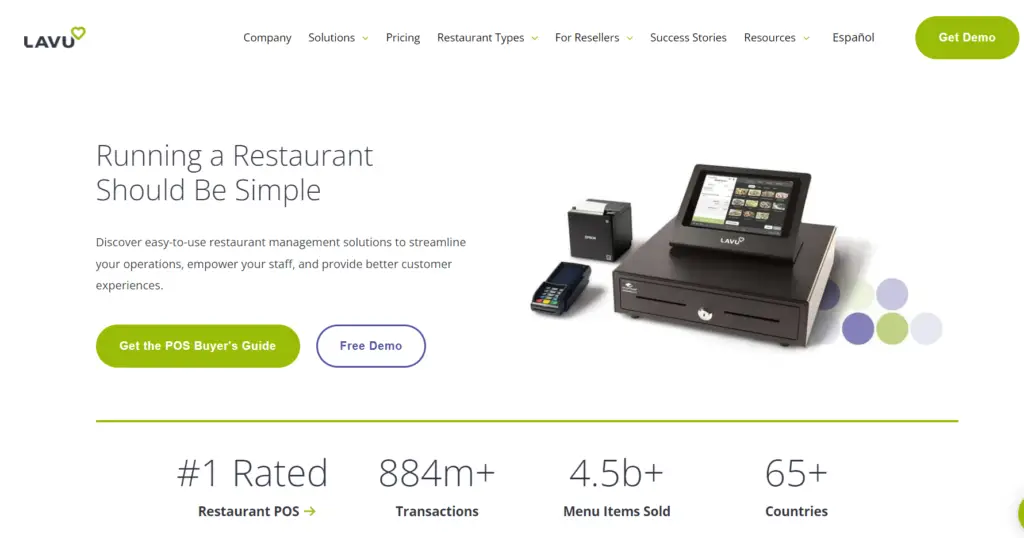
Features
Lavu’s standout features include the following:
- Cash discount: A cash discount allows you to charge one price for cards and a different, lower price for cash payments. You charge one price for your products, and then you discount checks paid in cash—say 4%—by applying a discount to the price. In this way, Lavu’s cash discounting tool helps small food businesses avoid credit card processing fees. This is particularly appealing for companies unable to grow beyond cash-only sales due to processing costs.
- Transparent pricing: Unlike most other systems on this list, Lavu offers multiple software subscription levels. Lavu displays the monthly fees for additional features such as loyalty programs and KDS software, making it easy for small restaurants to decide what tools are most essential and only pay for what they need.
- API access: As part of the Lavu platform, you have access to an open application programming interface (API), which gives you the flexibility to build custom software integrations with your POS system.
- A/P automation: There is also a software called Sourcery that is owned by Lavu that automates your account’s payables. You can use this app to create, place, receive, and pay for orders directly from a central vendor database. The inventory tools supported by Lavu are similar to those used by Lightspeed Retail, the top inventory software in the world. However, Lavu offers three free months if you wish to try it.
Pricing
| Package | Price | Features |
|---|---|---|
| Starter | $59/month | Team Management, Inventory Management, Reporting |
| Growth | $129/month | Bluetooth Scale Plug-in, MenuDrive Online Ordering, DoorDash Delivery |
| Optimize | $279/month | Quickbooks/Xero Integration |
Pros and Cons
- There are several ways to reduce the cost of processing cash discounts.
- It is compatible with iPads.
- Transparent pricing.
- Additional fees are required for vendor management.
- There is no free trial or free subscription tier available.
8. Revel Systems: Best POS for High-volume Businesses
With Revel Systems’ iPad Point of Sale system, you can easily manage your retail and restaurant business from a single device.
Even though it may seem counterintuitive, Revel’s extreme customizability makes it possible for one POS system to accommodate small grocery stores and high-volume restaurants. In addition to POS terminals, users can integrate scales, barcode scanners, and handheld inventory systems. In addition to POS terminals, users can include barcode scanners, scales, and handheld inventory systems.
As a touch-screen POS terminal, handheld order and payment device, a customer-facing display, and a self-order kiosk, Revel Systems use iPads in innovative ways.
With Revel, you can manage digital menu displays and scales directly from your back-office dashboard and high-performance peripherals like scanners.
Besides its affordability, Revel includes a wealth of powerful POS features. Reports can be customized endlessly, as can menus, order screens, and any sales and performance data you can think of.
In addition to the POS system, Revel offers free smartphone apps for reporting, inventory counting, and delivery drivers. Also, you can create an iOS or Android commerce app using Revel to let your customers shop directly.
What business does the Revel system support?
Revel Systems is a point-of-sale software system designed for businesses of all types. Whether you operate a brick-and-mortar retail store, a restaurant, or a coffee shop, Revel has a POS solution that can fit your needs.
So if you’re looking for a POS system that can support your business, regardless of size or type, Revel is worth considering.
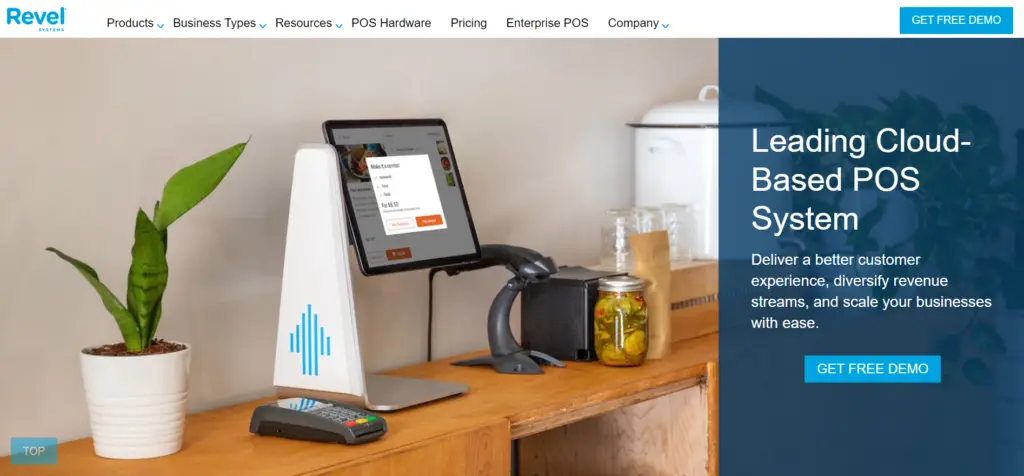
Features
Revel Systems’ standout features include the following:
- Grocery features: It is essential to point out that Revel’s POS screens are highly customizable, and the system integrates with scales and barcode scanners so that it is capable of supporting all types of markets. Other features include customer relationship management, loyalty, gift card, and discounts to target the right customers.
- The restaurant features: It is Revel’s restaurant tools that support detailed table mapping and management, menu building tools, integrated kitchen displays, and integrated online ordering that form the backbone of its restaurant platform. It is also possible to track tips, pre-authorize bar tabs, and schedule employees.
- Inventory and vendor management: There is no doubt that Revel’s inventory module is up to the task of competing with the best retail inventory tools, and it is the most robust restaurant inventory tool on this list. Revel’s free inventory app allows users to update their inventory, perform physical counts, manage vendors, and get real-time low-stock alerts.
- Delivery management: Revel also offers local delivery services if your restaurant or market wants to do so. You can manage an in-house driver team with a maps-based dispatch system. You can send drivers turn-by-turn directions and delivery information via your dispatch dashboard, which tracks driver locations in real time.
- Flexible hardware: iPad-based POS terminals from Revel are typically cheaper than custom hardware from IT Retail. With Revel, grocers can access barcode scanners, integrated scales, self-order kiosks, mobile ordering, and customer display systems.
Pricing
- Revel Systems offers a starting price of $99 per month per terminal
- The minimum purchase is two terminals
- The contract length is three years, billed annually
- The total cost for two terminals over the three-year contract period is $7,128
Pros and Cons
- Mobile apps for commerce, inventory management, reporting, and driver management.
- Small grocery stores can afford iPad-based POS terminals.
- An in-house delivery fleet can be managed with built-in delivery management.
- Multiple processors are supported, including Revel Advantage built-in.
- The starting price of $99 per month per terminal may be higher than some alternatives.
- The minimum purchase of two terminals may not be suitable for businesses with a smaller number of locations or terminals.
- The three-year contract, billed annually, maybe a long-term commitment for some businesses.
- Additional fees may apply for specific features or integrations.
Related: Best Security Software for Small Business
How to Choose the Best POS System
To choose the best POS system, start by considering whether the system offers the tools and features your business needs now and in the future. For example, a POS system should make accepting payments easy and affordable regardless of where you sell or how your customers pay.
It may or may not be worth opting for a POS system with a higher monthly rate if it comes with lower transaction costs. Look at the big picture in terms of pricing.
Related: Best Free Bookkeeping Software for Small Business
POS Software Features
It is essential to consider what features you need when choosing a POS system. For example, do you need only basic transaction processing or more advanced features like inventory management, scheduling, loyalty, or email marketing?
The following are some standard features of POS software:
- Credit card processing: As a general rule, credit cards and debit cards will be accepted by all POS systems, but some systems require you to use a specific payment processor, while others will let you choose your processor.
- Loyalty: You should look for a system that allows you to add features such as loyalty programs or gift cards if you wish to offer these services.
- Appointment scheduling: You should look for a system that allows you to easily book appointments and remind customers of their appointments if you are in the appointment-making business, such as a salon or spa.
- Inventory management: Some POS systems will even feature automatic reordering when inventory levels get low if you use them. If you need to track inventory levels, look for a POS system with this feature.
- Customer relationship management (CRM): Look for a system that includes a CRM feature to keep track of customer data. With a CRM feature, you can keep track of customer purchase history, contact information, and much more in one place.
- Reporting: Most POS systems will provide some reporting, but some will be more robust and accurate than others, so be sure to look for a system that offers detailed reports on your business performance.
- E-commerce: A solution that provides an e-commerce solution will help you manage inventory and orders from one central platform, making it easier for you to sell online and in your store simultaneously.
POS Hardware Features
Your POS system should include both software and hardware. The type of hardware you need depends on the kind of business you run and the features you need.
You should look for the following features in POS hardware:
- Touch-screen display: A common part of POS systems is a touch-screen display that allows the user to navigate the software quickly and input data.
- Receipt printer: The receipt printer is a must-have for any POS system, allowing you to easily print receipts for your customers.
- Barcode scanner: Look for a POS system that includes a barcode scanner if you need to scan barcodes in your business.
- Cash drawer: It is also a must-have for any POS system to have a cash drawer because it allows you to organize and store your cash.
- Payment terminal: You’ll need a payment terminal if you want to accept credit and debit cards. Some POS systems include a built-in terminal, while others require you to buy one separately.
Related: Monitoring Sales
Conclusion
A POS system is a crucial part of running a small business efficiently. There are many different POS systems on the market, and it can be challenging to decide which one is right for your business.
This blog post has discussed the eight best POS systems for small businesses, their prices, features, pros, and cons. We have also provided tips on choosing the best POS system for your business. Please tell us in the comment section below if you have any questions or comments.