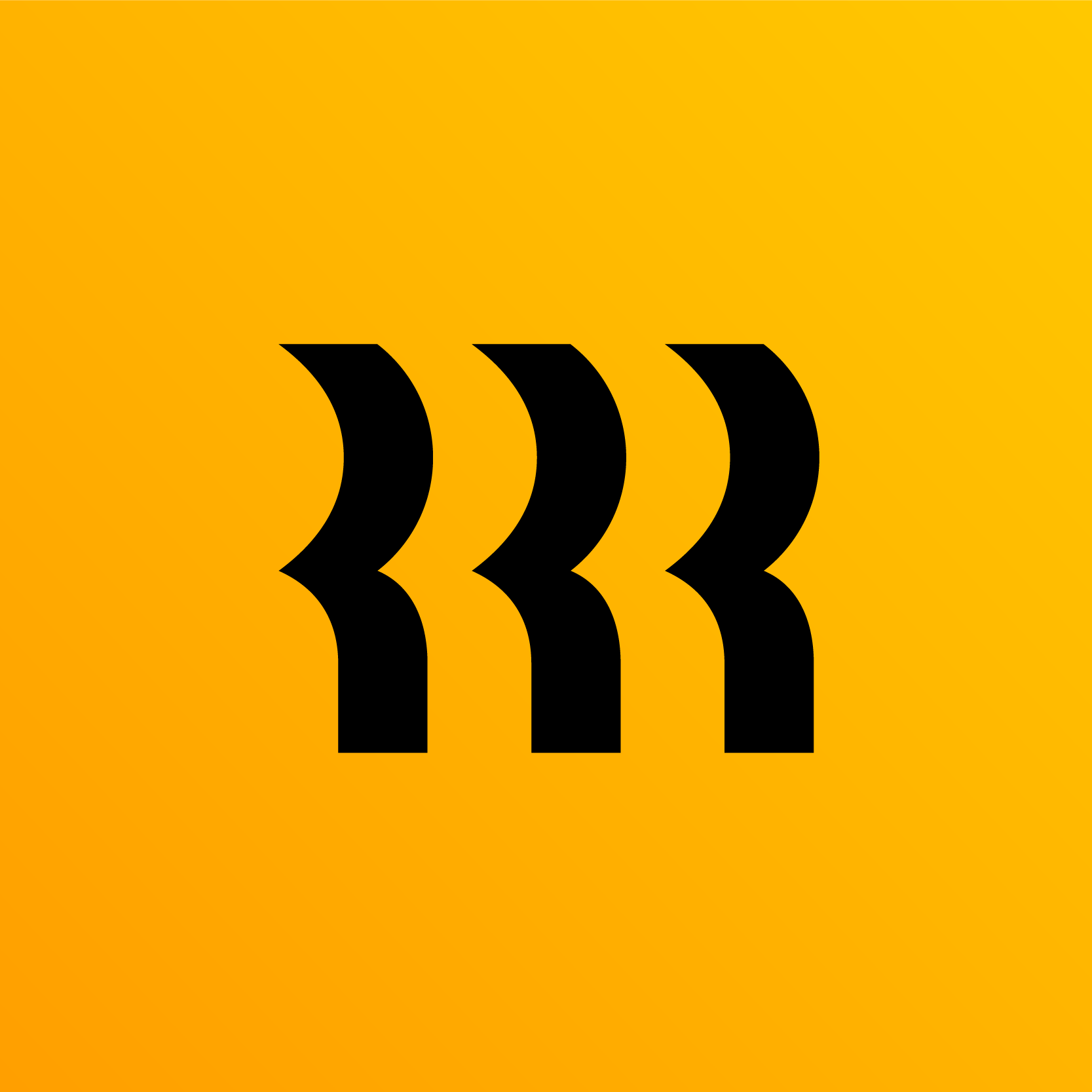Disclaimer: We sometimes use affiliate links in our content. For more information, visit our Disclaimer Page.
Are you looking for the best software for Payroll? If so, you’re in luck! This blog post will discuss nine software options perfect for small businesses.
There will be a brief description of each software, information regarding pricing, and the pros and cons of the software. Hopefully, this information will assist you in deciding which software is right for your business.
Here is a quick go-through of our top picks!
The 9 best software for Payroll
Many software options are available for payroll, but not all are created equal. Here are nine of the best software options for payroll:
1. Gusto: Best Overall Payroll Software for Small Businesses
Gusto is one of the best small business payroll software platforms available, offering several features and amenities that larger companies typically have. For example, in addition to running the Payroll on a schedule automatically, Gusto also notifies each new hire so that they can complete the required paperwork.
This attention to detail makes it a valuable tool for any business. However, there are some drawbacks. While Gusto offers some HR tools, including time tracking and PTO requests, it does not offer much coverage for health insurance or deductibles.
Despite these shortcomings, Gusto remains a valuable payroll software given its intuitive interface and efficient operation. User feedback is mainly positive, with many finding it easy to use and helpful in managing their business.
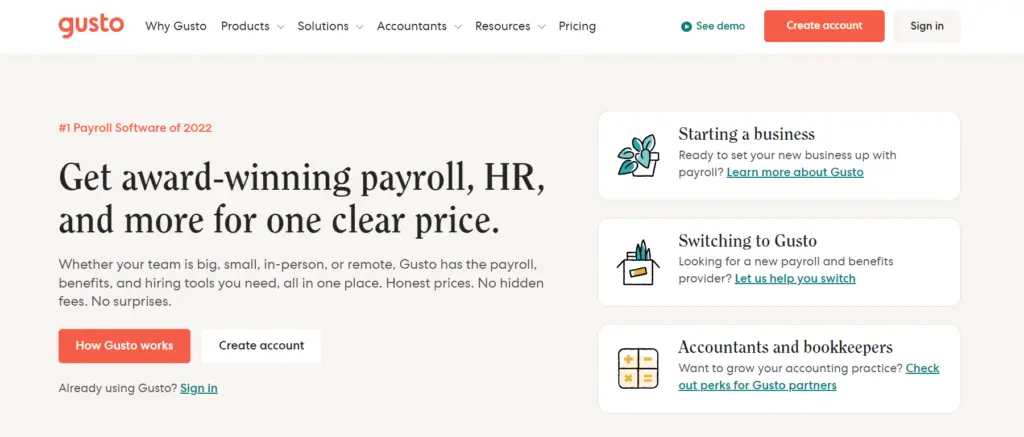
Why choose it?
If you’re running a tiny business, you need a payroll solution that is both user-friendly and customizable. You also need a solution that gives you mobile access and comprehensive tools for setting up and running your Payroll. Gusto meets all of these criteria and more.
Gusto’s pay schedules can be customized, employee benefits can be managed, and payroll taxes can be calculated and filed automatically, making it a perfect solution for small businesses. Gusto ensures that employees are paid on time.
Features
- Automatic and unlimited Payroll runs in all 50 states: At no extra charge, Gusto allows you to process unlimited payroll runs, including bonus payments and off-cycle payments, at no extra cost to you. Furthermore, you can set Payroll up to run automatically to handle everything for you.
- Automated tax payment and year-end report filing: Using Gusto, all federal, state, and local taxes are automatically withheld, paid, and filed. Gusto handles year-end tax reporting for you (W-2s and 1099s) to make it even better.
- International contractor payments: Currently, Gusto supports more than 80 countries, including India, Canada, the United Kingdom, and the Philippines. Gusto is working on expanding its services to 100 countries.
- Employee benefits: Gusto provides employee benefits in all 50 states, but its health insurance is only available in 39 (as of this writing). However, some payroll software for small businesses is cheaper or may cost the same as Gusto.
- Multiple pay options: A Gusto subscription gets you next-day direct deposit options when you subscribe to a higher tier. Employees are paid through manual checks, direct deposits, or pay cards.
- Efficient time tracking and workforce management tools: Gusto offers time-tracking, workforce costing, and time-off approval tools. It also offers online PTO policies and lets you manage time-off requests.
- Professional HR and tax experts on support: Using Gusto’s Premium option, you will have access to a team of HR and tax experts who can help whenever you need it — provided that you have purchased the Premium option of the service.
Gusto Pricing:
- Simple: $40 per month plus $6 per employee monthly
Includes full-service Payroll, tax filings, payroll tax filings, single state pay processing, two-day and four-day direct deposits, employee benefits, new hire reporting, offer letter templates, onboarding, and essential support
- Plus: $80 per month plus $12 per employee monthly
Superficial plus next-day direct deposits, time and paid time off (PTO) tracking, applicant tracking, primary job postings, project tracking, multistate Payroll, and full support with extended support hours.
- Premium: Custom priced
Plus, along with performance reviews, surveys, full-service payroll migration, access to HR experts, direct line to priority phone and email support, and a dedicated account manager.
- Runs with unlimited payoffs.
- The payroll taxes are paid and filed automatically with a year-end report provided by the system.
- For small businesses, this service is reasonably priced.
- The availability of health insurance is limited to 39 states.
- Time tracking, next-day direct deposits, and multistate Payroll are available in higher service tiers but only at higher rates.
2. Homebase Payroll
As an add-on module to Homebase, it allows them to charge flat fees for their easy-to-manage payroll processing solution, which can automate the payment and filing of payroll taxes. Homebase Payroll works similarly to Square Payroll in offering a flat fee.
The company’s payroll platform includes time-tracking and scheduling tools designed explicitly for hourly teams to manage your hourly workforce. It also offers job postings, application tracking, PTO management, onboarding of new hires, and mobile time clocks.
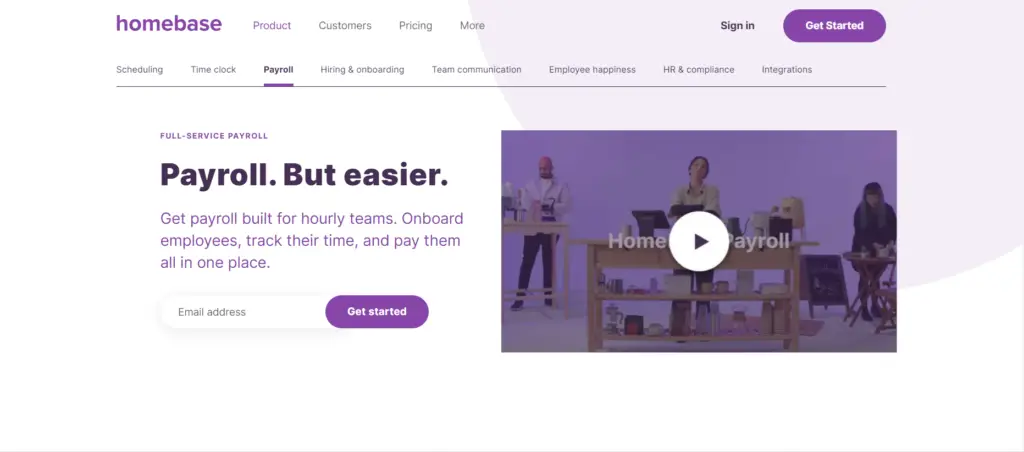
Why choose it?
Small businesses have a lot of options when it comes to employee scheduling and payroll software. However, Homebase is a good option for several reasons. First, the platform is highly intuitive and easy to use.
This is important because you want to be able to spend your time running your business, not learning a complicated software program. Second, Homebase doesn’t limit the number of team members you can use in the free version. This is a significant bonus for small businesses, as many other software programs charge per user.
Finally, Homebase offers a free trial to try out the platform before you commit to it. This is important because you want to ensure that the software is a good fit for your business before investing.
Features
- Flat Pricing: The only plan Homebase Payroll offers is all the tools you need for hiring, onboarding, and paying employees, which means you won’t have to pay extra fees if you exceed your plan’s user limit.
- Robust payroll plan: Homebase Payroll offers several HR features and is reasonably priced among the payroll systems we reviewed for small businesses.
- Full-service Payroll: Homebase Payroll software offers unlimited monthly pay runs so that you can deposit salaries directly into employees’ bank accounts.
- Early access to wages: A perk that Homebase Payroll offers is that employees have early access to their wages to help cover emergencies before payday.
Homebase Payroll Pricing
- $39 per month plus $6 per employee monthly
Includes payroll processing, direct check payments, tax filing and payments, and mobile app
- Monthly fees that are reasonable with flat pricing.
- Tracking time, scheduling, posting jobs, and tracking applicants are all included in the payroll plan.
- Payroll tax filings and payments are automated with unlimited pay runs.
- There are no options for health insurance.
- QuickBooks Online is the only integration.
3. QuickBooks Payroll
You can use QuickBooks Payroll if you already use QuickBooks for accounting. Since it integrates seamlessly with QuickBooks, all information flows seamlessly between the two systems (you don’t have to enter the same information twice), and all information is accessible directly from within QuickBooks.
Furthermore, QuickBooks Payroll offers a comprehensive payroll service package with automatic tax filings and year-end reports in addition to the option to allow employees to access their pay stubs, tax forms, and PTO balances online through an online portal.
Plus, it has fast direct deposits; its standard timeline is next-day, but it has same-day options if you get one of its higher tiers. Many users still appreciate its ease of use, especially its seamless integration with QuickBooks accounting. As a result, QuickBooks Payroll is usually the best option for most QuickBooks users.
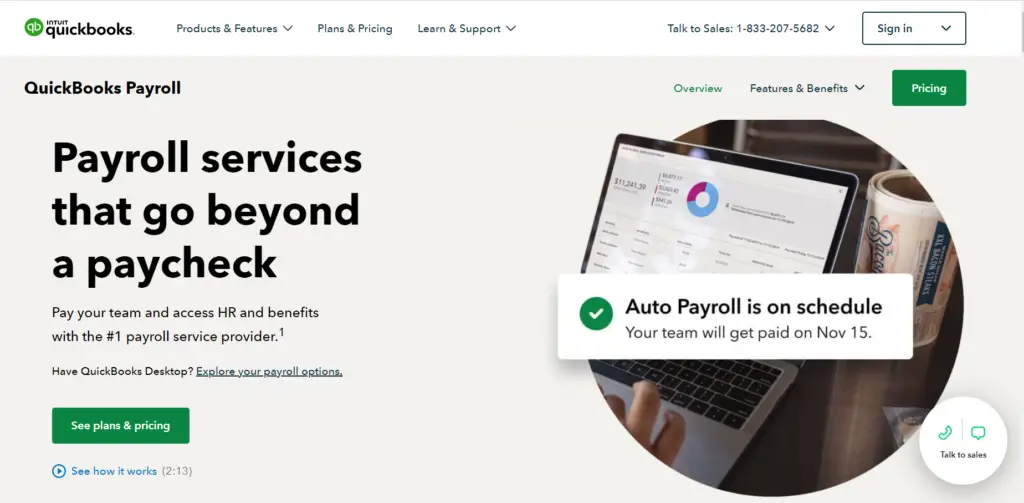
Why choose it?
It is important to note that there are many options out there when it comes to payroll software. You should choose Intuit QuickBooks Online Payroll because you can handle garnishments and deductions and add numerous pay types and rate options for your employees.
In addition, the Intuit QuickBooks Online Payroll application includes a free direct deposit feature and the capability of paying your contractors through the application. Plus, its extensive reporting capabilities allow you to track employee hours, vacation accruals, and more.
Features
- Automatic and unlimited Payroll: QuickBooks allows you to approve Payroll, set it up to run automatically, and you can process Payroll as many times as necessary for the needs of your business.
- Automated payroll tax services: It is important to note that QuickBooks Payroll, as with most of the other payroll providers on this list, takes care of all taxes, payments, and filings for you, as well as year-end reporting. Only a few services offered by this company cover federal and state taxes. If you want to automate the filing of local taxes, you need to be on the Elite plan; otherwise, you will have to fill out local tax forms yourself.
- Fast direct deposits: As long as you subscribe to QuickBooks Payroll’s higher tiers, you can pay employees through same-day direct deposit at no extra charge.
- Tax penalty protection: QuickBooks will cover the penalty for payroll tax errors no matter who makes a mistake. For your errors to be covered, you must purchase its Elite plan. You will also be represented by experts before the IRS and concerned agencies and assisted in resolving the issue.
- Payroll and tax filing while on the go: QuickBooks Payroll’s online tools are accessible through the web browsers of mobile devices, including tablets and smartphones, so that you can pay taxes, process payroll, and e-file tax forms from anywhere.
QuickBooks Payroll Pricing
- Simple start: $75 per month plus $5 per employee monthly
Includes full-service Payroll, next-day direct deposit, federal and state tax filings and payments, and access to 401(k) plans and benefits*
- Essentials: $100 per month plus $5 per employee monthly
Core plus same-day direct deposit; federal, state, and local tax payments and filings; workers’ compensation administration; and HR support center
- Plus: $160 per month plus $8 per employee monthly
Premium plus multiple state tax filing, project tracking, personal HR advisor, tax penalty protection, and expert setup
- Provides seamless integration with QuickBooks accounting software.
- Direct deposits can be made the same day or the next day.
- There is no limit to the number of pay runs and payroll tax filings (federal and state).
- Using a mobile app, you can run payroll and file taxes even on the go.
- Only higher tiers have access to automated local tax filings.
- Employees cannot access the workforce portal using a mobile app (there is only an online workforce portal).
4. Paychex
The stress that goes along with being a business owner is often enough, so you mustn’t have to worry about your Payroll. That’s where Paychex comes in. Paychex is a full-service payroll provider that offers appropriate solutions for businesses of all sizes.
In addition, it provides a central payroll platform called Paychex Flex, which comes in a range of flexible tiers to cater to companies of different sizes. Furthermore, Paychex allows you to offer health insurance in every state in the United States to maximize profits.
Paychex scored well in HR, reporting, user popularity, and expert reviews. It is still important to remember that Paychex is a comprehensive and user-friendly payroll solution that will save you time and trouble in the long run.
Why choose it?
New business owners could use guidance with incorporation, compliance, or online marketing to grow their bubusinessesThe service calculates, files, and pays your payroll taxes on time, ensuring they are accurate. Paychex also offers a comprehensive online suite of tools to help you manage your HR, from onboarding to tracking employee performance.
If you have any questions, their team of experts is always available to help. With so much on your plate as a new business owner, you must have a partner you can rely on to take care of the details. That’s why Paychex is the best choice for small businesses and startups.
Features
- Flexible plan options: For solopreneurs and self-employed individuals, the Paychex Solo plan offers a variety of benefits. This package is unavailable from any of the other providers in this guide. Businesses of all sizes can even subscribe to Paychex for flexible HR and payroll services.
- Benefits management: Paychex offers all 50 states health insurance for workers’ compensation claims. It also offers retirement plans and payment services, including remitting garnished wages.
- Multiple payment options: Paychex offers several features, including direct deposits, pay cards, and paper checks. In addition, the company offers check logos and signing services as well.
- HR tools: Paychex Flex provides more than payroll tools. It also provides HR solutions, like employee handbooks, learning management systems, and a library of HR documents.
- Experienced customer service: The Paychex representative will help you set up the system during implementation. Once it’s up and running, you can access US-based support with experienced professionals you can reach anytime. You can even submit Payroll via phone to your designated payroll specialist. There are also live chat features, in-app assistance options, and how-to guides.
Pricing:
- You can request their pricing.
- A plan that is flexible to meet your needs.
- There is an integration between Payroll and human resources.
- Support for Payroll from a dedicated team.
- There isn’t transparency in pricing.
- The cost of payroll tax administration and year-end reporting is higher.
4. Square Payroll
Any restaurant or small retail store using Square’s POS system will find Square Payroll is the best payroll solution. Besides the capability to pay employees and contractors alike, it can also import online timecards from Square POS and apps from other third parties so that you can automate the payroll process.
Aside from that, it comes with features for reporting tips so that you can record tips, deduct taxes, and report them when you file your taxes at the end of the year when you file your taxes. In addition, with Square Payroll, you can run Payroll as often as necessary at no additional cost, file quarterly and annual taxes, and sign up for pay-as-you-go workers’ compensation insurance.
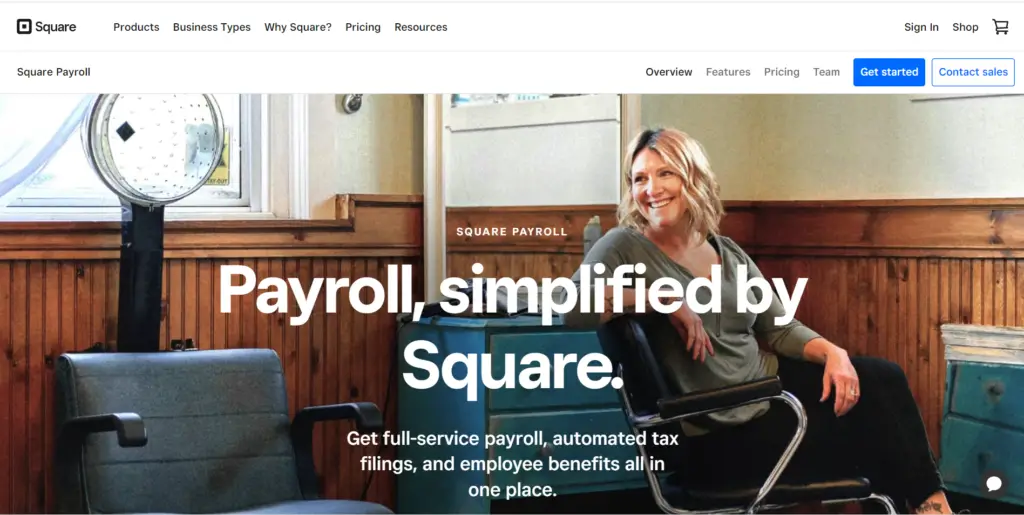
Why choose it?
There are many reasons to choose Square as your credit card processor. For one, it’s very user-friendly and easy to set up. Compared to other options, it’s also a relatively affordable payroll software solution for small businesses.
Because Square doesn’t lock you into a contract, there’s no added cost if you need to cancel. Square also allows businesses to pause their subscription without a cost, which could be a good fit for seasonal businesses. In terms of features, Square offers many great options for businesses of all sizes.
Features
- Low-cost contractor-only plan: A contractor-only plan from Square Payroll costs only $5 per month and comes with all the features of its “pay employees and contractors” plan, including unlimited pay runs. In addition, you will only be charged for the contractors you have paid for the month.
- Integration with Square POS: When you use Square Payroll, which seamlessly integrates with Square POS, you can track and import employee time cards, including tips and commissions, for payroll processing.
- Multiple employee payment options: Besides direct deposit, Square Payroll offers manual checks or the Square Cash App to pay employees and contractors. Square Payroll offers next-day and instant payment options with its Instant Payments feature. With the On-Demand Pay tool, eligible employees can receive a portion of their earned salary before the end of the pay period.
- File your taxes online: Square Payroll automatically prepares and files your W-2s and 1099s for your hourly, salaried, or customized workers.
- Employee benefits: As part of Square Payroll, your employees will have access to health insurance, worker’s compensation, and even retirement programs that automatically sync with their payrolls.
Square Payroll Pricing
- Pay employees and contractors: $35 per month plus $5 per employee monthly
Unlimited pay runs, full-service Payroll, multiple payment options (direct deposit, check, and via Square’s cash app), automatic tax payments and filings, year-end tax reporting, time tracking (via Square POS or Team App), pay-as-you-go workers’ compensation plans, and new hire reporting.
- Pay contractors only: $5 per person monthly
Includes everything in the above plan except workers’ compensation and new hire reporting.
- Easy to use and navigate.
- Flat pricing with an affordable contractor plan.
- Seamless integration with Square POS.
- Fast direct deposits, including an instant payment option.
- Next-day direct deposits and instant payments require a Square Payments account.
- Phone support requires a customer code, which is sometimes challenging to reach.
- Standard direct deposit has a four-day processing timeline.
5. Rippling
It is a good option for Payroll for businesses because of its modular HR, Payroll, and IT tools. The modular nature of Rippling’s solutions allows businesses to select only the services they need. In addition, workforce management is a crucial platform Rippling offers businesses, and its pricing is reasonable.
It is also the only HR and payroll software to help manage IT processes, such as assigning and deploying computers and business apps to employees and deploying them. However, it does not come with free phone support—for that reason; you will have to purchase the HR help desk add-on to receive telephone and email support from HR experts. But, overall, it is a good choice for businesses.
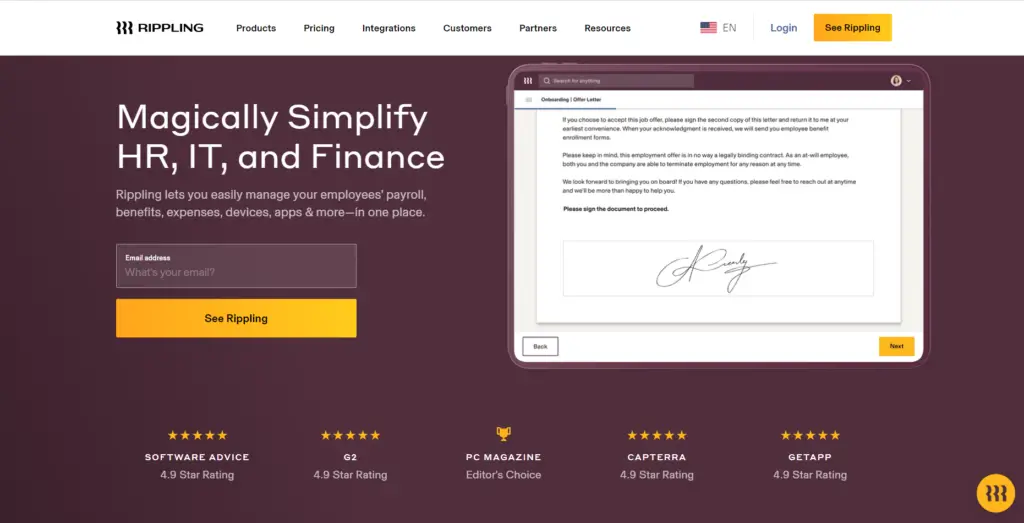
Why choose it?
Rippling can save you considerable time and money as an online payroll system also offers HR and IT solutions. In addition, this software requires very little training to get started. With Rippling, you won’t have to spend hours learning how to use it. Instead, it takes just 90 seconds.
In addition, Rippling offers features that its competitors don’t, such as global Payroll and quote-based pricing. These features make Rippling an attractive choice for businesses of all sizes.
Features
- Modular solutions: With Rippling’s workforce management platform, you can choose the HR, Payroll, and IT features you need based on your specific needs. It offers workforce management (a necessity) and full-service payroll tools, and you can add employee benefits and applicant tracking as your business grows.
- Payroll analytics: When you process a new payroll, Rippling automatically pulls your last payroll numbers so you can easily compare them, preventing you from having to go back and fix apparent errors later.
- Full-service Payroll: It automatically calculates all employee payments, taxes, and deductions and does payroll tax filings for you. Rippling lets you run Payroll with just three clicks. In addition, Rippling can help you manage international payroll processes to pay your workers accurately and on time if you have employees and contractors outside the US.
- Robust HR tools: Besides offering payroll and employee information management solutions, Rippling provides applicant tracking software, benefits administration software, time and attendance management software, and learning management software.
- IT solutions: With Rippling’s IT tools, you can streamline and automate the management of devices and apps. With Rippling, you can assign computers to new employees and identify business apps they can access. Then, on the last day of an employee’s employment, you can easily lock their computers and disable access to business apps. The warehouse at Rippling even stores unassigned computers, and you can view their inventory online.
- Flexible PEO: Rippling can provide PEO services to businesses that require assistance managing their Payroll and day-to-day HR operations. If you decide that you no longer require a PEO, you simply have to turn Rippling’s PEO services off from your account, and you will no longer be charged.
Rippling pricing:
- Rippling prices start from $8 a month per user. You can also get a free custom quote.
- Integrates HR, Payroll, and IT modules seamlessly.
- There is an easy on/off switch for the PEO option.
- Connects to more than 500 business applications.
- Deprovisioning and provisioning of company computers/apps are simplified with IT tools.
- Adding more features can get pricey when purchasing its workforce management platform first.
- Support via phone and email is an additional charge for the HR help desk option.
6. OnPay
Even though OnPay is a relatively inexpensive payroll solution, it also offers essential HR tools for managing employee benefits, PTO, and onboarding, all of which are included.
Additionally, OnPay gives you access to all the tools they offer, unlike other providers requiring you to upgrade to higher plans to gain access to additional features.
Among the services available through OnPay are processing Form 943 filings for agricultural companies and processing payroll and tax payments for H-2A visa workers.
As well as that, it can also handle the payroll needs of healthcare and restaurant businesses, as well as the filing of tax forms, such as forms 941, 1099, and W-2, as well as the withholding of unemployment insurance payments.
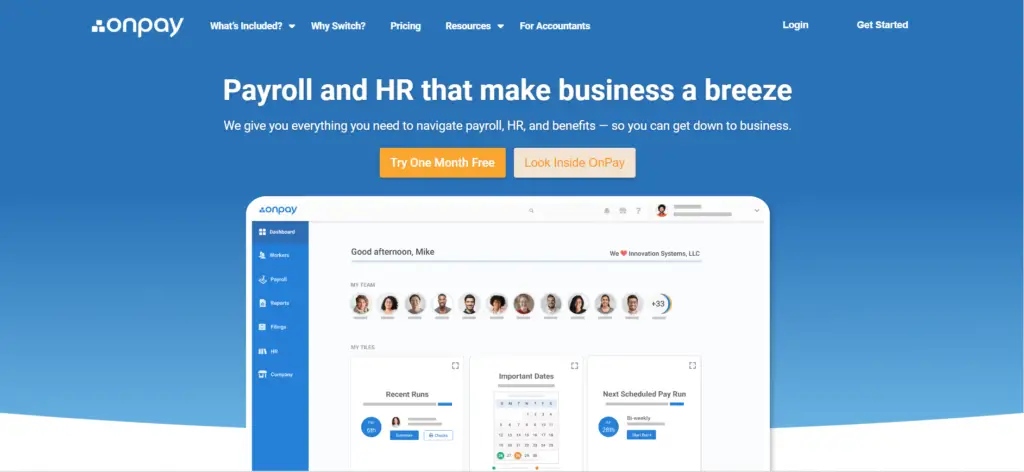
Why choose it?
Choosing the exemplary payroll processing service for your small business is essential for ensuring that your employees are paid accurately and on time. There are several factors to consider when making your choice, including price, features, and support.
OnPay is an excellent option for small business owners who wants an affordable price and complete features. It’s also a good choice for fast-growing companies because you can add new hires for an additional per-month fee. With OnPay, you’ll have everything you need to process Payroll quickly and efficiently.
Features
- Unlimited Payroll runs: Payroll can be run as often as you want for employees and contractors with OnPay without paying extra. The software also allows you to generate year-end W-2s and 1099s without paying a per-employee fee. In addition, if your business has special tax requirements, such as agriculture, OnPay offers automated payments and Form 943 filings.
- Multiple employee payment options: Using OnPay, your employees will receive their wages through direct deposits, debit cards, and paychecks. They can also view their pay stubs online using the self-service portal.
- Essential HR tools: Besides handling state new hire reporting, OnPay’s HR resource library provides HR guides and legal templates for new hires. You can create custom checklists to ensure incoming employees fulfill all the requirements.
- Employee benefits: As of this writing, OnPay’s health plans are available in all US states instead of 99. In addition, OnPay provides dental, vision, disability, and retirement plans to your employees. You can also use OnPay to request insurance quotes from carriers and benefits providers based on employee census data.
- Payroll support: When you need help processing your payment, OnPay can support you via phone, chat, and email. OnPay’s support team will not be able to help you by phone on weekends. Only email support is available on Saturdays and Sundays.
OnPay Pricing
- $40 per month plus $6 per employee monthly
Payroll processing, multiple payment options, payroll tax management, onboarding, and new hire reporting, PTO management, employee benefits, a self-service portal, reporting tools, and third-party integrations
- The company files Form 943 (for agricultural companies) with the IRS.
- Various payment options (such as direct deposits, manual checks, and debit cards) are available to you.
- The plan that most people can afford.
- Payroll and HR needs aren’t catered to on multiple tiers.
- Weekends are not supported by live phone support.
7. Patriot Payroll
Even though the provider offers a full-service payroll option, this one is best for mom-and-pop businesses looking for a low-cost do-it-yourself (DIY) payroll service. In addition, there is a unique option offered by Patriot Payroll that many others in this guide do not offer: the option to choose between full-service Payroll or a more affordable DIY version of Payroll.
The two payroll services offer unlimited payroll runs, multiple pay rates, automated PTO accrual calculations, and customized deductions and contributions that the end user can customize.
Patriot lets you pay your employees by direct deposit or hand checks. If you opt for Patriot’s full-service plan, Patriot will prepare and file all your federal, state, and local taxes on your behalf, and if you don’t, Patriot will do it for you.
In addition to payroll packages, it offers an HR solution, tools for tracking employee information, and time-tracking tools.
There are still a lot of Patriot Payroll users who, to this day, appreciate the reasonable prices and helpful support team that it offers.
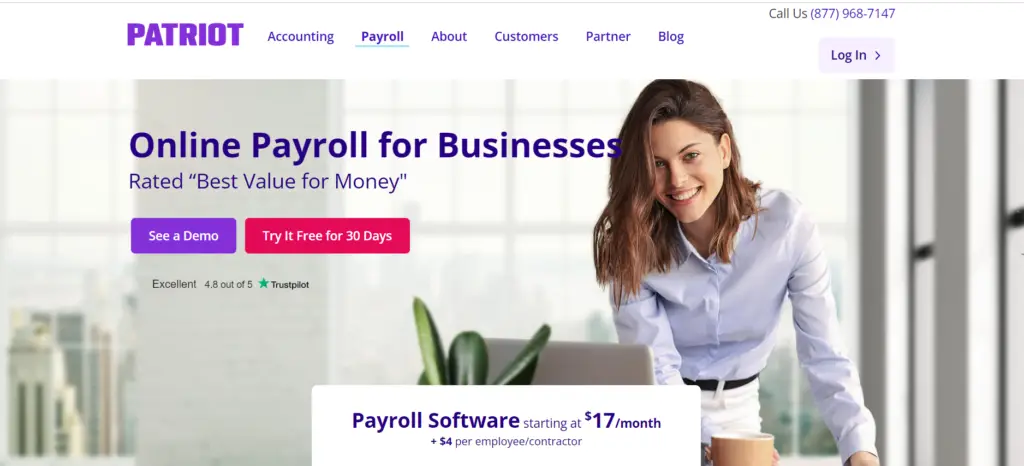
Why choose it?
We chose it for many reasons, including the fact that it comes with all of the basic features you could wish for in a payroll software package, such as unlimited payroll runs, the ability to pay employees and contractors across multiple states, and the ability to file tax returns.
In addition, unlike some lower-cost options with lower limits, it can also support up to 100 employees.
Features
- Self-service plan: Patriot’s Basic Payroll plan will save you the most money if you have a few employees and are willing to file payroll taxes. This is the most cost-effective option of all the payroll providers in this guide, costing only $17 plus $4 per employee monthly.
- Flexible payroll system: Patriot Payroll offers unlimited pay runs and multiple pay rates, and you can create your deductions and contributions to capture payroll information such as garnishments, health insurance, and retirement plans. Payments to employees and contractors are made by direct deposit, but the processing time is four days.
- Multiple full-service payroll packages: As well as its Full-Service option, Patriot offers payroll packages that include time tracking and employee information management tools. Each state filing includes one filing per month, but additional filings cost $12 per state.
- Tax penalty guarantee: Regardless of who made a mistake, Patriot will ensure your taxes are calculated and filed on time if you subscribe to its Full Payroll plan. In addition, any Patriot will resolve any disputes for tax filing mistakes committed by Patriot representatives.
Patriot Payroll Pricing
- For accounting, the price starts from $20/month, and for payroll, it starts from $17/month and $4 per employee.
- An affordable solution.
- In addition to a full-service payroll option, DIY (do-it-yourself) payroll plans are available.
- There are no limits to the number of runs that can be run.
- Setup and support of your Payroll are free of charge.
- The cost of filing taxes in more than one state is higher.
- There are no benefits options available to the employee.
- There is a four-day lead time for direct deposits in the standard scenario.
8. ADP Run
ADP Run is a payroll software designed specifically for small businesses to assist in managing payroll, payroll taxes, onboarding, background checks, and hiring new hires. This software also offers access to job postings (via ZipRecruiter) as well as the ability to do background checks.
As your business grows, you can even switch from one plan to another at the destination of your choice. First, however, it’s important to remember that the higher tiers of payroll software from ADP offer you a greater level of HR support and assistance than other payroll software designed for small businesses.
While ADP Run is packed with features, it doesn’t come cheap. Its setup costs and nontransparent fees can be expensive for small businesses. However, its ease of use, robust payroll and HR features, and excellent reporting make it a popular payroll solution among users.
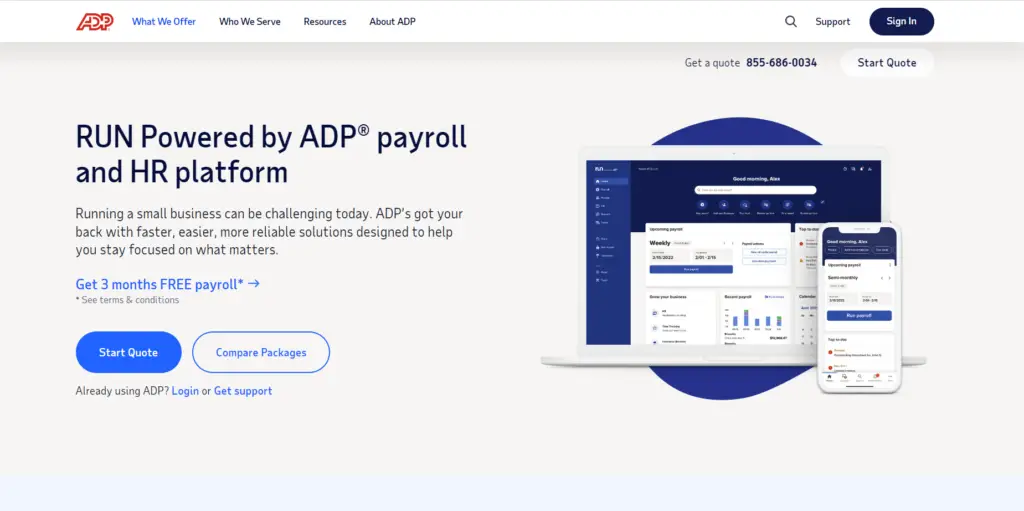
Why choose it?
If you’re a small business owner, you know that running payroll is a crucial but time-consuming task. You need a solution that is both easy to use and efficient, so you can get back to running your business. ADP Run is an excellent option for small businesses.
The software is easy to use, and ADP will do the setup for you. Plus, the software is designed to be efficient, so you can get your Payroll done quickly and return to work. When choosing a payroll solution, ADP Run is an excellent option for small businesses.
Features
- Fast and accurate payroll and tax filing: As well as great payroll tools, ADP Run offers automated payroll tax payments and filings, as well as year-end reporting (W-2s and 1099s), but with an additional fee.
- Multiple employee payment options: ADP Run also offers Wisely Direct Debit Cards. The company will not only securely sign and stuff employee paychecks but also deliver sealed envelopes to your office so they can be distributed.
- Flexible plan options: Besides its multiple tiers of services with full-service Payroll and access to essential HR tools, ADP has a wide range of products that cater to both midsize and large businesses. ADP TotalSource offers a PEO service for companies that need to outsource payroll and HR management completely.
- Certified, experienced payroll professionals available 24/7: ADP Run provides payroll and human resources experts when needed, and Upnetic Legal Services provides legal assistance on employment matters if you subscribe to their highest level.
- Recruitment and HR tools: With ADP’s partnership with ZipRecruiter, you can post job openings on leading job boards, perform background checks, conduct state-level new hire reporting, and conduct onboarding, along with access to HR forms and documents online.
ADP pricing:
- No pricing is available on their website.
- There are multiple plans to choose from depending on your needs.
- Filing of taxes automatically on a quarterly and annual basis.
- HR support at the highest level is available.
- Tools that flag potential errors in compliance are built into the application.
- There is a lack of transparency when it comes to pricing.
- There is a setup fee that needs to be paid.
- Workers’ compensation, benefits, and time tracking can be added as add-ons to the program.
Related: Best Security Software for Small Business
What should you look for in payroll software?
If you consider selecting payroll software for your company, it will be determined by your company’s HR and payroll needs. How do you go about it? Here are four simple steps to take to get started:
1. Check the price
Make sure that you focus not just on the base price of a payroll system but also on the additional price per employee. Decide on your budget and the amount you are willing to spend on the payroll system software before you begin.
2. Examine the features
Many businesses need Payroll, and human resources (HR) features in their software solution. Having both in one place can save time and money by reducing the amount of duplicate data entry and providing a more holistic view of your workforce.
A combined HR and payroll solution can also help to improve communication between departments, which can be beneficial when it comes to employee onboarding or tracking vacation days.
3. Payroll can take a lot of time and effort
You might be okay with cheaper self-service payroll software if you are okay with paying less for software and filing your taxes. If you don’t mind paying less for software, you will probably be able to do just that. However, for those who want a payroll solution that handles everything for you with minimal effort, a full-service payroll plan is a better choice than a cheaper one.
4. Check the reputation of each payroll program
It is essential to ensure that you use a provider who guarantees the accuracy of your tax filings. You should check out current user reviews to see how quickly their customer service responds to issues related to taxes and payrolls.
Related: Best Budgeting Software for Small Business
Conclusion
Now that you’ve read about nine payroll software programs, it’s time to choose the one that is right for your business. Consider the size of your company, your budget, and the features that are most important to you.
Once you’ve decided, the implementation should be easy – just follow the instructions provided by the software provider. Do you have a favorite payroll software? Let us know in the comment section below!
Related: Best Free Bookkeeping Software for Small Business