Disclaimer: We sometimes use affiliate links in our content. For more information, visit our Disclaimer Page.
Having a well-written piece of content is essential for any business. So whether you are writing a blog post, an article, or a sales letter, it is vital to ensure that your grammar and spelling are correct.
There are many different grammar checkers on the market today. So, which one should you choose?
This blog post will compare Grammarly and ProWritingAid to help you decide. Both of these programs are great for catching grammar mistakes, but they have different features that may appeal to you more. So let’s take a look at how they stack up against each other!
What is Grammarly?
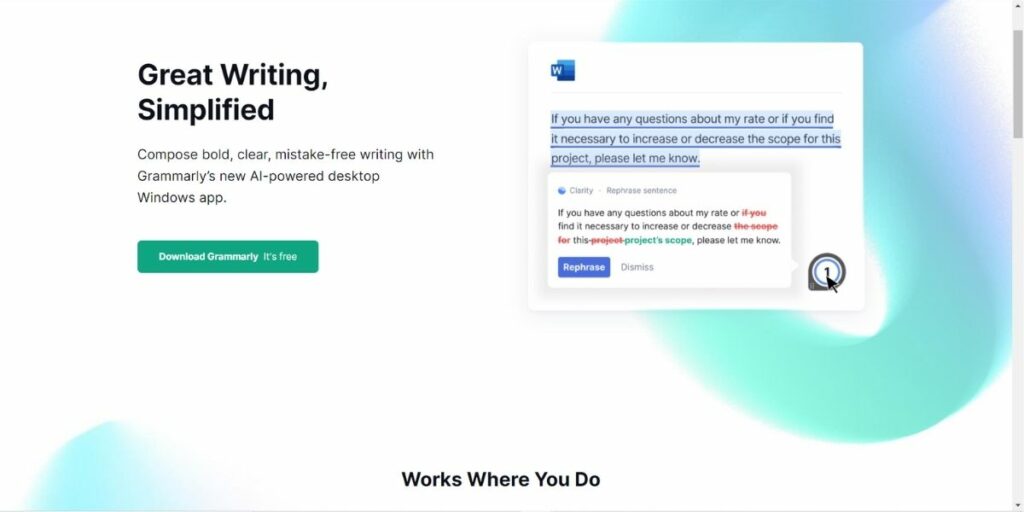
Grammarly is a grammar checker that was created in 2009. It is one of the most popular grammar checkers on the market, and it has over 30 million users. Grammarly is available as a browser extension, desktop, and mobile app. It can be used to correct grammar mistakes in English.
Grammarly’s basic features are free to use, but you can also upgrade to a paid subscription to access additional features. The paid subscription benefits include plagiarism checking, advanced grammar correction, and vocabulary enhancement.
Grammarly’s main selling point is its algorithm designed to correct more mistakes than other grammar checkers. It also has a built-in dictionary and thesaurus that provides definitions and word synonyms.
You can use this grammar checker tool on Windows, Mac, iOS, and Android devices.
What is ProWritingAid?
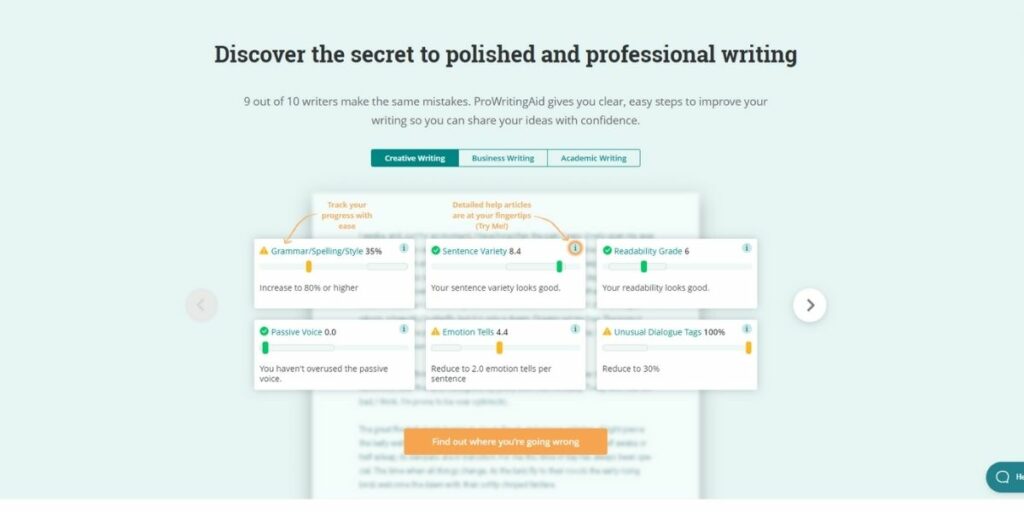
ProWritingAid is a grammar checker that was created in 2013. It is not as popular as Grammarly, but it has over one million users. ProWritingAid is available as a desktop app and a browser extension. It can be used to correct grammar mistakes in English only.
ProWritingAid’s basic features are free to use, but you can also upgrade to a paid subscription to get access to additional features. Some paid subscription benefits include plagiarism checking, advanced grammar correction, instances of repeated words, and word count tracking.
One of ProWritingAid’s main selling points is its ability to help you improve your writing style. It has various tools that analyze your text and give you feedback on sentence length, paragraph length, and the use of adjectives and adverbs.
ProWritingAid is available on Windows and Mac devices.
Grammarly VS ProWritingAid: Pricing
The price for both programs is different, depending on the features you want.
Grammarly has a free version and a paid version. The paid version includes more features, such as plagiarism detection and vocabulary enhancements. The Premium level starts at $29.99 per month, more than ProWritingAid’s $19.99 per month membership fee.
Grammarly Business is priced at $29.99 per month for each user. The cost of Grammarly Business is dependent on the number of people on your team.
The ProWritingAid premium plan is $70 per year. You can unlock an infinite word count editing tool by upgrading this package. In addition, students may get a discount on the service. ProWritingAid’s plagiarism investigations are also more expensive than those offered by other essay-writing services.
The business provides a free test, albeit it is restricted in scope. For example, you can only check 500 words at a time during the trial period.
How Does Grammarly Work?
Grammarly is a browser extension that you can install on Chrome, Firefox, Safari, and Edge. It is also available as a desktop app and a mobile app. Once you have installed the extension or app, you will be prompted to create an account.
After creating an account, you will need to select the language to check your grammatical errors. You can choose American, British, Canadian, and Australian English.
Once you have selected the accent, you will be taken to the Grammarly dashboard. The dashboard is where you will find all of your writing tasks, and it is also where you can access the settings for Grammarly.
How Does ProWritingAid Work?
Once you have installed the ProWritingAid Chrome extension or software, you need to open a document, type in your text, and click on the “Check Writing” button. The program will then analyze your text and give you feedback on grammar mistakes, spelling errors, overused words, repetitive words, and style checking.
You can also use ProWritingAid to check your writing for plagiarism. To do this, you need to copy and paste your text into the plagiarism checker tool. ProWritingAid will then compare your text with other sources online to see if it has been copied from somewhere else.
Grammarly VS ProWritingAid: Plagiarism Checker
Grammarly and ProWritingAid offer several different features, but some of these features are more important than others. The most important feature is a plagiarism checker, the ability to find plagiarized content, and both Grammarly and ProWritingAid do this well.
Grammarly offers a plagiarism checker that compares your text with other sources online to see if it has been copied from somewhere else. The plagiarism checker is part of the premium version of Grammarly, and you need to upgrade to a paid subscription to use it.
ProWritingAid also offers a plagiarism checker. The plagiarism checker is part of the premium plan, and you need to upgrade to a paid subscription to use it. However, ProWritingAid’s plagiarism checker is more expensive than Grammarly’s.
Grammarly Vs ProWritingAid: Grammar Checker
Grammarly is a popular online grammar checker used by students, professionals, and businesses alike. It’s an excellent tool for catching grammar mistakes, but it also offers added features like vocabulary suggestions and plagiarism checking.
ProWritingAid is another popular online grammar checker that offers similar features to Grammarly. However, ProWritingAid is more customizable and has more in-depth reports than Grammarly.
ProWritingAid does offer more features than Grammarly, including a report on your writing style, analysis of passive versus active voice, and a report on adverbs. However, if you are looking for a program that checks for grammar mistakes and typos, Grammarly is the better option.
Overall, If you’re looking for a simple and fastest grammar checker with some added features, Grammarly is a good option. But if you want more customization and in-depth reports, ProWritingAid is the better choice.
Grammarly Vs ProWritingAid: Spelling Checker
Grammarly is a great spellchecker because it catches both common and rare errors. It also has a built-in dictionary and thesaurus to improve your vocabulary. However, it is not as customizable as ProWritingAid.
ProWritingAid is also an excellent spellchecker. It catches more errors than Grammarly and has more customization options. However, it is not as user-friendly as Grammarly and can confuse beginners.
In the end, both grammar checkers are great tools for improving your writing. However, Grammarly is more user-friendly and catches more errors, while ProWritingAid is more customizable and confusing for beginners. Choose the one that fits your needs best!
Grammarly Vs ProWritingAid: Desktop Apps
Grammarly and ProWritingAid offer desktop apps, which is great for users who want a dedicated app to check their grammar. Both tools provide a desktop app that is available for Windows and Mac.
The Grammarly desktop app has a more minimalistic design than the ProWritingAid desktop. The Grammarly desktop app also has a few more features than the ProWritingAid desktop app, such as the ability to add words to your dictionary.
ProWritingAid desktop app offers similar features to Grammarly, such as grammar checking, spelling checking, and vocabulary suggestions. It also has a plagiarism checker and offers different levels of editing depending on your needs.
Grammarly Vs ProWritingAid: Extensions
Both Grammarly and ProWritingAid are Google Chrome extensions that check for grammar mistakes in your writing as you type. They are both very effective at identifying errors and suggesting corrections.
ProWritingAid is a little more comprehensive than Grammarly, offering features such as “style analysis,” which checks for overuse of adverbs, passive voice, and clichés. However, Grammarly is more affordable and provides a broader range of vocabulary enhancements and plagiarism detection features.
Ultimately, both extensions are great at identifying grammar mistakes and helping you to produce cleaner, more polished writing. It depends on what you need in terms of features and affordability. Try out both extensions and see which one works best for you.
Grammarly and ProWritingAid: Design
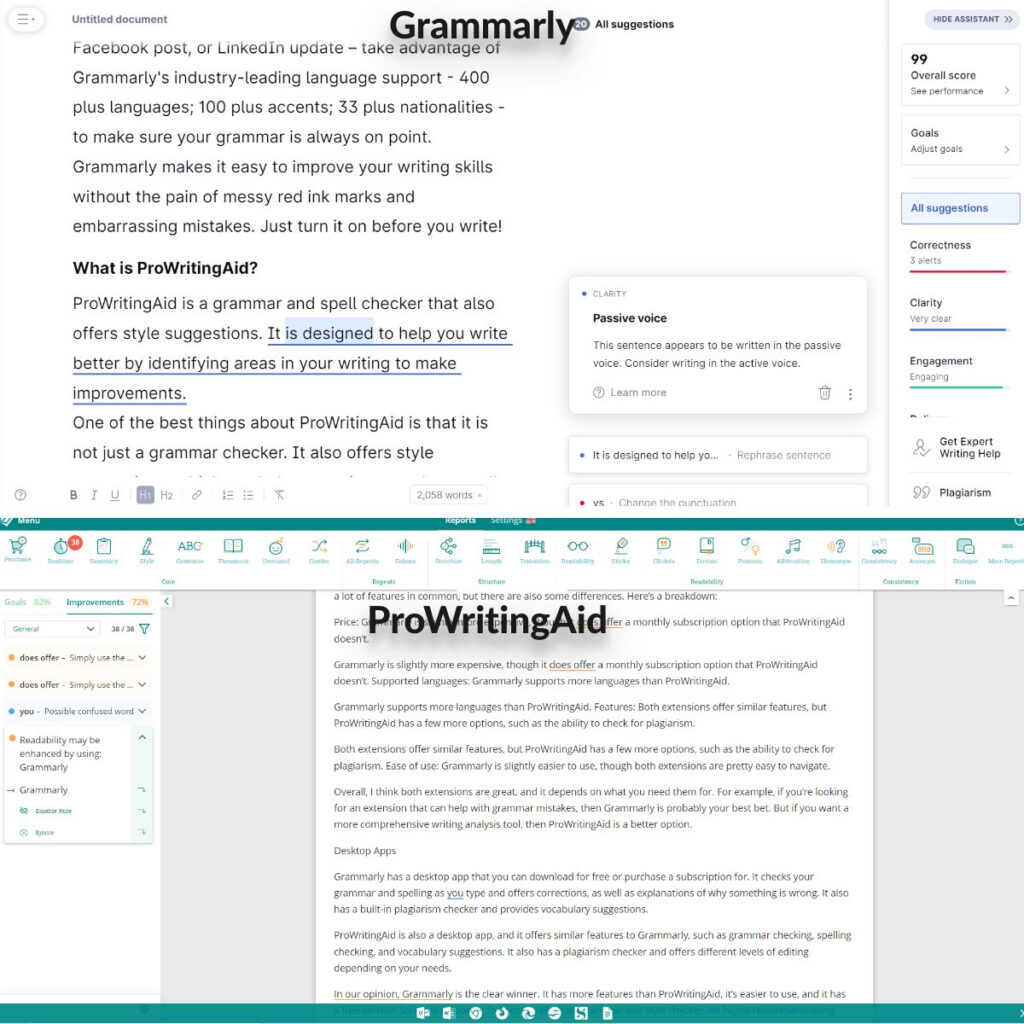
Both Grammarly and ProWritingAid are great designs. They both have an intuitive layout that makes it easy to use, with clear buttons and icons. There are also many customization options, so you can make the tool look and work the way you want.
The only downside is that they can be a bit overwhelming at first. There are so many features and settings that it can take a while to get used to them all. But once you do, both tools are incredibly powerful.
Customer Service & Support
When it comes to customer service and support, both Grammarly and ProWritingAid offer excellent services. Both companies have friendly and helpful representatives, and they are available 24/7 to help with any problems you may have.
They also offer extensive online resources, including FAQs, tutorials, and blog posts, to help you get the most out of their software.
Overall, both Grammarly and ProWritingAid are excellent grammar and style correction choices. They offer a wide range of features, they are both easy to use, and they have excellent customer service and support.
Grammarly and ProWritingAid: Accuracy
Accuracy is an important feature to look into when choosing a proofreading tool. After all, everyone wants their content to be correct. Grammarly and ProWritingAid are highly accurate tools, but Grammarly has a slight edge. It has an accuracy rate of 96 percent, while ProWritingAid has an accuracy rate of 94 percent.
However, the difference in accuracy between the two tools is not very significant, so you can’t go wrong with either one. Both Grammarly and ProWritingAid are great options for ensuring your content is error-free.
Grammarly Vs ProWritingAid: Integrations
Both Grammarly and ProWritingAid offer a variety of integrations with other software. For example, the Grammarly Chrome plugin works with most browser forms, including email, WordPress, Google Docs, and more.
Grammarly also has plugins for Microsoft Word and Outlook that you may use. ProWritingAid also has a wide variety of integrations as well. You can use it with Microsoft Word, Google Docs, Apple Pages, Scrivener, and many more applications.
Related: Notability vs GoodNotes
The Verdict
The answer to this question is not as straightforward as one might think. Both Grammarly and Pro Writing Aid are great tools, but they have their respective strengths and weaknesses.
Grammarly is better at catching spelling mistakes and grammar errors, while ProWritingAid can identify complex grammatical issues and style editor suggestions.
Overall, we would say that, for nonfiction writing, Grammarly is entirely reliable. However, for fiction writers and factually accurate reports, ProWritingAid is a fantastic alternative.





