Disclaimer: We sometimes use affiliate links in our content. For more information, visit our Disclaimer Page.
Most businesses rely on maintaining strong relationships with their contacts to succeed. And the best way to maintain those relationships? By using contact management software. CMS can help you keep track of all your interactions with contacts, from phone conversations to emails, so that when it comes time to send out a newsletter or make another call, you won’t have to waste time trying to remember what you talked about last.
Not only do contact management software help businesses stay organized, but it can also be a powerful marketing tool. By keeping track of email opens and clicks and how often contacts are contacted, businesses can overview which marketing campaigns are working and which ones aren’t.
If you’re not using contact management software, now is the time to start. It’s an essential tool for any business that wants to maintain strong relationships with its contacts.
What Is Contact Management Software?
Contact management software (CMS) is a type of software that helps businesses manage their interactions with customers and potential customers. For example, it can track emails, letters, phone calls, and faxes.
It can also store contact information for customers and potential customers and notes about conversations or transactions.
Sometimes CMSs also offer features for tracking sales opportunities and managing customer relationships.
In addition, CMSs can help businesses save time and money by automating repetitive tasks such as emailing or faxing documents to customers.
Related: Best Instant Messaging Apps
Difference Between Contact Management Software and CRM
Contact management software and CRM (customer relationship management) software are designed to help businesses manage their customer data. However, there are some critical differences between the two.
Contact management software is typically more straightforward and less expensive than CRM software. It includes features for tracking contact information, scheduling appointments, and creating to-do lists.
CRM software is more comprehensive and includes features for managing sales, marketing, and customer service. For example, it can track customer interactions, manage leads, and create detailed reports.
Related: 6 Best Client Management Software for Small Business
Benefits of Contact Management System
A contact management system can help you organize your customer data, track customer communications, and more. Here are some of the top benefits of using a contact management system.
Stores Contacts Automatically
Contact management software is an easy and convenient way to store all your contacts. Unlike a paper address book, it can automatically add new contact records as you receive them.
With just a few clicks on their website or mobile app, the software imports data from electronic communications (such as emails) into its system.
CMS eliminates the need for users to manually enter contact information, saving time and reducing the chances of errors.
The software also makes it easy to keep track of important contacts by creating a “favorites” list.
This is especially useful for salespeople who need to access their best customers’ contact information quickly.
In addition, the software can be used to create groups of contacts, which can help organize customers by region, product line, or other criteria.
Centralizes Communications
One way to optimize your performance as a small business is by streamlining communications. This can be done with a contact management platform that centralizes several types of communication into one system: email, chat, messaging, and more.
By consolidating communications, you can avoid losing important messages in different inboxes, and you can keep everyone on your team on the same page.
Moreover, this type of software often offers contact management and task automation features. With a centralized system for managing your contacts, you can keep track of all your interactions in one place.
Enhances Customer Experience
Managing customer relationships is essential for any business, small or large. To keep customers happy and improve customer experience, companies need to implement a system that allows them to track all interactions with customers and potential customers. This is where contact management software comes in.
Contact management software allows businesses to keep track of all activities, whether by phone, email, or social media.
Not only does this help businesses keep their customers organized and informed, but it also helps them track customer satisfaction and loyalty over time.
Many contact management systems offer built-in reporting tools that make it easy to see how your business is performing concerning customer interactions.
Greater collaboration across teams
Contact management software can help your teams understand who is responsible for what.
Besides that, it also helps to automate sorting and categorizing contacts so you can spend more time focusing on how to use this information effectively.
Data-driven Insights
Data-driven insights are one of the most valuable assets a business can have. By analyzing data from customer engagements, companies can see what is and isn’t working with their marketing campaigns and sales strategies.
This information allows them to optimize their efforts for maximum ROI. In addition, data can help businesses understand their customers on a deeper level, giving them the ability to create more personalized experiences that will likely result in more sales.
Contact management software is a valuable tool for extracting data-driven insights. This software can track all customer interactions, from initial contact through purchase and post-purchase support.
By compiling this data, businesses can see what marketing campaigns are most effective, which sales strategies are working, and what areas of their business need improvement.
In addition, businesses can use contact management software to create customer profiles that include demographic information and purchase history.
This data can create targeted marketing campaigns that are more likely to result in sales.
Important Contact Management features
In a world of smartphones and constant contact, it’s more important than ever to have a good contact management system. Here are some features you should look for in a contact management system.
Contact lists and segmentation
Contact lists and segmentation is critical features of contact management software. It is crucial to monitor your prospects and your current and past customers.
Keeping up-to-date with the views, needs, preferences (and more) of these groups will help you stay competitive in today’s marketplace.
Segmentation allows you to group your contacts into different categories, depending on their role in your business or the stage of the buying process they are at.
You can then target them with specific content or offers that appeal to them. For example, you may want to send a proposal to all of your leads but follow up with a discount offer to your past customers.
Task management
Task management is assigning and managing tasks or goals and tracking their progress over time. This can be done through various software programs or applications or even through handwritten notes.
The goal of task management is to help individuals and organizations prioritize and complete tasks efficiently.
Task management is especially beneficial for business owners, as it can help them keep track of deadlines, assignments, and goals.
It can also help managers delegate tasks and monitor employee productivity. There are various task management software programs available on the market, so it is important to research the best one for your business needs.
Seamless customer data recording
Good contact management software should be able to record customer data seamlessly. This means that it will automatically track all customer interactions, including emails or social media platforms.
By having all of this information in one place, businesses can more easily identify trends and optimize their marketing strategies.
Additionally, good contact management software will make it easy to create customer profiles, including important information such as contact details, purchase histories, and demographics.
Import/Export
Importing, exporting, and synchronizing contacts is a core function of most contact management software.
This type of software will typically allow for bulk importation or orderly importation through spreadsheets in the form of comma-separated values (CSVs).
Additional features include exclusion filters to skip uploading fields that do not apply to your business and multi-user synchronization for team-based contact management.
Many programs also offer the ability to export your contacts as a CSV file for backup or import into another software program.
Furthermore, synchronization between different devices (PCs, phones, tablets) allows you to have your contacts with you wherever you go. Ensure that the software you choose offers these features to make managing your contacts as easy and efficient as possible.
Best Contact management software: 15 Top contact managers
Many contact management software programs are available, but not all of them are equal. So how do you know which one is right for you? To help make your decision easier, we’ve compiled a list of the 15 best contact managers. These programs offer a variety of features, so you can find one that fits your needs.
#Streak
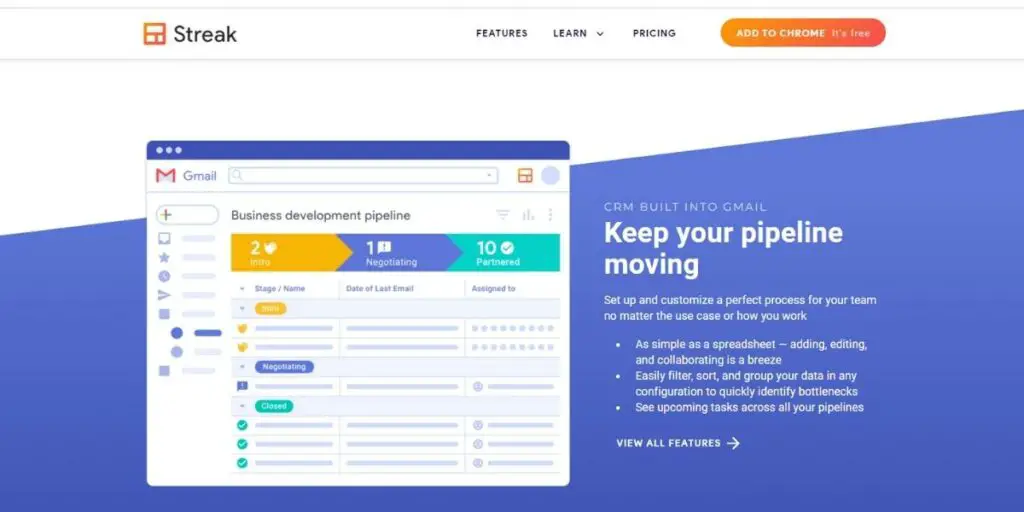
Streak is a simple, beautiful, and intuitive contact manager for Android. It syncs with your Gmail account and lets you create powerful groups of contacts, organize them into projects, share contact information, and more.
Streak makes it easy to keep track of important people in your life so that you know who they are when you need them most.
It’s perfect for salespeople, entrepreneurs, busy professionals, and anyone who wants to be more organized and productive.
Streak’s email integration lets you quickly add new contacts to your list by simply forwarding an email to Streak. You can also keep track of important emails from your contacts by starring them.
Streak also offers a host of powerful features for managing sales leads, including templates, tracking stages of the sales process, and assigning tasks to team members.
Streak’s 280+ integrations let you connect with the tools and services you use every day, including Asana, Salesforce, Twitter, and more.
With Streak’s AI-powered automation, you can automatically add new contacts to your list, create tasks, and more.
Priced at just $12.50/month for the Professional plan and $24.90/month for the Enterprise plan, Streak is an affordable way to get organized and boost your productivity. Luckily it offers a 14-day free trial, so you can try it before buying it.
#EngageBay
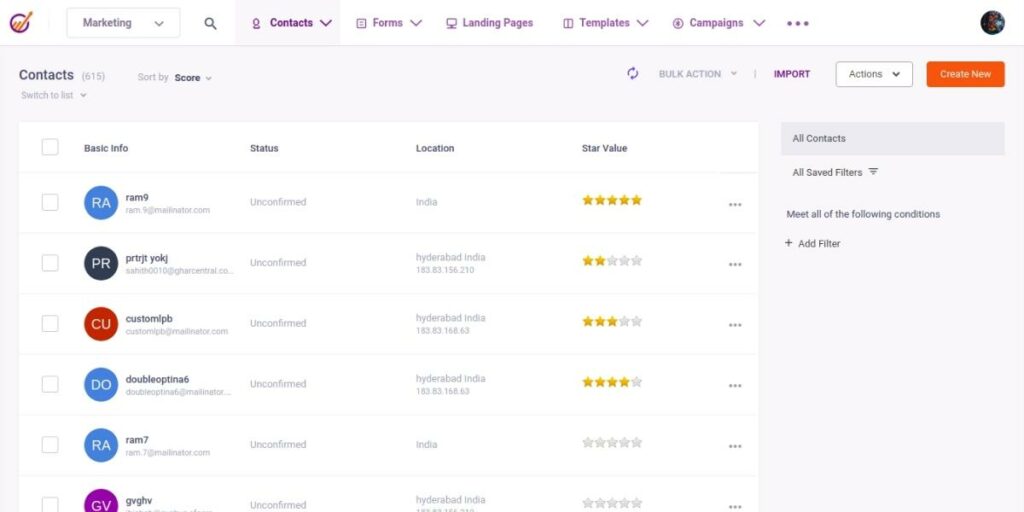
EngageBay is a complete solution for managing your contacts and sales pipelines. It offers a robust CRM system and tools for email marketing, lead capture, and customer support.
The software is easy to use and customizable to fit the needs of any business. It also integrates with many third-party applications for added functionality.
With EngageBay, you can keep track of your contacts, leads, and customers in one centralized location.
The software also includes automated follow-ups, task management, and reporting features. Overall, EngageBay is an excellent choice for businesses of all sizes looking for a comprehensive contact management solution.
#Monday.com
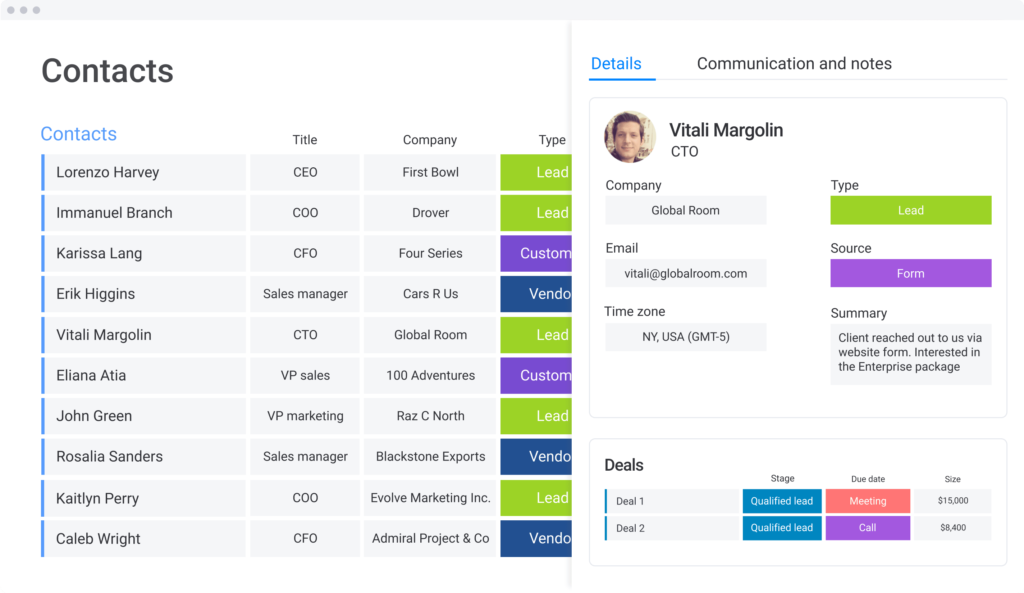
Monday.com is a great way to keep track of your contacts, as it allows you to easily store information about each contact, such as their name, email address, phone number, and other important details.
You can also create groups of contacts, making it easy to keep track of all the people you need to contact for a particular project or task.
Additionally, Monday.com offers a variety of features that make it easy to manage your contacts, such as the ability to send mass emails and text messages, schedule appointments and tasks, and track contact activity.
Moreover, the software integrates with various other business applications, such as Salesforce, Google Apps, and Zapier, making it even more powerful and versatile.
Monday.com is an excellent choice for businesses that need a comprehensive and easy-to-use contact management solution.
#Keap
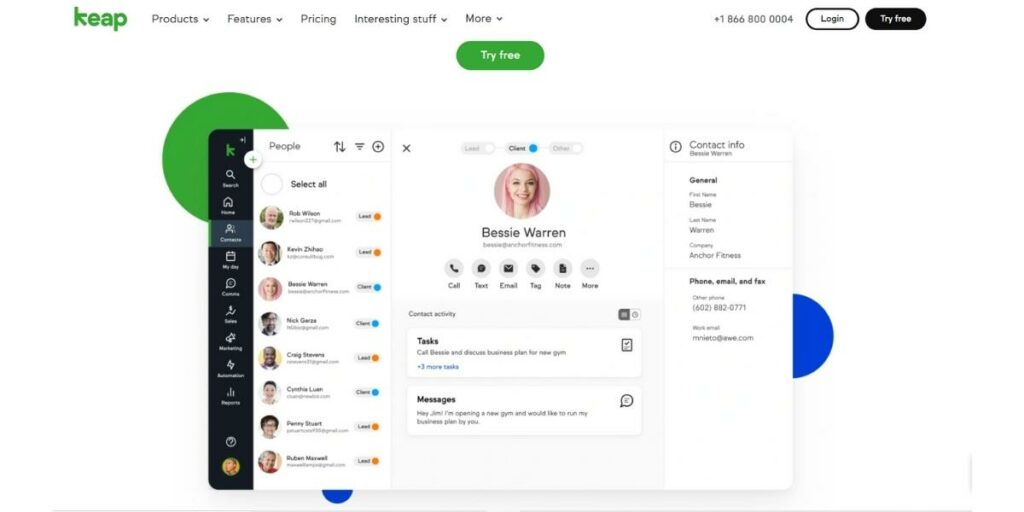
Keap is a robust contact manager with an integrated calendar, task scheduler, and CRM. Over the last three years, the software has been regularly updated to deliver new features that have improved workflows across all customer touchpoints.
This includes the simplified design, intelligent routing capability, and streamlined process creation panels.
Keap provides small businesses with every tool they need to manage their customer interactions and grow their business.
One of the best features of Keap is its ability to integrate with other software programs. This allows businesses to manage all of their customer interactions in one place.
For example, you can connect your Keap account with your email marketing program so that you can easily create new subscribers and customers.
You can also connect Keap with your social media accounts to quickly post updates and interact with your followers.
Keap offers a free trial so that you can try the software before you commit to a subscription. The free trial includes all of the paid subscription features, so you can test out the software to see if it’s a good fit for your business.
#Capsule
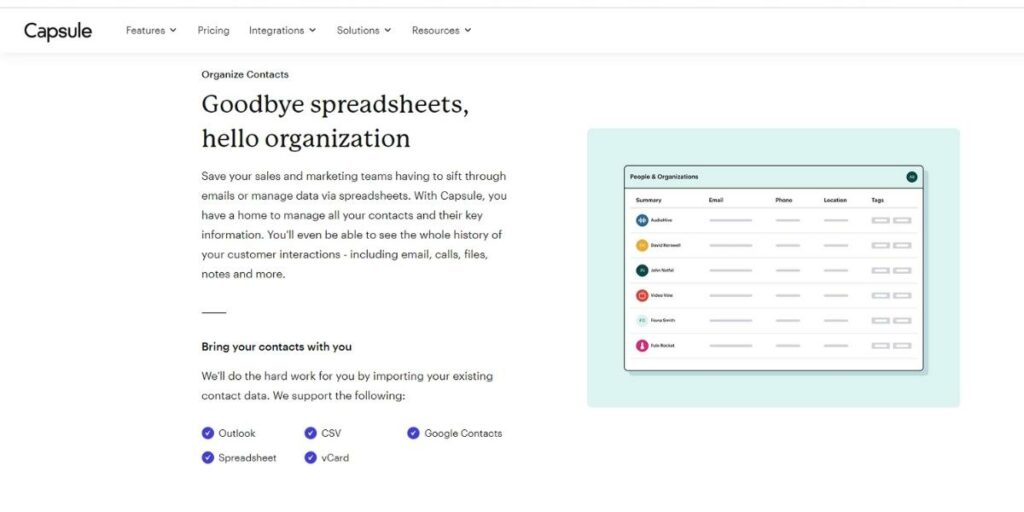
Capsule is a comprehensive contact management software that allows you to manage your contacts well-organized and efficiently.
It has a user-friendly interface that makes it easy to add, edit, and delete contacts. You can also create groups and sub-groups of contacts, making it easy to organize your contacts.
Capsule also allows you to import and export your contacts from other software, making it easy to transfer your contacts between different software. It supports Outlook, vCard, and Google Contacts.
You can also export your contacts to a spreadsheet if you want to. It also has a mail drop box feature to send emails to your contacts easily.
It also supports DataTags, which allows you to assign tags to your contacts for easy categorization. Furthermore, it has an expandable custom field feature that will enable you to add additional information about your contacts.
Capsule offers numerous marketing and accounting software integrations, such as Mailchimp, QuickBooks Online, etc. It also provides a free trial so that you can try it out before you decide to purchase it.
Paid plans start at $12 per month for the Professional plan, which supports up to 250 contacts.
The Teams plan, which supports up to 500 contacts, costs $24 per month.
The Enterprise plan, which supports up to 1000 contacts, costs $36 per month. Capsule is a great contact management software that offers many features and integrations.
Overall, Capsule is a powerful and feature-rich contact management software that offers many integrations to help you manage your business.
#Nimble
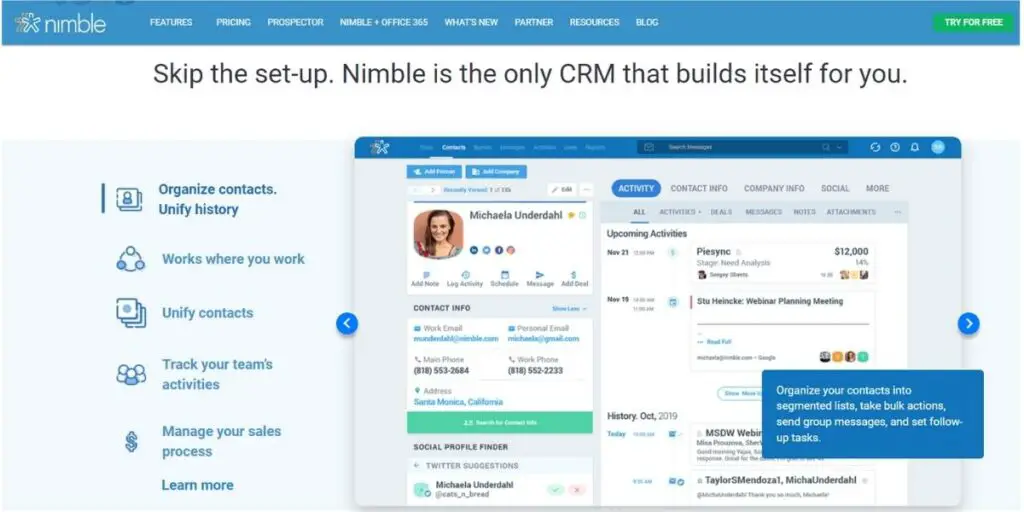
Nimble Contact Manager is a comprehensive software that helps businesses manage customer relationships.
It provides a centralized system for managing all customer data, communications, and interactions. With Nimble, businesses can easily keep track of all their contacts, leads, opportunities, and deals.
One of the best features of Nimble is its ability to integrate with many popular business applications.
It easily integrates with Salesforce, Google Apps, Microsoft Outlook, and other applications. This allows businesses to keep all their customer data in one place.
Nimble also offers a wide range of features for managing customer communications. For example, it provides tools for creating contact lists, sending emails, making calls, and tracking interactions.
Nimble also offers a robust social media monitoring tool that helps businesses track and respond to comments and complaints from customers.
Overall, Nimble is an excellent contact management solution for businesses of all sizes. It provides many features for managing customer data, communications, and interactions.
Nimble is a tool worth considering for businesses looking for a comprehensive contact management solution.
#Nextiva
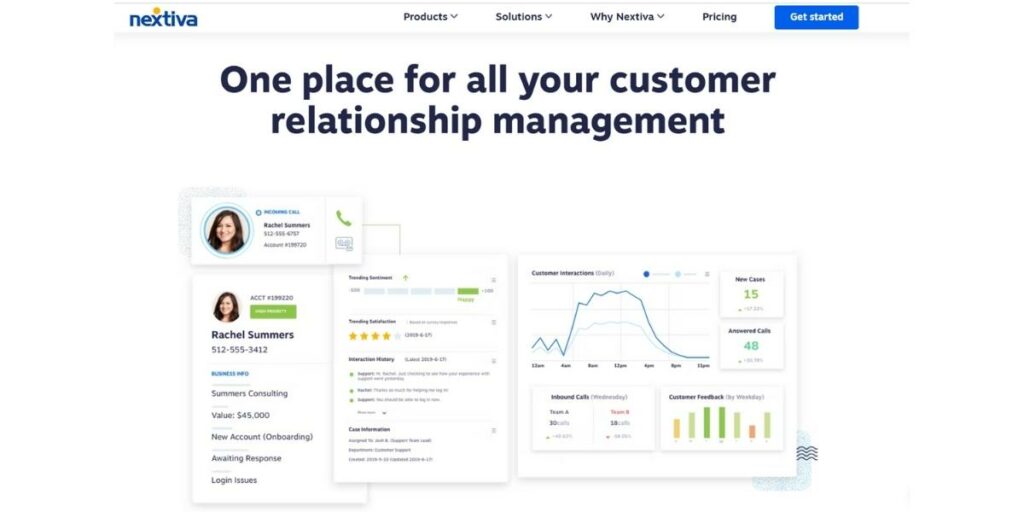
Nextiva’s Customer Relationship Suite is a comprehensive software solution that enables businesses to effectively manage their customer interactions and communications.
The suite features powerful tools such as workflow automation, artificial intelligence, and an internal knowledge base that help businesses optimize their customer support processes.
Additionally, the suite offers multichannel support capabilities, which allow businesses to communicate with their customers through various channels, including phone, email, chat, and social media. As a result, companies can improve customer satisfaction and loyalty while reducing costs.
The Customer Relationship Suite is part of Nextiva’s broader family of cloud-based applications designed to help businesses increase efficiency and productivity.
The Internal Knowledge Base provides businesses with a searchable repository of information that can quickly resolve customer support issues.
And the Workflow Automation tool automates routine tasks such as ticket handling and customer notifications, freeing employees to focus on more important tasks.
Nextiva’s plans for the Customer Relationship Suite are designed to meet the needs of businesses of all sizes.
- The Essential plan is ideal for small businesses that need basic contact management capabilities.
- The Professional plan is designed for businesses that require advanced features such as call routing, reporting, and integrations.
- The Enterprise plan is perfect for large businesses that need enterprise-level features such as a dedicated account manager, custom branding, and a toll-free number.
- And the Ultimate plan is ideal for businesses that need the most comprehensive set of features, including a dedicated customer success manager, unlimited users, and an on-demand training library.
#Pobuca Connect
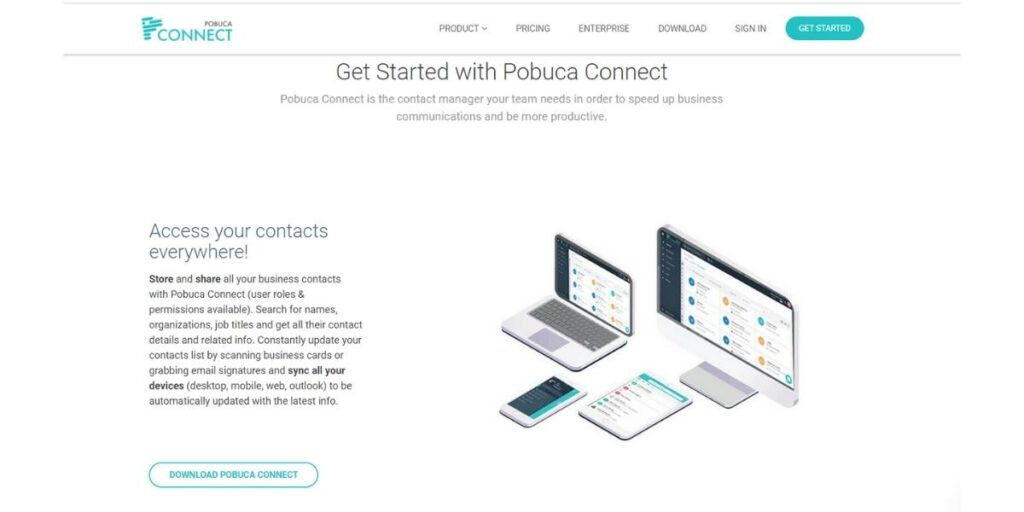
Pobuca Connect is a cloud-based contact management system that makes it efficient and straightforward to keep track of all your interactions with clients, customers, and partners.
With Pobuca Connect, you can store all your contact information in one secure place and access it from anywhere, anytime.
The system is easy to use and customized to meet your specific needs. Plus, Pobuca Connect integrates with popular business applications such as Outlook, Salesforce, and Google Apps, making it the perfect solution for businesses of all sizes.
Pobuca Connect is the perfect contact management solution for businesses of all sizes. Try it today and see for yourself how easy and efficient it is to keep track of your contacts.
#Salesmate
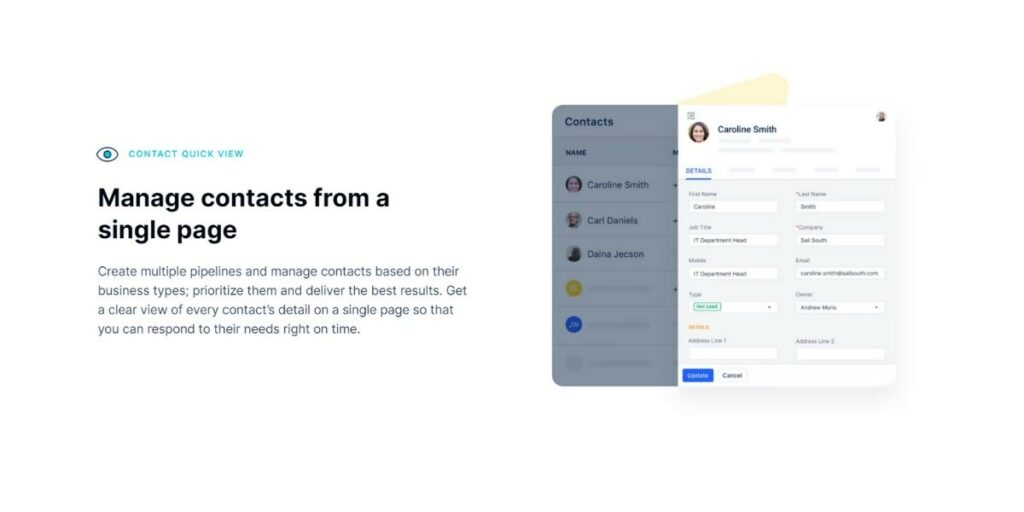
Salesmate is an effective and efficient contact management software that helps businesses manage their customer relationships effectively.
It offers a range of features like contact management, lead tracking, sales pipeline, territory management, etc. that helps sales teams to stay organized and productive.
With its intuitive interface and easy-to-use features, Salesmate is perfect for small businesses and sales teams.
Salesmate offers four different pricing plans – Essential, Professional, Enterprise, and Ultimate. The Essential plan is perfect for small businesses as it includes all the basic features of Salesmate.
The Professional and Enterprise plans are designed for larger businesses and include additional features like advanced reporting and customizations.
The Ultimate plan is the most comprehensive plan that includes all the previous plans’ features and offers additional features like CRM for Salesforce integration, custom domains, etc.
#Copper
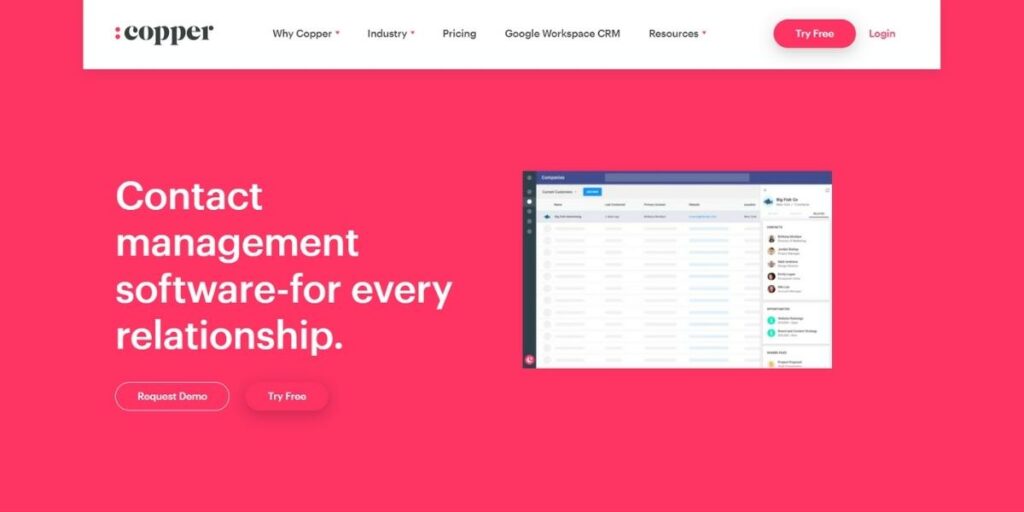
Copper is a contact management software that can manage your business and personal relationships.
With Copper, you can keep track of the people you’ve been in contact with, what type of relationship you have with them, and when you last spoke to them. Copper also provides a way to send emails and reminders to your contacts quickly.
You can even set up Copper to automatically add new contacts to your address book when you receive their business card. Copper is a great way to keep your contacts organized and easily accessible.
Copper also provides a way to send emails and reminders to your contacts easily. You can even set up Copper to automatically add new contacts to your address book when you receive their business card.
Additionally, Copper offers a suite of features to help manage projects. For example, you can create tasks and milestones, assign them to specific people, and track their progress.
This makes it easy to keep your team on track and ensure that no tasks slip through the cracks.
The Google Workspace integration is a handy feature, as it allows you to connect your Copper account with your Gmail, Calendar, and Drive.
This gives you the ability to view your contacts’ information alongside your email conversations and files.
You can also create new Copper records from Gmail by simply hovering over a contact’s name.
Copper is a powerful and versatile tool that can manage your business and personal relationships. If you’re looking for a way to keep your contacts organized and easily accessible, Copper is worth checking out.
#Nutshell
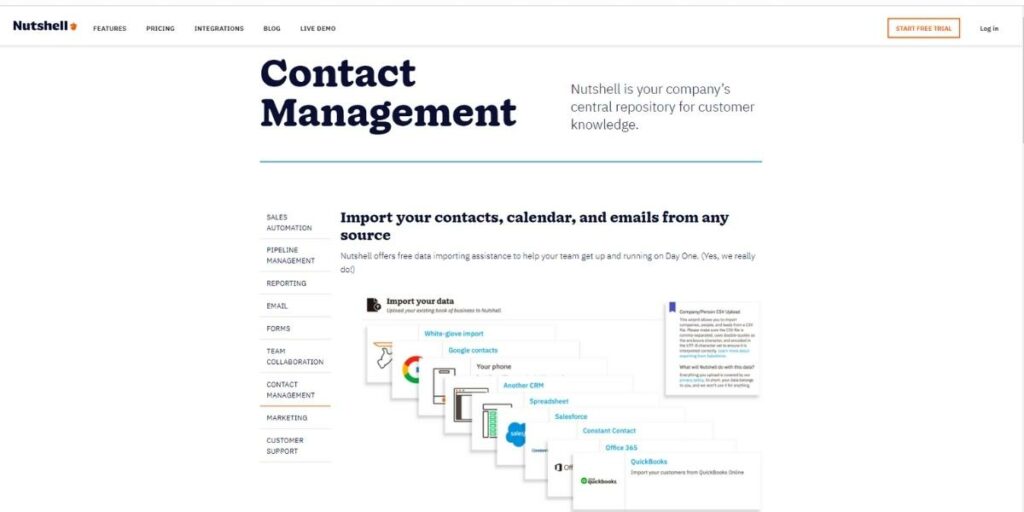
Nutshell contact manager is a simple yet efficient tool to help you manage your business contacts. It’s easy to use and has all the features you need to keep your contact information organized and accessible.
Nutshell also lets you create custom fields to track additional information about your contacts, such as their interests or budget. Plus, the Nutshell mobile app makes it easy to add and update contact records on the go.
Nutshell also makes it easy to stay in touch with your contacts by letting you create custom email templates and automated email campaigns. Nutshell is an excellent solution for businesses that need to keep track of their contacts.
#Really Simple Systems

Really Simple Systems is a basic contact management software with an easy-to-use interface and powerful tools.
The content manager helps you create impressive, high-level presentations that your potential customers will be engaged by.
You can also schedule events and meetings so that clients know when they should visit your website or walk into your store. Providing the best customer service possible is easy with this software.
The contact management software is also great for managing your sales team. You can create profiles for each employee, detailing their job title, contact information, and other essential details.
This will help you keep track of everyone’s progress and ensure that no customer falls through the cracks.
With Really Simple Systems, you can ensure that your business is running smoothly and efficiently.
#Contactboss

Contactboss is a comprehensive contact management software that helps businesses keep track of all their contacts and interactions.
The software allows you to track your campaigns, see how they perform, and analyze data to optimize your strategies.
This helps business owners determine which marketing avenues bring them the most return on investment.
In addition to marketing features, Contactboss also includes sales management and automation tools.
This allows businesses to automate their sales processes and keep track of their sales pipeline. Contactboss is a versatile tool that companies of all sizes can manage their contacts and interactions.
#Daylite

Daylite is a contact manager that lets you put your life on one screen. You can import email and social connections, so they’re all here in Daylite, then instantly see how you’re connected to people around the world.
Kick off a conversation about that time with just one click – this makes it quick and easy for you to stay up-to-date on the latest news about your industry.
You can also add reminders to follow up with someone, set meeting times, and even keep track of birthdays – all in one place! Daylite makes it easy for you to manage your contacts and stay connected with those who matter most to you.
Key features:
- Keep track of client emails, calls, notes, appointments & follow-ups
- Create custom lists for targeted reach-outs
- Track deals with custom pipelines
- Collaborate on projects and tasks as a team
- Control permissions and privacy settings
- Work offline on Mac, iPhone, and iPad.
Daylite is perfect for busy professionals who want to be more organized and productive!
#Contacts+
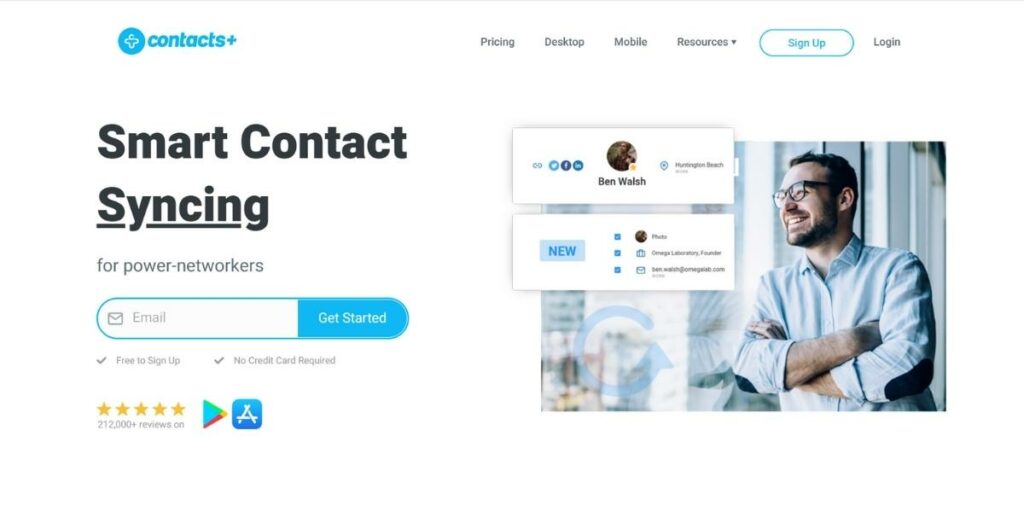
Contacts+ is a contact management tool that syncs contacts between email, mobile phone, and social networks.
Contacts+ compiles all of your contacts in one place to view their company profile, history with the company, and relationship to others within the company.
You can also see an automated historical summary for them on top of viewing their public social updates.
One of the best features about Contacts+ is that it offers a powerful search feature so you can quickly and easily find any contact, company, or phone number.
The app also integrates with other apps such as Gmail, Evernote, and LinkedIn. In addition, you can export your contacts out of Contacts+ in VCF or CSV format.
Tips for choosing a contact management system
If you’re in the market for a new contact management system, you may be feeling overwhelmed with all of the options out there. So how do you know which one is right for your business? Here are a few tips to help you narrow down the choices and find the best fit for your needs.
1. Know what you want
Some people like contact management systems to organize contacts into groups or maintain a database of suppliers.
Others prefer software with built-in productivity features, such as tracking tasks or creating meeting agendas.
2. Consider ease of use and integration
The best contact management systems are those that seamlessly integrate with your email client and other tools you use regularly.
They should also be easy to learn and use, so you’re not spending hours figuring out how to add a new contact.
3. Don’t forget about support
When you’re looking for a contact management system, be sure to check out the company’s website or contact them directly to ask about customer service and technical support. When you run into problems using the software, you must have someone to turn to when you run into problems.
4. Utilize Free trials
Free trials are a great way to test out different software options before you decide to invest in a paid subscription.
Many contact management systems offer free trial periods, so you can try out the features and see if they meet your needs.
This can help you narrow down your choices and find the right system for your business. Make sure to take advantage of the free trial periods offered by different software providers to find the best option for you.
5. Choose a Vendor to Fit Your Needs
When choosing a contact management system, it’s crucial to find one that fits your specific needs.
Different systems offer different features, and some are better for certain businesses than others. It’s essential to do your research and find the system that will work best for you.
6. Look for additional features
Look for additional features such as lead generation, social media optimization, and Google Analytics integration.
Having these capabilities integrated into one web-based software package is a powerful tool for business owners to take advantage of. It can help you establish your SEO strategy and monitor how users interact with your brand on various channels.
7. Analyse the Data to improve decision-making
Decision-making is a complex process that involves many different factors. Therefore, small business owners need to thoroughly analyze their systems to choose structure and strategy.
A contact management software system will allow you to track all of your communications with customers, partners, and employees to help you understand how your skills stack up against others.
CMS Pricing
Most contact management software is priced per user, with a minimum number of users required.
Prices typically range from $10 to $50 per user per month, depending on the features and capabilities of the software. In addition, many vendors offer free trials or discounts for nonprofit organizations.
Contact management software is a critical tool for businesses of all sizes, and the price should be considered concerning the benefits it provides.
When choosing a contact management system, be sure to consider your company’s needs and budget.
The bottom line is that the price of contact management software is worth the investment for businesses of all sizes.
Be sure to consider your company’s needs and budget when choosing a system. Contact management software is an important investment that can save your business time and money.
Things to know before buying management software
While contact management software can be a great way to keep track of your contacts, it can also have some drawbacks.
For example, if you don’t have enough storage space on your computer, you may not store all of your contacts on your computer.
You may also find that it’s challenging to keep track of all of your contacts if they’re spread out over multiple software programs.
Finally, you may find that contact management software can be expensive. If you’re on a tight budget, it’s better to consider other options for keeping track of your contacts.
Related: 6 Best Client Management Software for Small Business
Final Verdict
If you are a business owner or professional looking for a better way to manage your contacts, then contact management software may be the answer.
CMS can help you keep track of all your contacts, from phone conversations to emails, so that when it comes time to send out a newsletter or make another call, you have everything at the ready.
This type of software can also help reduce the amount of time spent searching for contact information by storing it all in one place.
Overall, investing in good contact management software is wise for any business that maintains strong relationships with its contacts.





