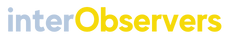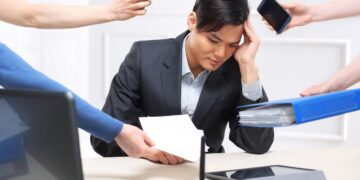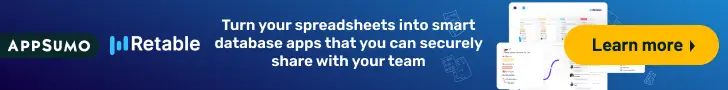Explained: What Is An Advantage of Sternberg’s Triarchic Theory of Intelligence?
Unlock the multifaceted nature of smarts with an advantage of Sternberg's Triarchic Theory of Intelligence, providing a broader understanding.
6 Innovative Strategies for Staffing Firms to Improve Profitability
Discover 6 Innovative Strategies for Staffing Firms to Improve Profitability. Embrace AI, diversify services, and optimize operations for growth.
Key Strategies: How to Manage Your Team as a Leader
Explore key strategies to manage your team as a leader effectively. Learn how to set clear goals, celebrate achievements, maintain...
Developing Leadership Skills for Student Career Success: Why and How
Explore practical steps for developing leadership skills to navigate career challenges confidently. Gain insights into cultivating these essential abilities for...
Career Break at 30: Smart Move or Risk?
Deciding whether to take a career break at 30 can be a daunting decision. On one hand, it may seem...
EDITOR PICK'S
What is a Global Career Development Facilitator? Discover Now!
Are you interested in helping others achieve their professional goals? Have you considered a career as a Global Career Development...
Read moreWinning Ecommerce Sales Strategies: Transform Your Online Store Today
Elevate your online store's performance with powerful ecommerce sales strategies that maximize revenue, enhance user experience, and foster customer loyalty.
Read moreCore Competencies: 10 Essential Ones for All Managers to Master
As a manager, possessing a range of core competencies will enable you to lead effectively and drive success within your...
Read moreUnderstanding Your Effective Date of Resignation – Key Factors
Navigate the complexities of your effective date of resignation. Discover key factors impacting its determination in this insightful guide.
Read moreCareer Potential: Why Google Certifications are a Must-Have!
Are you wondering if Google Certifications can boost your career? Look no further than our informative and eye-opening article.
Read moreDiscover Your Hobbies in Self Introduction: Unleash Your True Self
When introducing ourselves to others, we often stick to a few basic facts such as our name, occupation, and maybe...
Read moreHow to Respond To Destructive Criticism | Engaging In Civil Discourse
You may not be able to control destructive criticism, but you can handle it with class and grace. Here's how.
Read more