Disclaimer: We sometimes use affiliate links in our content. For more information, visit our Disclaimer Page.
With the arrival of digital marketing and social media, most companies have made a step towards using email marketing to contact their customers and prospects directly.
For most small businesses with limited resources, building an in-house team to manage email campaigns is simply impossible. However, this does not mean that they should forego email marketing and miss out on the benefits it can bring their business.
That’s where a tool like Mailchimp or Sendinblue comes in to help them manage their email Or SMS campaigns.
Of course, each company has its strengths and weaknesses, so let’s have a look into Mailchimp vs Sendinblue to find out which one would best suit your company.
What is Sendinblue?
Sendinblue is a France-based email marketing platform that was founded in 2012. It offers users a wide range of features, including automated emails, lead scoring, and A/B testing. Sendinblue also has a user-friendly interface, making it easy for businesses of all sizes to create and send newsletters.
Sendinblue is an excellent choice for businesses looking for a comprehensive email marketing platform with a user-friendly interface. It offers a wide range of features, and its automated emails are particularly impressive. Additionally, Sendinblue’s customer service is top-notch, always a plus.
What is Mailchimp?
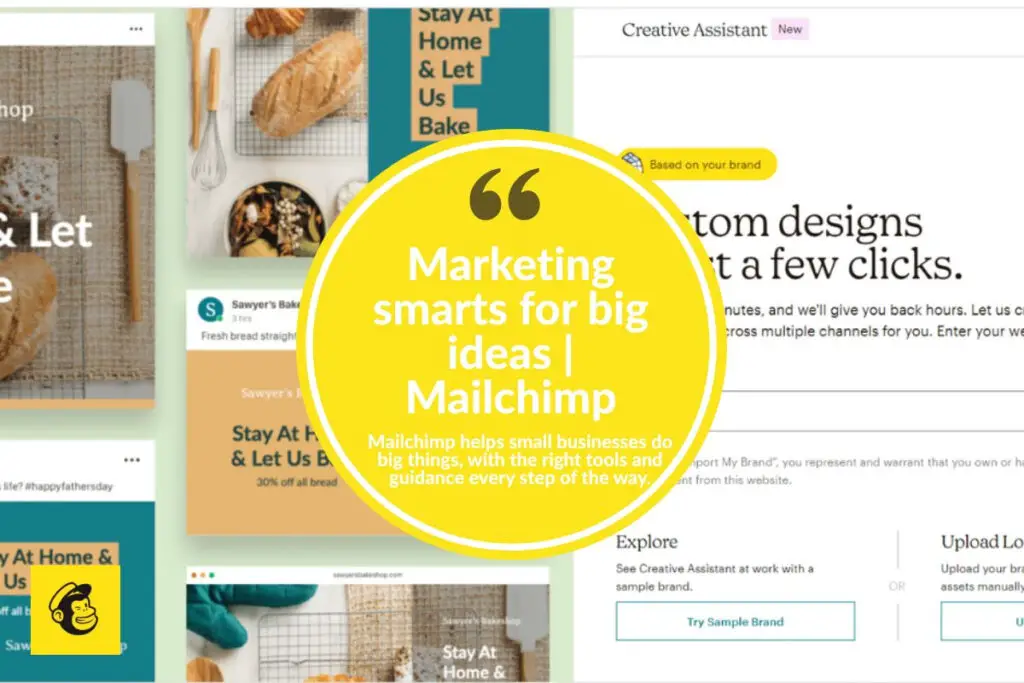
Mailchimp is a popular email marketing platform founded in 2001. It offers users a wide range of features, including automated emails, lead scoring, and A/B testing. Mailchimp also has a user-friendly interface, making it easy for businesses of all sizes to create and send newsletters.
Mailchimp is an excellent choice for businesses looking for a comprehensive email marketing platform with a user-friendly interface. It offers a wide range of features, and its automated emails are particularly impressive.
Additionally, Mailchimp’s customer service is top-notch, always a plus. If you use Mailchimp as your entire marketing solution, you’ll get all of your marketing data in one place, up to date in real-time – including email and automation performance.
Related: ConvertKit vs MailChimp
Ease of Use
As mentioned above, each company has its strengths and weaknesses. For the most part, however, Sendinblue vs Mailchimp is a case of “you get what you pay for.”
Both Sendinblue and Mailchimp offer very user-friendly interfaces that make it easy for businesses of all sizes to create and send newsletters. However, there are some differences between the two platforms.
Sendinblue’s interface is more user-friendly than Mailchimp’s interface. It is easy to navigate and features many helpful tools, such as lead scoring and A/B testing. Additionally, Sendinblue’s customer service is top-notch, which makes it easy to get help if you need it.
Mailchimp’s interface is also user-friendly, but it is not relatively as easy to use as Sendinblue’s interface. It features several helpful tools, such as automated emails and leads scoring. However, Mailchimp’s customer service is not quite as good as Sendinblue’s.
Sendinblue is a more straightforward platform and offers more features than Mailchimp. As a result, it is an excellent choice for businesses looking for a user-friendly email marketing tool with a wide range of features.
Email Templates and Editing
Even though Mailchimp offers a broader range of templates, both companies allow you to edit their designs. Sendinblue’s email editor is slightly better than Mailchimp’s, however, because it will enable you to preview your emails exactly how they will look on different desktop and mobile devices.
On the other hand, if you’re not a designer, you can always use Mailchimp’s drag-and-drop feature to create an email that looks good without any coding skills.
Customer Service
When it comes to customer service, Sendinblue is just slightly ahead of Mailchimp. However, both companies have excellent knowledge bases and FAQs to find out how to set up different features.
In Sendinblue and Mailchimp, you can speak to a customer service representative via email or chat.
Mobile Apps and Integrations
If you’re looking for an email marketing solution that also works well on mobile devices and integrates with other apps, then Sendinblue is the clear winner. Download its app to create emails directly from your phone or tablet, or connect it with third-party applications like Shopify, Salesforce, and Zapier.
On the other hand, Mailchimp’s mobile app mainly serves to access your Mailchimp account. It does not offer any valuable features that you can also get on the platform’s desktop version.
Segmentation and Targeting
When it comes to marketing, personalization is vital. That’s why both Sendinblue and Mailchimp give you the option to create different subscriber profiles and target messages based on those profiles.
While this feature is available on both platforms, Mailchimp has a slight edge because its custom audiences are updated daily. This means that you can upload a list of emails and create different campaigns targeting those users.
With Sendinblue, on the other hand, your audience updates weekly. Another downside is that you can’t exclude people from these lists as quickly as Mailchimp’s custom audiences.
Email Marketing Campaigns
Mailchimp boasts one of the most comprehensive email campaigns because it lets you send a wide range of marketing, social, and transactional emails. These include product review requests, purchase receipts, abandoned cart emails, and birthday messages.
In addition to these features, Mailchimp also has a wider variety of email marketing tools. And while this is not necessarily important if you’re starting, you will want these features in the future.
While both Sendinblue and Mailchimp are perfect for beginners, if you’re looking for advanced email marketing campaigns, then Sendinblue is not the way to go. That’s because it only offers a few standard marketing emails, such as product updates.
Another feature that Mailchimp offers that Sendinblue does not is sending one-off email blasts.
Sendinblue vs Mailchimp: Integrations
While both platforms integrate with countless CRM tools, web host platforms like Shopify, and marketing automation solutions like Zapier, some notable differences are.
Sendinblue can integrate with more apps than Mailchimp; however, Sendinblue’s app directory is not organized very well. So it can be challenging to find the exact app you’re looking for.
On the other hand, Mailchimp only integrates with about 100 third-party apps, but they are all easy to find on its directory page.
Both Sendinblue and Mailchimp integrate well with popular web hosts like Shopify and Squarespace. This means that you can send marketing emails and track conversions based on the number of people who visit your online store.
However, to use Mailchimp with Shopify, you need to install a third-party app. Even though it’s free, this extra step is pretty inconvenient for most users.
Sendinblue vs Mailchimp: User Experience
Boost conversions with an email marketing solution that’s also easy to use. With Sendinblue, you can design beautiful emails right on your phone or tablet using its mobile app. You’ll be able to create HTML and send personalized messages within minutes.
Mailchimp’s drag-and-drop editor is another huge reason why it has the edge over Sendinblue. With this feature, you can create an unlimited number of custom email designs in no time at all.
Another thing to keep in mind is that both Mailchimp and Sendinblue have mobile websites so that you can check your stats while on the go. However, only Mailchimp’s mobile site has customizable tabs so you can view the information you need without having to hunt for it.
Pricing Overview
Sendinblue offers a free plan which includes 300 emails/day and unlimited contacts. The lite plan starts at $25 and has a limit of 20,000 emails/month. There are a few limitations to this plan, but it’s great for people who spend a lot of emails each month. If you want to send more than 20,000 emails per month, the all-access Premium plan costs $65 per month. You can also send 1 million emails each month with this plan, but it will cost you more if you go over this limit.
The free account has a limit of 2,000 contacts and 10,000 emails each month (with advertising). For $9.99/month, the Essentials plan gives you 500 contacts and 500k emails. Starting at $14.99/month, the Standard plan has more sophisticated controls, like access to things like automation, retargeting ads, advanced insights for your audience, and more. In comparison, the Premium option gives you worldwide access starting at $299/month.
Email Automation
Both Sendinblue and Mailchimp offer powerful email automation tools that allow businesses to create and send automated emails.
Sendinblue’s email automation tool is called ‘Smart Campaigns.’ It allows businesses to create highly personalized automated emails based on customer data. Additionally, Sendinblue offers a wide range of triggers that companies can use to activate their automated campaigns.
Mailchimp’s email automation tool is called ‘Automation Rules.’ It allows businesses to create automated emails based on specific criteria, such as when a customer joins, leaves a list, or makes a purchase. Additionally, Mailchimp offers a wide range of triggers that businesses can activate in their automated campaigns.
Overall, Sendinblue’s Smart Campaigns tool is more powerful and customizable than Mailchimp’s Automation Rules tool. However, Mailchimp is much easier to use, making it a good choice for businesses new to email automation.
Sending Emails in Sendinblue & Mailchimp
When you send an email campaign with both services, Sendinblue and Mailchimp will take the same actions. Both platforms use your subscriber list to create the segmentation rules and then send your email to everyone on your list at once.
If you need more customization when sending out your messages, Sendinblue allows you to create a sends sequence. At the same time, Mailchimp lets you stagger when subscribers receive the messages in their inbox.
Another difference is that Sendinblue’s system considers when your subscribers are most likely to receive the email, while Mailchimp’s system sends your emails at a specific time.
Segmenting Emails in Sendinblue & Mailchimp
Sendinblue and Mailchimp allow you to create segments when sending out an email campaign. Segments are just groups of your contacts that have something in common.
This is helpful when sending them relevant information or drip campaigns after initial signup forms. While Sendinblue allows you to create segments based on any field, Mailchimp restricts which areas to use when segmenting your list.
You also have more options to customize how the subscribers within each segment behave when sending email campaigns with Sendinblue. With Mailchimp, you can set up both automated and triggered sends.
Reporting in Marketing Campaigns
Both Sendinblue and Mailchimp offer detailed reporting tools that allow businesses to track the results of their marketing campaigns.
Sendinblue’s reporting tool is called ‘Campaign Reports.’ It allows businesses to track the results of their marketing campaigns in detail, including open rates, click-through rates, and conversion rates. Additionally, Sendinblue offers a wide range of filters to customize their reports.
Mailchimp’s reporting tool is called ‘Reports.’ It allows businesses to track the results of their marketing campaigns in detail, including open rates, click-through rates, and conversion rates. Additionally, Mailchimp offers a wide range of filters to customize their reports.
Landing Page builder
Both Sendinblue and Mailchimp offer powerful landing page tools that allow businesses to create and publish landing pages. However, there are some differences between the two platforms.
Sendinblue’s landing page tool is called ‘Landing Pages.’ It allows businesses to create highly personalized landing pages based on customer data. Additionally, Sendinblue offers a wide range of templates that companies can use to create their landing pages.
Mailchimp’s landing page tool is called ‘Pages.’ It allows businesses to create simple but customizable landing pages. Additionally, Mailchimp offers a wide range of templates that companies can use to create their landing pages.
List Management
Sendinblue can sort your list based on subscriber engagement and location. This is helpful if you want to send messages to specific regions or people who have opened past emails. However, it’s not as advanced as Mailchimp because the latter has a feature that allows you to see when subscribers joined your list.
This way, you can schedule campaigns according to your subscribers’ time zone. Another issue is that you can’t exclude people from Sendinblue’s lists using filters, making it challenging to remove inactive users or double-opt-in new prospects. Mailchimp also has an advanced search function that lets you find specific contacts without having to sort through your list.
Contact Management
Both Sendinblue and Mailchimp offer powerful contact management features. For example, Sendinblue allows businesses to create lists, import contacts, and manage unsubscribes. It also offers lead scoring, which helps companies to identify their most engaged subscribers.
Mailchimp offers all of the same features as Sendinblue, plus it has some additional features that are worth mentioning. For example, Mailchimp allows businesses to create groups, quickly targeting a specific group of subscribers with a particular campaign. Additionally, Mailchimp’s “smart list” feature is handy; this feature automatically updates subscriber lists based on engagement data.
Website Tracking
Both email marketing platforms offer website tracking, which allows you to see how many people visit your website after clicking on a link in one of your newsletters. This is a valuable feature that can help you track the success of your email marketing or SMS marketing campaigns.
Tracking Emails in Sendinblue & Mailchimp
When it comes to tracking your email campaigns, Sendinblue offers more options. As soon as someone opens an email, clicks on a link, or unsubscribes from your list, the activity is tracked in the platform.
With Mailchimp, because these actions are done through an outside company that processes the information (like Google Analytics), you need to use another tool to track this information.
Several third-party tools integrate with Mailchimp like Vaniday, which offers similar features to what’s found within Sendinblue. Some of these integrations even come free with specific plans within Mailchimp.
Analytics
When it comes to analytics, Sendinblue and Mailchimp are both very impressive. Sendinblue offers users detailed insights into their email campaigns, including open rates, click-through rates, and conversion rates. Mailchimp also provides users detailed insights into their email campaigns, including open rates, click-through rates, and conversion rates.
Sendinblue vs Mailchimp: Registration Forms
Both Sendinblue and Mailchimp offer free registration forms to add to your website. For example, when someone wants to subscribe to your email list, they will be directed to a form that requests their name and email address. Then they receive an automated confirmation that tells them they have successfully subscribed to the list after confirming their subscription.
Sendinblue vs Mailchimp: Advanced Features
Sendinblue and Mailchimp offer businesses many advanced features that help improve their email marketing ROI. For example, Sendinblue allows subscribers to track their delivery status with real-time notifications. Other advanced features include A/B testing and automated welcome emails.
Mailchimp offers all the same features as Sendinblue, plus it has some additional advanced features that are worth mentioning. For example, Mailchimp’s “smart list” feature is one of the platform’s best-kept secrets; this feature automatically updates your subscriber lists based on data like open rates and click-through rates.
Related: VBOUT Review: All-in-One Marketing Automation Platform
The Bottom Line
Sendinblue and Mailchimp offer a wide range of features to help marketers create, run, and optimize their email campaigns. However, because Sendinblue can track subscriber activity and engagement within the platform and has more contact management tools, it’s an excellent choice for businesses that want to take complete control over their email marketing efforts.





