Disclaimer: We sometimes use affiliate links in our content. For more information, visit our Disclaimer Page.
Project management is a critical part of any business. There are tons of different project management tools out there, but which one is the best for your business?
There are many other project management tools in the market, but In this article, we will compare two of the most popular project management tools: ClickUp and Asana. We will discuss the features of each tool, as well as their pricing plans. We will also give our opinion on which tool is better for your business.
What is ClickUp?
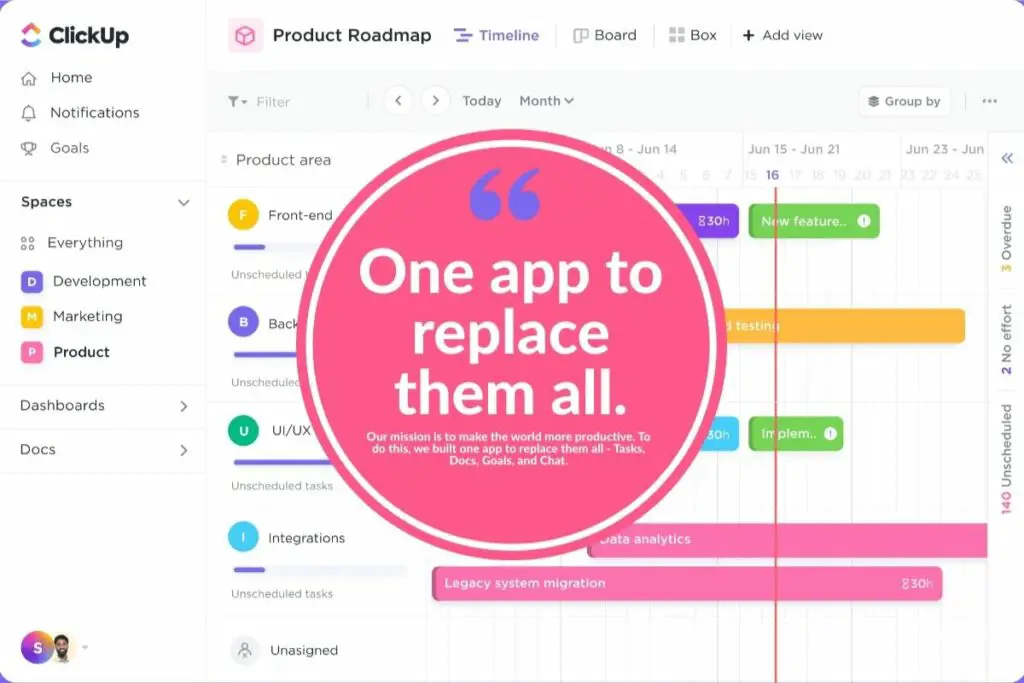
ClickUp is a cloud-based project management tool that was created in 2016. It has quickly become one of the most popular project management tools on the market. It offers many features, including task management, time tracking, file sharing, and more. ClickUp also provides a free plan for small businesses.
One of the best things about ClickUp is that it’s so versatile. You can use it for everything from managing your to-do list to tracking a large project with multiple team members. In addition, the interface is easy to use and navigate, making getting started a breeze. And if you ever run into any problems, the customer support team is quick to help!
ClickUp also offers many great features that make project management more effortless. For example, you can create custom statuses to track the progress of your tasks and add notes and comments to keep everyone on the same page. You can also set deadlines and reminders, which is a lifesaver when you’re juggling multiple projects.
But ClickUp doesn’t stop there. It also includes a variety of third-party integrations that allow you to connect with other tools you’re using. This means that you can keep all your project data in one place and access it from anywhere. Plus, the team collaboration features make it easy for everyone on your team to stay up-to-date on what’s happening.
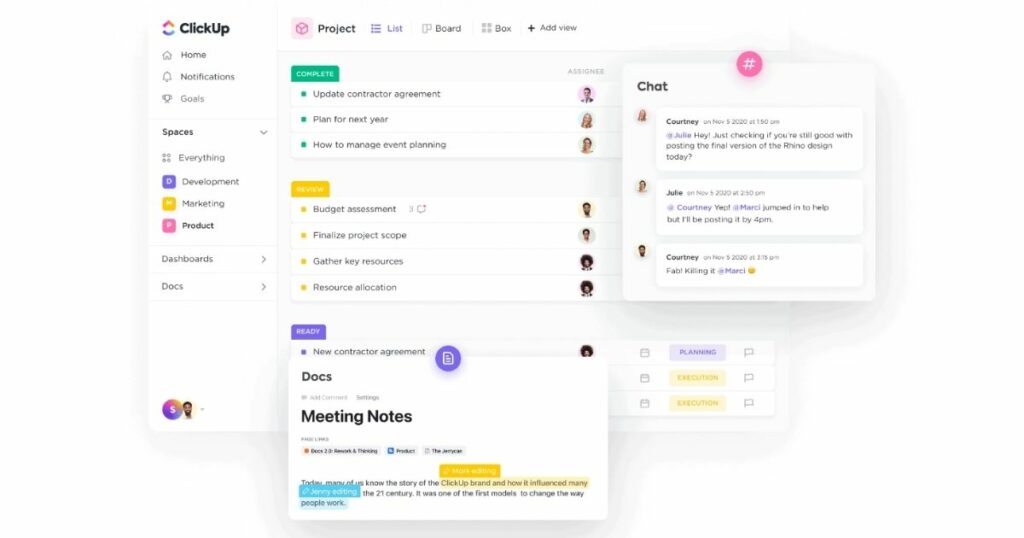
Is ClickUp easy to use?
Yes, ClickUp is easy to use. It has a user-friendly interface, and you can easily customize it according to your needs. You can also quickly add tasks and subtasks, as well as due dates and assignees. Plus, there are tons of integrations available, so you can connect ClickUp with the tools you already use.
What is Asana?
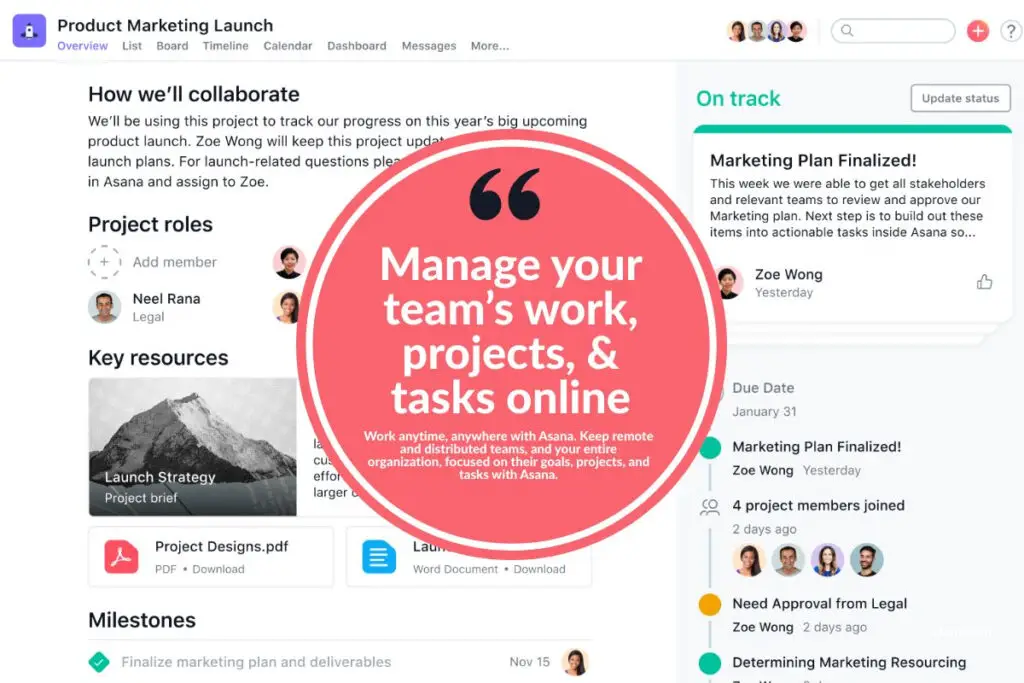
Asana is another best project management software, web and mobile application designed to help teams track their work. It was created in 2008 by Asana co-founders Dustin Moskovitz and Justin Rosenstein, who previously worked at Facebook. Asana can integrate with other third-party applications such as Google Drive, Dropbox, and Box. In 2013, the company announced that it had reached profitability.
Asana is used by many large companies, including Airbnb, eBay, HBO, Slack, and Uber. In a survey of Asana users in 2016, the company found that over 80% of software teams had more than 50 people. Asana has also been credited with helping to increase transparency and communication within organizations.
Asana is a program that helps to reduce the need for emails and meetings. It also helps to simplify and streamline job activity monitoring. Asana provides a single space for teams from many professions to collaborate and work on complex projects. Asana may be used as a project management platform, planning and scheduling using Gantt Charts, and more. These features make it a versatile tool.
Is Asana easy to use?
The interface of Asana is intuitive and straightforward, making it easy for people to get started. The company also offers extensive documentation and support options to help users get the most out of the software. In addition, there are several third-party tutorials available online that can help users learn how to use Asana.
Asana is an excellent tool for managing unlimited tasks and projects. It is easy to use and has a comprehensive feature set. In addition, the company offers good customer support, making it a good option for teams of all sizes. However, Asana can be expensive for larger teams, and some features are only available in paid plans. Overall, Asana is an excellent choice for anyone looking for a task management solution.
pros and cons of using Asana
Pros
- Easy to use
- Comprehensive feature set
- Good customer support
Cons
- Can be expensive for larger teams
- Some features are only available in paid plans.
pros and cons of using ClickUp
Pros
- Great way to organize your work and keep track of what you need to do
- Can be accessed on any device
- Has a lot of features that help organize projects
Cons
- Some people may find it challenging to learn how to use all the features
- Can be a bit expensive for some people
ClickUp Vs Asana: Mobile apps
Both ClickUp and Asana offer great mobile apps with a lot of features. However, there are some key differences. ClickUp’s app is much more streamlined and straightforward to use. It’s easy to create or edit tasks quickly, and the layout is very clean.
On the other hand, Asana’s app is more complex and overwhelming for new users. It has many features, but it can be challenging to find what you need.
ClickUp Vs Asana: Lists
ClickUp and Asana are both great tools for managing lists. In addition, they both offer a variety of features to help you get the most out of your lists. So, which one is right for you?
ClickUp offers several different list types, including checklists, task lists, and project lists. You can also create custom list fields, which gives you more flexibility in tracking your data. Plus, ClickUp’s list features are integrated with its other features, so you can easily add tasks to lists from within the app or drag and drop tasks between lists.
Asana also offers a variety of list types, including task lists, project lists, and calendar views of your tasks. Asana’s list features are not as integrated with the rest of the app as ClickUp’s, but they are still very powerful.
ClickUp Vs Asana: Boards
ClickUp’s board view is much more customizable than Asana’s. You can change the colors fonts and even add images to each box on your board. This makes it easier to see what’s important at a glance.
Asana only allows you to create one board per account, while ClickUp lets you create as many boards as you need. This makes ClickUp great for organizing multiple projects at once.
ClickUp Vs Asana: Task Management
Task management is an integral part of any business. There are a lot of different task management tools on the market, and it can be challenging to decide which one is right for your business.
Both ClickUp and Asana are cloud-based so that you can access them from anywhere. They also both have mobile apps to manage your tasks on the go. ClickUp has a more user-friendly interface than Asana, and it is easier to learn how to use. However, Asana is more customizable than ClickUp, so if you want more flexibility in organizing your tasks, Asana may be a better option.
Overall, both ClickUp and Asana are good options for task management, but ClickUp is a bit easier to use and maybe a better choice for businesses that are just starting. On the other hand, if you want more flexibility in organizing your tasks, Asana is the better option. However, both tools offer many features and are worth considering for your business.
ClickUp Vs Asana: Project Management
Both are great project management tools. Teams can use ClickUp to organize their activities, get a bird’ eye view of their projects, and collaborate more successfully without using too many apps.
Asana, like ClickUp, lets you see where everything stands on your digital pinboards. So, you may picture right away your outstanding Asanas and ongoing projects. Asana also provides automation features to help you streamline your workflow, minimize errors, and ultimately save you time.
ClickUp Vs Asana: Team Communication
Asana and ClickUp are both good for team communication. They both let you comment on tasks, tag team members, assign tasks to members and add Guests outside of your organization to collaborate (like counselors or clients).
Where Asana shines is in its ability to create threaded conversations. This lets you keep all of your team’s communication in one place and makes it easy to follow the discussion.
Overall, both Asana and ClickUp are good for team communication, but Asana is a bit better. If you want to keep all of your team’s communication in one place, Asana is the better option. However, both tools are worth considering for your business.
ClickUp Vs Asana: Pricing
Both offer a free plan.
ClickUp Pricing
Plans start at FREE for 100MB storage with unlimited tasks and users. The UNLIMITED plan is $5 user/month billed annually or $9 user/month billed monthly and gives you unlimited storage, views, integrations, reporting, guests and permissions, goals, portfolios, custom fields, send and receive emails, 1,000 automations/month.
The business plan is $12 user/month billed annually or $19 user/month billed monthly and gives you all of the features of the UNLIMITED plan, plus unlimited users, groups, and spaces. Business plan Plus $19 user/month billed annually, or $29 user/month billed monthly.
Asana Pricing
Asana offers different pricing plans depending on the needs of the user. The free plan includes 15 members, unlimited tasks, projects, conversations, and attachments. After that, Asana Premium costs $10.99 per user per month when billed annually, or $13.49 per user per month when billed monthly and includes custom fields, workflow builder, reporting across unlimited projects, and an increase attachment size limit.
For businesses, Asana Business costs $24.99 per user per month when billed annually, or $30.49 when billed monthly and includes custom rules builder, workload, and advanced integrations with Salesforce, Adobe Creative Cloud, Tableau, Power BI.
ClickUp Vs Asana: Integration
When working with bigger teams, you may need to employ different tools—such as analytics platforms. However, the more tools you utilize, the more difficult it is to keep organized.
ClickUp and Asana allow users to integrate other applications into their platform. For example, with Asana, you may add services such as Gmail, Slack, and Zoom to the user interface. You may also use Adobe Creative Cloud and Canva for designers.
Similarly, ClickUp enables you to connect platforms such as Slack, Outlook, Google Assistant, YouTube, and many more. You may also add a variety of other services. With Asana, the situation is similar.
ClickUp lets you put together Slack, Outlook, and Google Assistant. You can also add YouTube, Intercom, and many other things.
With ClickUp, you can integrate some platforms for free. Others, however, require a paid subscription. For Asana, the same is true. You can use the free version of Asana or pay for a subscription to get more features.
ClickUp Vs Asana: Support
ClickUp
ClickUp’s staff is accessible 24 hours a day, seven days a week, to assist you. You can contact them by filling out an online form, emailing them, or leaving a comment in their live chatbox. If you don’t get through to an agent, someone will respond as soon as possible.
Their website provides a lot of helpful documentation, including a product demo. You can also connect with a ClickUp consultant or trainer for extra help if you need it. However, these cost extra. ClickUp provides a list of consultants you can contact who charge either by the project or the hour.
Asana
On Asana’s website, you can find many helpful guides. You will also find the Asana Academy here, where you can take courses and learn more about Asana.
After reading the online help, you may submit a support ticket or post in Asana’s community forum if you still have problems. In addition, you can connect with Asana’s huge community network and get assistance from your peers on this site.
ClickUp Vs Asana: Time Management
Time management is another important part of any business. There are a lot of different time management tools on the market, and it can be challenging to decide which one is right for your business.
Both ClickUp and Asana offer ways to track how much time you spend on each task. However, there are some critical differences between the two tools.
ClickUp’s time tracking feature is integrated into the rest of the app. This means that you can track your time by simply clicking on a task and selecting how long you worked on it.
Related: Trello vs Monday
Conclusion
ClickUp and Asana are both great management tools. They offer many features, and they are both cloud-based so that you can access them from anywhere. They also have mobile apps to manage your tasks on the go.
ClickUp is a bit easier to use than Asana, and it is a good choice for businesses that are just starting. If you want more flexibility in organizing your tasks, Asana is the better option. However, both tools offer many features and are worth considering for your business.
Which is the Best Project Management Tool for your business? Asana or ClickUp? Let us know in the comments!
Related: Asana vs Monday





