Disclaimer: We sometimes use affiliate links in our content. For more information, visit our Disclaimer Page.
Project management tools are a dime a dozen these days. It seems like every company has its proprietary tool that they want you to use. But which one is the best?
This article will compare two of the most popular project management solutions: Trello and Monday. We will discuss the pros and cons of each tool and help you decide which one is right for you!
What is Trello?
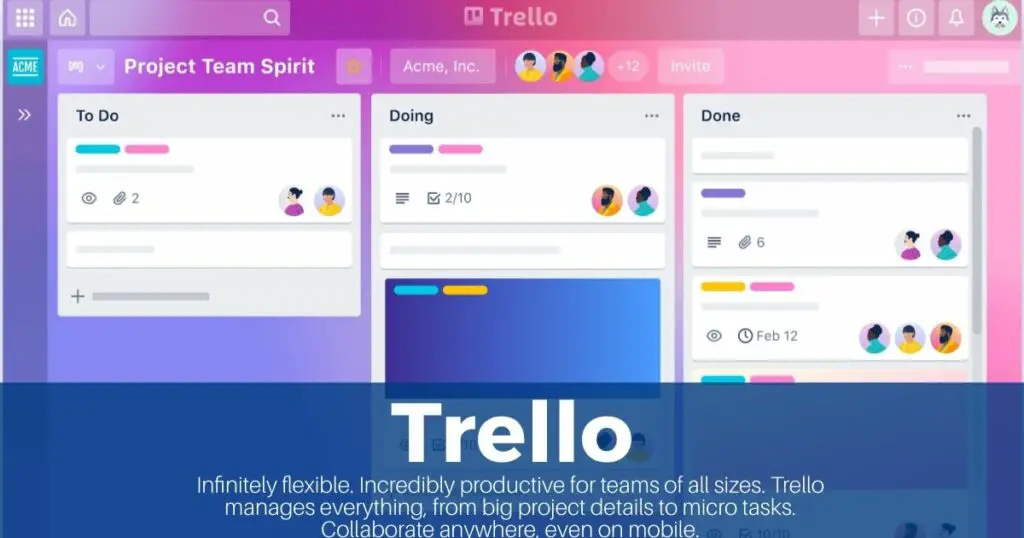
Trello is a project management tool that helps you organize your projects into boards. You can create cards on each panel and add tasks, comments, and due dates to each card. Trello is perfect for small businesses who want to keep their projects organized!
Trello also has an excellent team feature. You can create groups with other users and share boards and cards. This is a great way to collaborate with your team!
Trello is available on Windows, Mac, and Linux. It also has an app for iOS and Android devices.
What is Monday?
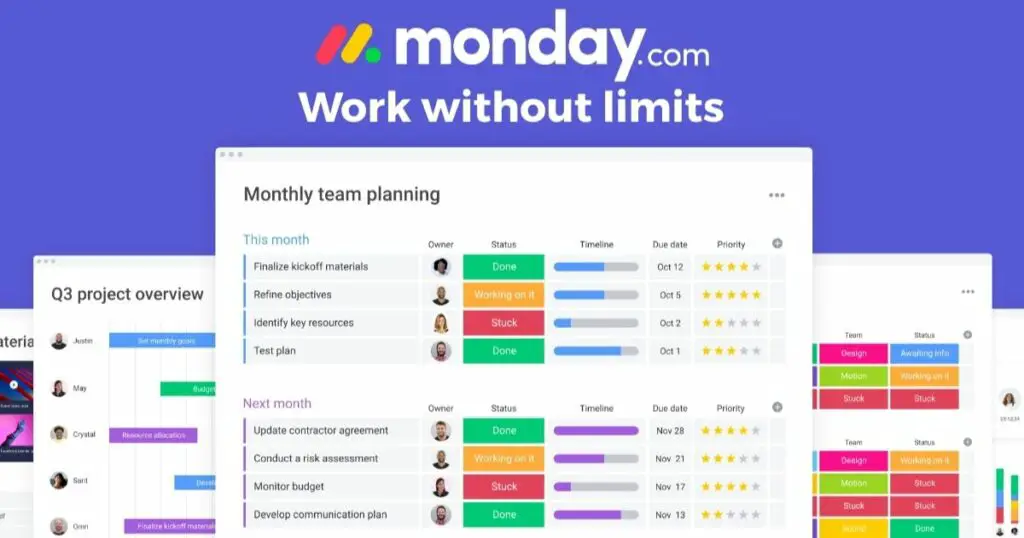
Monday is a project management system that helps you manage your projects from start to finish. It offers a variety of features, including task management, time tracking, and invoicing. Monday is perfect for small businesses who want to get their projects organized and under control!
Monday also has a great team feature. You can create teams with other users and share projects and tasks. This is a great way to collaborate with your team!
Monday is available on Windows, Mac, and Linux. It also has an app for iOS and Android devices.
Related: Monday.com Review
Significant differences between Trello and Monday
The major difference between monday.com and Trello is their options for different views. Both offer Kanban boards! But Trello focuses on Kanban boards more than other project management methodologies, and they have fewer view options.
What is Kanban project management?
Kanban is a popular framework for implementing agile and DevOps software development. It demands real-time communication of capacity and full transparency of work. Work items are represented graphically on a kanban board, allowing team members to view the status of each piece of work at all times.
Trello vs. Monday.com: Pricing
Trello has three pricing options: Free, Business, and Enterprise.
- Free — Lists, personal boards, ten team boards, 10 MB per file attachment limit, unlimited cards, and up to 10 team boards.
- Business Class ($12.50/month per user): Adds the ability to create an unlimited number of team boards, advanced checklists, power-ups, team board templates, a 250 Mb per file attachment limit, and priority support.
- Enterprise Plan($20.83/month per user): The price per user decreases as the number of users increases) — Administration for power-ups, attachment limitations, company-wide permissions, organization-wide permissions, and organization-visible boards are all introduced.
Monday.com offers 4 plans: Basic, Standard, Pro, and Enterprise.
- Basic ($49/month) — This included unlimited boards, over 20 column types, iOS, and Android apps, five gigabytes of storage, and a one-week activity log, making it an excellent choice for your project needs.
- Standard ($59/month) — Enables project managers to Add four guest accounts, timeline and calendar views, advanced search, custom forms, integrations access, three dashboards, 50 gigabytes of storage, and an unlimited activity log.
- Pro ($99/month) — Adds unlimited guest accounts, time tracking, formula columns, chart views, private boards, ten dashboards, unlimited file storage, and more.
- Enterprise (Customized enterprise pricing) — Adds audit logs, user session management, advanced account permissions, one-on-one training, a dedicated customer success manager, and more.
Trello vs Monday: Ease of use
Trello is easy to use. You can easily create cards on each board and add tasks, comments, and due dates to each card. However, Trello focuses more on Kanban boards than other project management methodologies. This can be a pro or con, depending on your needs!
Monday.com is also extremely easy to use project management software, and it’s perfect for small businesses who want to get their projects organized! The interface is intuitive, and you can easily add tasks, comments, and due dates to each card.
Trello vs Monday: Task Management
With Trello, you can create boards with cards representing tasks. Then, you can drag and drop these cards to rearrange them and track progress. However, while Trello is simple to use, it lacks some of the features offered by Monday. For example, Monday offers robust reporting tools that give you insights into how your team performs, while Trello does not.
Monday is also a comprehensive task management tool that helps you manage projects of all sizes. With its intuitive drag-and-drop interface, it’s easy to create and assign tasks, set deadlines, and track progress. Monday also offers powerful reporting tools that give you insights into your team’s performance.
Trello vs Monday: Project Management
Trello is a visual project management tool that uses boards, lists, and cards to help you organize different projects and tasks. The software is an excellent tool for both business owners and teams looking for an agile project management app, as users can create boards that represent specific projects or workflows add lists within these boards to represent stages in the workflow (e.g., “To Do” or “In Progress”), and add cards to define tasks.
On the other hand, Monday is an exhaustive project management tool that offers everything from Gantt charts to invoicing and time tracking. It can be used for personal and business projects, making it ideal for small businesses and freelancers.
Related: ClickUp vs Asana
Trello vs Monday: Integrations
Both Monday and Trello offer a wide range of integrations with other applications. However, the available integrations vary significantly between the two tools.
Trello offers integrations with 200+ different applications. This is more than enough for some small businesses and teams but does not offer as much flexibility as Monday in terms of how you can choose to set up your workflows.
On the other hand, Monday also offers integrations with tons of different applications, including popular ones like Salesforce, Google Drive, Microsoft Teams, and QuickBooks. This gives users a lot of flexibility regarding how they set up their workflows.
Trello vs Monday: Team Management
Trello has several features that allow you to manage your team’s members, roles, and permissions. You can also set up automated workflows to help improve your team’s productivity. However, Monday offers more comprehensive features than Trello in this area.
Monday also offers a team management solution that allows you to manage your team’s members, roles, and permissions. You can also set up automated workflows to help improve your team’s productivity.
Trello vs Monday: Team Collaboration
Trello has several features that allow you to collaborate with your team. However, Monday’s team collaboration features are more comprehensive than Trello’s. For example, Monday will enable you to chat with your team, share files, and track progress in one place. You can also view detailed reports about how your team is performing.
Monday also offers a team collaboration solution that allows you to chat with your team, share files, and track progress. You can also view detailed reports about how your team is performing.
Trello vs Monday: Calendar View
Trello has a calendar view. With the Calendar Power-Up, you may quickly go between week and month modes to get a more concentrated or broader perspective on cards.
With a quick double-click, you may open the To-Do List by Monday.com’s Calendar View to see all of your project’s activities and tasks by date. It’s an excellent method to get a bird’s eye view of your project and see when things are due.
Trello vs Monday: Dashboard
Trello’s Dashboard view gives you a new perspective on projects and procedures, making it simpler to handle workloads and prevent bottlenecks before they start by visualizing key metrics such as due dates, assigned cards, and cards per list.
Monday has a powerful dashboard that gives you an overview of all your projects and tasks. Monday.com gives you the tools to design personalized dashboards and keep track of progress, deadlines, and budgets at a glance. Reports may be easily generated from a high-level viewpoint down to the smallest detail.
Trello vs Monday: Reporting
Trello does not have built-in reporting features, but you can create custom reports using third-party integrations like Zapier, Unito, screenful. These work well for simple projects with many moving parts, but they can be limited when it comes to more complex projects.
Monday offers robust reporting tools that give you insights into your team’s performance. You can create custom reports and charts to visualize data differently, like progress over time or by project type. It also has built-in charts that make it easy to see trends and identify bottlenecks in your workflow.
Trello vs Monday: Portfolio Management
Trello has a portfolio management feature. However, it’s not as comprehensive as Monday’s. With Trello, you can create boards for each project and add cards representing tasks. You can then move these cards through the workflow stages until they’re completed. While this is a great way to track progress, it’s not as robust a feature as Mondays.
Monday has an impressive portfolio management feature that teams can use to keep track of all their projects and work in one place. For example, you can create boards for each project, add users to those boards, assign tasks within them (each task is represented as a card), and then move these cards through the workflow stages until they’re completed.
Trello vs Monday: Support
Trello offers support through its website, email, and phone. However, Monday’s support team is more comprehensive than Trello’s. For example, Monday has a blog where you can find helpful tips and tutorials.
Monday offers priority support, which means that you get help from a customer service representative faster than those who do not have a premium subscription. You can also access helpful video tutorials and an extensive knowledge base.
Related: Asana vs Monday
Trello vs Monday: The Winner
At the end of the day, it’s crucial to choose a tool that will fit your specific needs. If you need a comprehensive task management solution with powerful reporting tools, Monday is the best choice. However, if you are looking for a visual project management tool with agile features, Trello is the way to go.
While both Monday and Trello offer integrations with popular software tools like Microsoft Office, Google Drive, Slack, Dropbox, Google Calendar, and more!
After that, you can use Zapier, which will allow you to connect with over 500 other apps. If your project requires a large number of tasks or it’s a long-term project, then you might want to go with Monday.





