Disclaimer: We sometimes use affiliate links in our content. For more information, visit our Disclaimer Page.
The technological age has many perks, but it also has its fair share of problems. One major dilemma is the cost of the software. Whether you need just one program or a whole suite, there’s typically no way around paying for it upfront. And when large companies are shelling out thousands of dollars on licenses and upgrades every year, they can’t help but feel the pinch.
But what if you’re a small business or startup with limited resources? You can’t exactly compete with the big guys when it comes to software costs, and that’s where free CRM comes in. Free CRM is a great way to manage customer relationships without spending a dime.
There are plenty of great free CRM options out there, and most of them are just as good as the expensive paid programs. So if you’re looking for a way to manage your customer relationships without breaking the bank, read on to discover the 14 Best free CRMs for 2022!
So let’s dive right in!
14 Best free CRM solutions
Finding the right CRM solution can be tricky, especially if you’re on a tight budget. That’s why we’ve compiled a list of the 14 best free CRM solutions available today. So whether you need a simple solution for small businesses or something more sophisticated, we have you covered. Here are our recommendations:
1. HubSpot CRM

HubSpot CRM is a free, comprehensive solution for managing your contacts and interactions. The marketing tools in the suite make it easy to track your campaigns and see how they are performing.
It also gives you data to analyze trends and optimize your strategies. These features allow business owners to determine which avenues bring them the most return on investment.
Additionally, HubSpot CRM integrates with several other applications to make managing your business even easier.
Pricing Upgrades
HubSpot CRM pricing plans start at $0 per month for up to 2,500 contacts. You can also add features like sales automation, email marketing, and customer service tools for an additional fee.
If you need more than 2,500 contacts, the next pricing tier starts at $50 per month and includes 10,000 contacts. Finally, the top pricing tier for HubSpot CRM is $800 per month and consists of 100,000 contacts.
This tier also includes all of the features listed above and a dedicated account manager and advanced reporting.
2. Zoho CRM
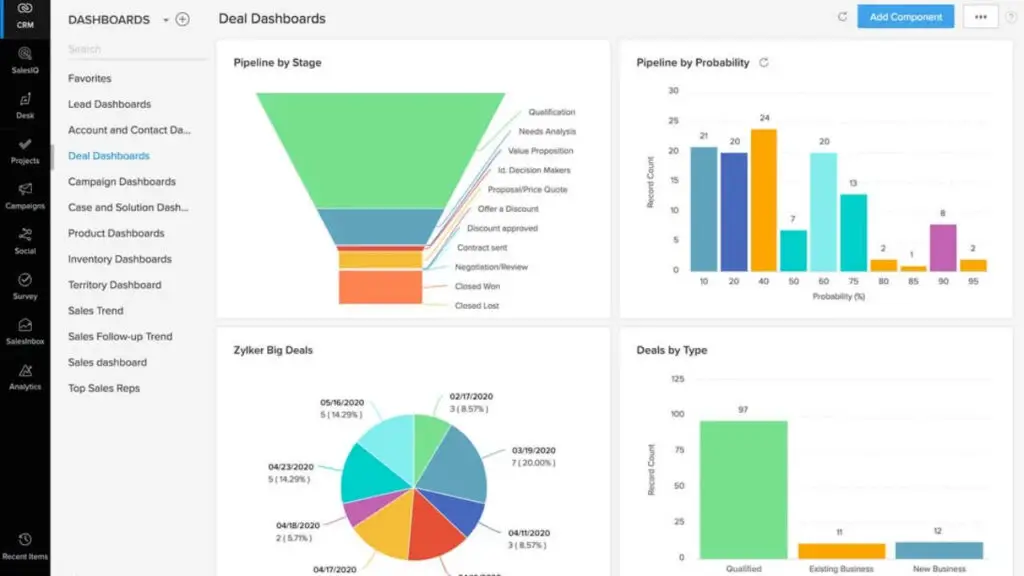
Zoho CRM is a free customer relationship management software that helps you manage every step of your business, starting with lead generation and ending with order fulfillment.
It includes a marketing dashboard and two virtual assistants to take on administrative tasks in seconds.
Zoho’s sales side has everything from pipeline reports to live salespeople available for online and offline selling. In addition, the customer service module offers automated case routing, self-service portals, and knowledge management features.
Pricing Upgrades
Zoho CRM offers a variety of pricing plans to its users. These pricing plans cater to businesses of all sizes. The cheapest pricing plan is the Starter Plan, free for three users. The next pricing plan is the Essentials Plan, which costs $49 per user per month.
The Standard Plan is the most popular, and it costs $99 per user. Lastly, the Professional Plan is the most expensive, and it costs $249 per user per month. All of these plans come with a free trial period of 15 days.
3. Freshsales CRM
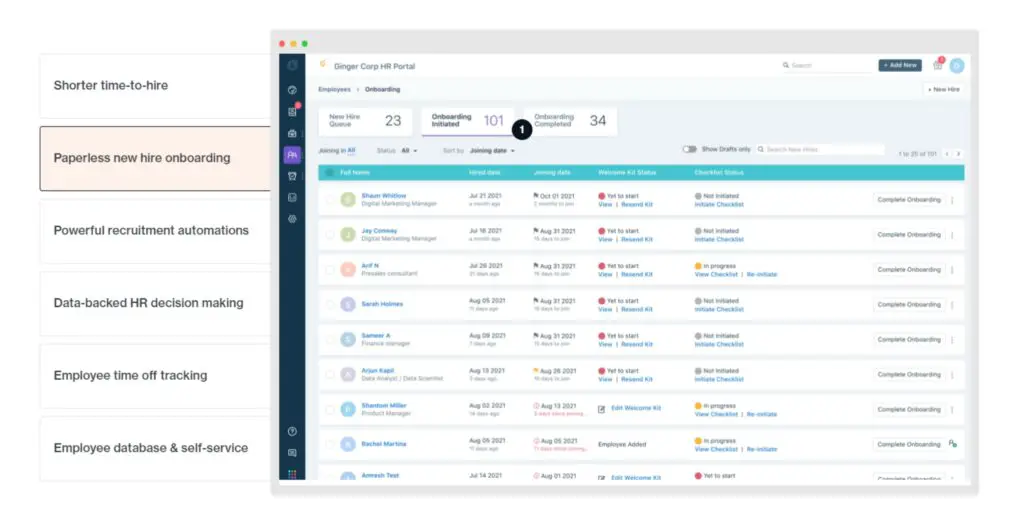
Freshsales CRM is a powerful yet easy-to-use CRM that helps small businesses and startups grow by managing their sales pipeline and customer relationships. It has all the features you need to manage your leads, contacts, deals, and tasks in one place.
With its built-in email and telephony integration, you can make and receive calls and emails from within Freshsales CRM.
You can also create custom fields, reports, and dashboards to track your sales progress and performance.
Pricing Upgrades
Freshsales CRM offers a free and paid plan. The free plan includes 10,000 contacts and 2,000 emails per month.
The paid plans start at $12/month and include lead scoring, lead routing, smart notifications, and more. You can also add users, increase storage, and get priority support with the paid plans.
4. Streak CRM
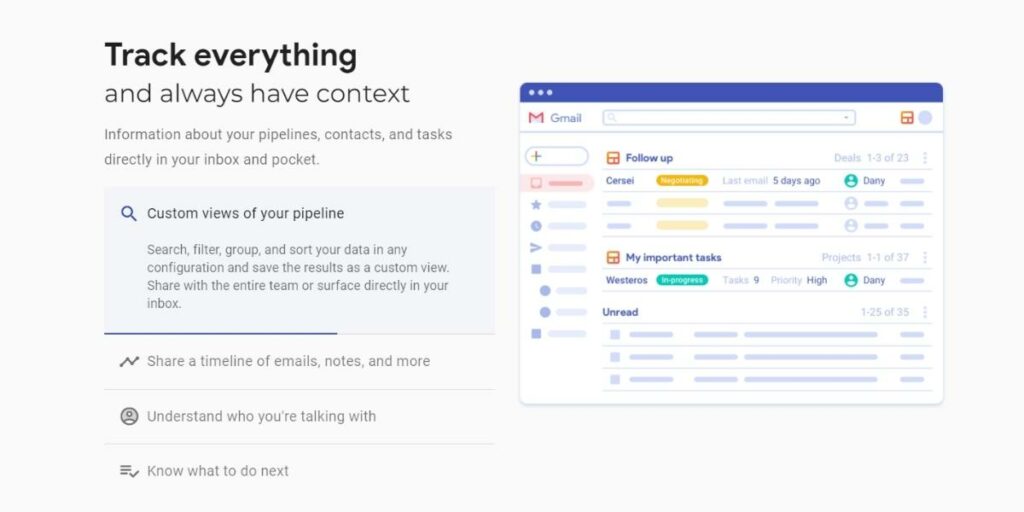
Streak CRM is a cloud-based solution that helps businesses manage their contact information, tasks, and sales pipelines. It integrates with popular email platforms such as Gmail and Outlook, making it easy to keep track of your interactions with clients and potential customers.
The Sales Pipeline feature provides a visual overview of your sales opportunities so you can track their progress at a glance. And the Task Management tool ensures that you never miss a follow-up or important deadline. In addition, streak CRM is free to use for up to five users, making it an affordable option for small businesses.
Pricing Upgrades
The free plan includes five users, 500 contacts, and 100 messages per month. The paid plans start at $15/month and have additional features such as unlimited users, contacts, messages, and reporting and integrations.
5. EngageBay
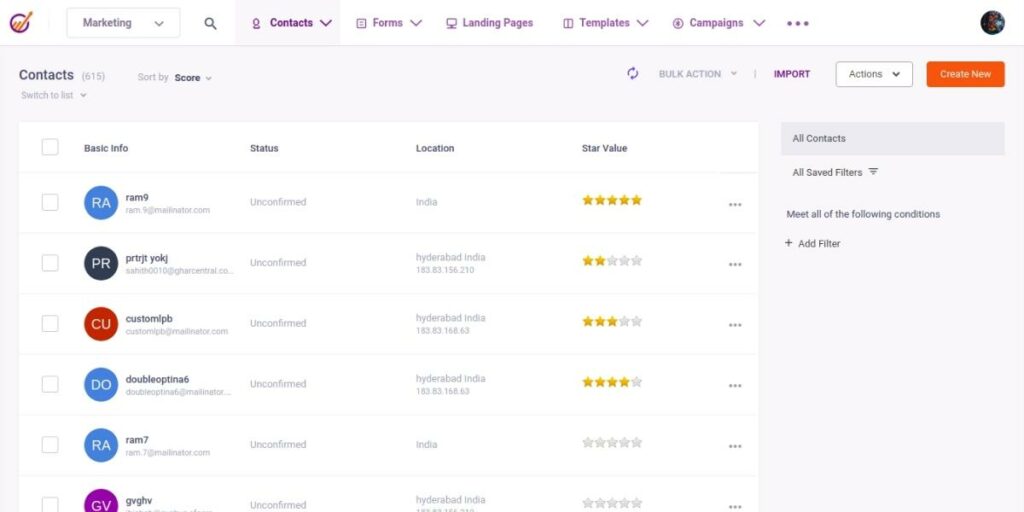
EngageBay is a CRM that helps manage your business by automating the marketing and sales process. This will free up your time to focus on what matters most: growing your company.
EngageBay has been designed for small businesses, startups, entrepreneurs & eCommerce stores with no coding or IT experience.
It allows you to track your customers & prospects, automate your marketing campaigns, manage your sales pipeline, and much more.
What separates EngageBay from other CRMs on the market is the user-friendly dashboard and the ability to create custom automation workflows.
Pricing Upgrades
EngageBay CRM offers four pricing plans: Free, Basic, Growth, and Pro. The Free plan is for small businesses with up to 2 users and includes the following features: contact management, lead management, task management, email marketing, and sales reporting.
The Basic plan is for businesses with up to 10 users and includes all of the features of the Free plan plus customer relationship management (CRM), project management, and invoicing.
The Growth Plan is for businesses with 50 users and includes all the basic features and lead scoring, opportunity tracking, and custom fields.
The Pro plan is for more than 50 users and includes advanced security features and customer support.
6. Capsule CRM
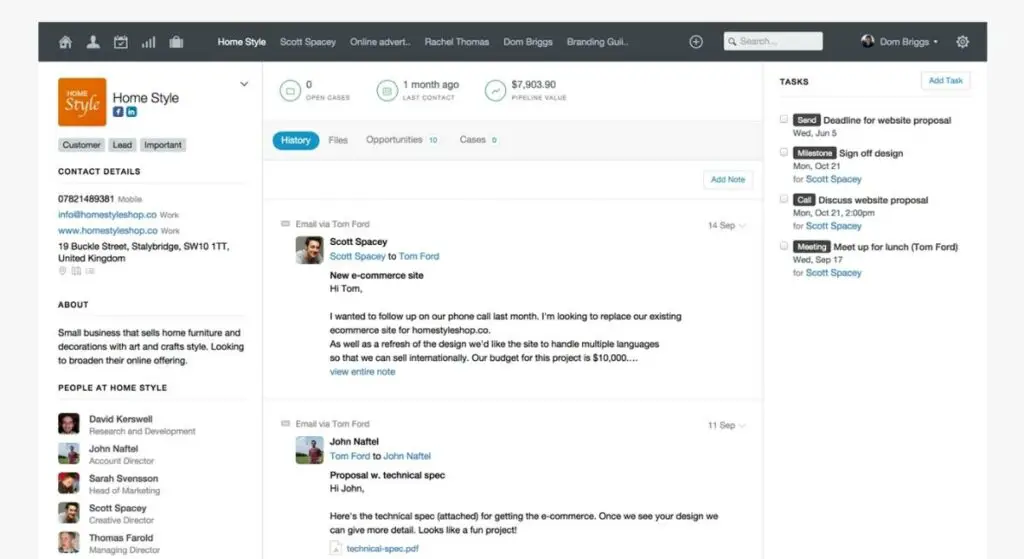
Capsule CRM is an excellent choice for small businesses because it’s affordable and easy to use. In addition, it offers a variety of features to track customer interactions, sales leads, and other vital data.
Capsule CRM also provides tools for creating quotes, invoices, and tracking payments. Additionally, it integrates with some popular business applications, making it an excellent choice for businesses of all sizes.
Capsule CRM offers a free plan for up to two users, making it an affordable option for small businesses.
It also has many paid plans that offer additional features and support for larger businesses.
Pricing Upgrades
Capsule CRM has three pricing plans: free, standard, and premium. The free plan includes up to two users and 100 contacts. The standard plan includes up to five users and 500 contacts, and the premium plan includes up to 10 users and 2,500 contacts.
7. SuiteCRM
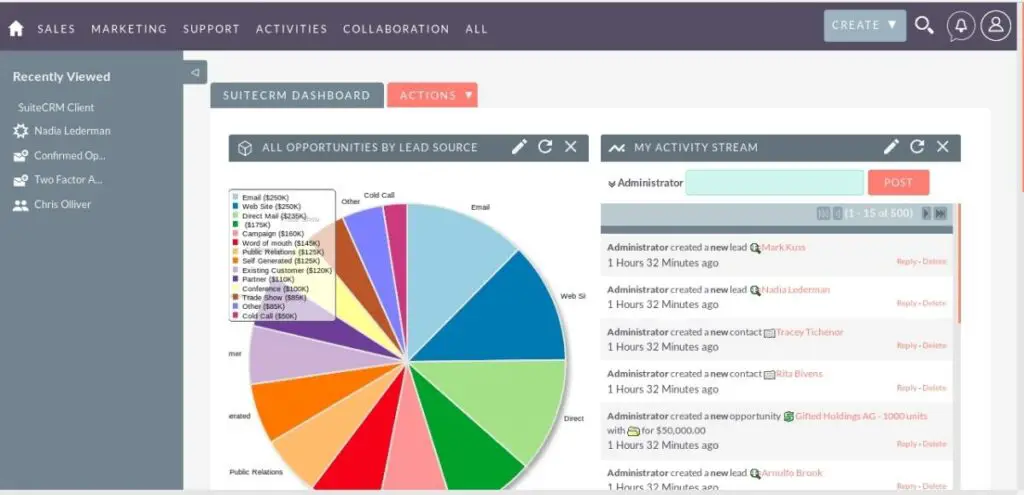
SuiteCRM is a free, robust solution for all of your CRM needs. The free CRM tools in the suite make it easy to organize the progress and data on each of your campaigns. It also gives you access to data to analyze trends and optimize strategies.
These features allow business owners to determine which avenues bring them the most success and make more money. Moreover, SuiteCRM integrates with other software to provide your customers with a complete view.
The customer service tools in SuiteCRM are top-notch as well. You can easily track interactions with clients and manage support tickets.
This makes it easy to keep your customer data organized and accessible. Overall, SuiteCRM is an excellent choice for businesses of all sizes.
It offers many features and can be customized to fit your specific needs. Plus, it’s free! So if you’re looking for a robust CRM solution that doesn’t cost a penny, SuiteCRM is the perfect option.
Pricing Upgrades
SuiteCRM is an open-source CRM software. It offers a variety of pricing plans to its users. The paid plans offer more features and support than the free plan. However, the free plan is still very powerful and can be used by small businesses and individual users.
The paid plans start at $25 per month. This plan includes advanced reporting, unlimited users, and premium support.
The next plan costs $50 per month and includes all of the features of the lower-tier plan, plus phone support and a user portal.
The highest tier plan costs $100 per month and includes all of the features of the lower two plans, plus priority support and a custom URL. This plan is best suited for larger businesses that need the extra help and features.
8. Flowlu
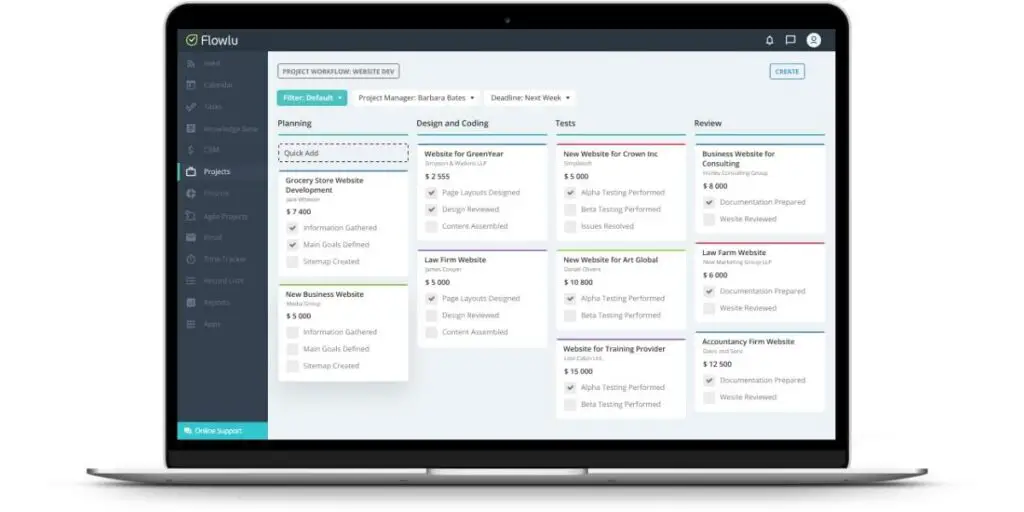
Flowlu is a sleek cloud-based CRM platform with the best project management features. The free version capped at 2 users, and 1 TB of storage data gives you all the tools to manage your projects from startup through expansion, including knowledge bases that keep track of expenses and revenue generation for any given period to avoid missing anything!
FlowLus’ revolutionary approach makes managing businesses easier than ever because it connects seamlessly between various software applications such as invoicing, accounting, email marketing, live chat, and more!
Pricing Upgrades
Flowlu has a great offering of plans to suit your needs.: Free, Solo, Professional, and Enterprise. The Free plan includes up to 2,000 contacts and 500 emails per month.
The Solo plan is $12 per month and includes 5,000 contacts and 1,000 emails per month. The Professional plan is $24 per month and consists of 10,000 contacts and unlimited emails.
The Enterprise plan is $48 per month and includes 25,000 contacts and unlimited emails. All plans come with a free 14-day trial.
9. Insightly
Insightly CRM is a comprehensive solution that helps businesses organize and grow operations. It offers contact management, lead tracking, project management, and task automation to help users manage their customer relationships more effectively.
Insightly CRM also provides reporting and analysis tools to track their progress and optimize their strategies. This makes Insightly CRM an ideal solution for businesses of all sizes.
Pricing Upgrades
Insightly CRM offers four pricing plans: Free, Starter, Team, and Enterprise.
The Free plan is designed for small businesses with two users and includes 250 contacts, 5,000 emails per month, and basic reporting.
The Starter plan is for businesses with up to 10 users and includes 2,500 contacts, 25,000 emails per month, and advanced reporting.
The Team plan is designed for businesses with 25 users and includes 12,500 contacts, 125,000 emails per month, and premium support.
The Enterprise plan is specifically for businesses with over 25 users and includes custom pricing based on the number of users and features required.
10. Agile CRM
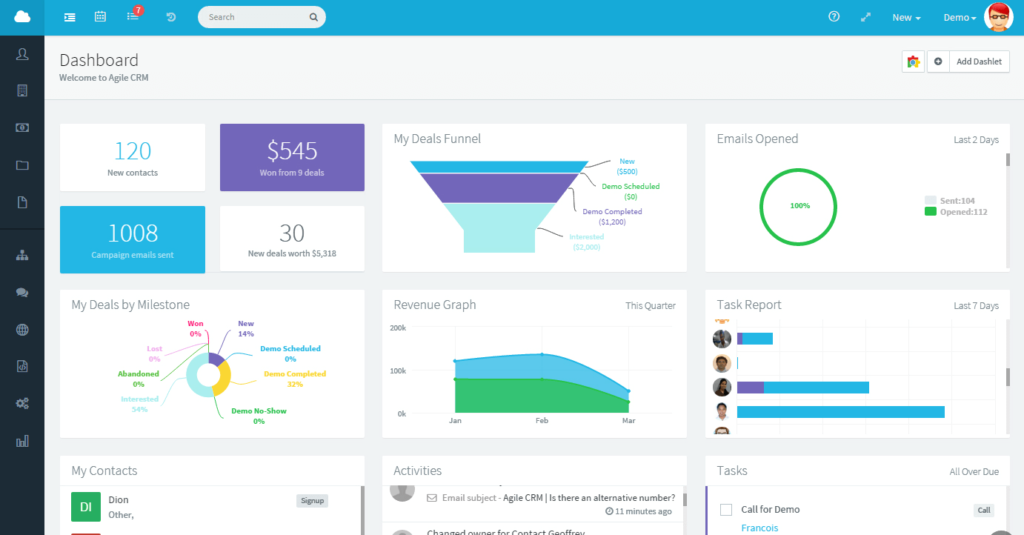
Agile CRM is for teams of all sizes, the solution accessible from your desktop or mobile app. It’s a new way to work with multiple projects and individual tasks in one place, eliminating the need for complicated email chains and constant switching between different apps.
With Agile CRM, you can plan marketing strategies, control sales cycles, monitor customer feedback, and collaborate with your team in real-time.
The software includes features like a contact management system, task automation, document storage, and automatic backups.
Plus, it’s free for up to ten users! So if you’re looking for a CRM that will help you grow your business without breaking the bank, Agile CRM is the perfect solution.
Pricing Upgrades
Agile CRM offers a variety of pricing plans to fit the needs of any business. The most popular pricing plan is the “Plus” plan, which costs $25/month and includes 2,500 contacts, 10,000 emails per month, and unlimited tasks and projects.
The “Premium” plan costs $50/month and includes all the “Plus” plan features, plus unlimited contacts, 25,000 emails per month, and priority support.
Agile CRM offers an “Enterprise” plan for $100/month for businesses that need even more features.
This plan includes everything in the “Premium” plan, plus unlimited contacts, 50,000 emails per month, and a dedicated account manager.
11. Airtable
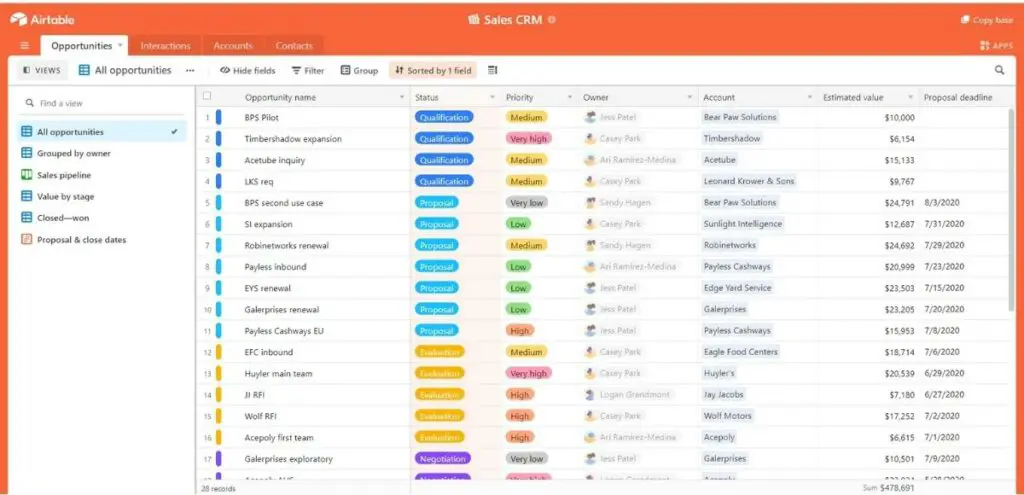
Airtable is a cloud-based platform that helps you organize and manage your data. It offers a wide range of features, including creating and editing tables, importing data from Excel or Google Sheets, automatic updating of cells based on formulas, tracking changes to cells over time, collaboration features so multiple people can work on the same table at the same time, and much more.
Airtable is available for free for up to 14 days, after which you can choose from one of their paid plans.
Airtable’s features make it an excellent choice for small businesses or startups looking for a complete CRM solution.
Pricing Upgrades
Airtable CRM pricing plans range from free to $10 /month. The free plan includes 2GB of storage and the ability to create up to 500 records.
The $10 per month Pro plan includes unlimited storage and the ability to create an unlimited number of records.
Airtable also offers a premium plan that costs $24 per user per month and includes unlimited storage, the ability to create an unlimited number of records, and access to premium features such as automation and collaboration.
12. Bitrix24
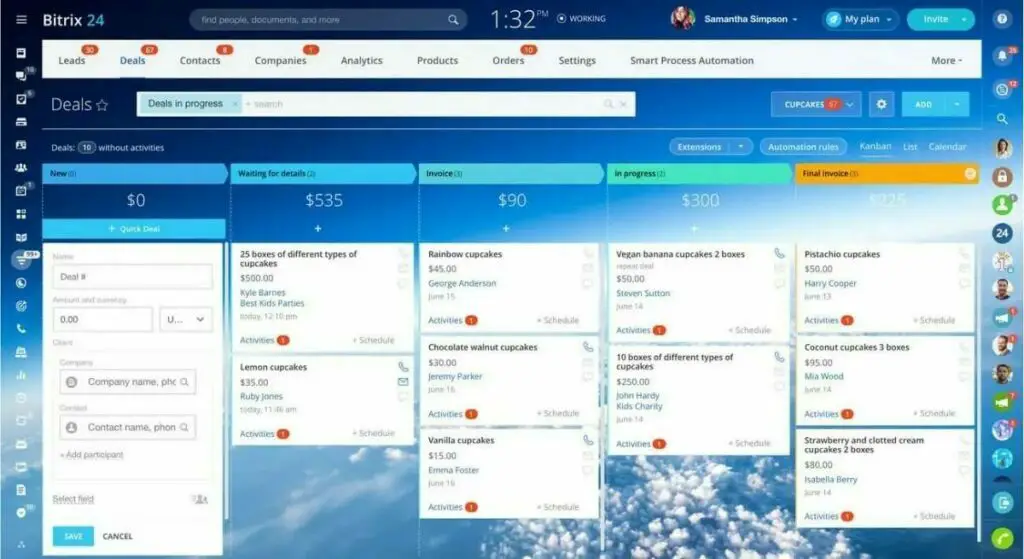
Bitrix24 is a free CRM with an impressive feature set that helps businesses organize and grow their customer base. It offers a full suite of tools to manage your contacts, track interactions, and measure campaign performance.
Bitrix24 also provides data-driven insights so you can fine-tune your marketing strategies for maximum ROI. In addition, the platform is easy to use and affordable, making it a great choice for small businesses.
Pricing Upgrades
Bitrix24 offers a range of pricing plans to cater to businesses of all sizes. The Standard plan is free for up to 12 users and includes contact management, activity tracking, invoicing, and more.
The Professional plan is $99 per month and includes all of the Standard plan features plus lead management, sales automation, and more.
Bitrix24 offers an Enterprise plan for $199 per month for businesses that need even more features.
This plan includes all of the features of the Professional plan plus marketing automation, project management, and technical support.
13. Apptivo

Apptivo is a full-featured, scalable CRM. Integrated marketing tools allow companies to leverage and integrate social media campaigns, track leads, identify the best contacts in their database their ideal customer profile, and set intelligent leads to follow-up campaigns that automatically update data stores with updated information about the progress verified opportunities.
Apptivo CRM is also designed to work with Google Apps, making it an ideal choice for businesses already using the popular cloud-based office suite.
The Apptivo CRM team is constantly innovating and releasing new features, so you can always be sure you’re getting the most up-to-date and powerful CRM technology available.
Recent additions include a redesigned interface, enhanced lead management capabilities, and deeper integrations with popular business applications like Salesforce and QuickBooks.
Pricing Upgrades
Apptivo CRM pricing plans start at $9 per user per month when billed annually. In addition, this plan includes unlimited storage, invoicing, and customer support.
The next pricing plan up is the $12 per user per month plan, which includes all of the features of the lower-tier plan plus project management, lead management, and chat support.
The top tier plan is the $29 per user per month plan, which includes all of the features of the lower two pricing plans plus an extra 20GB of storage and priority support. In addition, all Apptivo CRM pricing plans include a free trial so that you can try out all of the features before deciding on a plan.
14. Vtiger
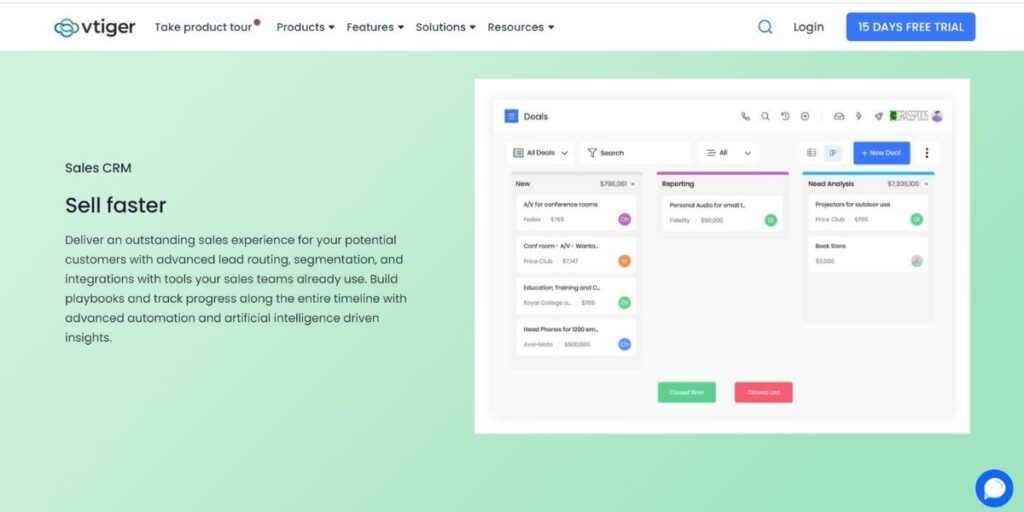
Vtiger CRM is one of the top business management solutions in its class. Offering a full suite of efforts to assist you with your marketing, sales, and customer service needs, Vtiger CRM can track all of your contacts’ activity through an easy-to-search interface.
The platform records everything from leads by source to sales and delivery milestones, so you’ll always have a clear understanding of how your business is doing. The free version of Vtiger CRM is feature-packed, but paid options are available if you need more power.
The drawback of Vtiger CRM is that it can be challenging to use for businesses that are not tech-savvy. The learning curve may be steep for those not comfortable using complex software.
Pricing Upgrades
Vtiger CRM pricing plans start at $11/month for the starter plan. The professional plan is $35/month and includes invoicing, project management, and customer support features. Finally, the enterprise plan is $150/month and includes all of the features of the professional plan, as well as additional features such as marketing automation and Salesforce integration. There is also a free trial available for all plans.
How do I save money on CRM software?
There are a few things to keep in mind when trying to save money on CRM software:
1. Look for a CRM that offers a free trial or a lower-cost trial period. Many CRMs have free trials, giving you a chance to test out the software before committing to a purchase.
2. Compare pricing plans between different CRMs. Some CRMs offer other pricing plans depending on the size of your business or the number of users you need.
3. Ask about discounts. Many CRMs offer discounts for purchasing multiple licenses or renewing an annual subscription plan.
4. Consider cloud-based solutions instead of desktop software. Cloud-based solutions tend to be more affordable since you don’t need to purchase and install software on your computer.
What is the best CRM for a startup business?
There is no one-size-fits-all answer to this question, as the best CRM for a startup business will vary depending on the company’s specific needs.
However, some of the most important factors to consider when choosing a CRM system include the size and complexity of the business, its budget, and its existing IT infrastructure.
Popular CRM systems for small businesses include Salesforce, SugarCRM, and Zoho CRM. These systems are all relatively affordable, easy to use, and customizable to fit specific needs.
They also have built-in features to help manage customer relationships and sales processes.
Related: Best Softwares for Small Business
What is the easiest to use CRM?
The easiest-to-use CRM is simple and intuitive to navigate. However, it should also be customizable to fit your specific needs.
The best CRMs are the ones that are web-based and don’t require you to download or install any software.
They are also very user-friendly, with a minimal learning curve. So if you’re looking for a CRM that is both easy to use and customizable, then look for a web-based CRM that offers numerous features and a wide range of customizability.
Related: 15 Best Contact Management Software
How can I create a free CRM?
Steps:
1. Create a CRM account – This can be done in many ways, depending on which CRM software you choose.
- For Salesforce, you can create a free Developer Edition account.
- For Zoho, you can sign up for a free trial of their CRM software.
2. Create the customer database – This can be done in several ways, but it is generally easiest to import your customer data from an Excel spreadsheet.
- In Salesforce, you would create a new “Customers” tab and then import your data into this tab.
- In Zoho, you would create a new “Contacts” module and then import your data into this module.
3. Link the pipeline and customer dataset – In Salesforce, you would link the “Customers” tab with the “Opportunities” tab. In Zoho, you link the “Contacts” module with the “Deals” module.
This step is crucial because it allows you to track your sales pipeline and see which customers are associated with which deals.
4. Create your first customer and sales case – Now that you have your free CRM set up, it’s time to start using it! Create a new customer record and then create a new sales case for that customer.
Be sure to fill in all relevant information, such as the customer’s name, contact information, and what product or service they’re interested in.
5. Excel import – Finally, you can import your Excel spreadsheet into your free CRM. This will allow you to keep all of your customer data in one place and make it easy to track and manage.
To do this, simply go to the “Import” tab in Salesforce or the “Data Import” module in Zoho and follow the instructions. After you’ve imported your data, you’ll be able to see all of your customer information in one place and track your sales pipeline easily.
Creating a free CRM can seem daunting, but these steps provide a basic outline for getting started!
Related: Best Client Management Software for Small Business
What makes a great free CRM?
1. Contact and sales management
A CRM helps you keep track of all your contacts and interactions, so you can more effectively market to and sell to your customers. It also helps with customer service, so you can keep track of feedback and resolve any issues quickly.
2. Integration with other apps
CRM that integrates well with other apps will make your life much easier. You’ll be able to automate tasks and save time by not switching between different programs.
Look for a CRM that has an open API so that it can easily integrate with the other software you’re using.
3. Reporting and analytics
Reporting and analytics are essential for any business looking to measure the success of its marketing campaigns and track the progress of its sales pipeline.
A good CRM will offer robust reporting and analytics features that allow you to view your data in various ways, so you can make informed decisions about where to allocate your resources.
The ability to export data into Excel or other formats is also essential so that you can share your findings with colleagues or clients.
4. User experience
User experience is crucial for CRM adoption and interaction with the system. The best CRMs will provide new users with an intuitive interface that makes learning easy, lowering their training costs.
When designing a system for large organizations where more than one person may be interacting on a given set of data, the design should include sufficient privileges so that different users can work on the same data without overwriting or deleting each other’s changes.
Great user experience means that all users will feel confident navigating and using the system, whether they are administrators or end-users.
The best CRMs make it easy for managers to track employee progress and performance while also giving employees access to the tools and information they need to do their jobs well.
5. Lead Management
Lead management is a set of activities that allow organizations to be clear about what data should be retained, generated where there are information gaps, and store the data for later retrieval.
Lead management helps an organization understand its customer base better and improve business processes.
Companies often rely on existing sources of information like sales orders to gather leads; however, there are more sophisticated and automated lead capture and management methods.
6. Salesforce Automation (SFA)
Salesforce Automation (SFA) is a process that allows you to manage and automate your sales activities. It can provide your sales team with the tools they need to streamline their work, improve productivity, and close more deals.
SFA software can help you track leads, forecast sales, and manage customer relationships. It can also provide insights into your sales pipeline and help you identify growth opportunities.
7. Marketing Automation
Marketing automation is the process of automating your marketing tasks to save you time and streamline your efforts. This can include anything from targeted email campaigns to automatic social media posts.
Automation tools allow you to set up rules and triggers so that specific actions are taken automatically based on pre-determined criteria.
For example, you could set up a rule that sends a follow-up email to leads who do not open your first message within 24 hours.
Related: Best Scheduling App for Small Businesses
Final Thoughts
It’s hard to ignore how many benefits A CRM software has. You can use these tools for everything from managing customer relationships and tracking sales efforts to improving your bottom line.
The best part about them? There are plenty of free options! So why wait if there’s no reason not to start using it today? Find out which option fits your business best and get started on reaping the rewards of CRM software.





