Disclaimer: We sometimes use affiliate links in our content. For more information, visit our Disclaimer Page.
Like most small business owners, you’re always looking for ways to save money and grow your business. One of the best ways to do this is by using budgeting software.
In this article, we will discuss 14 of the best budgeting software for small businesses, and we will also provide their pros and cons with their prices. So whether you are just starting or have been in business for a while, read on to find the best budgeting software!
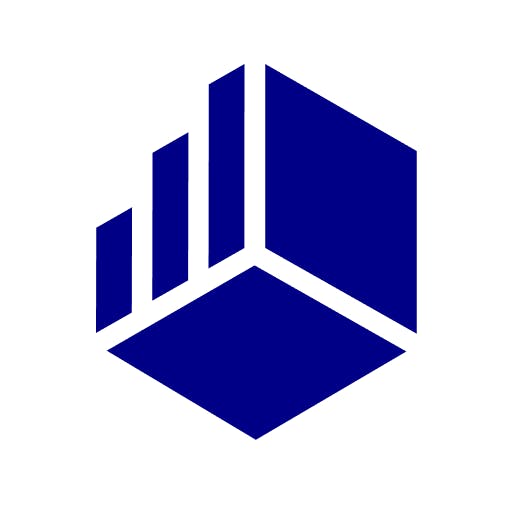


What is Business Budgeting Software?
The purpose of business budgeting software is to provide businesses with tools that can be used to help plan, forecast, and manage their finances.
Various budgeting tools are available, ranging from simple spreadsheets and dashboards to highly sophisticated planning tools which auto-generate financial statements (such as profit and loss statements, balance sheets, and cash flow reports).
You need a budgeting tool that helps you save time and stick to your business budget regardless of its features.
Benefits Of Using Business Budgeting Software
Your business will benefit from budget planning software if you try it. There are several benefits to using it, including:
- During the budgeting process, you can automate tedious tasks and save time.
- With the help of this budgeting software solution, common human errors are eliminated, resulting in increased finance accuracy.
- Using it, you can forecast whether extra capital is needed for daily operations or investing in your business to grow.
- This financial planning software helps you forecast expenses and sales based on past information.
Related: Best POS System for Small Business
18 Best Budgeting Software for Small Business
Here’s a list of the best budgeting software for small businesses you need to check:
1. Cube
Cube is one of the best software for small businesses that is available. It provides your business with a 360-degree view of its finances with data management, reporting, analysis, planning, and modeling tools. In companies with CRMs and ERPs, Cube can connect all data as a single source of truth.
In addition, Cube’s reporting and analysis tools can help you uncover trends and patterns that would otherwise be hidden in your data. And because it is cloud-based, you can access your financial data from anywhere, anytime.
Who can use it?
As an FP&A platform for teams involved in financial planning and analysis (FP&A), Cube is the ideal solution. Typically, the buyer of the Cube platform is the head of the FP&A department, usually accompanied by titles such as Head of FP&A/Head of Finance, VP of FP&A/VP of Finance, or Director of FP&A/Director of Finance. Every member of the FP&A team, from the VP to the analyst, utilizes the Cube platform.
Features:
- Data from multiple sources can be rolled up and drilled for automated reporting.
- Transparency in how assumptions are changed affects overall outputs.
- Business intelligence (BI) and spreadsheets (Google and Excel), accounting & finance, HR, ATS, billing & operations, and sales & marketing integration.
- Customizable dashboards can be built and shared with ease.
- Spreadsheet compatibility and bi-directionality.
- Consider both your local and reporting currencies when evaluating your financials.
- An audit trail, verifications, and user controls ensure that accurate data is sent to the right people at the right time.
- Use a single source of truth to manage all your calculations.
- Simply click on a data cell to view its transactions and history.
Pricing:
The cost of the platform is based on the size of the company and starts at $1250/month for lean finance teams and $2450/month for scale-up companies.
- Use an intelligent spreadsheet reader to pull data.
- Some features include performance management, financial planning, and analysis.
- You can see who made a change.
- Ensure seamless cross-departmental collaboration.
- It can be costly.
- Businesses with ERP systems will benefit from this solution.
2. Oracle PBCS
Oracle is an enterprise performance management software that helps organizations to better connect across all departments, formulate robust financial strategies, and measure performance down to a micro level. It is one of the best budgeting cloud software available.
This software is designed for large and small enterprise-level organizations and offers in-depth financial planning and analysis, budgeting, forecasting, and reporting. Oracle also enables businesses to create data-backed, goal-oriented plans, which help teams to make better decisions.
Who can use it?
Some of the world’s biggest brands use Oracle EPM, including Avis, Chewy, Dropbox, and the Royal Bank of Scotland. Oracle is worth considering if you’re looking for EPM software to take your organization to the next level.
Features:
- It’s intuitive and easy to use.
- Reports can be customized in many ways.
- Ensures finance teams have a single source of truth.
- Analyzes the financial health of businesses.
Pricing:
Oracle does not provide pricing information. You can contact their sales team for a quote.
- Connects across all departments for a more holistic view of the organization.
- Formulates robust financial strategies.
- Measures performance down to a micro level.
- It helps organizations gain deeper insights into their financial health.
- Only designed for enterprise-level organizations.
3. Mosaic Tech
It is an integrated platform for strategic finance that allows businesses to make better decisions by gathering insights from the organization, unifying data, and aligning the FP&A teams.
In addition to connecting with your existing tech stack, the software will take some of the burdens off of your financial team. It will help streamline creating budgets and analyzing financial data for you.
As one of the leading cloud-based real-time financial planning software packages, Mosaic is a very efficient way for users to consolidate data across ERP, CRM, HRM, and billing systems to manage an organization’s finances.
Who can use it?
FP&A teams will benefit from this software since it is designed for small and medium-sized companies, as it will help them organize, manage, and analyze their financial data more effectively.
Features:
- Consolidating data from multiple subsidiaries facilitates data integration.
- The ability to convert currencies and eliminate eliminations is excellent for companies that operate in multiple currencies.
- Data can be aggregated across multiple platforms easily.
- Analyzes your business’ financial health in a quick and detailed manner.
Pricing:
Currently, Mosaic does not have a pricing plan available. If you contact their sales team, you can schedule a demo and receive a quote.
- Connects with your existing tech stack.
- It takes some of the weight off of your financial team.
- It helps streamline how you produce budgets and analyze your financial data.
- Only designed for small to medium-sized companies.
4. Spendesk
At first glance, Spendesk may appear to be a bank. However, Spendesk is a spend management software partnered with an FDIC-insured state bank to deliver debit and credit card services. It’s an all-in-one management software.
Their robust platform offers seven built-in solutions for expense management, company cards, employee expense management, invoice management, spend control and reporting, accounting automation, and budget planning.
Who can use it?
With Spendesk, businesses can manage their spending more efficiently and effectively. Consequently, this can lead to companies saving time and money in the long run.
Features:
- Many businesses struggle with managing their petty cash.
- The software allows you to manage your spending
- Accounts payable is provided by it
- Reports on expenses are provided by it
- Management of expenses and tracking of expenses
Pricing:
Pricing is not available, but you get a custom quote
- Employers can track employee expenses with unlimited company cards that come with spending controls.
- Streamline business expense approvals and payments.
- Spending dashboard reporting needs to be upgraded to the Scale plan.
5. Microsoft Excel
Microsoft Excel is a popular business budgeting tool for a variety of reasons. It is highly flexible, allowing businesses to tailor it to their needs. It is also user-friendly and relatively simple to learn, even for those without experience with budgeting software.
Additionally, Excel integrates well with other Microsoft products, making it a convenient option for businesses that already use other Microsoft software. Even though Excel’s popularity has declined recently, it remains an essential tool for many companies and is likely to continue for years to come.
Who can use it?
This is a valuable tool that both individuals and small businesses can use, and it can be used daily.
Features:
- Formatting options, colors, alignment, insertion and deletion of cells, formatting options, and editing features are available.
- It includes table formatting, images, graphs, charts, sparklines, headers and footers, equations and symbols, and headers and footers.
- A page layout option includes themes, orientations, and layout options.
- This feature allows MS Excel users to add formulas to tables with large amounts of data, making them more efficient.
- It is possible to proofread an excel sheet (like spell checking).
Pricing:
One device costs $159.99, two cost $179 each, and up to six users can be added for $6.99/per month.
- Templates and charts for budgeting that are highly customizable.
- Data analysis, financial modelling, and planning are among the many functions available.
- The tool seamlessly integrates with the rest of Microsoft Dynamics 365.
- Templates for budgeting are available in a wide variety.
- Collaborating on mobile devices, desktops, and the web with team members.
- The curve of steep learning.
- Formulas can break easily in spreadsheets, or mistakes can be made.
6. Google Sheets
Regarding budgeting, Google Sheets is undoubtedly one of the most popular tools. Not only is it free, but it is also incredibly flexible, powerful, and collaborative. This makes it a good tool for businesses of all sizes.
Google Sheets allows users to create budgets from scratch or import existing ones. The software offers many features, including tracking income and expenses, creating charts and graphs, and collaborating with other users.
Significantly, Google Sheets is constantly being updated with new features and improvements, making it a tool that can be relied on for years.
Who can use it?
It can be used by a freelancer or small business to measure the effectiveness of their work.
Features:
- It is possible to edit and format a spreadsheet.
- Charts, graphs, and other diagrams can be created using spreadsheet data.
- Sheets can be edited offline, and changes are automatically updated when the internet is restored.
- Several document formats are supported, including Excel (XLS), Apache OpenOffice, PDF, Text, HTML, and comma-separated values (CSV).
- Comments and changes to the shared spreadsheet can be notified via email.
- Access allows editors and collaborators to edit, download, copy, or print together.
Pricing:
You can use Google Workspace for free but buy plans for as little as $12 per user monthly.
- You don’t need any software to use it.
- Designed to facilitate team collaboration.
- You can choose from a wide variety of budgeting templates.
- Easily integrates with other Google applications.
- Easily exports as raw data and imports into any other application.
- The number of functions is less than that of Microsoft Excel.
7. Xero
Xero is better known as a cloud accounting software, but it has some built-in budgeting features suitable for small businesses. With Xero’s budgeting functionality, you can take advantage of your accounting software without learning anything new.
Xero’s budgeting features are basic but effective, and they can help you track your spending and ensure that you stay within your Budget.
Who can use it?
It is an excellent option for students, teachers, and businesses, as it can be accessed from any computer, phone, or tablet.
Features:
- An overview of the financial situation
- The ability to access information anywhere and at any time
- Invoices can be created and tracked easily
- Feeds from the bank automatically every day
Pricing:
It is possible to start using Xero for a monthly fee of $11.0. Three types of plans are available: Early at $12.0 per month. Growing at $34.00 per month. Established at $65.00 per month.
- Reports on budgets should be generated.
- Accurate accounting reports will help you keep track of your finances.
- The number of users is unlimited.
- Integrated partners with a strong track record.
- Suitable for smaller businesses but not for large ones.
- Reporting options are limited.
8. QuickBooks Online
Thousands of small business owners and their accountants across the globe use QuickBooks Online (QBO) as a small business accounting and budgeting tool. The QBO accounting tool provides a wide range of budgeting features, such as expense tracking, budget plans, and customized reports.
Who can use it?
Organizing your expenses, payments, and other business transactions is easy with QuickBooks Online.
Features:
- Maintain an income and expense tracking system.
- Maintained sales and sales tax records.
- Keep receipts organized and captured.
- Keep track of mileage automatically.
Pricing:
QuickBooks Online has four versions: Simple Start, Essentials, Plus, and Advanced. The monthly price ranges from $15 to $200.
- Tool for accounting and budgeting in one place.
- A multi-user environment makes collaboration easier.
- Integrated partners with a strong track record.
- Many resources are available online, and QBO experts can advise on the tool because it is an industry-standard.
- The learning curve for people who do not have formal finance training is steep.
- The setup process requires additional time.
9. Freshbooks
Freshbooks is cloud-based accounting software that offers budgeting tools for small businesses. The software provides various features that make it ideal for companies that conduct project-based work.
With Freshbooks, you can create customized budgets for each project, and track time, project performance, and profitability within the software. In addition, Freshbooks offers a handy expense tracking system that makes it easy to keep track of your business expenses.
Who can use it?
On a global scale, small business owners and accountants choose FreshBooks as their preferred invoicing and accounting software.
Features:
- Invoicing is made simple.
- Implementing an effective time-tracking system.
- An intuitive and straightforward user interface.
- A variety of payment processing options are available.
- Information about payroll that is accurate.
Pricing:
In total, four packages are available: lite for $15, plus for $30, the premium for $55, and custom for any amount.
- Create income and balance sheets, as well as other financial statements, quickly and easily.
- Reporting and time tracking based on complex projects.
- Simple and easy to use.
- Budgeting features are limited for complex enterprises.
10. GnuCash
If you need a financial management solution but don’t want to spend any money, GnuCash is a great option. It’s open-source and free to use, so you don’t have to worry about licensing fees. And while the program isn’t the most visually appealing, it’s functional and easy to use.
You can track your income and expenses, create budgets, and generate reports. There’s also a strong community of users willing to help if you have questions.
Who can use it?
Using GnuCash for your personal and business accounting is possible in one of the following ways: You can do only your accounts. You can combine both your personal and business accounts into one single account.
Features:
- The double-entry method of accounting is available.
- Investment accounts (stocks, bonds, mutual funds) are available.
- Keeping track of your small business finances.Taking time to learn
- The following reports and graphs are available.
- Exporting and matching QIFs, OFXs, and HBCIs.
- Performs calculations related to financial matters.
Pricing:
It is free.
- The toolkit includes budgeting, financial statements, and accounting functions.
- Using open-source software.
- Adaptable to any needs.
- It’s free.
- Taking time to learn
- User-unfriendly and unintuitive
11. Budgeto
Small businesses use Budgeto to create annual budgets, financial projections, and reports, as well as manage cash flow. The platform helps companies track their income and expenses to see where their money is going and make informed decisions about allocating resources.
This includes features like tracking invoices and payments so businesses can see where their money is coming in and going out.
Who can use it?
Whether you’re a small or medium-sized business or have multiple locations, Budgeto is the easy-to-use, cost-effective, and reliable online budgeting tool designed specifically for you.
Features:
- Management of assets throughout their lifecycle.
- It shows the forecasting process.
- Management of cash flow.
- Management of expenses.
- An income statement and a balance sheet.
- An overview of the profit and loss statement for the company.
- An overview of the company’s financial statements.
Pricing:
You can try it for 14 days for free. You can upgrade to a $45/month plan after 14 days. It is available at an entry-level price of $25/month.
- Budgeting features are financial reporting and analysis, forecasting, and projections.
- Data can be imported from QuickBooks Online or Xero.
- It is impossible to import data in CSV format or save it automatically.
12. You Need a Budget
You Need A Budget, or YNAB is software that helps people create and manage their budgets. It connects to users’ bank and credit card accounts, categorizing transactions and providing tools to help users stay on track.
YNAB is designed to be easy to use, even for people who have never created a budget. The software offers step-by-step instructions and support through creating a budget, setting goals, and tracking progress. Users can also receive personalized tips and advice based on their financial situation.
Who can use it?
Despite what most people think, money does not have to be messy. With YNAB’s budgeting app, you can organize your finances, demolish your debt, save tons of money, and get closer to your financial goals.
Features:
- This model is designed to make the setup process easy.
- Transactions can be split into two or more.
- Multiple budgets can be added and tracked at the same time.
- There are several widgets available for use.
Pricing:
You can choose a monthly plan for $14.99 or an annual one for $99/month if you prefer.
- Using real-time data, create financial data reports.
- Maintain credit card debt related to your business, manage it, and pay it off.
- With the mobile app, you can budget anytime, anywhere.
- App with an intuitive user interface.
- There are fewer business features in YNAB because it was built primarily for personal budgeting.
13. LivePlan
LivePlan might be the perfect budgeting software for you if you have no financial expertise or hate spreadsheets. A robust financial report for your business plan can be created with LivePlan step-by-step. It will take only a few minutes to answer their questions, and their system will handle the rest for you.
With LivePlan, you can easily create professional-looking reports that will give you the information you need to make sound financial decisions for your business.
Who can use it?
The LivePlan platform is designed to accommodate various industries, and over 500 sample plans are included so you can get started immediately.
The LivePlan platform is suitable for any organization, whether a small or medium-sized business, freelancer, non-profit organization, government agency, or any industry sector, such as high-tech, real estate, salons, and spas.
Features:
- The template for business plans can be found here
- Benchmarks for different industries
- Forecasts sales and financial information for the company
- Provides professional documents.
- An overview of the business model canvas
- Xero, QuickBooks Online, and Quickbooks Desktop integration are available
- Dashboards are provided to provide a visual representation of performance
- Tools for collaboration and milestone tracking are available
Pricing:
For the premium and standard packages, Liveplan charges $20 and $40 per month, respectively.
- It’s easy to create presentation-ready plans with LivePlan’s user-friendly website.
- Xero and QuickBooks can easily be imported into LivePlan
- Your small business team will enjoy LivePlan’s collaboration tools.
- You have to be connected to the Internet to use it.
- It allows you to develop more than one business plan, but it cannot be copied.
14. Float
It can be challenging to track where every dollar is going, and it is even more difficult to predict how much cash you will have in the future. This software helps to make your company’s Budget and cash flow more transparent with its visual forecasting and budget management.
With Float, you can see exactly where your money is going and predict how much cash you will have in the future. This information can be invaluable for making strategic decisions about where to allocate your resources.
Who can use it?
If you are an individual or a business using QuickBooks Online, Xero, or FreeAgent who wants to understand your financial information better, this software can help you.
Features:
- Connects with QuickBooks Online, Xero, and FreeAgent seamlessly.
- Data-driven insights into future cash flow can be gained by analyzing “what if” scenarios.
- It is easier to make better financial decisions with robust budgeting tools.
Pricing:
The price of this plan is meagre. It costs $6 per month per scheduled user if you pay annually.
- The use of visual reports can improve financial reporting clarity.
- Cash flow forecasting, expense tracking, and business budgeting are included in the budgeting features.
- The software integrates seamlessly with both QBO and Xero.
- Consultations are available with a float expert.
- Insufficient forecasting on a daily or weekly basis.
Related: Best Cash Apps for Business
How To Choose The Best Budgeting Software For Your Business?
After reading this comprehensive list of the best small business budgeting software, you probably feel overwhelmed with all the specifications.
You can help yourself in this process by following these tips.
1. Consider your business’s needs.
There are lots of best business budgeting software out there. And depending on your needs, you may only need an accounting tool. But if you need project management tools, don’t waste your money on features you’ll never use.
Look for a device that offers the parts you need at a price you can afford. And, when you do, you’ll be glad you didn’t waste your money on features you’ll never use.
2. Adapt the solution to the size of your company.
Regarding business solutions, one size does not necessarily fit all. Small businesses often have different needs than large companies, and what works for one might not be suitable for the other.
As a result, it is essential to carefully consider the individual needs of a business before choosing a solution. Only then can you be sure you are choosing the right solution for your business.
3. Try out a trial version of the tool before investing in it.
With so many different budgeting software programs on the market, it can be challenging to know which is right for your business. Fortunately, most software companies offer a free trial period, so you can try out the program before making a purchase.
This is a great way to see if the software fits your needs and works well with your business. Most trials last 30 days, so you’ll have plenty of time to explore all the features and see if the program is a good fit.
And if you decide not to purchase the software, simply cancel before the trial period ends, and you won’t be charged anything.
4. Take a look at some product reviews.
When you’re trying to decide whether or not to buy a product, it can be helpful to read reviews from other users. These reviews can provide valuable insights that you may not have considered.
For example, an assessment can tell you whether a product is easy to use, durable, or worth the price. Reviews can also help you identify any potential problems with a product.
Related: Best Software for Payroll
Conclusion
So there you have it, 14 of the best budgeting software for small businesses. Whether you are just starting or have been in business for a while, one of these programs is sure to fit your needs.
We would love to hear about your experience with budgeting software and which program works best for you. Leave us a comment below!
Related: Best Accounting Software for Small Law Firms
















