Disclaimer: We sometimes use affiliate links in our content. For more information, visit our Disclaimer Page.
As a small business owner, managing finances can be daunting, especially when it comes to accounting. However, with the rise of accounting software, small businesses can now simplify their accounting processes and focus on their core business operations.
In this review, we will take a closer look at Wave Accounting. Wave is a cloud-based accounting software that has been around since 2010. It offers free accounting software that small businesses can use to manage their financial activities.
Is Wave the best free software for small businesses? In this article, we will provide an in-depth analysis of Wave Accounting to help you answer this question. We will explore its features, benefits, and drawbacks to help you make an informed decision about whether or not it is the right choice for your business.
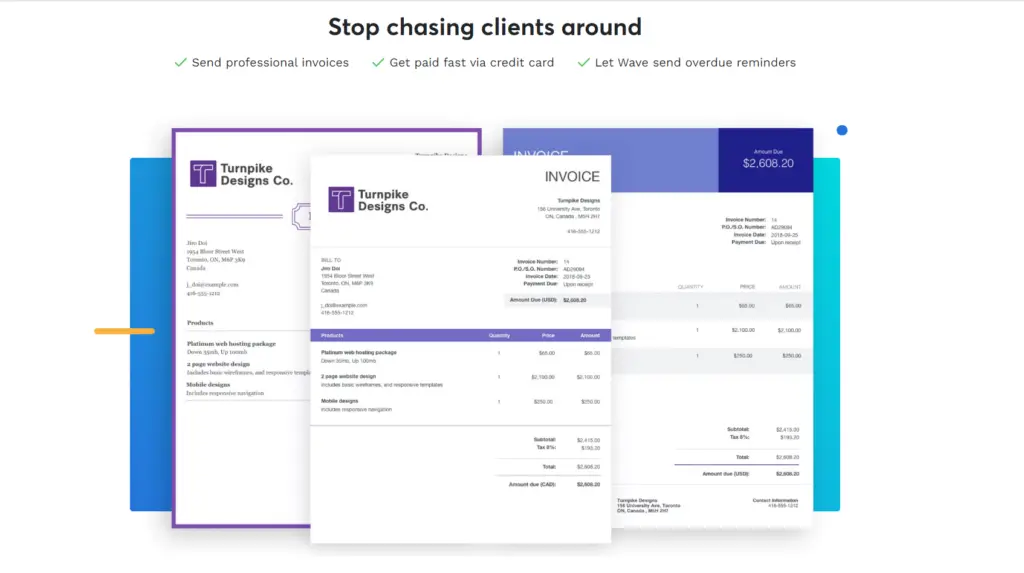
What is Wave Accounting?
Wave is a free, cloud-based accounting software designed specifically for small businesses. It provides a wide range of features that cover the essentials of accounting, including invoicing, expense tracking, and bank reconciliation. Wave aims to simplify the accounting process for small business owners, allowing them to manage their finances more efficiently and effectively.
Key Features of Wave Accounting
Wave offers a range of features that can benefit small businesses. Here are the key features:
Overall, Wave’s features make it a suitable choice for small businesses that need basic accounting functions without breaking the bank.
Integration
Wave integrates with a number of third-party apps to streamline your business operations. Here are a few popular integrations:
- PayPal
- Stripe
- Shopify
- Gusto
This level of integration can help small businesses automate their processes while minimizing data entry and errors.
Pros of Using Wave Accounting
There are several advantages to using Wave for small businesses. Here are the key benefits:
Overall, Wave Accounting is a great option for small businesses looking for free and easy-to-use accounting software with integration capabilities.
Cons of Using Wave Accounting
While Wave Accounting has many benefits, there are also some potential drawbacks and limitations to consider:
Despite these limitations, Wave remains a popular and highly rated choice for small businesses looking for a free accounting software solution.
Wave Accounting vs. Competitors
While Wave Accounting is a top-rated free accounting software for small businesses, it’s important to compare it with other popular options to make an informed decision. Here’s how Wave Accounting stacks up against its competitors:
Compared to QuickBooks, FreshBooks, and Zoho Books, Wave Accounting lacks some features like time tracking, project management, and inventory management. However, its cost-effectiveness and user-friendly interface make it a popular choice for small businesses.
Wave Accounting vs. QuickBooks
When it comes to accounting software solutions for small businesses, Wave and QuickBooks are both popular choices. Here is a side-by-side comparison highlighting their key differences:
Pricing
- Wave: Standing out for its cost-effectiveness, this platform provides a range of essential services completely free of charge, offering value to small businesses or startups with budget constraints.
- QuickBooks: This software operates on a tiered subscription model, with various packages tailored to suit different business sizes and needs. It’s not free, but the breadth and depth of its features reflect its cost.
Ease of Use
- Wave: The platform is praised for its clean, intuitive interface that simplifies accounting tasks, even for those without a background in finance.
- QuickBooks: Known for its comprehensive capabilities, QuickBooks also offers a user-friendly experience. However, the more complex functionalities might require a slight learning curve.
Features
- Wave: It delivers a robust suite of basic accounting features, such as invoicing, expense tracking, and financial reporting. Automated features like recurring billing and payment reminders also come standard.
- QuickBooks: In addition to the core accounting features, QuickBooks offers advanced functions like inventory tracking, detailed financial reporting, and full-service payroll, providing a more comprehensive business management solution.
Integration
- Wave: This software can integrate with a variety of business tools, including PayPal, Etsy, and Shopify, which can streamline various workflows.
- QuickBooks: This platform provides a wider range of integration options, linking with many popular business applications such as Square, PayPal, and hundreds more through the QuickBooks Apps Store.
Wave Accounting vs. FreshBooks
Comparing two prominent accounting solutions, Wave and FreshBooks, we can see both similarities and differences. These two software are designed to simplify the accounting tasks for small businesses and freelancers. However, their features, pricing models, and user experiences may differ, making one a better fit for certain businesses over the other.
Cost
- Wave: This platform shines in the aspect of affordability as it provides a range of services entirely free of charge, making it a go-to option for startups and small businesses on a budget.
- FreshBooks: Unlike Wave, FreshBooks operates on a subscription-based model. While it isn’t free, it does offer a more comprehensive set of features, some of which aren’t available in the free version of Wave. There are different tiers to choose from depending on the size and needs of the business.
User Experience
- Wave: Known for its intuitive and user-friendly interface, this software is designed for ease of use even for those without prior accounting knowledge.
- FreshBooks: It also prides itself on its user-friendly design, but with an added touch of premium feel and a slight edge in usability over Wave due to its organized layout and aesthetic appeal.
Features and Functionality
- Wave: It offers core accounting features such as invoicing, expense tracking, and reporting. It also provides automated features like recurring billing and payment reminders.
- FreshBooks: FreshBooks comes packed with all of the standard features provided by Wave, plus more advanced capabilities such as time tracking, project management, and a client portal. These added features can provide a more holistic business management experience.
Integration
- Wave: The software offers integration with various business tools and platforms such as PayPal, Etsy, and Shopify to streamline workflows.
- FreshBooks: This platform also provides integrations but offers a wider range with the inclusion of tools such as Basecamp, Slack, and Trello, making it more versatile in connecting with other business applications.
Wave Accounting vs. Zoho Books
Choosing between Wave and Zoho Books for your small business accounting needs depends on your specific requirements, budget, and preference for certain features. Here’s a comparative analysis of the two platforms:
Pricing
- Wave: One of Wave’s standout attributes is its free pricing model. It provides a good range of services entirely free of charge, ideal for startups and small businesses mindful of their budget.
- Zoho Books: On the other hand, Zoho Books follows a tiered subscription model. Though not free, it offers more advanced features at various pricing levels to accommodate different business sizes and needs.
User Experience
- Wave: The platform is recognized for its straightforward and intuitive interface that’s user-friendly, even for individuals without a background in accounting.
- Zoho Books: While Zoho Books is also user-friendly, its interface is more comprehensive, accommodating a larger set of features and tools. It may require a bit of a learning curve for some users.
Features
- Wave: This software provides key accounting features such as invoicing, expense tracking, and reporting. It also includes handy automated features like recurring billing and payment reminders.
- Zoho Books: In addition to the standard features found in Wave, Zoho Books comes with more advanced capabilities, including inventory management, project time tracking, and a client portal, offering a more rounded solution for businesses.
Integration
- Wave: It offers integration with a select number of business tools such as PayPal, Etsy, and Shopify to streamline business operations.
- Zoho Books: As part of the larger Zoho suite of business applications, Zoho Books can integrate with a host of Zoho products and other third-party apps. This wider range of integration can enhance business operations for those already using or planning to use other Zoho products.
User Reviews and Testimonials
Wave Accounting has received positive reviews from small business owners who have used the software. According to Sarah, a freelance writer, “Wave Accounting makes it so easy to track my expenses and invoices. I love how it integrates with my bank account, saving me time and hassle.” Another user, John, a small business owner, said, “I highly recommend Wave Accounting for any small business. It’s free, user-friendly, and has all the features I need.”
However, some users have experienced issues with the software. One user reported difficulty with customer support, stating that “it can be hard to get in touch with Wave support when I need help.” Another user found the reporting feature to be limited, stating that “the reporting options are not as robust as I would like.”
“Wave Accounting has been a game-changer for our small business. It’s free, easy to use, and has saved us so much time and money.”
Overall, user reviews show that Wave Accounting is a popular choice among small business owners. Its cost-effectiveness, ease of use, and integration capabilities have made it a go-to accounting software.
Wave Accounting Pricing and Plans
Wave Accounting offers completely free accounting software for small businesses with no hidden costs or charges. The software includes features such as invoicing, expense tracking, bank reconciliation, and reporting.
The software presents a variety of pricing options, designed to cater to diverse business needs:
- Invoicing: 100% free, offering professional invoicing features.
- Accounting: 100% free, providing unlimited income and expense tracking.
- Payments: Pay-per-use pricing, allowing clients to pay via bank deposit, credit card, and Apple Pay.
- Mobile Receipts: Monthly subscription options starting at $8 billed monthly or $72 billed annually, providing unlimited receipt scanning and digital expense management.
- Payroll: Different pricing tiers are available based on service levels, ranging from $20 to $40 per month, with additional fees per active employee and independent contractor paid.
- Advisors: Monthly fees starting at $149 for bookkeeping support and a one-time fee of $379 for accounting and payroll coaching.
Note: For the most up-to-date pricing information, it is recommended to visit the Wave website.
Wave Accounting Integration and Support
Wave Accounting offers seamless integration with a range of applications and business tools, making it easy for small businesses to manage their finances. The software integrates with PayPal, Etsy, Shoeboxed, and many more, allowing users to import transactions and sales data directly into their Wave account.
Wave also has a comprehensive API that enables developers to build custom integrations with other tools and software. This makes it a highly flexible option for businesses with unique needs and workflows.
When it comes to support, Wave offers customer support and resources to help users with their accounting needs. However, the level of support varies depending on whether you are a paying user or using the free version. Here are the support and resource options available:
- Self-Service Help Center: Wave Accounting provides a comprehensive help center where users can find answers to common questions and access step-by-step guides. The help center covers various topics related to Wave Accounting’s features and functionality.
- Chatbot: Non-paying users can utilize Wave Accounting’s chatbot for self-serve customer support. The chatbot can assist in answering basic questions and provide guidance on using the software.
- Live Chat and Email Support: Paying users have access to live chat and email support from Wave Accounting’s customer support team. This support is available Monday to Friday from 9 a.m. to 4:45 p.m. ET. You can directly interact with a support representative to get assistance with more complex issues or specific inquiries.
- Wave Advisors: Wave offers a paid service called Wave Advisors, which provides one-on-one coaching and support from accounting professionals. This service is available for an additional fee and can be beneficial for businesses that require personalized assistance with their accounting needs.
- Training and Documentation: Wave Accounting provides training materials and documentation to help users understand how to navigate the software and utilize its features effectively. These resources include video tutorials, user guides, and blog articles that cover various aspects of accounting and bookkeeping.
While Wave Accounting offers support and resources, it’s important to note that the level of support is relatively limited for non-paying users. If you require more extensive support or personalized assistance, subscribing to one of Wave’s paid products, such as payroll or payments, may provide access to additional customer support options.
Conclusion
Wave Accounting is an excellent choice for micro-businesses and self-employed entrepreneurs who need a free, user-friendly solution for managing their bookkeeping, accounting, and invoicing. While it has limitations compared to more scalable software, Wave Accounting offers essential features and helps businesses stay organized financially.
Related: Best Free Bookkeeping Software for Small Business





