Disclaimer: We sometimes use affiliate links in our content. For more information, visit our Disclaimer Page.
You know that feeling when you have a great idea but can’t remember it when you need it? Not anymore.
With the best note-taking tool, you can store all of your ideas, thoughts, web clipper, and inspirations into an all-in-one workspace, so you never lose them again. But what is the best note-taking app?
In this blog post, we’ll compare these two digital notebooks OR productivity apps to help you decide which one is right for you to use for a dedicated note-taking app.
Let’s get started!
What is Evernote?
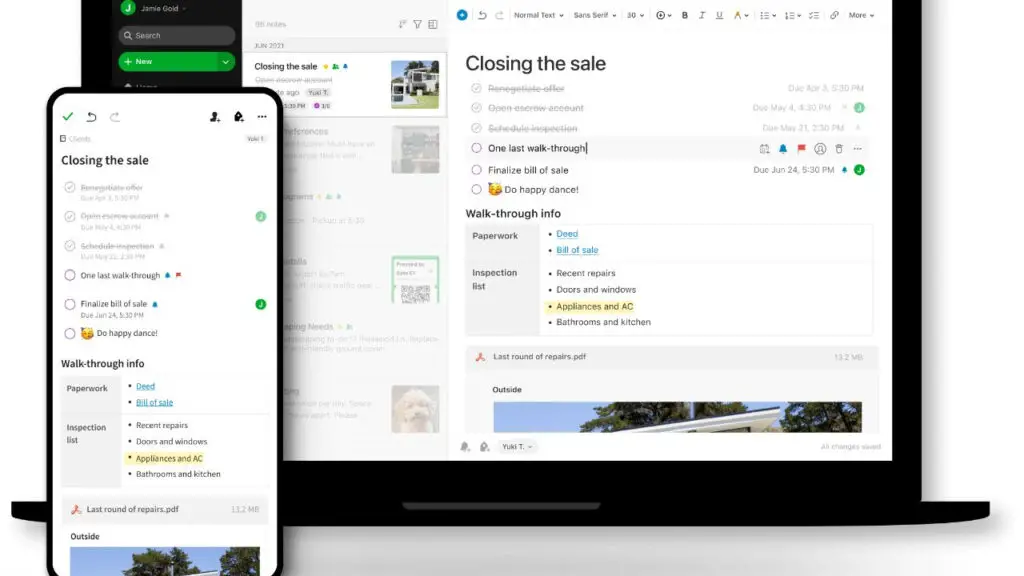
Evernote is a note-taking app that was first released in 2008. It allows you to take handwritten notes, create to-do lists, and track productivity. Evernote has been around for a long time and has remained popular, even though free note-taking alternatives such as Apple Notes and Google Keep have grown more useful.
You can also save articles, images, and other files to your Evernote account and access them anywhere. Evernote is available on desktop and mobile devices and through a web browser. As a result, many users believe Evernote is the finest note-taking and document repository application available today.
What is Notion?
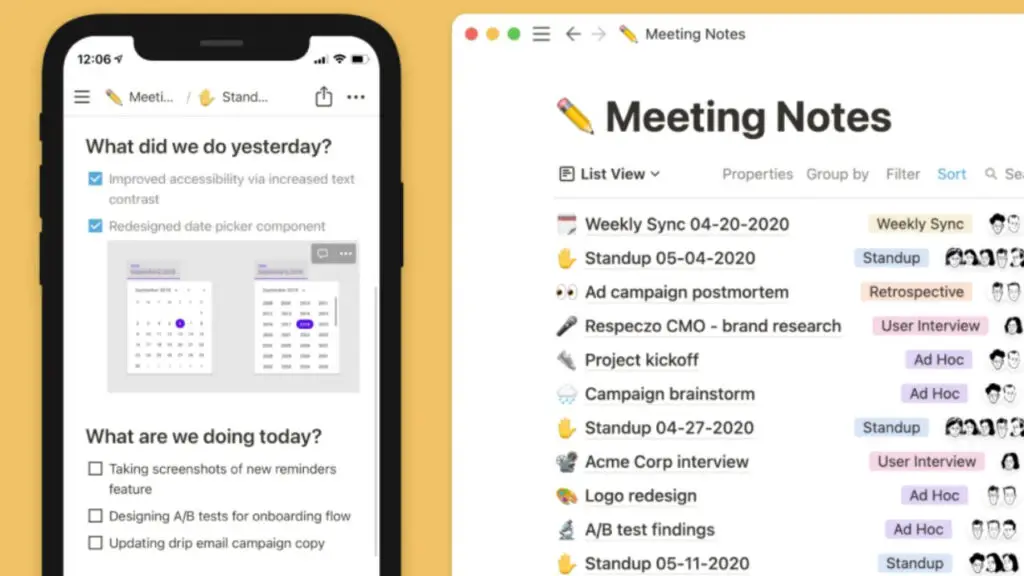
Notion is a newer note-taking app that was first released in 2016. It allows you to take handwritten notes, create to-do lists, and track productivity.
You can also add documents, images, and other files from your computer or the web. You can access your notes on the desktop and mobile devices and through a web browser.
It quickly becomes a popular note-taking app because it is easy to use and has many features that Evernote lacks. For example, Notion allows you to embed YouTube videos and Google Maps in your notes, useful for work or school projects.
Evernote Vs Notion: Pricing
Evernote has three different pricing tiers: a free Basic plan (rich formatting, web clipper, and sync up to two devices), a Premium plan for $7.99 per month (PDF annotations, offline notes, and create custom templates), and a Business plan for $14.99 per user each month (team activity history, collaboration in shared spaces, and team management).
The Notion has four pricing levels: a Personal Free (Unlimited pages and blocks, share with 5 guests, sync across devices), a Personal Pro for $4 per month (Everything in Personal, plus unlimited file uploads, unlimited guests, version history, and API access) a Team plan for $8 per member per month (Everything in Pro, plus unlimited team members, collaborative workspace, advanced), and an Enterprise plan for $20 per member each month which includes unlimited team members.
Evernote Vs Notion: Interface & Ease of Use
Evernote has a straightforward interface. It’s easy to use and understand, making it suitable for people who aren’t used to using technology. The Notion, on the other hand, is a bit more complicated. It has more features and is more customizable, which can be good or bad depending on your needs. Evernote is simpler and easier to use than Notion when it comes to interface. If you’re not used to using technology or need something simple, Evernote is the better option.
Notion Vs Evernote: Taking Notes
Both Evernote and Notion are note-taking apps, but there are some clear distinctions between the two. Let’s take a look at some of the essential features of each app.
Evernote is best known for its note-taking capabilities. Notes can be typed out, web clipper means can be attached from the web, or scanned in. You can also add attachments, including photos and audio recordings. Evernote also offers a lot of flexibility when it comes to formatting notes. You can create checklists, tables, and even presentations.
The Notion is a bit more versatile than Evernote. In addition to taking notes, you can also create to-do lists, calendars, and wiki pages. The Notion also offers more collaboration features than Evernote. For example, you can invite others to edit your notes and to-do lists.
Both apps have pros and cons, but ultimately, it comes down to what you need the app for. For example, if you’re mainly looking for a note-taking app, Evernote is probably the better option. But if you need something more versatile, then Notion is a better choice.
Evernote Vs Notion: Document Management
Both Evernote and Notion are great note-taking tools and document management, but they have unique strengths. Let’s take a closer look at the features of each app:
Evernote is a well-known and popular note-taking app that offers a range of features for organizing your notes. For example, you can create notebooks and add tags to help you find your notes quickly, and the app also provides a search feature to help you find what you need. Evernote also allows you to share notes with others, either as a public link or as an email attachment.
The Notion is a newer app that offers many of the same features as Evernote, including creating notebooks and adding tags and a search essential feature. The Notion also allows you to share notes with others. However, one of the unique features of Notion is that it will enable you to create pages and blocks within pages, which can help organize your content.
Both apps offer great tools for document management, but they have their unique strengths. If you’re looking for an app that provides a range of features for organizing your notes, Evernote is a good choice. If you’re looking for an app that allows you to create pages and blocks within pages to manage your content, Notion is a good choice.
Notion Vs Evernote: Task Management
In Notion, you must first construct a task for yourself by selecting a suitable template or creating one from the ground up and adding your fields – due dates, tags, and assignments. Tasks in Notion Evernote have built-in functionality so that you can add them with a few clicks.
You must upgrade to the premium plans to add due dates, assignments, and notifications to a task. Then, in Evernote, create tasks manually for free or let Evernote do it for you in a few clicks.
Related: Top 4 Free Time Management Tools
Evernote Vs Notion: Collaboration
Both Evernote and Notion allow you to share notes with others, but there are some differences in how they do this. With Evernote, you can share a note as a public link or email attachment. Then, when someone views the note, they can edit it if they have permission from the note owner.
The Notion takes collaboration a step further by allowing you to invite others to collaborate on a note. When someone collaborates on a note, they can view and edit it simultaneously as other collaborators. This can be useful for collaborating on project notes with others.
Both apps offer ways for you to collaborate with others, but Notion provides a more in-depth collaboration experience. If you need to collaborate with others on projects, then Notion is the better choice.
Evernote Vs Notion: Search
Both Notion and Evernote provide strong search capabilities. Evernote narrowly beats out Notion in this category. The Notion does not have as robust a search feature, which can be a downside for some users. On the other hand, Evernote’s search tools are surprisingly powerful. You may create bespoke search criteria by using a variety of sophisticated query operators and arguments.
Evernote’s search features will be pretty reminiscent of your Google experience if you’ve ever utilized Google’s sophisticated modifiers. Using Evernote’s optical character recognition technology, you may also search handwritten notes digitally.
Evernote Vs Notion: Home Dashboard
The home dashboard is the first thing you see when you open both. It’s a customizable feed of your most recent notes, notebooks, and tags. You can add or remove items from the home dashboard to suit your needs.
In Evernote and Notion, you may personalize your launch page mean home dashboard. In addition, in Notion, you can make wikis to add links to all of your content and pages you wish to quickly access, whereas Evernote supports widgets and blocks.
Evernote Vs Notion: Integration
One area where Notion shines is its integration with other services. For example, you can connect your Google Drive account to import documents into your Notion workspace or use the Zapier connector to sync data between Notion and other apps automatically. This makes it easy to keep all your information in one place.
Evernote also has integration features, but they are not as comprehensive as Notion. For example, you can connect Evernote to your Google Drive account, but you cannot import Google docs and office docs documents directly into Evernote. However, Evernote does offer a wide range of integrations with other apps and services, so you can choose the ones that work best for you.
Overall, both Evernote and Notion are great tools for taking notes and integrating with other services. However, if you need a comprehensive solution that can also be used for tasks such as project management and team collaboration, then Notion is the better option. On the other hand, if you are looking for a traditional note-taking app with more integration options, Evernote is the better choice.
Notion Vs Evernote: Security
Both are popular note-taking apps that many people use to store their personal information. Notion encrypts data at rest and in transit, but not end-to-end, as they claim that a lack of end-to-end encryption would render the search function unusable.
Evernote encrypts its data using TLS in addition to the cloud service and physical data centers. They run their service on Google Cloud Platform, which uses AES-256 encryption to keep data safe.
The Notion is the clear option if you need to keep track of your team’s assets and projects. On the other hand, Evernote has a lot to offer if you’re more interested in organizing your personal digital life. Overall, both apps provide robust organization options.
Evernote Vs Notion: Workspaces
When it comes to workspace features, Notion is the clear winner. In Notion, you can make workspaces for free, but you cannot invite other members. Instead, you must upgrade to the Team plan to add new members.
The free version of Notion has another restriction; you can share your files with five guests only. You need the team plan to make Evernote workspaces. There will be no limits on the number of members and visitors after you upgrade.
Related: Notability vs GoodNotes
Final Verdict: Evernote Vs Notion
In the end, it’s up to you which note-taking application you want to use. Evernote is an excellent choice for people who want many features and don’t mind complexity.
The Notion is perfect for people who want a simple, streamlined experience with fewer features. Both apps have their unique strengths and weaknesses, so it depends on what you need from a note-taking app.
If you haven’t tried either app yet, we suggest downloading the free versions and giving them both a test drive to see which one works best for you.
Thanks For Reading!





