Disclaimer: We sometimes use affiliate links in our content. For more information, visit our Disclaimer Page.
In today’s digital age, live chat has become essential for businesses looking to provide excellent customer service and support. However, with so many available on the market, choosing the right software for your business can be overwhelming. To help you out, we’ve compiled a list of the top 8 live chat software options based on customer reviews from leading platforms.
In this post, we will take a closer look at each software option and what they offer so that you can make an informed decision on the best live chat software for your business.
Here is a breakdown of our top 8 live chat software options for 2023:
Best Live Chat Software Options to Consider for Your Business
Live chat software is a great way to provide immediate customer service and increase sales. With the right tool, you can quickly answer questions and resolve issues before they become major problems. Here are 8 of the best live chat software options to consider for your business:
1. Tidio
Tidio is the perfect communications platform for businesses that want to keep their customers’ inquiries efficient and immediate. Its integration with multiple websites and its live typing feature that allows agents to view messages before sending them out make it an ideal tool for improving customer satisfaction.
With Tidio providing real-time chat widgets and easy messaging capabilities, your business can take advantage of boosted communication quality in no time. Companies of any size or sector can take advantage of the convenience and efficiency that Tidio brings to communication with customers – enhancing their overall customer experience.
Providing a live chat service, this platform allows your business to engage in real-time dialogue with its clientele. With its comprehensive features and ease of use, Tidio is an optimal choice for all businesses.
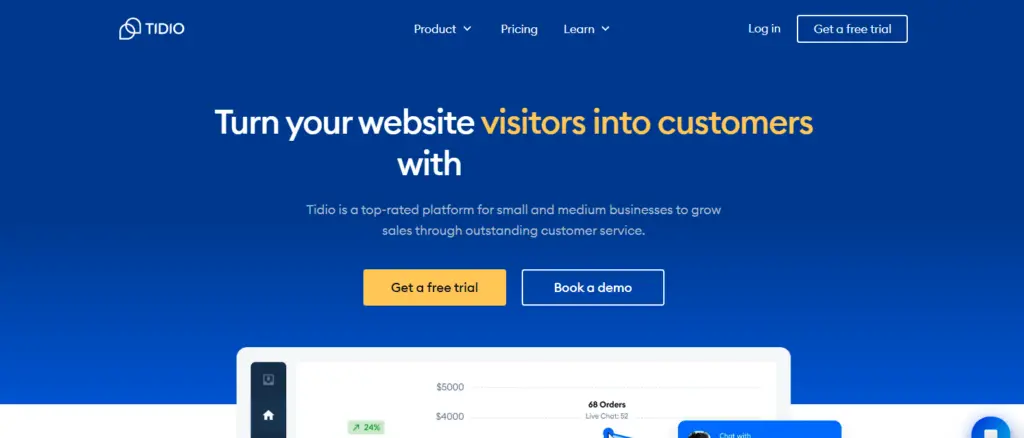
Reviews ⭐ 4.7 ✍️ 1975
Tidio software has received positive reviews from a wide range of review platforms, including G2, SoftwareAdvice, and Capterra, and the software has been rated at an average of 4.7 out of 5. It has received 1315 reviews from G2, 330 from SoftwareAdvice, and 330 from Capterra.
Key Features
- Shared Inbox: Streamline how you engage with customers across multiple websites through a single platform. Quickly access customer contact information, geographical data, past conversations, and visited pages to better assist them in the future.
- Chatbots: Use different templates to build multiple sales chatbots. Drag-and-drop the visual editor to customize codeless chatbots. Set up actions, triggers, and conditions to make them act when prompted. It handles repetitive actions and informs operators about the user’s intent.
- Visitors List: Get the inside scoop on website visitors with real-time tracking and monitoring. You no longer have to collect details when you connect, as they are instantly available in your sidebar. Send personalized greetings based on each customer’s location – efficiently segmenting them by browsing history or locale. Now that is efficient marketing.
- Live Chat: Get notifications when offline, display live chat on specific web pages, and customize the chat widget according to website aesthetics. Boost live chat with unlimited chatbots for marketing automation. Manage chat pages separately or multichannel.
- Integration: A seamless integration with popular eCommerce platforms, CRMs, analytics, and CRMs.
Support
For support, you can reach out via email at [email protected]. Training resources include YouTube tutorials, help articles, and FAQs accessible from the help center page.
Pricing:
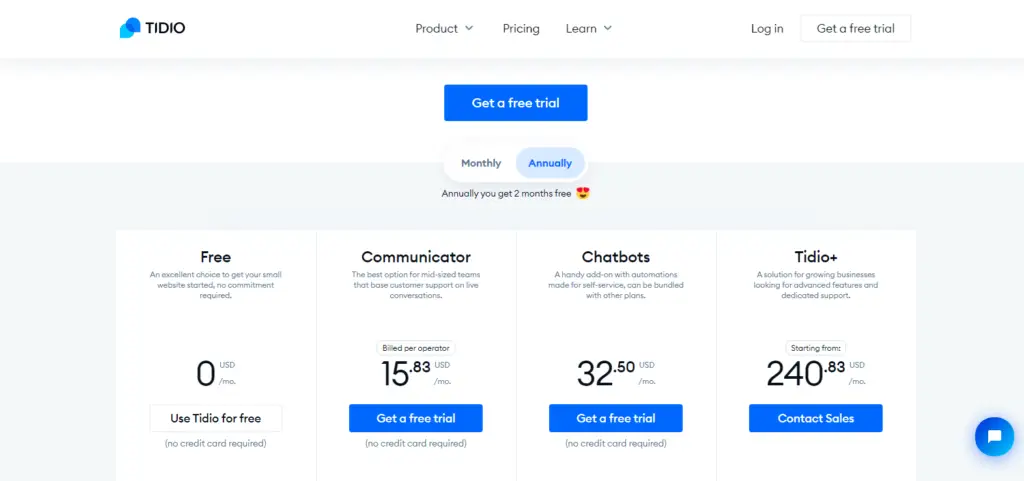
- Free: You will be able to chat with 50 other users through Live Chat, chat with 100 other users through Chatbots, and receive email support from our team
- Communicator: For $15.83 per month, you will receive unlimited Live Chat conversations, Up to 5 operators, Email support, and live support 24/5.
- Chatbots: This plan starts at $32.50. It features chatbots that can be used with up to 40,000 users, an e-mail account, and live chat support available 24/5.
- Todio+: This plan costs $240.83 and includes Live Chat – unlimited conversations, a Custom number of operators, Chatbots – a custom number of engagements, Email, 24/5 Live Chat, and 24/7 emergency phone support.
- Simple setup and use.
- Cost-effective solution for businesses.
- Provides valuable insights through customer behavior analysis
- Limited design options for chat widgets
- Limited chat history storage.
Overall, Tidio is a reliable live chat software that offers many features essential for businesses to communicate with their customers effectively. It’s easy to use, cost-effective, and provides valuable insights into customer behavior.
2. JivoChat
JivoChat is a customer engagement platform that provides businesses with multiple communication channels to connect with their customers in real-time. The platform is designed to improve customer satisfaction through live chat, email, and social media channels, offering businesses a convenient and efficient way to provide assistance to their customers.
In addition to traditional communication methods, JivoChat offers a unique Proactive Chat feature. Proactive Chat uses fully-automated messages to prompt website visitors to initiate a conversation with live chat agents. This puts live chat agents in a proactive role, allowing them to take the initiative and promptly address customer inquiries.
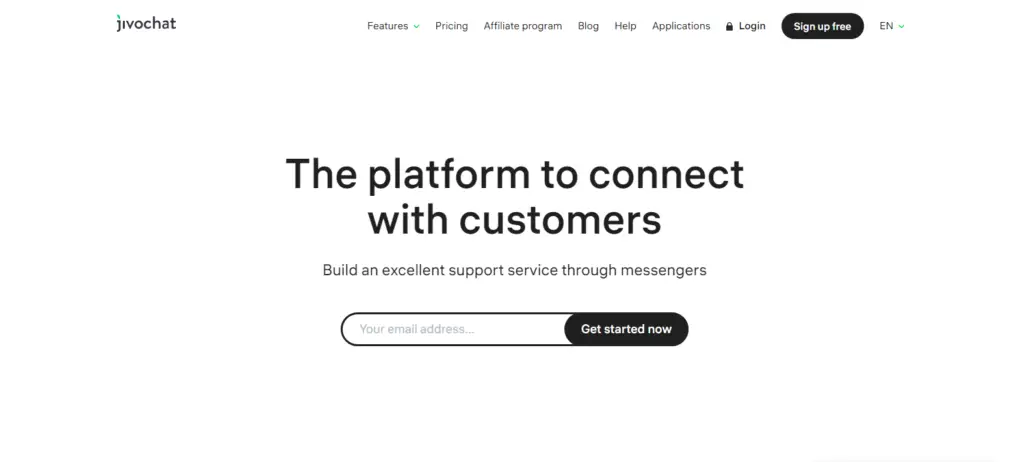
Reviews ⭐ 4.6 ✍️ 218
On various review platforms such as G2, SoftwareAdvice, and Capterra, JivoChat has received positive reviews and high ratings, with an average rating of 4.6-4.7 out of 5 from 46, 86, and 86 reviews, respectively, on these platforms.
Key Features:
- Proactive Invitation: Create customized popups for instant assistance with questions, discounts, tips, and advice with the chat widget.
- Visitor Tracking: Identify new leads from different countries and cities using demographic data. Analyze new visitors to determine which marketing campaigns to run.
- Mobile App: With Callback, you can stay connected to customers via text or phone. It offers omnichannel support for visitors to chat live from any social media platform in an offline mode.
- Callback: Send documents, information, and links, and chat simultaneously with clients to close deals faster. Schedule call times and receive calls at your convenience.
- Integrations: You can provide easy access to chats and messages with over 20 integrations through the mobile app. It integrates well with CRM, apps, business tools, messaging platforms, etc.
- Chat Trigger: Create customized chats based on browsing history, most visited web pages, the number of pages viewed and returning visitors.
Support
Business and customer support are of utmost importance to JivoChat. As a result, they have created a comprehensive support system available 24/7, so businesses can resolve any problems or concerns quickly and efficiently. It is easy to access live chats and self-help guides in the support system.
Pricing:
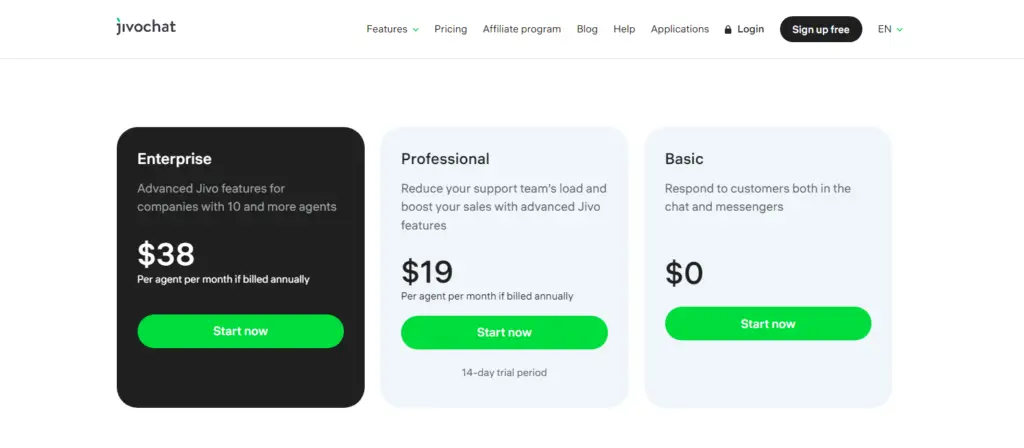
- Enterprise: Pricing starts at $38 per agent per month for the Enterprise plan
- Professional: The professional plan starts from $19 per agent per month for a single agent
- Basic: Basic plan is free
- Real-time communication with customers.
- Multiple communication channels.
- Customizable chat widgets
- Setup and customization may take time
- Additional cost for some features
Overall, JivoChat is an excellent option for businesses that wish to boost sales and customer engagement. The product offers a wide range of features and tools which can make it a valuable and effective way of connecting businesses with customers more efficiently and effectively.
3. LiveAgent
With LiveAgent, businesses can seamlessly converse with their consumers via various avenues such as live chat, emailing, telephone calls, and social platforms. It also has many unparalleled features that will aid firms in elevating customer service and boosting consumer contentment. These include online self-help portals, ticket management, change, and license control technology.
LiveAgent’s decisive advantage is its ability to grant businesses the capacity to deliver personalized, multilingual customer service with conversations conducted in their native tongue. This empowers companies to offer exceptional support and ensure every client feels joyous about the experience.
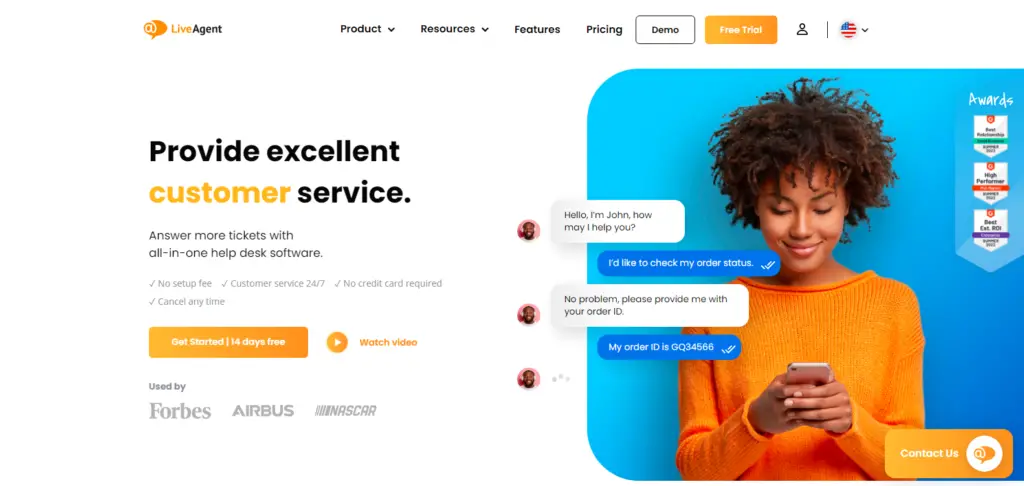
Reviews: ⭐ 4.6 ✍️ 3,910
Averaging 4.6 out of 5 stars on a wide range of review platforms, such as G2, SoftwareAdvice, and Capterra, LiveAgent, has received positive comments and high ratings from its users. It has received 1426, 1246, and 1238 reviews on these platforms.
Key Features:
- Ticketing System: Improve customer service efficiency by utilizing a centralized response system. All inquiries can be managed from one inbox, tickets can be updated quickly and accurately, data is collected efficiently, and cases are distributed seamlessly.
- Call Center: Harness the power of a unified platform to streamline customer calls – connecting devices, assigning agent numbers, and adding call buttons to your website. Plus, you can make calls straight from your computer!
- Analytics and Reports: To improve business practices, products, and services and gain insights into team performance, agent rankings, usage statistics, customer satisfaction ratings, SLA metrics, and support channels.
- Data Protection: Enhance safety standards and ensure the security of customer data and company policies by offering a help desk feature. This will guarantee your customers peace of mind, knowing their information is safeguarded.
- Gamification: Leverage the latest advancements to capture customers’ attention and keep them coming back for years.
- Customer Portal: For customers to quickly and easily find self-service content and onboarding support, it is critical to create tailored brand and product categories.
- Automated Replies: Automate ticket management with predefined actions. Resolve tickets without direct intervention by transferring tickets to departments and adding tags. Use rules to organize tickets effectively, improve response times, and reduce support costs.
Support:
Support for LiveAgent is available via email at [email protected] or by phone at (421) 233 456 826 in the European Union and worldwide. In addition to the 24/7 live chat widget, users can reach out to the support team with any questions or issues through the support system.
Pricing:
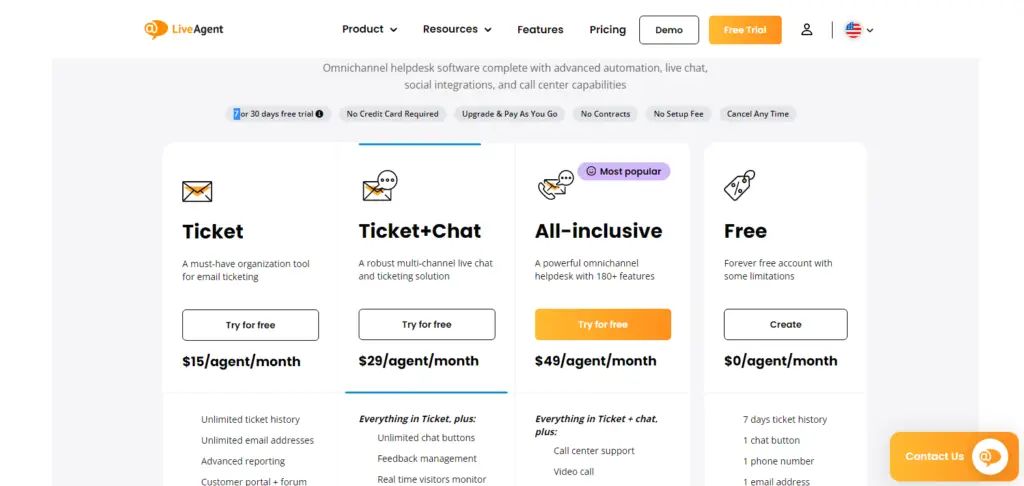
- Ticket: $15/month for unlimited ticket history, email addresses, and API integrations.
- Ticket+Chat: From $29/agent/month with Unlimited chat buttons, Feedback management, Live visitor monitoring, and Proactive chat invitations
- All-inclusive: Starting at $49 per agent per month, including call center support, video calls, and interactive voice response
- Free: You will be able to view 7 days of ticket history, 1 chat button, 1 phone number, and 1 email address
- Improved customer service and increased satisfaction
- Automation of repetitive tasks
- Multiple channels of communication
- Reporting and analytics for improved customer service
- Learning curve for set-up and usage
- Expensive for small businesses.
Overall, LiveAgent is a valuable tool for businesses looking to improve their customer service and increase customer satisfaction. Its ability to integrate multiple communication channels and automate repetitive tasks can save time and increase efficiency.
Related: Best Help Desk
4. LiveChat
LiveChat is a leading customer service chat app that enables businesses to interact with their website visitors and bolster sales. This solution provides an array of features, such as full-fledged communication through chat, monitoring agents’ performance, ticketing options for customers in need of assistance, engagement tools to ensure improved user experience on the site, e-commerce support for product promotion and customer acquisition – all seamlessly deployable across numerous websites from mobile devices to desktop computers.
By utilizing LiveChat, businesses can dramatically boost customer engagement and conversions. Through real-time conversations with potential customers, companies can provide valuable answers to questions and information that keeps them engaged. This helps keep customers satisfied while also increasing the chances of a sale – creating a win-win situation for everyone. unlimited chats
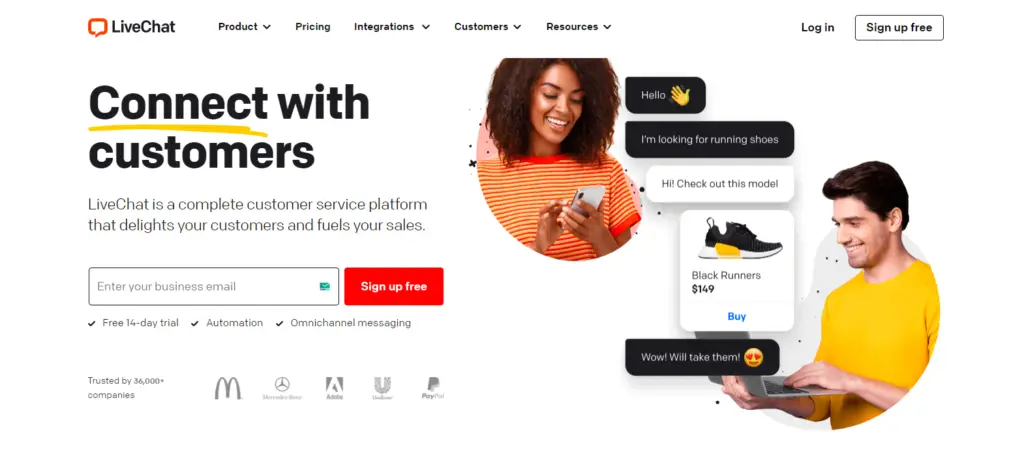
Reviews ⭐ 4.6 ✍️ 3,609
LiveChat generally gets positive user reviews on various review platforms, including G2, SoftwareAdvice, and Capterra. It has received an average rating of 4.6 out of 5 stars on these platforms. The software has received 745, 1432, and 1432 reviews on each platform.
Key Features:
- Ticketing System: Tickets can be created from email or chat, grouped with tags, assigned, scheduled for automated follow-up, and tracked via a dashboard. After-hours messages are saved as tickets, so no conversations are left unresolved.
- Chat Routing: Customer service representatives are assigned based on department (sales or service, for example).
- Reporting: Support efforts can be viewed through various reports and analysis tools. Staffing needs can be projected, agents can be monitored, ticket effectiveness can be tracked, tags or groups can be drilled down, and high-level metrics viewed.
- Marketplace: It integrates with over 200 third-party tools, including Slack, Calendly, Dropbox, Salesforce, Google Analytics, Facebook Messenger, ChatBot, and MailChimp.
- Eye-Catcher: By adding visuals like images and GIFs to chat widgets, this tool helps increase engagement.
- File Sharing: Reps can share tutorials and marketing collateral as needed through this feature. Visitors can also share files.
- Chat Archives: A chat history feature is included in all plans, but the Starter package limits it to 60 days. This allows users to retain historical data.
- E-Commerce: By tracking sales and setting goals, managers can measure LiveChat’s effectiveness.
Support
Enterprise customers receive additional support, including a dedicated account manager, legal aid, and consultation for implementation. By contacting [email protected] or using live chat support, users can quickly get in touch with them. They can type in a message and send it to your support team when they open the chat window.
Pricing:
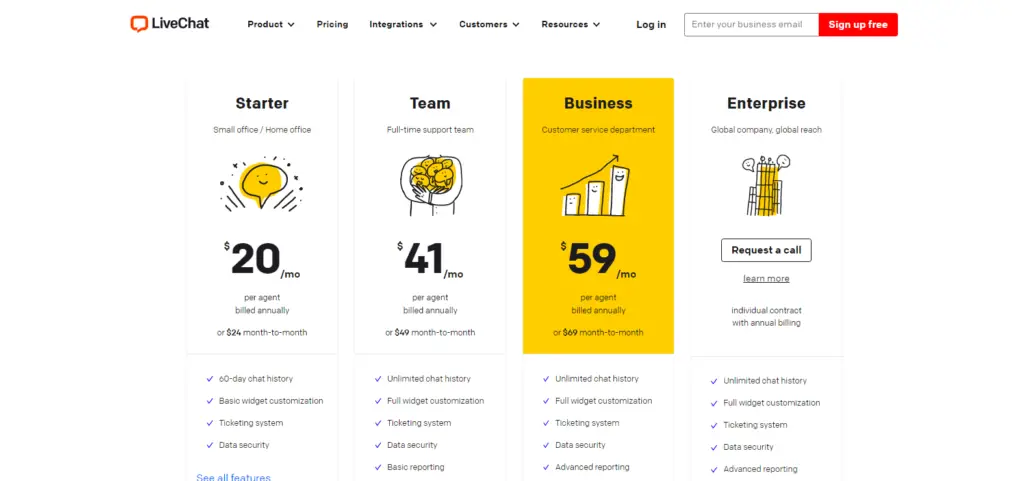
- Starter: The plan starts at $20/month and includes 60-day chat history, basic widget customization, a ticketing system, data security, and basic analytics
- Team: For $41/month, you get Unlimited chat history, Full widget customization, a Ticketing system, Data security, Basic reporting, and Full widget customization.
- Business: This plan costs $59/month, including complete chat history, Full widget customization, a Ticketing system, Data security, and Advanced reporting.
- Enterprise: For enterprise plans, you will need to contact them directly
- Effortless customization of chat widget themes.
- Automated ticket creation and lead collection by chatbots.
- Personalization in automated messaging.
- Over 200 integrations supported
- Lack of automated spell check for agents.
Overall, LiveChat is a valuable tool for businesses looking to improve their customer service and increase customer satisfaction. Its ability to interact with customers in real-time, automate repetitive tasks, and provide detailed reports and analytics can save time and increase efficiency.
5. Help Scout
Help Scout’s online customer service platform sets the perfect stage for streamlined customer interactions, providing one unified and continuous experience throughout all communication channels—from email to phone calls to live chat. This tool also includes an easy-to-embed search widget and a comprehensive email knowledge base that allows businesses to manage their customers’ needs quickly and efficiently.
Help Scout’s automation and collaboration tools make it easy for businesses to work together, manage multiple applications from one account, and eliminate redundant tasks while keeping everyone in sync. By using these tools, teams can collaborate better and be more efficient at providing customers with the highest quality service possible.
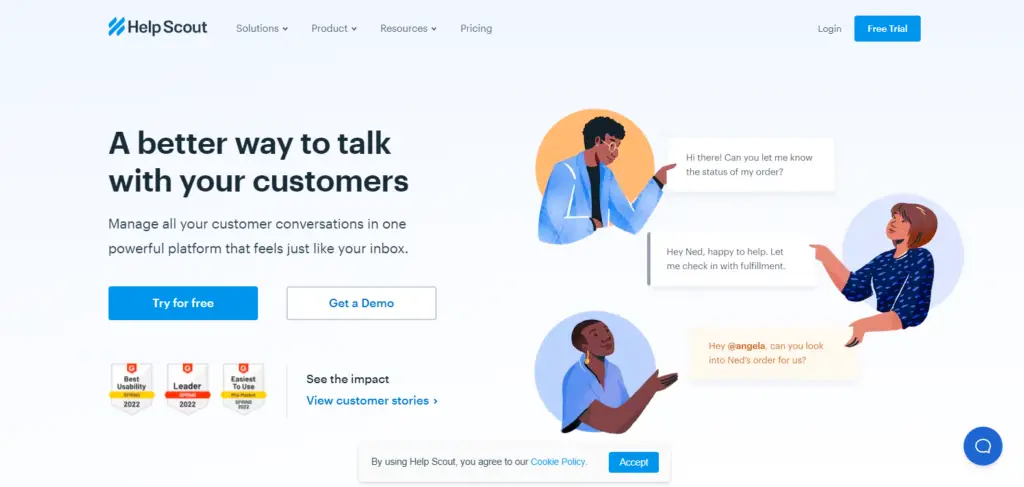
Reviews ⭐ 4.6 ✍️ 737
The Help Scout software has received positive reviews from many review platforms, including G2, SoftwareAdvice, and Capterra. The software has been rated at an average of 4.6 out of 5 on various platforms. G2, SoftwareAdvice, and Capterra have all given it positive reviews, with 365 from G2, 186 from SoftwareAdvice, and 186 from Capterra.
Key Features:
- Collision Detection: Users can collaborate internally via notes and @mentions. Use tagging to trigger automation and categorize conversations. Save common answers with two clicks. Automate every action, create custom folders and send bulk replies.
- Reports and Analytics: Track team performance, assess customer satisfaction, and identify issues without using Excel spreadsheets. Use Snap Engage and Olarkto to integrate your help desk platform. Every chat is stored automatically in the customer’s profile.
- Shared Inbox: Get all the collaboration features you need to stay productive and provide world-class support, including multichannel support, notifications, advanced search, mobile apps, satisfaction ratings, and developer tools.
- Knowledge Base: You can easily add text, hyperlinks, images, tables, and videos to articles. Select categories and add related units to customize SEO details.
- Messages: Send SMS from any blog, website, store, or Beacon-installed app for proactive support, engagement, and onboarding.
- Customer Management: Personalized and faster support based on customer data, app activity, and previous conversations.
- Live Chat: You can suggest resources based on the pages clients view so they save time searching for answers.
Support
It appears that there is no customer support available for this product.
Pricing:
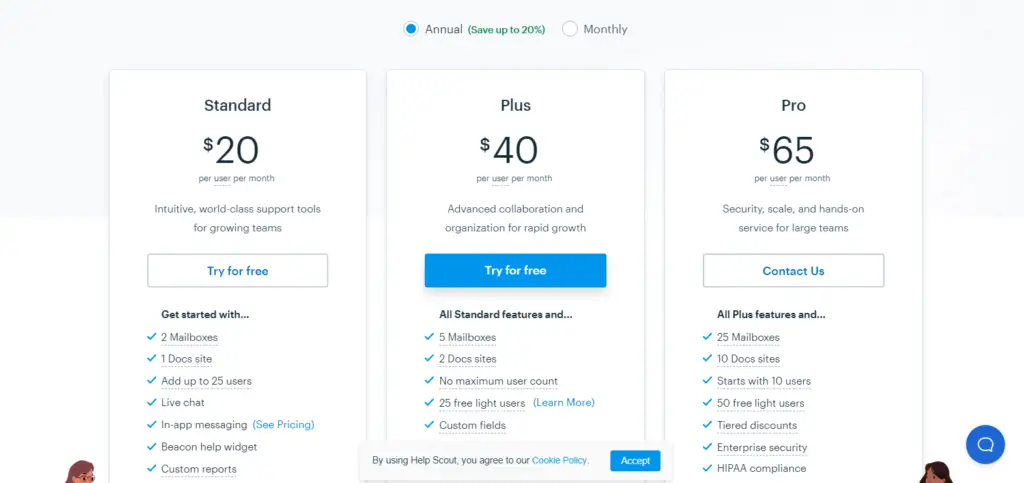
- Standard: From $20/month, this plan includes 2 mailboxes, 1 document site, 25 users, and live chat support.
- Plus: Starting at $40/month, this plan includes 5 mailboxes, 2 document sites, unlimited users, and 25 free light users.
- Pro: Starting with 10 users, 50 free light users, $25 mailboxes, 10 documents sites, $65/month
- User-friendly interface, easy navigation
- Advanced features, comprehensive
- Limited customization options
Overall, Help Scout is a powerful customer service software that can help businesses of all sizes improve customer interactions. Its comprehensive features, easy-to-use interface, and affordable pricing make it an excellent option for businesses looking to streamline their customer service operations.
7. Zoho Desk
Zoho Desk is the ultimate live chat software to prioritize and organize customer interactions across multiple communication channels, such as email, phone calls, and instant messaging. With AI-powered tools that streamline customer service tasks and centralize how you interact with customers, Zoho Desk ensures your business’s needs are taken care of quickly and effectively.
It is essential to recognize the power of Zoho Desk’s live chat widget, which seamlessly integrates with your website and allows customers to communicate directly with customer service representatives in real-time. This revolutionary tool makes it effortless for consumers anywhere to connect quickly with knowledgeable staff members who are ready and willing to help.
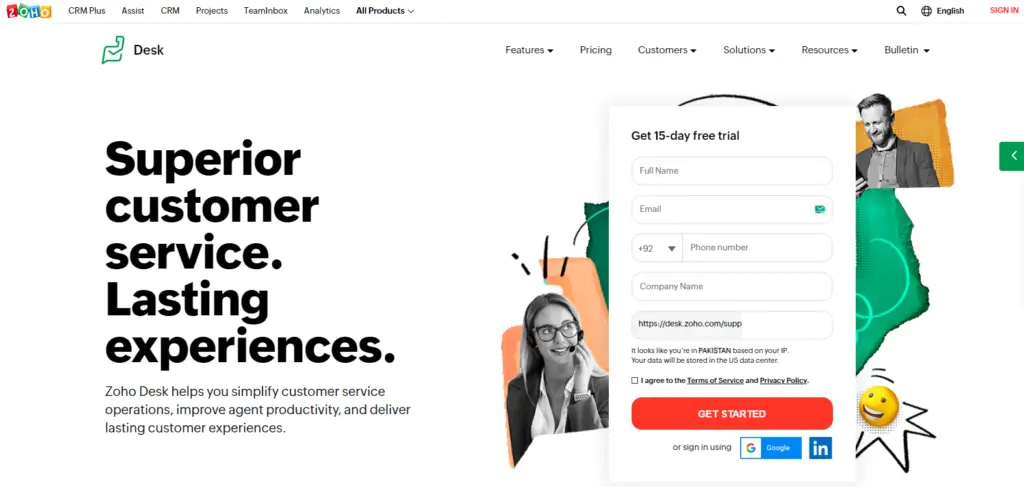
Reviews ⭐ 4.4 ✍️ 8,096
A wide range of review platforms, including G2, SoftwareAdvice, and Capterra, have given Zoho Desk positive reviews, and the software has received an average rating of 4.4 out of 5. The software has received 4311, 1896, and 1889 reviews on each platform.
Key Features
- Ticket Management: Manage customer tickets across multiple channels, departments, products, and brands. Establish separate departments within the help desk to ensure appropriate responses to customer queries.
- Zia: AI assistance boosts team productivity. As part of this contextual AI, customers are provided with tools such as Zia Voice, Ask Zia, Zia Notifications, Zia Dashboards, Zia Skill Builder, Reply Assistant, and Sentiment Analysis.
- Productivity: Utilize work modes to organize open tickets proactively. Respond to tickets using a response editor, FAQs, and templates. Combine main functionality with CRM capabilities to close more tickets faster.
- Extensibility: Integrate help desk modules with other software and services depending on business needs.
- Insights and Impact: With Radar, you can be a proactive, hands-on manager, and Headquarters provides a live dashboard with an overview of the team’s progress.
- Customization: With the help center theme gallery, you can customize the help desk workflow and match it with your brand’s personality.
- Support: Manage the organization’s hierarchy and control data access to achieve GDPR compliance and protect customers’ data.
Support:
The Zoho Desk customer support system ensures businesses can get the help they need to use the software effectively. A 24/7 customer support team can help customers in more than nine countries with all questions and concerns. For U.S. support, you can contact [email protected] or call +1 (844) 584-2497.
Pricing:
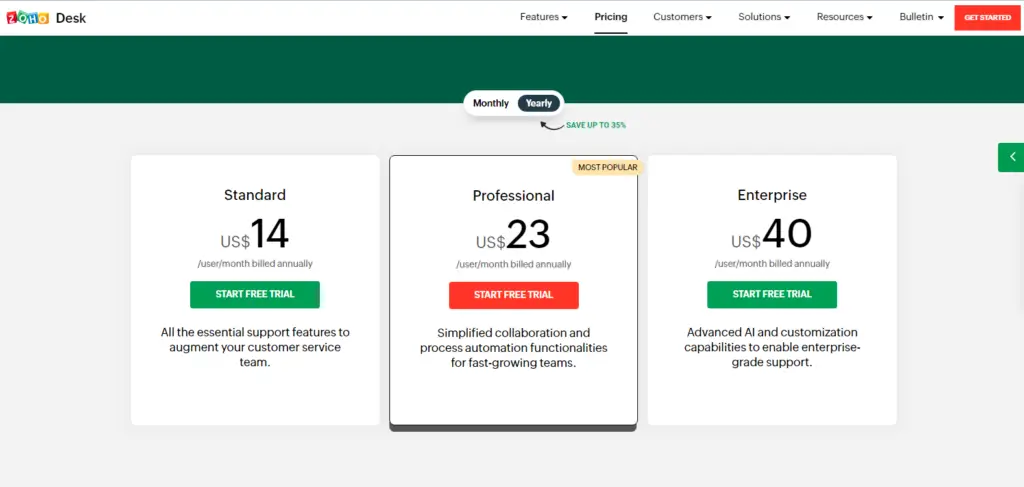
- Standard: The monthly price starts at $14
- Professional: A monthly fee of $23 is charged for this plan
- Enterprise: A monthly fee of $40 is charged for this plan
- Easy to set up and configure
- User-friendly for small teams
- Integration with mail, CRM, booking, messaging (Cliq), and conferencing (Meeting)
- Limited customization options for automation, workflow, and user interface.
Overall, Zoho Desk provides a centralized platform to manage everyday customer interactions at a meager cost, enabling businesses to enhance customer service quality and reduce costs while automating repetitive tasks.
6. HubSpot Service Hub
HubSpot Service Hub is the answer when you want to upgrade customer service and increase customer satisfaction. This live chat support software allows businesses to interact with customers through various modes, including live chat, email, phone calls, and social media platforms. Additionally, it provides knowledge base functionality & help desk automation while enabling built-in reporting capabilities & client feedback surveys – ultimately ensuring that all your needs are met.
Leveraging HubSpot Service Hub provides organizations with end-to-end customer service that works to improve first-time resolution rates. Through their conversational tools, businesses can communicate with customers in real time, and customers can access a knowledge base of standard answers. This helps streamline the process for both parties, making it more accessible.
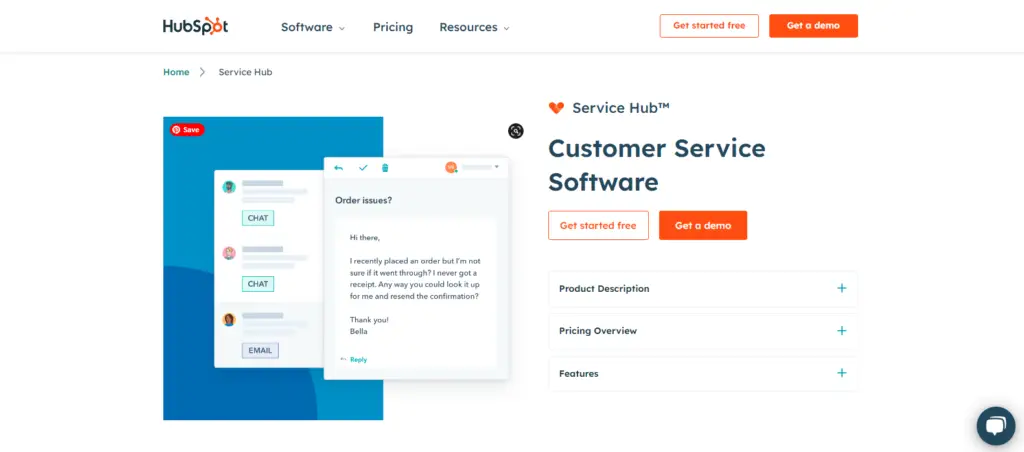
Reviews ⭐ 4.4 ✍️ 1929
HubSpot Service Hub has been reviewed positively by its users on many review platforms, including G2, SoftwareAdvice, and Capterra. It has received an average rating of 4.4 out of 5 stars on these platforms. It has received 1665, 132, and 132 reviews on these platforms.
Key features:
- Live Chat: You can build better customer relationships by routing customers to the right team members in real time.
- Customer Portal: Secure and safe portal that empowers clients to gain ownership of their experiences. Track and resolve tickets quickly by keeping agents and customers in touch.
- VOIP Calling: Make crystal-clear customer calls on HubSpot’s VoIP software while logging calls and tracking analytics.
- Video Messaging: Enhance customer service by video chat or adding videos to emails or tickets.
- Shared Inbox: All team members can see and manage conversations in one place by connecting via live chat, email, Facebook Messenger, and more.
- Team Management: Manage and view agent status, permissions, and availability across the team quickly and efficiently. Ensure everyone has access to appropriate applications and assets.
- CRM Integration: Provide context to help customers succeed. Manage client interactions and details in one central location.
- Customer Feedback Surveys: Gather feedback to build better experiences using NPS, CES, CSAT, and custom surveys.
- Conversation Intelligence: With AI-powered insights, automatically capture details from every call and analyze team performance.
- Forecasting: Build pipelines to monitor upgrades and renewals and better visualize projected performance with comprehensive forecasts.
Support
To make sure users understand the product better, HubSpot Service Hub offers a variety of training resources. At HubSpot Academy, users can watch videos and become certified in the software by watching video training. An essential feature of the support system is contacting the support team by phone at (888) 893-7922.
Pricing:
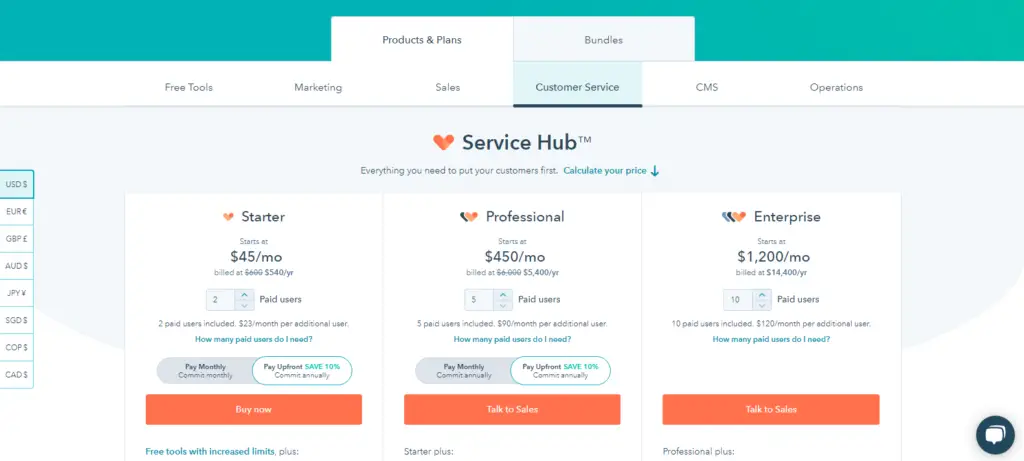
- Starter: This plan starts at $45/month with two paid users included in the price
- Professional: The price begins at $450/month, with 5 paid users included in the price
- Enterprise: This service starts at $1200 per month with a maximum of 10 paid users included.
- User-friendly interface for managing business contacts
- All-in-one functionality
- Advanced chatbot feature for improved customer service
- Limited social media integrations on the free plan
- Quickly increasing pricing plans.
Overall, it can improve customer satisfaction due to the ability of the company to provide personalized and efficient support. It can also help to increase customer loyalty because the company can provide customers with a self-service portal to answer many common questions.
8. Freshchat
The Freshchat live chat software is designed to help businesses communicate with their customers in real-time. It is cloud-based, accessible through a browser, and can be integrated with other tools, such as CRM and helpdesk applications.
Businesses can improve their customer service and support, increase sales and conversions, and gain valuable insights into their customers’ behavior and preferences using Freshchat’s features, such as automated messaging, team collaboration, and analytics. Small to medium-sized businesses will find it an attractive, cost-effective solution.
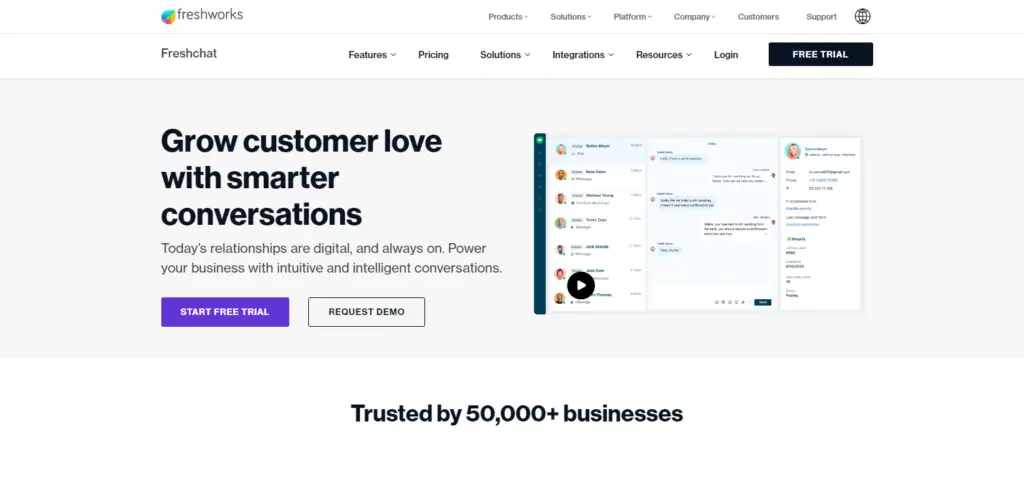
Reviews ⭐ 4.3 ✍️ 449
With an average rating of 4.3 out of 5 on various review platforms, such as G2, SoftwareAdvice, and Capterra, Freshchat has received positive user comments. It has received 273, 88, and 88 reviews on these platforms.
Key Features:
- Real-time messaging:
- Live chat and messaging capabilities are available to provide immediate customer assistance.
- Multichannel integration: Connects businesses with customers over various channels, including websites, mobile, and social media.
- Automated messages and triggers: To assist businesses in customer engagement and support, businesses can set up automated messages and triggers to send automatically.
- Customizable chat widget: This widget allows businesses to customize the chat widget for their website and brand to match the chat widget.
- Visitor Tracking: It provides businesses with real-time insights about the behavior of visitors to their websites and how they engage with them.
- Integrations: Integrating Freshchat with popular CRM tools and support tools like Salesforce and Zendesk can streamline support operations.
- Team collaboration: A system that allows businesses to assign customer support tasks to their team members and collaborate with them.
- Reporting and analytics: Reports and analytics provided by this product provide insight into how customers engage with your organization, the efficiency of your support, and much more.
- Lead generation: Through visitors’ engagement on the website, this tool automatically generates leads and qualifies them.
Support
Freshchat offers several support options, including email, phone, FAQ, and forum. The email support service allows users to send questions or issues directly to the Freshchat support team. Phone support is also available for those who prefer to talk to a live person.
Pricing:
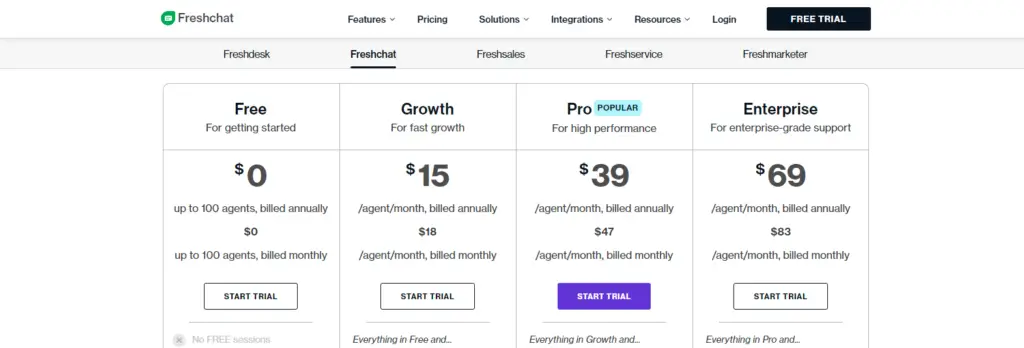
- Free: The free plan includes 100 Campaign Contacts, Chatbots FREDDY, and Chatbot Analytics in addition to 100 Campaign Contacts
- Growth: The plan costs $15 a month and includes up to 2000 bot sessions per month, 500 campaign contacts, and assignment rules for each campaign.
- Pro: With this plan, you get up to 3000 bot sessions a month free, 500 campaign contacts, and auto-resolve for $39 per month
- Enterprise: This plan costs $69/month with up to 5000 bot sessions per month free, 500 campaign contacts, and a list of allowed IP addresses
- Immediate customer support
- Provides valuable insights through reporting and analytics
- Helps with lead generation and qualification
- Some customization options may require technical expertise.
Overall, Freshchat can be a valuable tool for businesses looking to improve customer communication and support. Its real-time messaging capabilities, multichannel integration, and automation features can help businesses increase engagement and satisfaction while streamlining support operations.
Related: Best Marketing Automation Software
Conclusion
In conclusion, live chat is valuable for businesses looking to provide excellent customer service and support. We’ve listed 8 of the best live chat software options, based on customer reviews, to help you make an informed decision. Consider all the features, prices, and pros & cons before selecting your preferred live chat solution.
Good luck! I hope this helps.
Happy chatting!
Related: Best VoIP for Small Business













