Disclaimer: We sometimes use affiliate links in our content. For more information, visit our Disclaimer Page.
When it comes to online payment services, a few big names stand out: PayPal, Stripe, and Payoneer. However, all three of these platforms have their unique pros and cons. In this blog post, we will compare Payoneer vs PayPal in detail so that you can decide which service is right for you.
Let’s get started!
What is Payoneer?
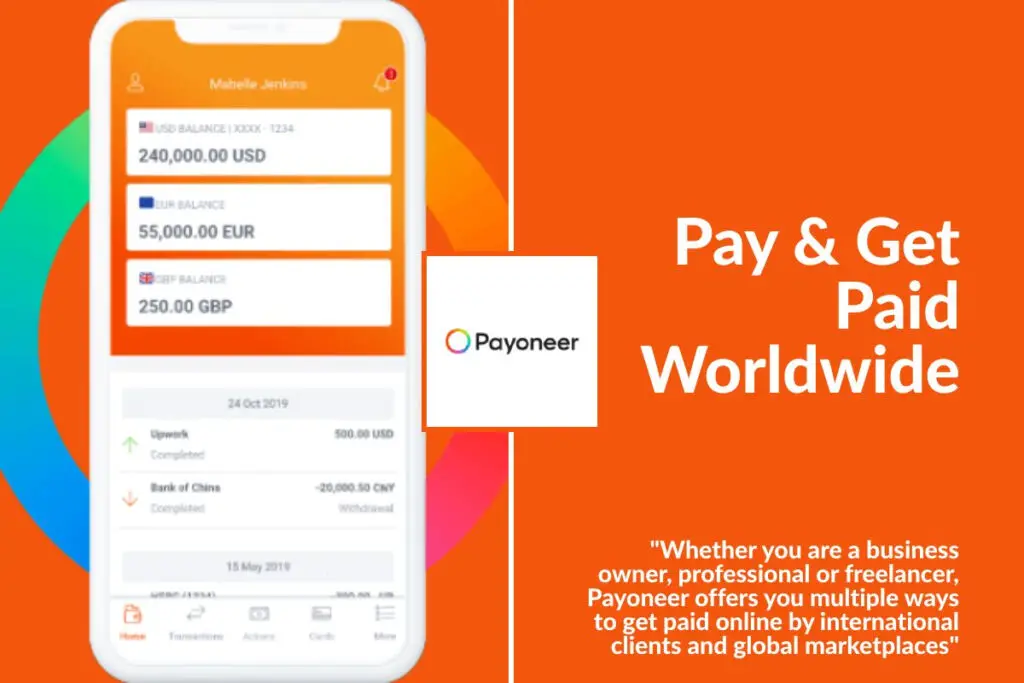
Payoneer is an online payment service that allows users to send and receive money worldwide. Payoneer offers a variety of ways for you to get paid, such as PayPal, ACH Transfer (Bank Transfer), Credit Card Processing (Mastercard or Visa), and more! They have been around since 2005, so they’ve got some experience under their belt.
You can receive payments from anywhere in the world. They have a global network of over 200 countries and territories so that you can get paid regardless of your location.
What Does Payoneer Do?
Payoneer is a digital payment service that allows you to receive payments from customers worldwide.
You can also use Payoneer as your business bank account if you don’t have one yet or don’t want to set up another one just for receiving international payments in foreign currencies like USD, EURO, etc.
You will get a Mastercard from Payoneer, which you can use to withdraw cash from any ATM anywhere in the world.
What is Paypal?
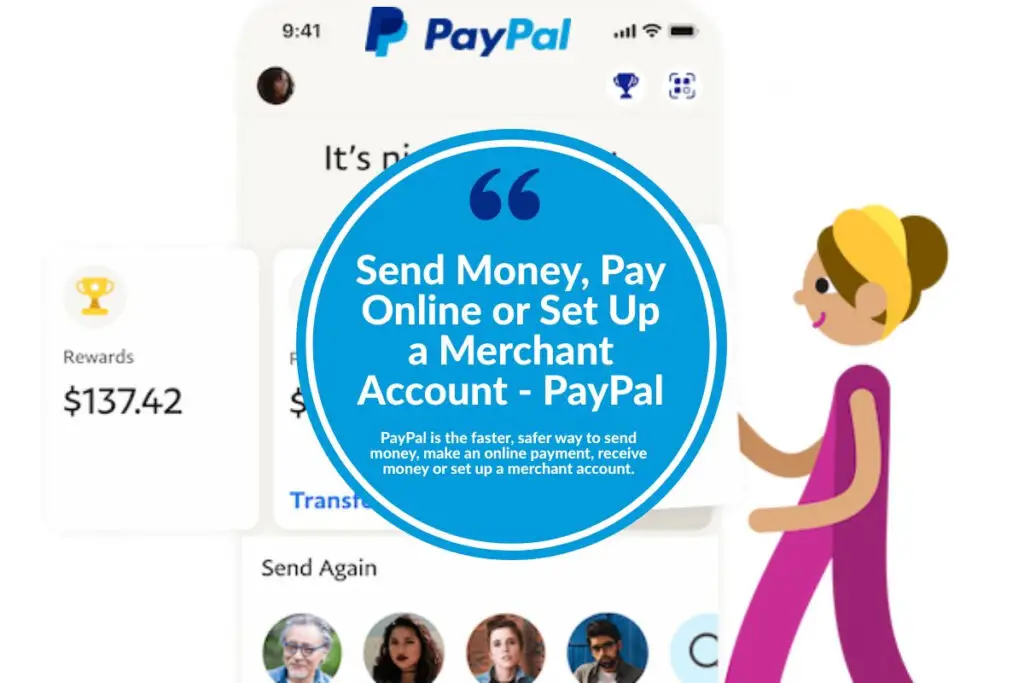
PayPal is one of the most popular online payment services in the world. They are used by millions of people every day to make and receive payments for personal or business purposes.
The company was founded in 1998 as Confinity, then later merged with Xoom Corporation (XOOM), which had been around since 2001 before becoming PayPal Holdings Inc. in 2002. PayPal Inc is an American company that operates as a payment processor and digital wallet provider.
PayPal is that it’s accepted by millions of merchants worldwide. This makes it easy for you to pay for goods or services online without having to worry about whether or not the merchant accepts your preferred method of payment.
What Does PayPal Do?
PayPal is an online payment service that allows you to send and receive payments for goods or services. It’s one of the most popular online payment methods used today because it’s accepted by millions of merchants all over the world.
You can also use PayPal as a digital wallet to store your payment information like credit or debit cards, bank account information, and more. This makes it easy for you to make payments without entering your payment information each time.
Plus, if you have a PayPal debit card, you can use it to withdraw cash from any ATM anywhere in the world.
Receiving Payment
Payoneer
With Payoneer, you can receive payments from over 200 countries and territories worldwide. This makes it an excellent option for freelancers and online entrepreneurs who want to accept payments from clients located all over the globe.
You can receive payments through various methods, including ACH Transfer (Bank Transfer), Credit Card Processing (Mastercard or Visa), and more. This makes it easy for you to get paid most conveniently for you. In addition, payments can be made in various currencies by top marketplaces such as iStock, Airbnb, Fiverr, Upwork (and many more).
Paypal
PayPal is one of the most popular online payment services in the world. They are used by millions of people every day to make and receive payments for personal or business purposes.
PayPal is that it’s accepted by millions of merchants worldwide. This makes it easy for you to pay for goods or services online without having to worry about whether or not the merchant accepts your preferred method of payment.
Businesses can take payments in person by credit card, ACH direct deposit, or from their Payoneer account if they are a Payoneer customer.
Sending Payment
Payoneer
You may pay other vendors, freelancers, and contractors using ACH bank debit, credit card, or a local bank transfer. You may also pay individuals per project or monthly (i.e., subscription).
Payoneer allows you to pay EU and UK VAT from your account for free. This eliminates the need to deal with expensive currency conversions and transportation expenses.
Paypal
By using their email address, buyers may receive their money simpler, faster, and more secure. Enter the seller’s email address into the field. Select an amount and make your payment more securely by entering it here. In your account activity, keep track of your transactions.
PayPal’s smartphone app or website may be used to access the firm’s online services. For example, add a payment option to your account, add money, and then choose another PayPal account to pay.
What Card Options Are Offered by Payoneer?
Payoneer prepaid MasterCard
The Mastercard is a prepaid card that can be used for any purchase, including online shopping. Payoneer Mastercard gets payouts, not your internet account (and then transferring to a local bank account). The card can be used at any ATM globally and has a daily limit of $2,500. Also, the Payoneer Mastercard has a $29.99 annual fee.
This has several advantages. For example, it reduces the fuss associated with getting funds quickly. However, according to the pricing structure, they will also charge you an average of 1% in foreign exchange costs.
What Card Options Are Offered by PayPal?
1. PayPal Cash card
The PayPal Cash Card is a Mastercard that lets you shop online or in-store at any merchant that accepts Mastercard. This card may be used to make purchases by tapping, inserting, or swiping it instead of using a regular credit card.
PayPal has a $500 withdrawal limit for unverified accounts in the United States. This limit can be overcome by verifying your bank account, linking and confirming your credit/debit card information, and, lastly, providing your social security number.
Cash can be withdrawn from more than 32,000 fee-free ATMs across the world. There is no cost to keep the card or a minimum balance required.
2. PayPal Prepaid Card
The PayPal Prepaid Card is a debit card that can be used at any store that accepts Mastercard. This card can be filled with money by transferring it from a PayPal account, getting paid through direct deposit, or going to a store that sells reload cards for the PayPal Prepaid Card.
3. PayPal Business Debit Mastercard
The PayPal Business Debit Mastercard is a debit card that gives you your money in PayPal. You can use it to make payments online or in-store anywhere in the world that Mastercard is accepted.
You can also withdraw money from ATMs with the Mastercard/Cirrus/Maestro mark. When you sign up for cash back, you will earn 1% cash back on eligible purchases. In addition, the Mastercard Zero Liability Policy* protects you from unauthorized payments made with your card. Paypal is the best merchant account provider for you if You’re looking to send/receive internationally and need a quick method that’s safe, cheap, and convenient.
4. PayPal Cash Mastercard
The PayPal Cash Card is a debit card that you can use to access the money in your PayPal Balance account. PayPal is not a bank and does not itself take deposits. Therefore, you will not receive any interest on your PayPal Balance account funds.
5. PayPal Extras Mastercard
The PayPal Extras Mastercard account allows you to earn points on your purchases. These points can be redeemed for gift cards, merchandise, or travel vouchers. You can also choose to get cash back into your PayPal account.
Ease of Use: Payoneer Vs PayPal
Both Payoneer and PayPal are relatively easy to use when it comes to ease of use. However, Payoneer is a bit easier to navigate than PayPal. This could be because PayPal has been around for longer and has more features.
Opening an account with both platforms takes just a few minutes. You will be required to provide information about yourself, such as your name, address, phone number, and email address.
PayPal has been in business since 1998, so they have more experience and time on their side, which could mean that it would take longer to open an account with them than Payoneer.
Payoneer Costs & Fees
It is crucial to consider the fees and other charges when comparing services. It is good to learn which services are free and which ones have a fee.
Receiving Funds through Payoneer
- It’s free to get funds from another user who owns a Payoneer account.
- You can receive money in your Payoneer account in AUD, CAD, EUR, GBP, JPY, MXN, and USD for free.
- Fees will differ depending on the firm if you receive payment through marketplaces and networks that pay with Payoneer.
- If your clients’ money were transferred via ACH bank debit, you would be charged a 1% fee. If money was sent by credit card, a 3% fee will be charged.
Sending Funds through Payoneer
- ACH bank debit transactions are charged a 1% fee. For a 3% charge, funds may be sent by credit card. A 1% fee is charged if you send money via bank transfer. It’s free to send money from one Payoneer account to another.
- When you send money from your Payoneer account to someone else’s bank account, there might be a fee of up to 2%.
- If you make a payment in the same currency as your Payoneer account, you will be charged a 1.5 fee. This fee will be applied when the payment is made in a country that is listed on your Payoneer profile or in the country where the payment is being made in the local currency. It will also be added to payments made to another account in the same currency as your balance.
Withdrawing Funds from Payoneer
- Withdrawing money to local bank accounts in the same currency: $1.50.
- To your local bank account in a different currency: Up to 2% above market rate.
Paypal Fees & Costs
Receiving Funds through Paypal
If you want to receive money from people in the United States, PayPal will charge 3.49% plus a fixed fee. PayPal Here is a good solution if you need to get paid while you are out and about or if you want to bring the checkout experience directly to your customers.
- Card Present Transactions – 2.70%
- Keyed Transactions – 3.50% + fixed fee
- PayPal Transactions (In-Store) – 2.70%
- QR code Transactions – 2.70%
- International – 1.50%
Sending Funds through Paypal
Sending payments from your PayPal account (or attached bank account) is free. There are no fees. There is a charge of 2.90% + a fixed fee for card transactions.
International Fees
PayPal’s conversion rates generally range from 4% to 5% (with rare instances of 3%). This includes paying for items/services in a currency other than the one displayed. Fees will be incurred if you send money to be received in a foreign currency rather than the one you paid out.
If you use PayPal Payouts for international money transfers, you will be charged a fee of 2% of the total transaction amount. This fee is not more than the maximum fee cap, ranging from $1-$20 in the United States.
Support
Payoneer
The Payoneer customer support is available by phone 24/ hours a day, seven days a week. The live chat feature is also available in the dashboard for those who need immediate assistance or have questions about their account status. You can contact them via email if you don’t want to speak over the phone or use the live chat.
Paypal
The PayPal customer service is available by phone, email, or chat. You can also find a wealth of information on their website, including frequently asked questions (FAQs) and troubleshooting tips. In addition, their customer service is available in over 20 languages, so you can quickly get help in your preferred language.
Security
Payoneer
Payoneer encrypts all personal data using the latest technologies to ensure that your funds are always safe. They also follow PCI-DSS compliance standards to protect your information from unauthorized access.
Your account is also protected by a two-factor authentication process that requires you to enter a unique code sent to your mobile phone or email address.
Paypal
PayPal uses state-of-the-art security measures to protect your financial information. They employ a variety of methods, including:
- Industry-leading encryption technology
- Unique user IDs and passwords
- Fraud detection systems
- Limiting access to financial information only as necessary
- Using firewalls and secure socket layer (SSL) security systems on their site
PayPal has been audited by a third party and confirmed to comply with the Payment Card Industry Data Security Standard (PCI DSS). This is an international standard that helps ensure the safety of your money.
Payoneer Vs PayPal: Mobile App
Both PayPal and Payoneer offer mobile apps for IOS and Android devices. Let’s take a look at what each app has to offer:
Payoneer Mobile App
The Payoneer mobile app allows you to manage your account on the go. You can view your account balance, transactions, and recent payments. This makes it easy to monitor your money while you’re traveling or at work. It also offers a global ATM locator, so if you need cash in hand quickly, find an ATM near you and withdraw some funds!
Paypal Mobile App
The PayPal mobile app has many of the same features as the Payoneer app. For example, you can view your account balance, transactions, and recent payments. However, it also offers some additional features, such as sending or requesting money from other PayPal users without logging into your account.
This is an excellent feature for when you’re traveling and don’t have access to a computer or wifi connection but need to make an online purchase quickly!
PayPal Vs Payoneer: Supported Currencies
When it comes to supported currencies, PayPal and Payoneer are on par. You can use both services to send or receive funds in US dollars, Euros, British Pounds, and more.
The only difference is that PayPal allows for credit card payments in addition to debit cards. Since this means that you have access to a much larger customer base when using PayPal’s service, it’s the preferred choice if your business deals primarily with credit cards or doesn’t require large transactions.
Related: Klarna vs Afterpay
The Bottom Line: Which One is Better?
There is no simple answer when deciding whether PayPal or Payoneer is better. It depends on your needs and what you’re looking for in a payment service.
Here are some of the critical differences between PayPal and Payoneer:
PayPal has more than 200 million users worldwide, which means it’s likely that your customers will prefer using PayPal over other payment processing services.
Suppose you’re selling products online to international customers. In that case, PayPal might be the better choice since they have a global network of over 190 countries and territories where people can make payments using their PayPal account.
Payoneer is a more affordable option for small businesses or freelancers who don’t have many customers. Still, it might not be as convenient if your business grows and you start to receive many orders from all over the world because of its limited number of countries where customers can make payments using Payoneer accounts.
In conclusion, both PayPal and Payoneer are excellent payment processing services with unique benefits. However, it’s essential to consider your needs and what you’re looking for in a payment service before deciding which one is the best fit for you.
Thanks for reading!





