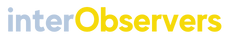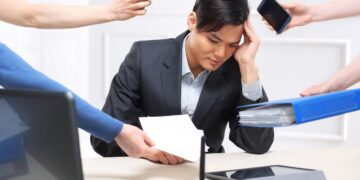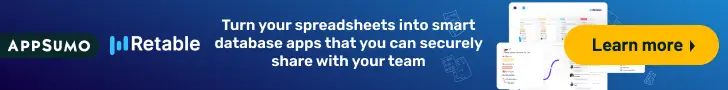Explained: What Is An Advantage of Sternberg’s Triarchic Theory of Intelligence?
Unlock the multifaceted nature of smarts with an advantage of Sternberg's Triarchic Theory of Intelligence, providing a broader understanding.
6 Innovative Strategies for Staffing Firms to Improve Profitability
Discover 6 Innovative Strategies for Staffing Firms to Improve Profitability. Embrace AI, diversify services, and optimize operations for growth.
Key Strategies: How to Manage Your Team as a Leader
Explore key strategies to manage your team as a leader effectively. Learn how to set clear goals, celebrate achievements, maintain...
Developing Leadership Skills for Student Career Success: Why and How
Explore practical steps for developing leadership skills to navigate career challenges confidently. Gain insights into cultivating these essential abilities for...
Career Break at 30: Smart Move or Risk?
Deciding whether to take a career break at 30 can be a daunting decision. On one hand, it may seem...
EDITOR PICK'S
How To Deal With Employees Who Don’t Respect You (9 Effective Ways)
Learn how to deal with employees who don't respect you. Here are 9 effective ways to help you work better...
Read moreCoworker Compliments: What They Are and How to Give Them
In this blog post, we explore the definition of coworker compliments and provide some examples of how to give them.
Read moreWhy Young Entrepreneurs Need Permanent Life Insurance
Explore why young entrepreneurs should invest in permanent life insurance. Learn about its numerous benefits, such as tax advantages, cash...
Read moreUnlock Potential Using Training Reinforcement – Simplify Learning
With the ever-changing workplace landscape, developing and enhancing skills to stay relevant and competitive is essential. Using training reinforcement is...
Read moreEmpower Your Growth: Career Development for Managers CSC
Welcome to the management world, where growth and development are the key drivers of success. As a manager, it's essential...
Read moreSoftware You Must Consider Getting When Starting A Small Business
Are you starting a new business? Here are the essential software you need.
Read moreHow to Ask Out a Coworker Without Awkwardness
Curious about how to ask out a coworker without the awkwardness surfacing? Explore our comprehensive guide that makes it both...
Read more